NodeJs: Difference between revisions
| (32 intermediate revisions by the same user not shown) | |||
| Line 645: | Line 645: | ||
Goto https://node.green/ for feature list and when | Goto https://node.green/ for feature list and when | ||
==NVM== | ==NVM== | ||
We can deal with Node version using nvm. This allows you to switch between versions of Node. To set the default we can type | ===Useful Commands=== | ||
We can deal with Node version using nvm. This allows you to switch between versions of Node. | |||
<br> | |||
To show current | |||
<syntaxhighlight lang="bash"> | |||
nvm current | |||
</syntaxhighlight> | |||
To show installed | |||
<syntaxhighlight lang="bash"> | |||
nvm ls | |||
</syntaxhighlight> | |||
To set the default we can type | |||
<syntaxhighlight lang="bash"> | <syntaxhighlight lang="bash"> | ||
nvm alias default | nvm alias default 20.0.0 | ||
</syntaxhighlight> | </syntaxhighlight> | ||
===Issues=== | |||
For me this did not work because I have a directory in ${HOME}/node_modules. Renaming/Removing this made it work again. I also have a file (which does not fix this but thought was use setnode.sh | |||
<syntaxhighlight lang="bash"> | |||
#!/usr/bin/bash | |||
# initialize nvm | |||
export NVM_DIR="$HOME/.nvm" | |||
[ -s "$NVM_DIR/nvm.sh" ] && \. "$NVM_DIR/nvm.sh" # This loads nvm | |||
DEFAULT_NVM_VERSION=20 | |||
nvm cache clear | |||
nvm install $DEFAULT_NVM_VERSION | |||
nvm alias default $DEFAULT_NVM_VERSION | |||
NVERS=$(nvm ls --no-alias | grep -v -- "->" | grep -o "v[0-9.]*") | |||
while read ver; do nvm uninstall $ver; done <<< $NVERS | |||
while read ver; do nvm install $ver; done <<< $NVERS | |||
nvm use $DEFAULT_NVM_VERSION | |||
</syntaxhighlight> | |||
==Starting a Project== | ==Starting a Project== | ||
To start a project type. This creates a package.json. | To start a project type. This creates a package.json. | ||
| Line 946: | Line 976: | ||
npm i express-session | npm i express-session | ||
</syntaxhighlight> | </syntaxhighlight> | ||
=== | ===Express Session=== | ||
We need to make sure that our sessions are secure therefore we need to be careful when creating and storing information in a session. | |||
<syntaxhighlight lang="js"> | |||
app.use(session({ | |||
secret: ['veryimportantsecret','notsoimportantsecret','highlyprobablysecret'], | |||
name: "secretname", // this helps reduce risk for fingerprinting | |||
cookie: { | |||
httpOnly: true, // do not let browser javascript access cookie ever | |||
secure: true, // only use cookie over https | |||
sameSite: true, // true blocks CORS requests on cookies. | |||
maxAge: 600000, // time is in miliseconds i.e. 600 seconds | |||
ephemeral: true, // delete this cookie while browser close | |||
} | |||
})) | |||
</syntaxhighlight> | |||
===Express Setup=== | |||
Some these will of course exist but the complete list is for ordering purposes. The main one is the passport config where we are going to store our passport processing. | |||
<syntaxhighlight lang="js"> | |||
const express = require('express'); | |||
const cookieParser = require('cookie-parser'); | |||
const session = require('express-session'); | |||
const morgan = require('morgan'); | |||
const path = require('path'); | |||
const nav = { | |||
nav: [{ link: '/books', title: 'Books' }, | |||
{ link: '/authors', title: 'Authors' }], | |||
title: 'Library', | |||
}; | |||
const homeRouter = require('../routes/homeRouter')(nav); | |||
const bookRouter = require('../routes/bookRouter')(nav); | |||
const adminRouter = require('../routes/adminRouter')(nav); | |||
const authRouter = require('../routes/authRouter')(); | |||
function expressApp(baseDirectory) { | |||
// Instance of express | |||
const expressInstance = express(); | |||
// Needed to read body data | |||
expressInstance.use(express.json()); | |||
// Needed to cookies | |||
expressInstance.use(cookieParser()); | |||
// Needed to cookies | |||
expressInstance.use(session({ | |||
secret: 'keyboard cat', | |||
resave: true, | |||
saveUninitialized: true, | |||
})); | |||
require('./passport/passportConfig')(expressInstance); | |||
// Support URL encoded | |||
expressInstance.use(express.urlencoded({ extended: true })); | |||
expressInstance.use(morgan('tiny')); | |||
expressInstance.use(express.static(path.join(baseDirectory, '/public/'))); | |||
expressInstance.use('/css', express.static(path.join(baseDirectory, '/node_modules/bootstrap/dist/css'))); | |||
expressInstance.use('/js', express.static(path.join(baseDirectory, '/node_modules/bootstrap/dist/js'))); | |||
expressInstance.use('/js', express.static(path.join(baseDirectory, '/node_modules/jquery/dist'))); | |||
expressInstance.set('views', './src/views'); | |||
expressInstance.set('view engine', 'ejs'); | |||
expressInstance.use('/books', bookRouter); | |||
expressInstance.use('/admin', adminRouter); | |||
expressInstance.use('/auth', authRouter); | |||
expressInstance.use('/', homeRouter); | |||
return expressInstance; | |||
} | |||
module.exports = (baseDirectory) => expressApp(baseDirectory); | |||
</syntaxhighlight> | |||
===Passport Config=== | |||
This is where the passport framework elements live and we keep them in config/passport/passport.js. This could define what our user will look like once authenticated. '''Note the export with the parameter''' | |||
<syntaxhighlight lang="js"> | |||
const passport = require('passport'); | |||
const debug = require('debug')('app:passport'); | |||
require('./strategies/local.strategy')(); | |||
function passportConfig(app) { | |||
app.use(passport.initialize()); | |||
app.use(passport.session()); | |||
// Store the user | |||
passport.serializeUser((user, done) => { | |||
done(null, user); | |||
}); | |||
// Retrieve the user | |||
passport.deserializeUser((user, done) => { | |||
done(null, user); | |||
}); | |||
} | |||
module.exports = (app) => passportConfig(app); | |||
</syntaxhighlight> | |||
===Passport Strategy=== | |||
This is where we get to write how it works in terms of authentication. Valid or not valid. | |||
<syntaxhighlight lang="js"> | <syntaxhighlight lang="js"> | ||
const passport = require('passport'); | |||
const { Strategy } = require('passport-local'); | |||
// | const mongoRepository = require('../../../repository/mongoRepository'); | ||
// | function localStrategy() { | ||
const repository = mongoRepository(); | |||
// Strategy takes an definition for where to get user name and | |||
// A function which will provide these | |||
passport.use(new Strategy( | |||
{ | |||
usernameField: 'username', | |||
passwordField: 'password', | |||
}, | |||
(username, password, done) => { | |||
repository.getUser(username).then((user) => { | |||
if (user.password === password) { | |||
done(null, user); | |||
} else { | |||
done(null, false); | |||
} | |||
}); | |||
}, | |||
)); | |||
} | |||
module.exports = () => localStrategy(); | |||
</syntaxhighlight> | </syntaxhighlight> | ||
===Router=== | |||
It is the passport.authenticate which is important. | |||
<syntaxhighlight lang="js"> | |||
=== | const express = require('express'); | ||
const passport = require('passport'); | |||
const authController = require('../controllers/authController'); | |||
function authRouter() { | |||
const router = express.Router(); | |||
const controller = authController(); | |||
router.post('/signUp', controller.performSignUp); | |||
router.post('/signIn', passport.authenticate('local', { | |||
successRedirect: '/auth/profile', | |||
failureRedirect: '/', | |||
})); | |||
router.get('/profile', controller.performProfile); | |||
return router; | |||
} | |||
module.exports = authRouter; | |||
</syntaxhighlight> | |||
===Controller=== | |||
Nothing special but here for reference | |||
<syntaxhighlight lang="js"> | <syntaxhighlight lang="js"> | ||
const | const debug = require('debug')('app:authController'); | ||
const mongoRepository = require('../repository/mongoRepository'); | |||
function authController() { | |||
const repository = mongoRepository(); | |||
const | async function performSignUp(req, res) { | ||
const | const { username, password } = req.body; | ||
const user = await repository.createUser(username, password); | |||
req.login(user, () => { | |||
res.redirect('/auth/profile'); | |||
}); | |||
} | |||
async function performProfile(req, res) { | |||
debug('Doing profile'); | |||
res.json(req.user); | |||
} | |||
return { | |||
performSignUp, performProfile, | |||
}; | |||
} | |||
}); | module.exports = authController; | ||
</syntaxhighlight> | |||
===Guarding Routes=== | |||
We can use middleware to check for the user. If it is not there then computer says no. | |||
<syntaxhighlight lang="js"> | |||
router.use('/', async (req, res, next) => { | |||
if (req.user) { | |||
return next(); | |||
} | |||
return res.redirect('/'); | |||
}); | |||
</syntaxhighlight> | </syntaxhighlight> | ||
==Databases== | ==Databases== | ||
===MS SQL Example=== | ===MS SQL Example=== | ||
Instruction for MS SQL can be found [[ | Instruction for MS SQL can be found [[MS SQL Setup]] Nothing too shocking here. | ||
====Connect to DB==== | |||
<syntaxhighlight lang="js"> | <syntaxhighlight lang="js"> | ||
const sql = require('mssql'); | const sql = require('mssql'); | ||
| Line 1,008: | Line 1,205: | ||
sql.connect(config).catch(debug((err) => debug(err))); | sql.connect(config).catch(debug((err) => debug(err))); | ||
</syntaxhighlight> | </syntaxhighlight> | ||
====Perform a Query==== | |||
This is asynchronous so we will need to wait for our results when we use the connection. Here is an example of that. | This is asynchronous so we will need to wait for our results when we use the connection. Here is an example of that. | ||
<syntaxhighlight lang="js"> | <syntaxhighlight lang="js"> | ||
| Line 1,024: | Line 1,222: | ||
); | ); | ||
</syntaxhighlight> | </syntaxhighlight> | ||
====Perform a Query with Parameters==== | |||
We can use parameters with this syntax | We can use parameters with this syntax | ||
<syntaxhighlight lang="js"> | <syntaxhighlight lang="js"> | ||
| Line 1,031: | Line 1,230: | ||
.query('select * from books where id = @id'); | .query('select * from books where id = @id'); | ||
</syntaxhighlight> | </syntaxhighlight> | ||
===Mongo DB=== | ===Mongo DB=== | ||
Here we are going to use mongo db to achieve the same goal as MS SQL. With this we will be using mongodb which is a schemaless approach unlike mongoose. | Here we are going to use mongo db to achieve the same goal as MS SQL. With this we will be using mongodb which is a schemaless approach unlike mongoose. | ||
====Connect to DB==== | |||
This connects to the DB but also inserts the records into the database based off an object books which is not defined here. | |||
<syntaxhighlight lang="js"> | <syntaxhighlight lang="js"> | ||
const { MongoClient } = require('mongodb'); | const { MongoClient } = require('mongodb'); | ||
| Line 1,051: | Line 1,253: | ||
db.books.find().pretty() | db.books.find().pretty() | ||
</syntaxhighlight> | </syntaxhighlight> | ||
====Reading All or one==== | |||
Clearly we need to pass the connection around and some error handling on failure. | |||
<syntaxhighlight lang="js"> | |||
const { ObjectId, MongoClient } = require('mongodb'); | |||
const url = 'mongodb://localhost:27017'; | |||
const dbName = 'libraryApp'; | |||
const client = await MongoClient.connect(url); | |||
const db = client.db(dbName); | |||
const collection = await db.collection('books'); | |||
// For all | |||
const books = await collection.find().toArray(); | |||
// And for one | |||
const book = await collection.findOne({_id: new ObjectID(id) | |||
client.close(); | |||
}); | |||
</syntaxhighlight> | |||
==External Service Example== | |||
This is an example of calling a service in nodejs. With this service we receive the data with axios and in the format of xml. So as ever lets install | |||
<syntaxhighlight lang="bash"> | |||
npm i axios | |||
npm i xml2js | |||
</syntaxhighlight> | |||
=Installing NodeJS= | |||
To install nodejs you need to use nvm as ubuntu is always behind the eight ball. Just do the following. Note this changes your profile so you might want to reboot. | |||
<syntaxhighlight lang="bash"> | |||
# Get the nvm manager and install | |||
wget -qO- https://raw.githubusercontent.com/creationix/nvm/v0.39.3/install.sh | bash | |||
# Until you reboot change | |||
source ~/.profile | |||
# Check version of nvm | |||
nvm --version | |||
# List node versions | |||
nvm ls-remote | |||
# Install your fav | |||
nvm install 20.0.0 | |||
# Check working version | |||
node -v | |||
</syntaxhighlight> | |||
=Replace Buffer= | |||
From Sindre Sorhus at [https://sindresorhus.com/blog/goodbye-nodejs-buffer here] | |||
<syntaxhighlight lang="dpatch"> | |||
+import {stringToBase64} from 'uint8array-extras'; | |||
-Buffer.from(string).toString('base64'); | |||
+stringToBase64(string); | |||
</syntaxhighlight> | |||
<syntaxhighlight lang="dpatch"> | |||
import {uint8ArrayToHex} from 'uint8array-extras'; | |||
-buffer.toString('hex'); | |||
+uint8ArrayToHex(uint8Array); | |||
</syntaxhighlight> | |||
<syntaxhighlight lang="dpatch"> | |||
const bytes = getBytes(); | |||
+const view = new DataView(bytes.buffer); | |||
-const value = bytes.readInt32BE(1); | |||
+const value = view.getInt32(1); | |||
</syntaxhighlight> | |||
<syntaxhighlight lang="dpatch"> | |||
import crypto from 'node:crypto'; | |||
-import {Buffer} from 'node:buffer'; | |||
+import {isUint8Array} from 'uint8array-extras'; | |||
export default function hash(data) { | |||
- if (!(typeof data === 'string' || Buffer.isBuffer(data))) { | |||
+ if (!(typeof data === 'string' || isUint8Array(data))) { | |||
throw new TypeError('Incorrect type.'); | |||
} | |||
return crypto.createHash('md5').update(data).digest('hex'); | |||
} | |||
</syntaxhighlight> | |||
Typescript | |||
<syntaxhighlight lang="dpatch"> | |||
-import {Buffer} from 'node:buffer'; | |||
-export function getSize(input: string | Buffer): number { … } | |||
+export function getSize(input: string | Uint8Array): number { … } | |||
</syntaxhighlight> | |||
And add these rules to the eslint for javascript | |||
<syntaxhighlight lang="json"> | |||
{ | |||
"no-restricted-globals": [ | |||
"error", | |||
{ | |||
"name": "Buffer", | |||
"message": "Use Uint8Array instead." | |||
} | |||
], | |||
"no-restricted-imports": [ | |||
"error", | |||
{ | |||
"name": "buffer", | |||
"message": "Use Uint8Array instead." | |||
}, | |||
{ | |||
"name": "node:buffer", | |||
"message": "Use Uint8Array instead." | |||
} | |||
], | |||
} | |||
</syntaxhighlight> | |||
For typescript we can add this to @typescript-eslint/ban-types | |||
<syntaxhighlight lang="json"> | |||
"@typescript-eslint/ban-types": [ | |||
"error", | |||
{ | |||
"extendDefaults": true, | |||
"types": { | |||
"object": false, | |||
"{}": false, | |||
"Buffer": { | |||
"message": "Use Uint8Array instead.", | |||
"suggest": ["Uint8Array"] | |||
} | |||
} | |||
} | |||
], | |||
</syntaxhighlight> | |||
=Module Wars= | |||
==CommonJS== | |||
Node modules were written as CommonJS modules. This means they used | |||
<syntaxhighlight lang="bash"> | |||
// To Exports | |||
module.exports.sum = (x, y) => x + y; | |||
// To Import | |||
const {sum} = require('./util.js'); | |||
</syntaxhighlight> | |||
==ESM== | |||
ESM uses this syntax | |||
<syntaxhighlight lang="bash"> | |||
// To Exports | |||
exports sum = (x, y) => x + y; | |||
// To Import | |||
import {sum} from './util.js'; | |||
</syntaxhighlight> | |||
=Differences Under the hood= | |||
In CommonJS, require() is synchronous; it doesn't return a promise or call a callback. | |||
<br> | |||
In ESM, the module loader runs in asynchronous phases. In the first phase, it parses the script to detect calls to import and export without running the imported script. | |||
Latest revision as of 01:12, 10 January 2024
Setup
Running start up scripts in node
"scripts": {
"start": "run-p start:dev start:api",
"start:dev: "webpack-dev-server --config webpack.config.dev.js --port 3000",
"prestart:api": "node tools/createMockDb.js",
"start:api": "node tools/apiServer.js"
};
The run-p runs multiple jobs, pre<value> runs the command before the value without pre
Adding consts in webpack
To pass dev/production consts we can do this using webpack. Include webpack in you webpack.config.dev.js and webpack.DefinePlugin e.g.
const webpack = require("webpack")
...
plugins: [
new webpack.DefinePlugin({
"process.env.API_URL": JSON.stringify("http:://localhost:3001")
})
],
...
Introduction
Why nodejs
Node is popular because
- Node supports JavaScript
- Non Blocking
- Virtual Machine Single-Thread
Resources
There is a site https://medium.com/edge-coders/how-well-do-you-know-node-js-36b1473c01c8 where u can test your knowledge.
Resource for the course were at https://github.com/jscomplete/advanced-nodejs
Closures
I am really bad at remembering names for things for here is my understanding of Closures
Lexical Scoping
Basically this is driving at the fact there is such a time called scope, maybe new to people in JS at one time. ha ha. I.E. the var is available in init() but not outside of init()
This is an example of lexical scoping, which describes how a parser resolves variable names when functions are nested. The word lexical refers to the fact that lexical scoping uses the location where a variable is declared within the source code to determine where that variable is available. Nested functions have access to variables declared in their outer scope.
function init() {
var name = 'Mozilla'; // name is a local variable created by init
function displayName() { // displayName() is the inner function, a closure
alert(name); // use variable declared in the parent function
}
displayName();
}
init();
Closure Example
And repeat this almost, is that we return the function to be executed later. The values at the time of calling makeFunc are retained. i.e. name is 'Mozilla' if we execute myFunc().
A closure is the combination of a function and the lexical environment within which that function was declared. This environment consists of any local variables that were in-scope at the time the closure was created. In this case, myFunc is a reference to the instance of the function displayName that is created when makeFunc is run. The instance of displayName maintains a reference to its lexical environment, within which the variable name exists.
function makeFunc() {
var name = 'Mozilla';
function displayName() {
alert(name);
}
return displayName;
}
var myFunc = makeFunc();
myFunc();
Node Architecture
V8
V8 is Google’s open source high-performance JavaScript and WebAssembly engine, written in C++. It is used in Chrome and in Node.js, among others. It implements ECMAScript and WebAssembly, and runs on Windows 7 or later, macOS 10.12+, and Linux systems that use x64, IA-32, ARM, or MIPS processors. V8 can run standalone, or can be embedded into any C++ application.
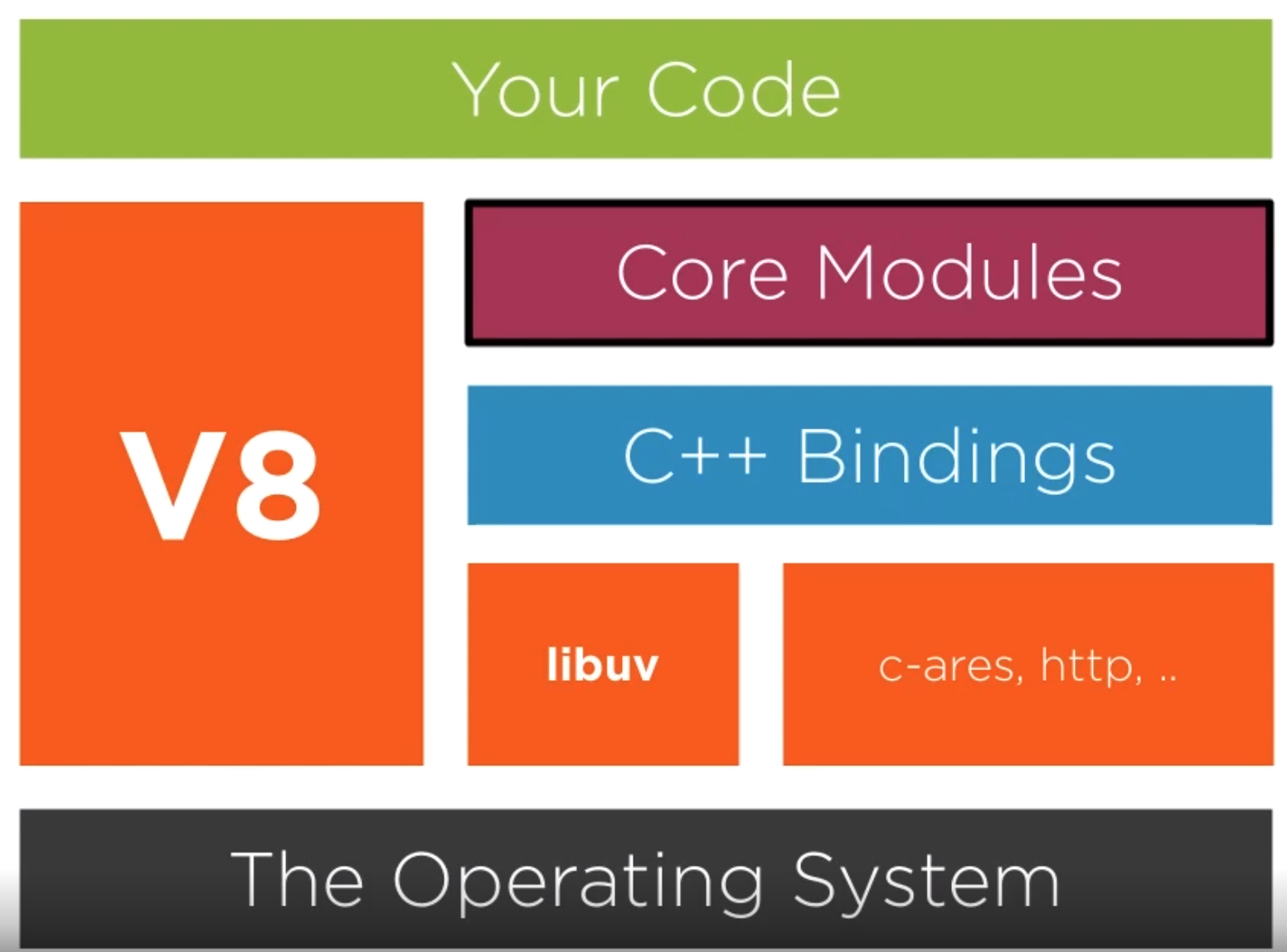 libuv is a multi-platform C library that provides support for asynchronous I/O based on event loops. It supports epoll, kqueue, Windows IOCP, and Solaris event ports. It is primarily designed for use in Node.js but it is also used by other software projects.[3] It was originally an abstraction around libev or Microsoft IOCP, as libev supports only select and doesn't support poll and IOCP on Windows.
libuv is a multi-platform C library that provides support for asynchronous I/O based on event loops. It supports epoll, kqueue, Windows IOCP, and Solaris event ports. It is primarily designed for use in Node.js but it is also used by other software projects.[3] It was originally an abstraction around libev or Microsoft IOCP, as libev supports only select and doesn't support poll and IOCP on Windows.
Chackra
This is an alternative to V8. I could find much on this cos I had other stuff to do but here is a diagram to make the page look nice. Note the picture is deliberately smaller.
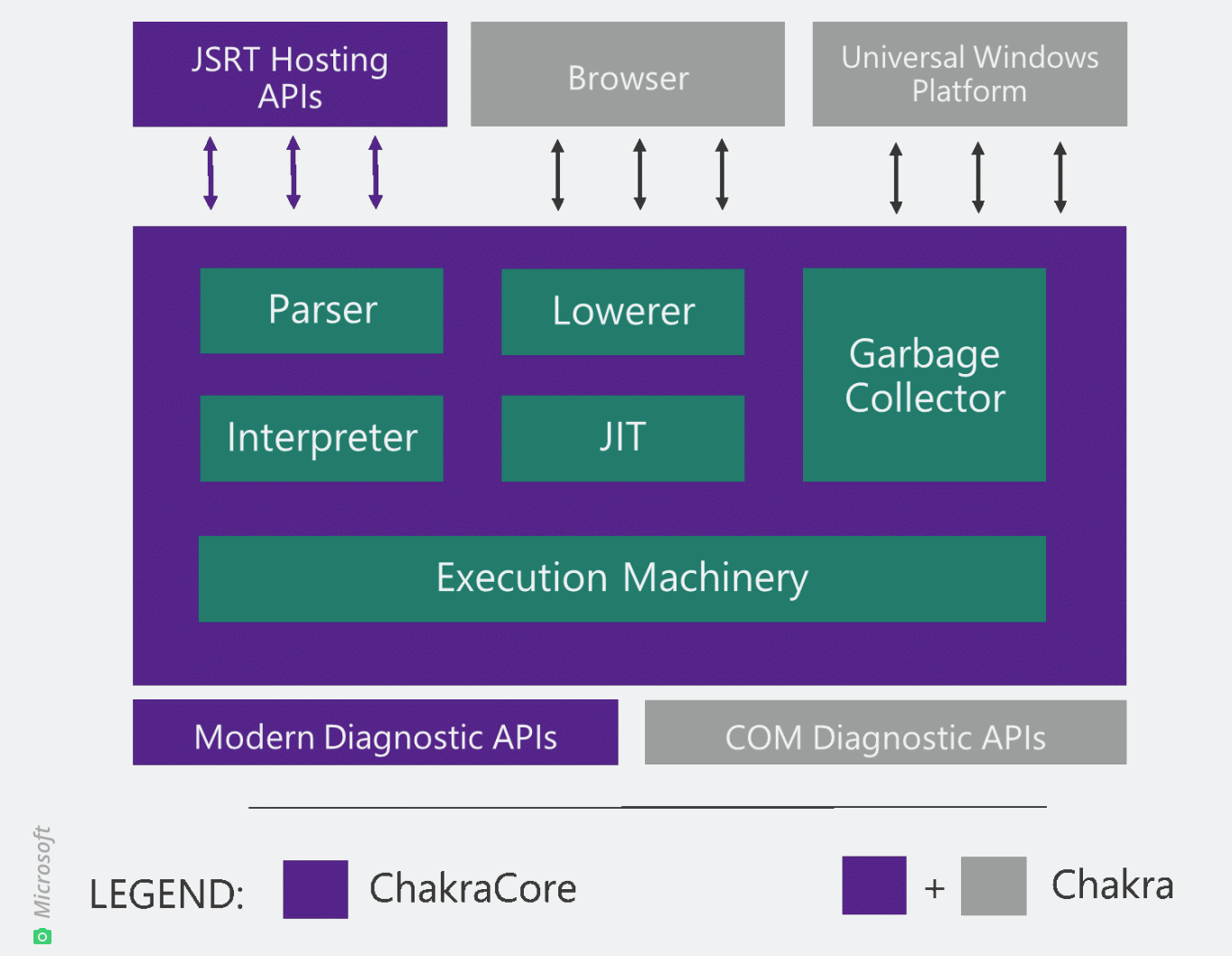
V8 Node Options
The v8 engine has three feature groups, Shipping, Staged and In Progress. These are like channels and you can see which feature are supported with
node --v8-options | grep "staged"
Node CLI and REPL
REPL
- autocomplete
- up down history
- _ provides last command value
- .blah, .break will get you out of autocomplete, .save will write to history
Global Object
Introduction
The global object supports many functions. This is the core of Node.
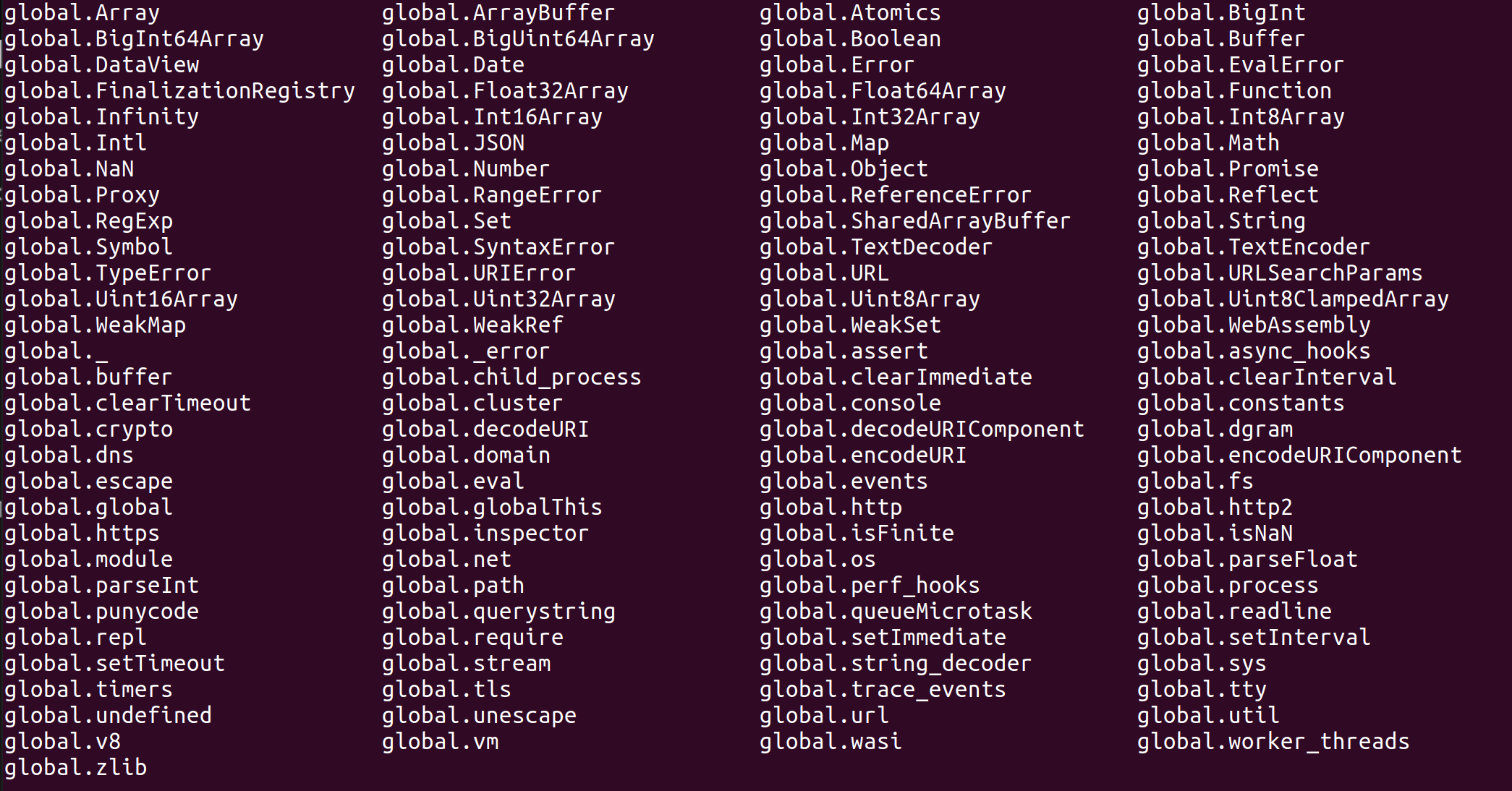 For instance you can create a value in global which can be accessed from anywhere
For instance you can create a value in global which can be accessed from anywhere
global.myvar = 10000
An example of usage can be global.process which holds the information for a process started in node. So global.process.env will provide the environment variables.
Taking Process As an Example
In this example we can see that process.on has registered a uncaughtException. If we did not call process.exit(1) this would result in an infinite loop.
// process is an event emitter
process.on('exit', (code) => {
// do one final synchronous operation
// before the node process terminates
console.log(`About to exit with code: ${code}`);
});
process.on('uncaughtException', (err) => {
// something went unhandled.
// Do any cleanup and exit anyway!
console.error(err); // don't do just that.
// FORCE exit the process too.
process.exit(1);
});
// keep the event loop busy
process.stdin.resume();
// trigger a TypeError exception
console.dog();
And the rest
The other functions are like a bash api or c api. They are functions which can be called using javascript.
Require
When we envoke require the following happens
- Resolving
- Evaluating
- Loading
- Wrapping
- Caching
By using the repl we can see how it finds the module.
console.log(module)
Module {
id: '<repl>',
path: '.',
exports: {},
parent: undefined,
filename: null,
loaded: false,
children: [],
paths: [
'/home/iwiseman/dev/scratch/android_frag/repl/node_modules',
'/home/iwiseman/dev/scratch/android_frag/node_modules',
'/home/iwiseman/dev/scratch/node_modules',
'/home/iwiseman/dev/node_modules',
'/home/iwiseman/node_modules',
'/home/node_modules',
'/node_modules',
'/home/iwiseman/.node_modules',
'/home/iwiseman/.node_libraries',
'/usr/local/lib/node'
]
}
With require it will try
- something.js
- something.json
- something.node (compiled add-on file)
// hello.cc
#include <node.h>
namespace demo {
using v8::FunctionCallbackInfo;
using v8::Isolate;
using v8::Local;
using v8::Object;
using v8::String;
using v8::Value;
void Method(const FunctionCallbackInfo<Value>& args) {
Isolate* isolate = args.GetIsolate();
args.GetReturnValue().Set(String::NewFromUtf8(
isolate, "world").ToLocalChecked());
}
void Initialize(Local<Object> exports) {
NODE_SET_METHOD(exports, "hello", Method);
}
NODE_MODULE(NODE_GYP_MODULE_NAME, Initialize)
}
npm
With npm we can install from github directly. E.g. npm i expressjs/express will install the latest express. you can confirm this with npm ls express. You can even install from branches e.g. npm i expressjs/express#4.14.0
- npm updated
Event Emitters
Synchronous Example
These can be used in Node Js just like listeners in other languages. "emit" to send and "on" to perform an action. Below is an example of synchronous events
const EventEmitter = require('events');
class WithLog extends EventEmitter {
execute(taskFunc) {
console.log('Before executing');
this.emit('begin');
taskFunc();
this.emit('end');
console.log('After executing');
}
}
const withLog = new WithLog();
withLog.on('begin', () => console.log('About to execute'));
withLog.on('end', () => console.log('Done with execute'));
withLog.execute(() => console.log('*** Executing task ***'));
Asynchronous Example
const fs = require('fs');
const EventEmitter = require('events');
class WithTime extends EventEmitter {
execute(asyncFunc, ...args) {
console.time('execute');
this.emit('begin');
asyncFunc(...args, (err, data) => {
if (err) {
return this.emit('error', err);
}
this.emit('data', data);
console.timeEnd('execute');
this.emit('end');
});
}
}
const withTime = new WithTime();
withTime.on('begin', () => console.log('About to execute'));
withTime.on('end', () => console.log('Done with execute'));
withTime.execute(fs.readFile, __filename);
Client Server
Really liked how easy it was to built this example. Probably will never use it but the simplicity made me smile. I also like the process.nextTick() to wait for the load to complete from require('./server')(client);
Client
const EventEmitter = require('events');
const readline = require('readline');
const rl = readline.createInterface({
input: process.stdin,
output: process.stdout
});
const client = new EventEmitter();
const server = require('./server')(client);
server.on('response', (resp) => {
process.stdout.write('\u001B[2J\u001B[0;0f');
process.stdout.write(resp);
process.stdout.write('\n\> ');
});
let command, args;
rl.on('line', (input) => {
[command, ...args] = input.split(' ');
client.emit('command', command, args);
});
Server
const EventEmitter = require('events');
class Server extends EventEmitter {
constructor(client) {
super();
this.tasks = {};
this.taskId = 1;
process.nextTick(() => {
this.emit(
'response',
'Type a command (help to list commands)'
);
});
client.on('command', (command, args) => {
switch (command) {
case 'help':
case 'add':
case 'ls':
case 'delete':
this[command](args);
break;
default:
this.emit('response', 'Unknown command...');
}
});
}
tasksString() {
return Object.keys(this.tasks).map(key => {
return `${key}: ${this.tasks[key]}`;
}).join('\n');
}
help() {
this.emit('response', `Available Commands:
add task
ls
delete :id`
);
}
add(args) {
this.tasks[this.taskId] = args.join(' ');
this.emit('response', `Added task ${this.taskId}`);
this.taskId++;
}
ls() {
this.emit('response', `Tasks:\n${this.tasksString()}`);
}
delete(args) {
delete(this.tasks[args[0]]);
this.emit('response', `Deleted task ${args[0]}`);
}
}
module.exports = (client) => new Server(client);
Chat Server
Again just for reference a Chat Server. It shows just how easy software can be. Never used nc before but willing to drop telnet and be an old dog learning new tricks.
const server = require('net').createServer();
let counter = 0;
let sockets = {};
function timestamp() {
const now = new Date();
return `${now.getHours()}:${now.getMinutes()}`;
}
server.on('connection', socket => {
socket.id = counter++;
console.log('Client connected');
socket.write('Please type your name: ');
socket.on('data', data => {
if (!sockets[socket.id]) {
socket.name = data.toString().trim();
socket.write(`Welcome ${socket.name}!\n`);
sockets[socket.id] = socket;
return;
}
Object.entries(sockets).forEach(([key, cs]) => {
if (socket.id == key) return;
cs.write(`${socket.name} ${timestamp()}: `);
cs.write(data);
});
});
socket.on('end', () => {
delete sockets[socket.id];
console.log('Client disconnected');
});
});
server.listen(8000, () => console.log('Server bound'));
DNS
There is a dns module which support dns.reverse and dns.lookup.
HTTP
Simple HTTP Server Example
This demonstrate that the server will stream by default
const server = require('http').createServer();
server.on('request', (req, res) => {
res.writeHead(200, { 'content-type': 'text/plain' });
res.write('Hello world\n');
setTimeout(function () {
res.write('Another Hello world\n');
}, 10000);
setTimeout(function () {
res.write('Yet Another Hello world\n');
}, 20000);
// res.end('We want it to stop');
});
// server.timeout = 100000 No go on forever!
server.listen(8000)
Simple HTTPS Server Example
And with https
const fs = require('fs');
const server = require('https')
.createServer({
key: fs.readFileSync('./key.pem'),
cert: fs.readFileSync('./cert.pem'),
});
server.on('request', (req, res) => {
res.writeHead(200, { 'content-type': 'text/plain' });
res.end('Hello world\n');
});
server.listen(443);
Simple Routing Server Example
Just loving how simple this all is and comparing it to my golang solution. I should be easy because it is but this is reminding me of what I already know. Top tip node -p http.STATUS_CODES
const fs = require('fs');
const server = require('http').createServer();
const data = {};
server.on('request', (req, res) => {
switch (req.url) {
case '/api':
res.writeHead(200, { 'Content-Type': 'application/json' });
res.end(JSON.stringify(data));
break;
case '/home':
case '/about':
res.writeHead(200, { 'Content-Type': 'text/html' });
res.end(fs.readFileSync(`.${req.url}.html`));
break;
case '/':
res.writeHead(301, { 'Location': '/home' });
res.end();
break;
default:
res.writeHead(404);
res.end();
}
});
server.listen(8000);
Simple HTTPS Client Example
const https = require('https');
// req: http.ClientRequest
const req = https.get(
'https://www.google.com',
(res) => {
// res: http.IncomingMessage
console.log(res.statusCode);
console.log(res.headers);
res.on('data', (data) => {
console.log(data.toString());
});
}
);
req.on('error', (e) => console.log(e));
console.log(req.agent); // http.Agent
Simple HTTPS Client Example
Here is a diagram from the node documentation showing the various parts of a URL.
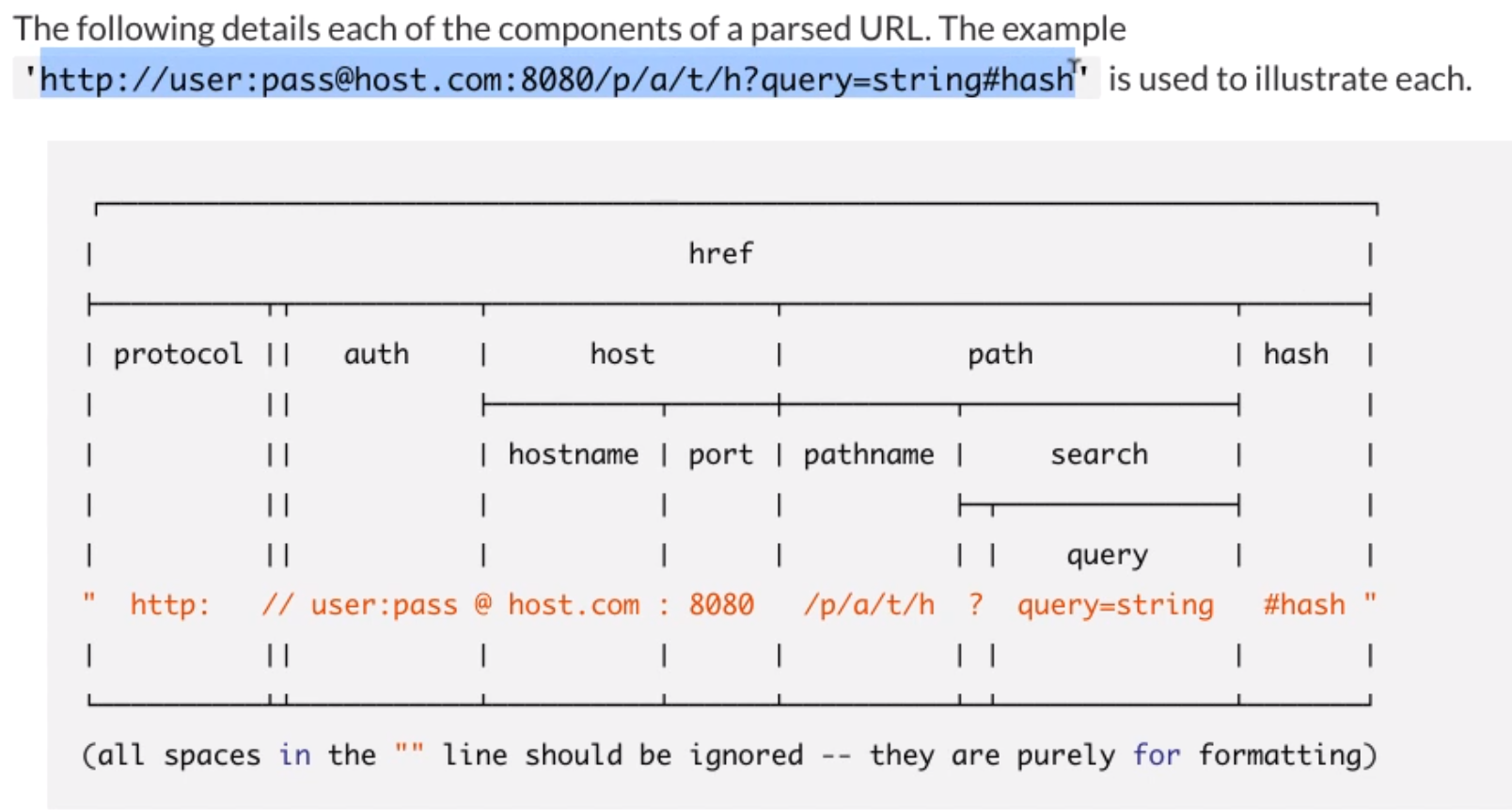 We can use url.parse to see the varsion parts in an object. e.g.
We can use url.parse to see the varsion parts in an object. e.g.
const urlString = 'https://www.pluralsight.com/search?q=buna';
...
// Output
Url {
protocol: 'https:',
slashes: true,
auth: null,
host: 'www.pluralsight.com',
port: null,
hostname: 'www.pluralsight.com',
hash: null,
search: '?q=buna',
query: [Object: null prototype] { q: 'buna' },
pathname: '/search',
path: '/search?q=buna',
href: 'https://www.pluralsight.com/search?q=buna'
}
Equal we can reverse this with
const urlObject = {
protocol: 'https',
host: 'www.pluralsight.com',
search: '?q=buna',
pathname: '/search',
};
url.format(urlObject)
// Output
// 'https://www.pluralsight.com/search?q=buna'
Built in Libraries
OS Module
This provides a ton of information around the os. E.g. version. From my old days I did like the node -p os.constants.signals
FS Module
This provides sync and async function for reading and writing. Here is an example script showing how to use it. It watches and log file changes to the directory.
const fs = require('fs');
const path = require('path');
const dirname = path.join(__dirname, 'files');
const currentFiles = fs.readdirSync(dirname);
const logWithTime = (message) =>
console.log(`${new Date().toUTCString()}: ${message}`);
fs.watch(dirname, (eventType, filename) => {
if (eventType === 'rename') { // add or delete
const index = currentFiles.indexOf(filename);
if (index >= 0) {
currentFiles.splice(index, 1);
logWithTime(`${filename} was removed`);
return;
}
currentFiles.push(filename);
logWithTime(`${filename} was added`);
return;
}
logWithTime(`${filename} was changed`);
});
Console
You can use console to time the functions
console.time("test 1")
// My large jobby
...
console.timeEnd("test 1")
Streams
Types of Streams
- Readable (fs.createReadStream)
- Writable (fs.createWriteStream)
- Duplex (net.Socket)
- Transform (zlib.createGzip)
Functions and Events
The following show a list of some of the functions and events streams support. Import events for readable are data and end. For Writable it would be drain event to signal it and consume more data and finish
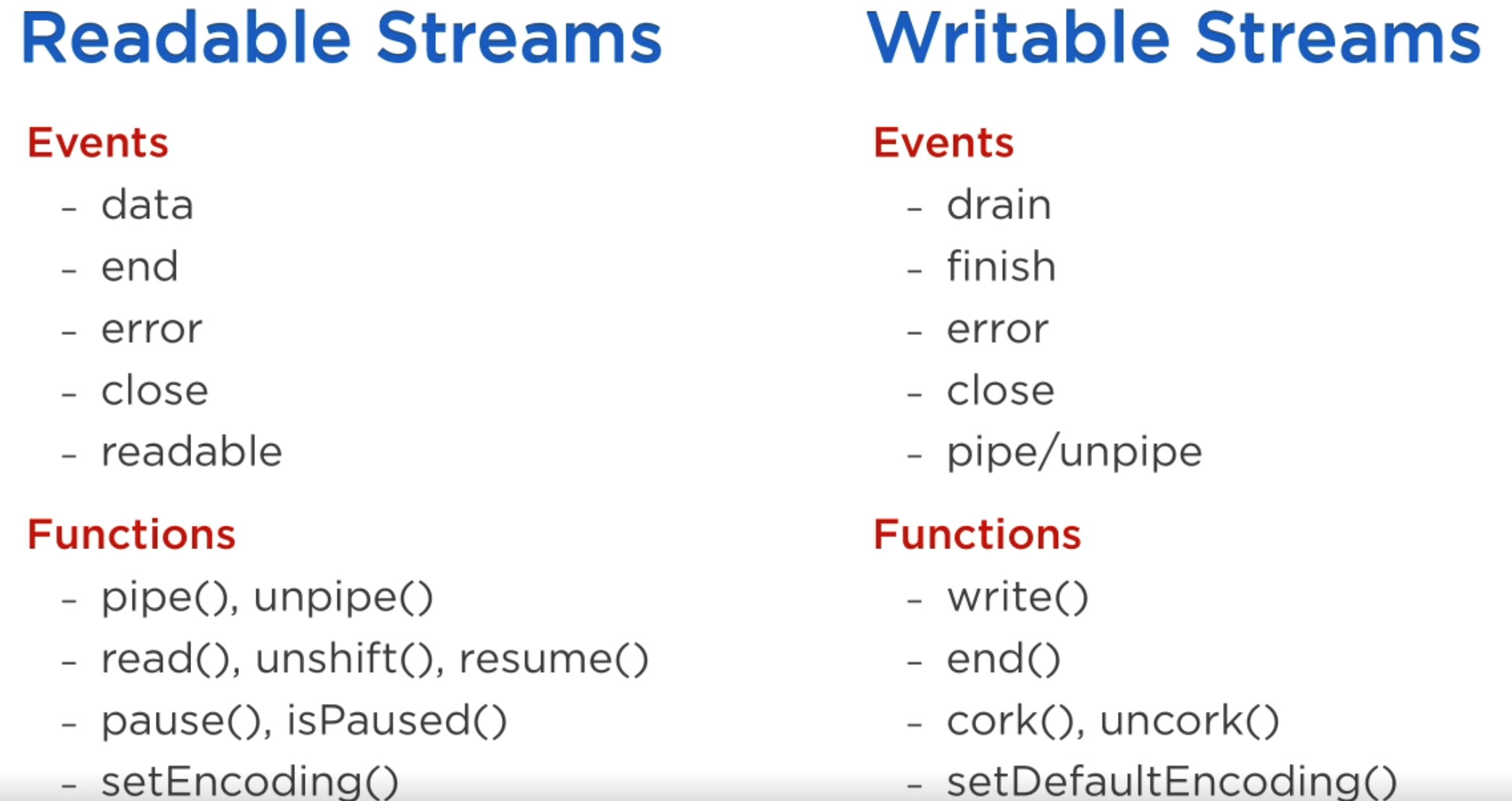
Clusters and Child Process
Node js supports the linux concepts of
- spawn (no new shell)
- exec (creates a shell)
- execFile
- fork
The cluster module allows up to split the processing using the fork. We can use it for load balancing.
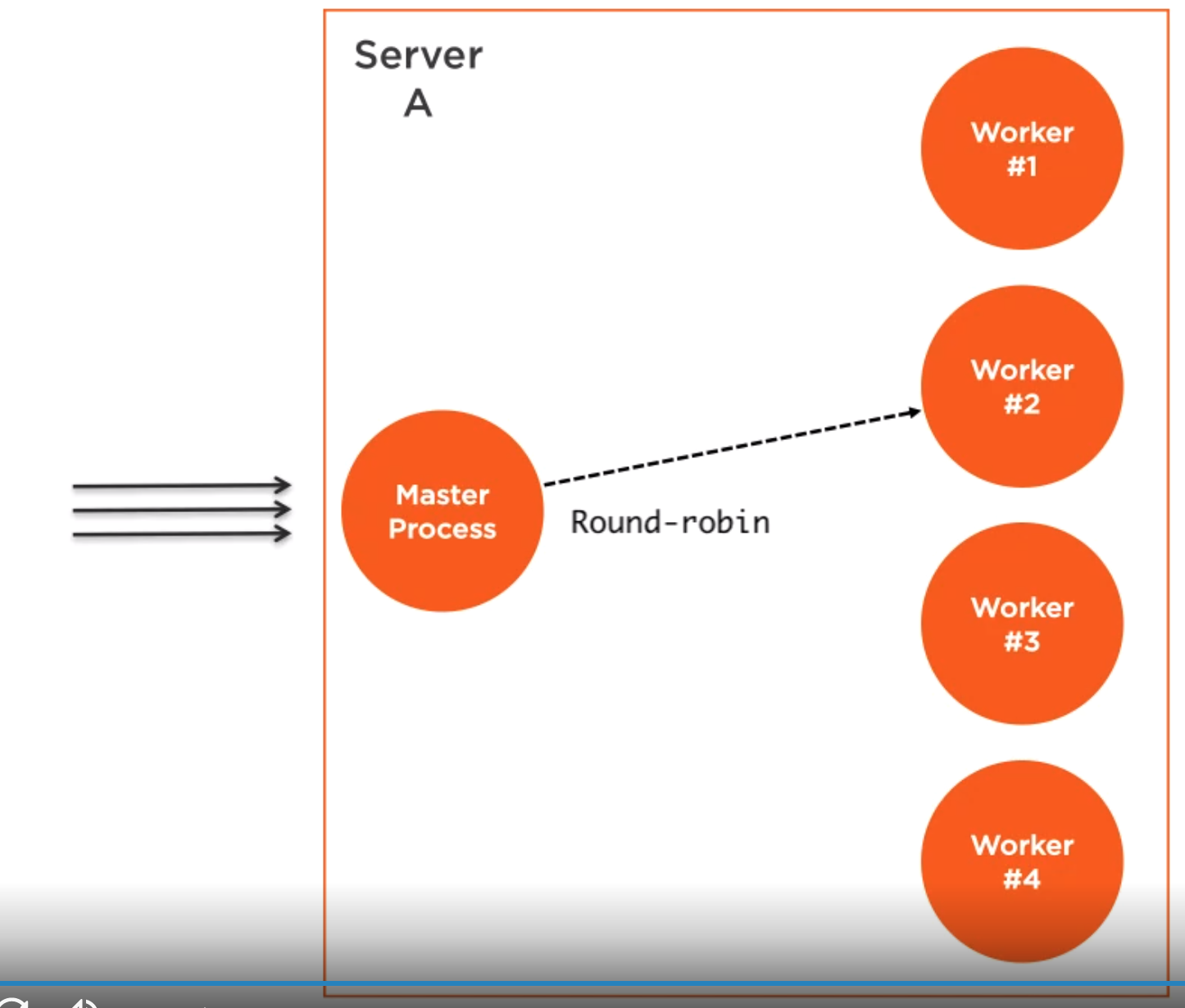 In the demonstration the apachebench tool was used loading 200 connections for 10 seconds. You can look at the Requests per second for a guide
In the demonstration the apachebench tool was used loading 200 connections for 10 seconds. You can look at the Requests per second for a guide
ab -c200 -t10 http://localhost:8000/
Test server code
const http = require('http');
const pid = process.pid;
http.createServer((req, res) => {
for (let i=0; i<1e7; i++); // simulate CPU work
res.end(`Handled by process ${pid}`);
}).listen(8080, () => {
console.log(`Started process ${pid}`);
});
Cluser Code
const cluster = require('cluster');
const os = require('os');
if (cluster.isMaster) {
const cpus = os.cpus().length;
console.log(`Forking for ${cpus} CPUs`);
for (let i = 0; i<cpus; i++) {
cluster.fork();
}
} else {
require('./server');
}
Middleware
Probably should go somewhere else but a nice thing to learn. Middleware is called on a route and then we either call next or return. To in this case we are getting a value for all routes which have :bookId
router.use('/books/:bookId', async (req, res, next) => {
Book.findById(req.params.bookId, async (err, book) => {
if (err) {
return res.send(err);
}
if (book) {
req.book = book;
return next();
}
return res.sendStatus(404);
});
});
Now we can replace the function which found the books with the value from the request added by the middeware. Before is
router.put('/books/:bookId', async (req, res) => {
Book.findById(req.params.bookId, async (err, book) => {
if (err) {
return res.send(err);
}
book.title = req.body.title;
book.author = req.body.author;
book.genre = req.body.genre;
book.read = req.body.read;
book = await book.save();
return res.json(book);
});
});
So this now becomes
router.put('/books/:bookId', async (req, res) => {
const { book } = req;
book.title = req.body.title;
book.author = req.body.author;
book.genre = req.body.genre;
book.read = req.body.read;
await req.book.save();
return res.json(book);
});
More Node
Standards
Goto https://node.green/ for feature list and when
NVM
Useful Commands
We can deal with Node version using nvm. This allows you to switch between versions of Node.
To show current
nvm current
To show installed
nvm ls
To set the default we can type
nvm alias default 20.0.0
Issues
For me this did not work because I have a directory in ${HOME}/node_modules. Renaming/Removing this made it work again. I also have a file (which does not fix this but thought was use setnode.sh
#!/usr/bin/bash
# initialize nvm
export NVM_DIR="$HOME/.nvm"
[ -s "$NVM_DIR/nvm.sh" ] && \. "$NVM_DIR/nvm.sh" # This loads nvm
DEFAULT_NVM_VERSION=20
nvm cache clear
nvm install $DEFAULT_NVM_VERSION
nvm alias default $DEFAULT_NVM_VERSION
NVERS=$(nvm ls --no-alias | grep -v -- "->" | grep -o "v[0-9.]*")
while read ver; do nvm uninstall $ver; done <<< $NVERS
while read ver; do nvm install $ver; done <<< $NVERS
nvm use $DEFAULT_NVM_VERSION
Starting a Project
To start a project type. This creates a package.json.
npm init
Package Versioning
- ~ Means will update as package with subsequent npm i
- ^ Means will update it will only update to the . release e.g. 4.1.x will only update to packages starting with 4.1
npmrc
We can create a .npmrc in the home directory. This has options which seems pretty pointless to me.
progress=false
save=true
save-exact=true
Web Page
Lint
Let's start with the airbnb setup. First non-dev
npm i airbnb
And now dev
npm i eslint eslint-config-airbnb eslint-plugin-import eslint-plugin-jsx-a11y eslint-plugin-react eslint-plugin-react-hooks --save-dev
And our eslintrc.json
{
"extends": "airbnb",
"rules": {
"import/no-extraneous-dependencies": ["error", {"devDependencies": ["**/*Test.js"]}]
},
"env" : {"node": true, "mocha": true }
And a Simple Express App
const express = require('express');
const app = express();
app.get('/', (req, res) => {
res.send('hello');
});
app.listen(3000, () => {
console.log('Listening on a port');
});
Debugging
Chalk
Chelk allows you to set colors to messages. e.g.
console.log('listening on port ' + chalk.green('3000'));
debug
This allows you to not output string for production. You specify the environment variable debug e.g. Express uses the debug package too!
DEBUG=* node app.js // for all
DEBUG=app node app.js // for app
morgon
Morgon logs web traffic to the console so you don't need the browser.
var morgon = require('morgon')
app.use(morgon('combined')) // lots
app.use(morgon('tiny')) // not lots
Serving html
Basic
This were filed under views. To render these you use res.sendFile(path.join(__dirname,'views','index.html')
Bootstrap
This was my way.
Install bootstrap jquery
npm i bootstrap jquery --save
Add to app.js
const path = require('path');
const app = express();
app.use('/css', express.static(path.join(__dirname, 'node_modules/bootstrap/dist/css')));
app.use('/js', express.static(path.join(__dirname, 'node_modules/bootstrap/dist/js')));
app.use('/js', express.static(path.join(__dirname, 'node_modules/jquery/dist')));
Use in the html
<html>
<head>
<!-- Bootstrap CSS -->
<link
rel="stylesheet"
href="https://stackpath.bootstrapcdn.com/bootstrap/4.5.0/css/bootstrap.min.css"
integrity="sha384-9aIt2nRpC12Uk9gS9baDl411NQApFmC26EwAOH8WgZl5MYYxFfc+NcPb1dKGj7Sk"
crossorigin="anonymous"
/>
</head>
<body>
<div class="jumbotron">
<div class="container">Serving up truncatechars_html</div>
<button>FRED</button>
</div>
</body>
</html>
Templating Engines
Introduction
The two big engines are
- Pug
- EJS
Pug
This removes lots of boiler plate. Possibly the yaml for html
app.set("views","./src/view")
app.set("view engine", "pug")
An Example
doctype html
html(lang='en')
head
title Hello, World!
body
h1 Hello, World!
div.remark
p Pug rocks!
EJS
This is called extended Java Script. This is like the MS approach with special tags.
app.set("views","./src/view")
app.set("view engine", "ejs")
An example
<!DOCTYPE html>
<html lang="en">
<head>
<%- include('../partials/head'); %>
</head>
<body class="container">
<header>
<%- include('../partials/header'); %>
</header>
<main>
<div class="row">
<div class="col-sm-8">
<div class="jumbotron">
<h1>This is great</h1>
<p>Welcome to templating using EJS</p>
</div>
</div>
<div class="col-sm-4">
<div class="well">
<h3>Look I'm A Sidebar!</h3>
</div>
</div>
</div>
</main>
<footer>
<%- include('../partials/footer'); %>
</footer>
</body>
</html>
Templates
Introduction
To start the web page they went to http://www.bootstrapzero.com. No way to download without pro from codeply sigh! In my case I downloaded storystrap. You copy the 3 bits css, js and html to the right place and check you are happy with the locations of static files. Note this template using bootstrap 3.7 and does not work with bootstrap 5.
So now we have
So with ejs we can create a space for the navigation before in the template.
<ul class="nav navbar-nav">
<li>
<a href="#">Category</a>
</li>
<li>
<a href="#">Category</a>
</li>
<li>
<a href="#">Category</a>
</li>
<li>
<a href="#">Category</a>
</li>
</ul>
Becomes
<%for(let i=0; i<nav.length; i++) {%>
<li>
<a href=<%=nav[i].link%>><%=nav[i].title%> </a>
</li>
<%}%>
End Solution
const express = require('express');
const chalk = require('chalk');
const debug = require('debug')('app');
const morgan = require('morgan');
const path = require('path');
const app = express();
const port = process.env.PORT || 3010;
app.use(morgan('tiny'));
app.use(express.static(path.join(__dirname, '/public/')));
app.use('/css', express.static(path.join(__dirname, '/node_modules/bootstrap/dist/css')));
app.use('/js', express.static(path.join(__dirname, '/node_modules/bootstrap/dist/js')));
app.use('/js', express.static(path.join(__dirname, '/node_modules/jquery/dist')));
app.set('views', './src/views');
app.set('view engine', 'ejs');
app.get('/', (req, res) => {
res.render('index', {
nav: [
{ link: '/books', title: 'Books' },
{ link: '/authors', title: 'Authors' },
],
title: 'Library',
});
});
app.listen(port, () => {
debug(`listening on port ${chalk.green(port)}`);
});
Routing
Define Controller
A quick reminder of routing in the nodejs. We create our controller and return the functions we are going to implement.
...
function bookController(dbConnection) {
async function performGetAll(req, res) {
const request = new sql.Request();
}
async function performGet(req, res) {
}
return {
performGetAll,
performGet,
};
}
module.exports = bookController;
...
Define Router
This defines our routes we are going to be managing. We can pass objects to the controller. E.g. DB Connection.
const express = require('express');
const bookController = require('../controllers/bookController');
function routes(nav) {
const router = express.Router();
const controller = bookController(dbConnection);
router.get('/books', controller.performGetAll);
router.get('/books/:id', controller.performGet);
return router;
}
module.exports = routes;
Create Router in App
We create our router, we can have many. Passing in any parameters.
const bookRouter = require('./src/routes/bookRouter')(dbConnection);
app.use('/', bookRouter);
Very Basic Authentication
Must research this but here goes
Packages
npm i passport
npm i cookie-parser
npm i express-session
Express Session
We need to make sure that our sessions are secure therefore we need to be careful when creating and storing information in a session.
app.use(session({
secret: ['veryimportantsecret','notsoimportantsecret','highlyprobablysecret'],
name: "secretname", // this helps reduce risk for fingerprinting
cookie: {
httpOnly: true, // do not let browser javascript access cookie ever
secure: true, // only use cookie over https
sameSite: true, // true blocks CORS requests on cookies.
maxAge: 600000, // time is in miliseconds i.e. 600 seconds
ephemeral: true, // delete this cookie while browser close
}
}))
Express Setup
Some these will of course exist but the complete list is for ordering purposes. The main one is the passport config where we are going to store our passport processing.
const express = require('express');
const cookieParser = require('cookie-parser');
const session = require('express-session');
const morgan = require('morgan');
const path = require('path');
const nav = {
nav: [{ link: '/books', title: 'Books' },
{ link: '/authors', title: 'Authors' }],
title: 'Library',
};
const homeRouter = require('../routes/homeRouter')(nav);
const bookRouter = require('../routes/bookRouter')(nav);
const adminRouter = require('../routes/adminRouter')(nav);
const authRouter = require('../routes/authRouter')();
function expressApp(baseDirectory) {
// Instance of express
const expressInstance = express();
// Needed to read body data
expressInstance.use(express.json());
// Needed to cookies
expressInstance.use(cookieParser());
// Needed to cookies
expressInstance.use(session({
secret: 'keyboard cat',
resave: true,
saveUninitialized: true,
}));
require('./passport/passportConfig')(expressInstance);
// Support URL encoded
expressInstance.use(express.urlencoded({ extended: true }));
expressInstance.use(morgan('tiny'));
expressInstance.use(express.static(path.join(baseDirectory, '/public/')));
expressInstance.use('/css', express.static(path.join(baseDirectory, '/node_modules/bootstrap/dist/css')));
expressInstance.use('/js', express.static(path.join(baseDirectory, '/node_modules/bootstrap/dist/js')));
expressInstance.use('/js', express.static(path.join(baseDirectory, '/node_modules/jquery/dist')));
expressInstance.set('views', './src/views');
expressInstance.set('view engine', 'ejs');
expressInstance.use('/books', bookRouter);
expressInstance.use('/admin', adminRouter);
expressInstance.use('/auth', authRouter);
expressInstance.use('/', homeRouter);
return expressInstance;
}
module.exports = (baseDirectory) => expressApp(baseDirectory);
Passport Config
This is where the passport framework elements live and we keep them in config/passport/passport.js. This could define what our user will look like once authenticated. Note the export with the parameter
const passport = require('passport');
const debug = require('debug')('app:passport');
require('./strategies/local.strategy')();
function passportConfig(app) {
app.use(passport.initialize());
app.use(passport.session());
// Store the user
passport.serializeUser((user, done) => {
done(null, user);
});
// Retrieve the user
passport.deserializeUser((user, done) => {
done(null, user);
});
}
module.exports = (app) => passportConfig(app);
Passport Strategy
This is where we get to write how it works in terms of authentication. Valid or not valid.
const passport = require('passport');
const { Strategy } = require('passport-local');
const mongoRepository = require('../../../repository/mongoRepository');
function localStrategy() {
const repository = mongoRepository();
// Strategy takes an definition for where to get user name and
// A function which will provide these
passport.use(new Strategy(
{
usernameField: 'username',
passwordField: 'password',
},
(username, password, done) => {
repository.getUser(username).then((user) => {
if (user.password === password) {
done(null, user);
} else {
done(null, false);
}
});
},
));
}
module.exports = () => localStrategy();
Router
It is the passport.authenticate which is important.
const express = require('express');
const passport = require('passport');
const authController = require('../controllers/authController');
function authRouter() {
const router = express.Router();
const controller = authController();
router.post('/signUp', controller.performSignUp);
router.post('/signIn', passport.authenticate('local', {
successRedirect: '/auth/profile',
failureRedirect: '/',
}));
router.get('/profile', controller.performProfile);
return router;
}
module.exports = authRouter;
Controller
Nothing special but here for reference
const debug = require('debug')('app:authController');
const mongoRepository = require('../repository/mongoRepository');
function authController() {
const repository = mongoRepository();
async function performSignUp(req, res) {
const { username, password } = req.body;
const user = await repository.createUser(username, password);
req.login(user, () => {
res.redirect('/auth/profile');
});
}
async function performProfile(req, res) {
debug('Doing profile');
res.json(req.user);
}
return {
performSignUp, performProfile,
};
}
module.exports = authController;
Guarding Routes
We can use middleware to check for the user. If it is not there then computer says no.
router.use('/', async (req, res, next) => {
if (req.user) {
return next();
}
return res.redirect('/');
});
Databases
MS SQL Example
Instruction for MS SQL can be found MS SQL Setup Nothing too shocking here.
Connect to DB
const sql = require('mssql');
const app = express();
const port = process.env.PORT || 3010;
const config = {
user: process.env.DB_USER,
password: process.env.DB_PWD,
database: process.env.DB_NAME,
server: 'localhost',
port: 1433,
pool: {
max: 10,
min: 0,
idleTimeoutMillis: 30000,
},
options: {
encrypt: false, // for azure
trustServerCertificate: true, // change to true for local dev / self-signed certs
},
};
sql.connect(config).catch(debug((err) => debug(err)));
Perform a Query
This is asynchronous so we will need to wait for our results when we use the connection. Here is an example of that.
const request = new sql.Request();
const result = await request.query('select * from books');
// The result are in the object result set
res.render(
'bookListView',
{
nav,
title: 'Library',
books: result.recordset,
},
);
Perform a Query with Parameters
We can use parameters with this syntax
const request = new sql.Request();
const result = await request.input('id', sql.Int, id)
.query('select * from books where id = @id');
Mongo DB
Here we are going to use mongo db to achieve the same goal as MS SQL. With this we will be using mongodb which is a schemaless approach unlike mongoose.
Connect to DB
This connects to the DB but also inserts the records into the database based off an object books which is not defined here.
const { MongoClient } = require('mongodb');
...
const url = 'mongodb://localhost:27017';
const dbName = 'libraryApp';
const client = await MongoClient.connect(url);
const db = client.db(dbName);
const response = await db.collection('books').insertMany(books);
res.json(response);
client.close();
We can checked this worked at the cli using
show dbs
use libraryApp
db.books.find().pretty()
Reading All or one
Clearly we need to pass the connection around and some error handling on failure.
const { ObjectId, MongoClient } = require('mongodb');
const url = 'mongodb://localhost:27017';
const dbName = 'libraryApp';
const client = await MongoClient.connect(url);
const db = client.db(dbName);
const collection = await db.collection('books');
// For all
const books = await collection.find().toArray();
// And for one
const book = await collection.findOne({_id: new ObjectID(id)
client.close();
});
External Service Example
This is an example of calling a service in nodejs. With this service we receive the data with axios and in the format of xml. So as ever lets install
npm i axios
npm i xml2js
Installing NodeJS
To install nodejs you need to use nvm as ubuntu is always behind the eight ball. Just do the following. Note this changes your profile so you might want to reboot.
# Get the nvm manager and install
wget -qO- https://raw.githubusercontent.com/creationix/nvm/v0.39.3/install.sh | bash
# Until you reboot change
source ~/.profile
# Check version of nvm
nvm --version
# List node versions
nvm ls-remote
# Install your fav
nvm install 20.0.0
# Check working version
node -v
Replace Buffer
From Sindre Sorhus at here
+import {stringToBase64} from 'uint8array-extras';
-Buffer.from(string).toString('base64');
+stringToBase64(string);
import {uint8ArrayToHex} from 'uint8array-extras';
-buffer.toString('hex');
+uint8ArrayToHex(uint8Array);
const bytes = getBytes();
+const view = new DataView(bytes.buffer);
-const value = bytes.readInt32BE(1);
+const value = view.getInt32(1);
import crypto from 'node:crypto';
-import {Buffer} from 'node:buffer';
+import {isUint8Array} from 'uint8array-extras';
export default function hash(data) {
- if (!(typeof data === 'string' || Buffer.isBuffer(data))) {
+ if (!(typeof data === 'string' || isUint8Array(data))) {
throw new TypeError('Incorrect type.');
}
return crypto.createHash('md5').update(data).digest('hex');
}
Typescript
-import {Buffer} from 'node:buffer';
-export function getSize(input: string | Buffer): number { … }
+export function getSize(input: string | Uint8Array): number { … }
And add these rules to the eslint for javascript
{
"no-restricted-globals": [
"error",
{
"name": "Buffer",
"message": "Use Uint8Array instead."
}
],
"no-restricted-imports": [
"error",
{
"name": "buffer",
"message": "Use Uint8Array instead."
},
{
"name": "node:buffer",
"message": "Use Uint8Array instead."
}
],
}
For typescript we can add this to @typescript-eslint/ban-types
"@typescript-eslint/ban-types": [
"error",
{
"extendDefaults": true,
"types": {
"object": false,
"{}": false,
"Buffer": {
"message": "Use Uint8Array instead.",
"suggest": ["Uint8Array"]
}
}
}
],
Module Wars
CommonJS
Node modules were written as CommonJS modules. This means they used
// To Exports
module.exports.sum = (x, y) => x + y;
// To Import
const {sum} = require('./util.js');
ESM
ESM uses this syntax
// To Exports
exports sum = (x, y) => x + y;
// To Import
import {sum} from './util.js';
Differences Under the hood
In CommonJS, require() is synchronous; it doesn't return a promise or call a callback.
In ESM, the module loader runs in asynchronous phases. In the first phase, it parses the script to detect calls to import and export without running the imported script.