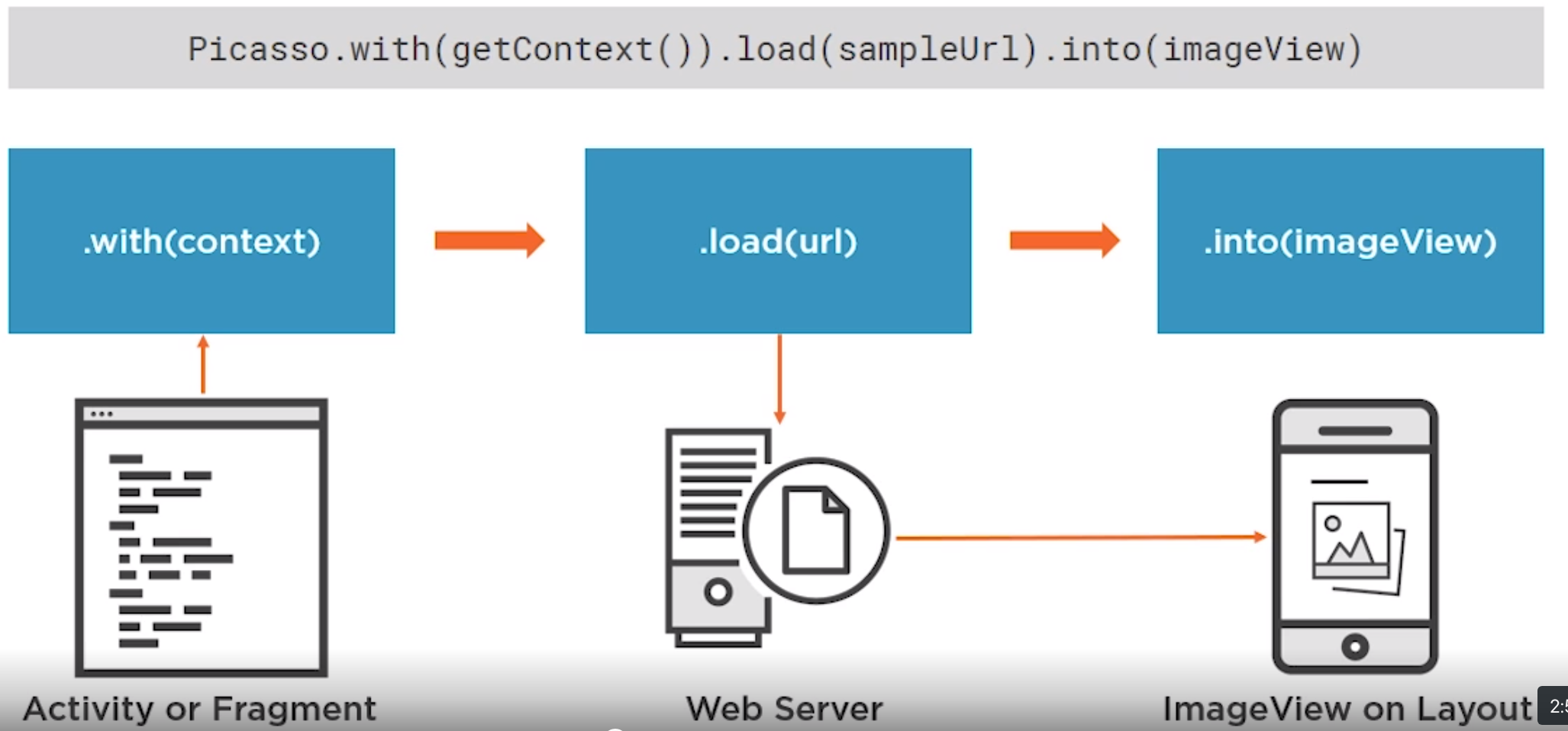Android Picasso: Difference between revisions
Jump to navigation
Jump to search
| Line 21: | Line 21: | ||
*Fresco, | *Fresco, | ||
<table> | <table> | ||
<tr> | <tr> | ||
<th>Criterion</th> | <th>Criterion</th> | ||
| Line 28: | Line 27: | ||
<th>[[File:Fresco.png|165px]]</th> | <th>[[File:Fresco.png|165px]]</th> | ||
</tr> | </tr> | ||
<tr> | <tr> | ||
<td class="weight">Size</td> | <td class="weight">Size</td> | ||
| Line 66: | Line 63: | ||
<td>Saving images not in Java Heap, but in ashmem heap, the ability to crop images around any point, resize JPEG using native resources, support for Progressive JPEG images.</td> | <td>Saving images not in Java Heap, but in ashmem heap, the ability to crop images around any point, resize JPEG using native resources, support for Progressive JPEG images.</td> | ||
</tr> | </tr> | ||
</table> | </table> | ||
Revision as of 01:59, 25 January 2021
Introduction
Picasso is a library for managing images on Android and is very simple to use
Picasso.with(getContext()).load(sampleURI).into(imageView)
- Flexible Source Locations
- Caching
- Image Trnasformations
- Error Handling
- Logging
- Request Management
To add it to our projects we simply add it to the gradle. At the time this was
implementation 'com.squareup.picasso:picasso:2.71828'
Comparison
Other libraries are available such as
- Glide, good for memory management
- Fresco,