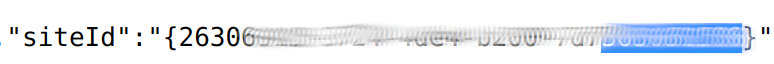SharePoint And Retool: Difference between revisions
Jump to navigation
Jump to search
| Line 14: | Line 14: | ||
*Client Id - This is the Application (client) ID for the Azure App Registration | *Client Id - This is the Application (client) ID for the Azure App Registration | ||
*Client Secret - On of the Client Secrets for the Azure App Registration | *Client Secret - On of the Client Secrets for the Azure App Registration | ||
<br> | |||
'''Getting the site id'''<br> | |||
Go to the SharePoint site. Right click and view source and search for siteId<br> | |||
[[File:SharePointSiteId hidden.png]]<br> | |||
Revision as of 01:13, 24 February 2022
Introduction
May useful for other Azure questions but mostly to ensure I don't forget
Retool
This is a point and click App which you can create web front-end apps. It provides
- authentication
- connectors to other resources S3, Sharepoint etc
- controls which can be used
Here is the connector in Retool
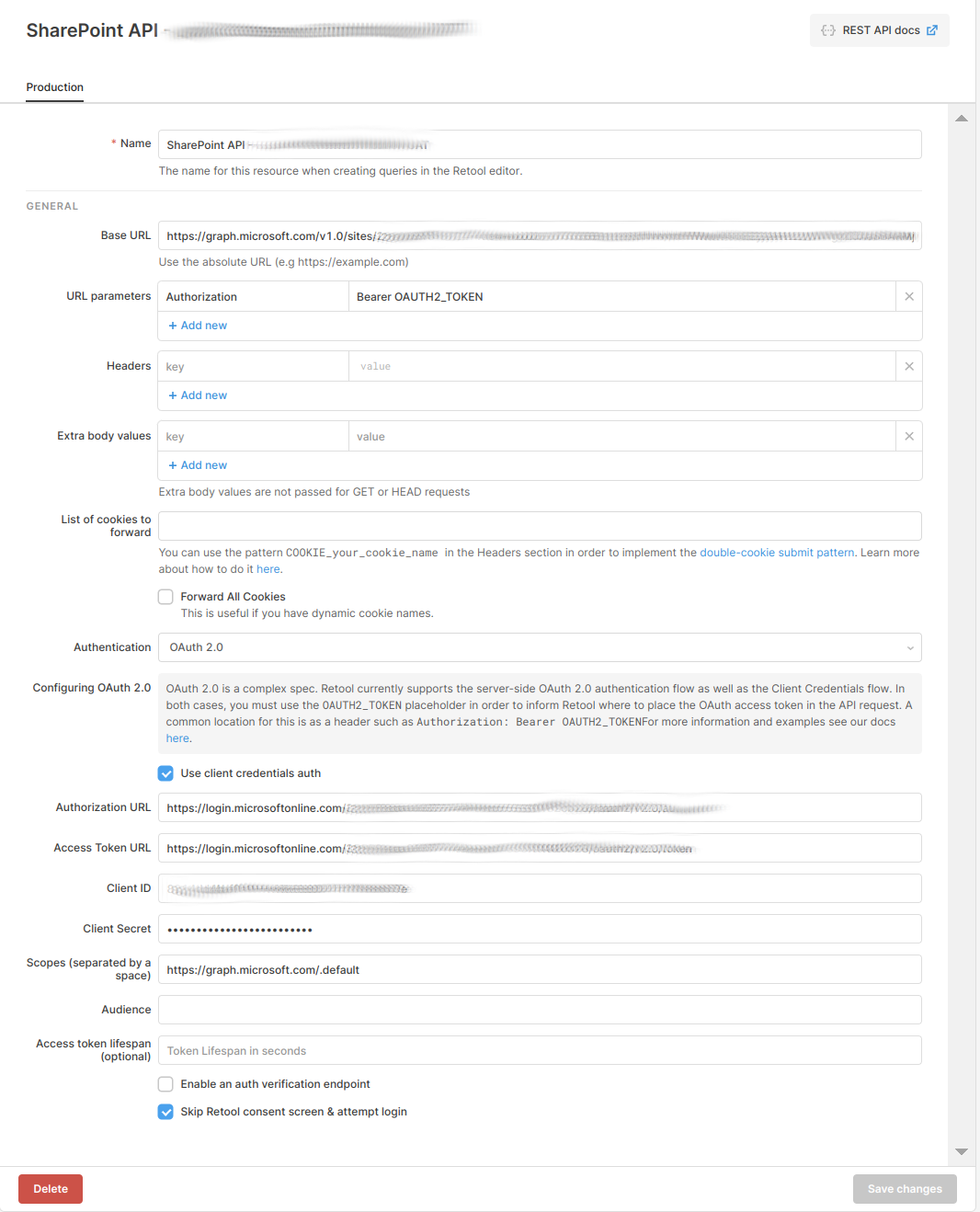
- Base URL - https://graph.microsoft.com/v1.0/sites/<site id> /drives/<drive id>/
- Authorization URL - https://login.microsoftonline.com/<tenant id>/oauth2/v2.0/authorize
- Access Token URL - https://login.microsoftonline.com/<tenant id>/oauth2/v2.0/token
- Client Id - This is the Application (client) ID for the Azure App Registration
- Client Secret - On of the Client Secrets for the Azure App Registration
Getting the site id
Go to the SharePoint site. Right click and view source and search for siteId