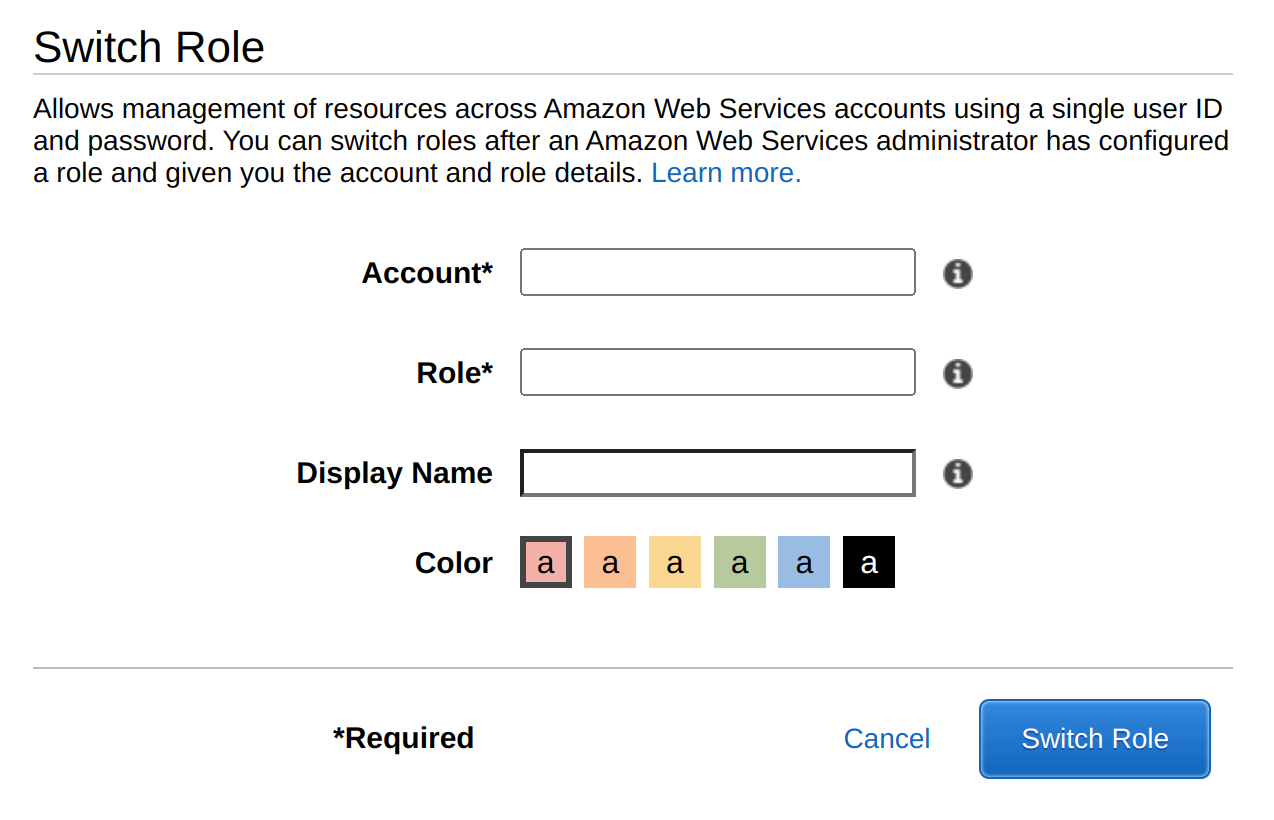AWS Set up: Difference between revisions
| Line 12: | Line 12: | ||
=Install CLI= | =Install CLI= | ||
The default CLI is 1.x on linux. To install the latest you need to | The default CLI is 1.x on linux. To install the latest you need to | ||
<syntaxhighlight lang="bash"> | <syntaxhighlight lang="bash"> | ||
# If installed | # If installed | ||
| Line 21: | Line 20: | ||
sudo ./aws/install | sudo ./aws/install | ||
</syntaxhighlight> | </syntaxhighlight> | ||
You need to change shell before using | |||
=Serverless= | =Serverless= | ||
Revision as of 21:52, 17 March 2022
Introduction
This is the place where all of my setup I feel needs noting is done.
Roles
In AWS you can associate several roles with one user. To switch roles you can use the drop down on the right hand side of the page
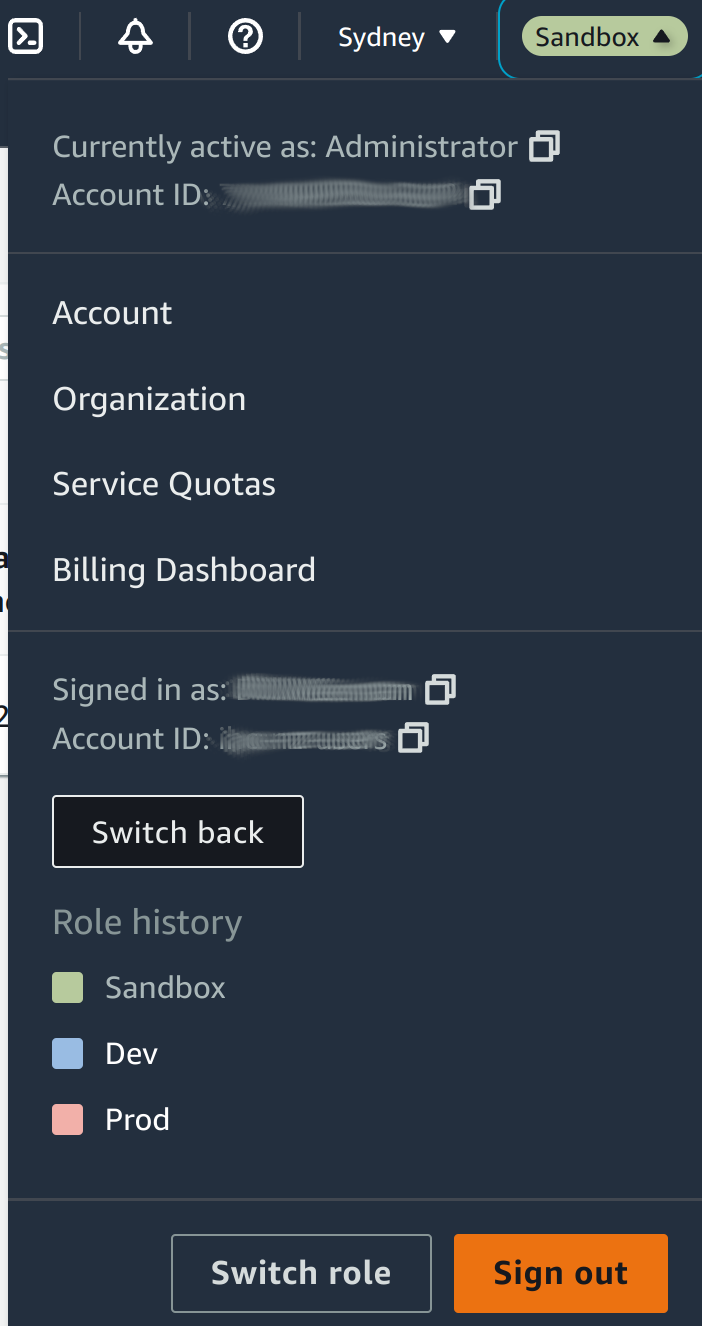
To create a new role to switch to you can press the SWITCH ROLE. You will need
- Account
- Role
- Choose a display name
Install CLI
The default CLI is 1.x on linux. To install the latest you need to
# If installed
sudo apt remove aws
curl "https://awscli.amazonaws.com/awscli-exe-linux-x86_64.zip" -o "awscliv2.zip"
unzip awscliv2.zip
sudo ./aws/install
You need to change shell before using
Serverless
This is an example of how to deploy serverless application. There are some perquisites before starting
sudo npm install -g serverless
sudo npm install -g serverless-bundle
sudo npm install -g aws-sdk
sudo npm install -g aws-cli
You will need to have a ~/.aws/config file which defines your AWS Profiles to use
[bibble-nz-prod]
region=ap-southeast-2
output=json
[bibble-nz-nonprod]
region=ap-southeast-2
output=json
You will need to have a ~/.aws/credentials file
[bibble-nz-prod]
aws_access_key_id=ABC1
aws_secret_access_key=123
[bibble-nz-nonprod]
aws_access_key_id=ABC2
aws_secret_access_key=456
We need to have a project to deploy. E.g. git clone myproject. From there we can deploy using
serverless deploy --stage dev --verbose
This will output with the following information
Service Information
service: <--- name of the service
stage: dev <--- the stage
region: ap-southeast-2
stack: <--- name of the thing created
resources: 29
api keys: