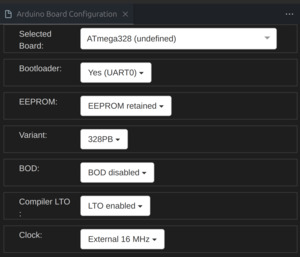Nano Page: Difference between revisions
| Line 31: | Line 31: | ||
For me I had seen an example where the UART was UART1 (ATMega328PB Only) but this is referring to the host not the target. I did use the wrong value and it did look like it worked (Two red lights, one blinking) but it hadn't. And finally a picture of success.<br> | For me I had seen an example where the UART was UART1 (ATMega328PB Only) but this is referring to the host not the target. I did use the wrong value and it did look like it worked (Two red lights, one blinking) but it hadn't. And finally a picture of success.<br> | ||
[[File:Nanos.jpg|400px]]<br> | [[File:Nanos.jpg|400px]]<br> | ||
When we go into vs code the minicore settings are available.<br> | |||
[[File:NanoV3 VSCode.jpg|300px]]<br> | |||
Revision as of 03:45, 27 August 2023
Introduction
This page is to provide information on the Nano v3.0. This is a different device to the model Nano Every as it uses the ATMega328 chip
Getting the ATMega328PB to work
When you buy a Nano v3.0 off some stores you actually get a device which has a ATMega328pb chip. You can tell this because the chip has it written on it.

I could not use this with Arduino IDE 2.1.1 on ubuntu 23.04 as it failed with the dreaded
avrdude: stk500_getsync(): not in sync: resp=0x00Looking on YouTube I found this to be an error to be you need to use minicore and use their ATMega328pb. You I went to Arduino and added
https://mcudude.github.io/MiniCore/package_MCUdude_MiniCore_index.jsonAs shown here.
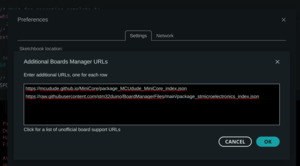
But this still failed but is required. This fails because we need to replace the bootloader. To do this you need another device. In my case I used a Arduino Nano Every. You need to build the ArduinoISP on the working device and wire the two devices together as follows.
Arduino without | Arduino as ISP
bootloader | programmer
__________________|________________
ICSP pin#1 (MISO) | D12
ICSP pin#2 (+5V) | 5V
ICSP pin#3 (SCK) | D13
ICSP pin#4 (MOSI) | D11
ICSP pin#5 (RST) | D10
ICSP pin#6 (GND) | GND
__________________|________________You then need the following settings
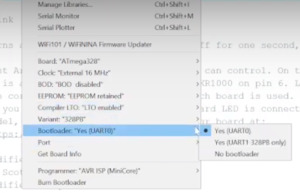
For me I had seen an example where the UART was UART1 (ATMega328PB Only) but this is referring to the host not the target. I did use the wrong value and it did look like it worked (Two red lights, one blinking) but it hadn't. And finally a picture of success.
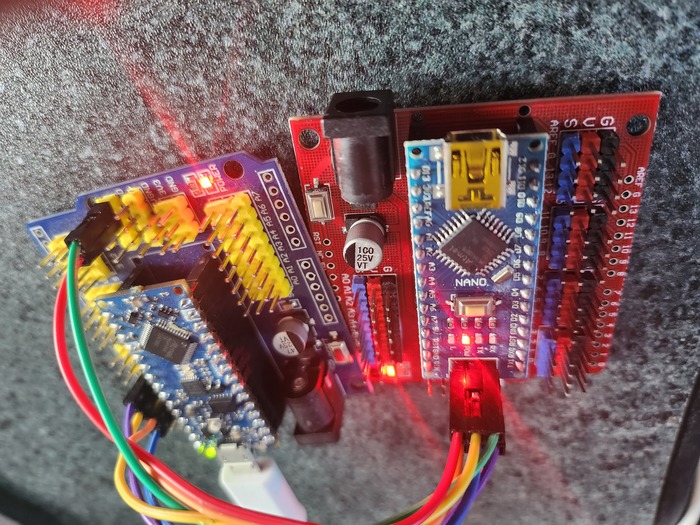
When we go into vs code the minicore settings are available.