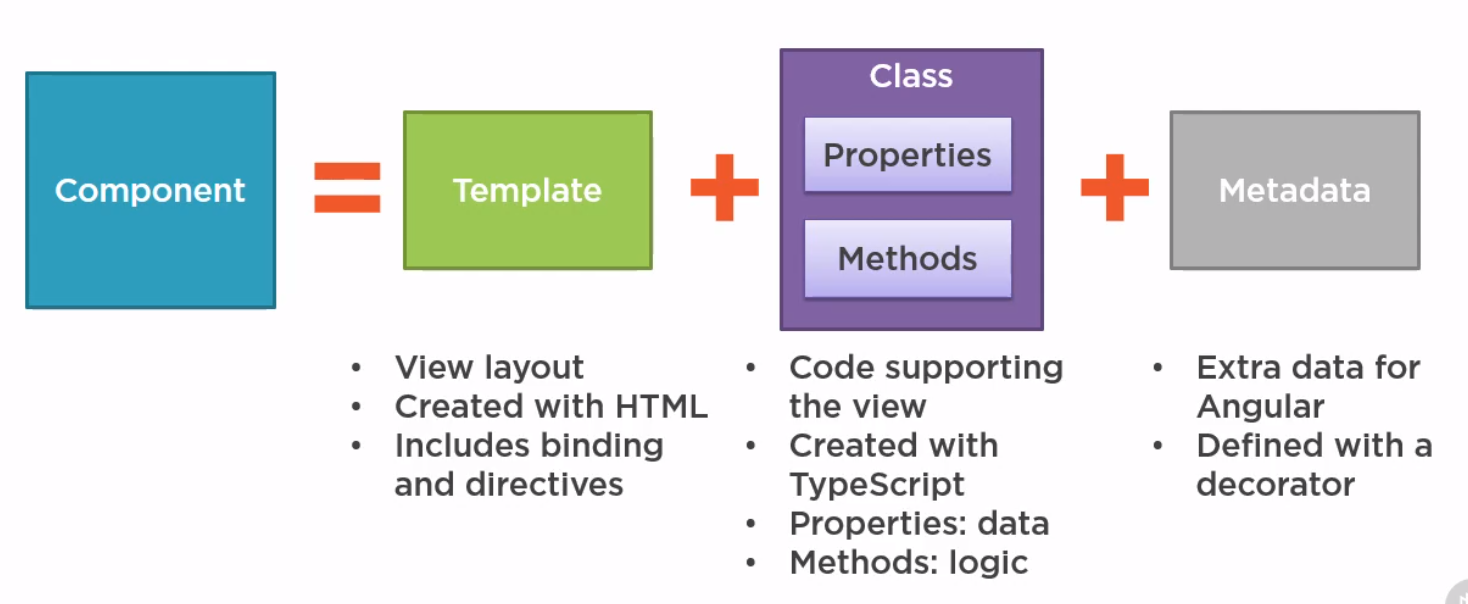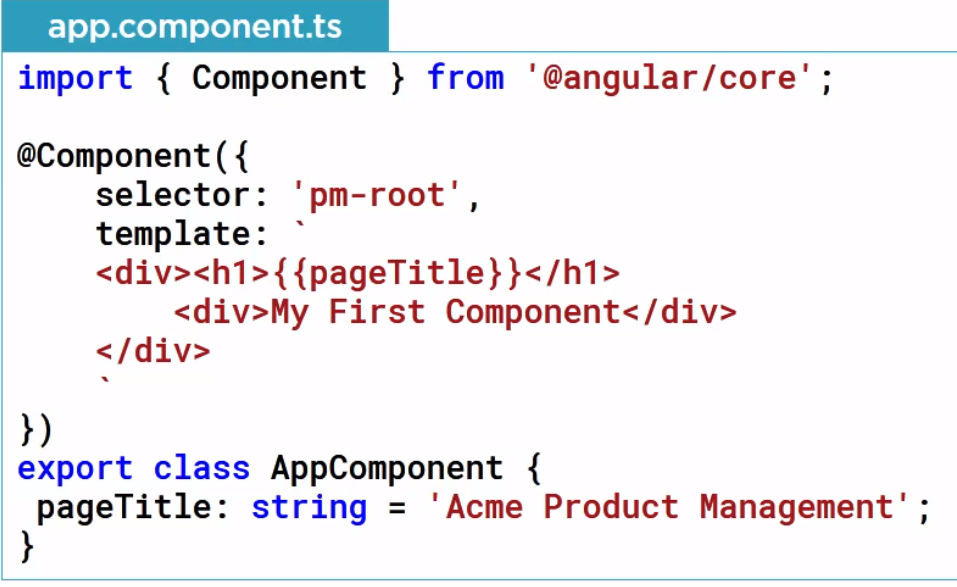Angular: Difference between revisions
Jump to navigation
Jump to search
| Line 48: | Line 48: | ||
==Starting the App== | ==Starting the App== | ||
Here is the index.html which has the pm-root tag inside it to denote a component. | Here is the index.html which has the pm-root tag inside it to denote a component. | ||
<syntaxhighlight lang=" | <syntaxhighlight lang="html"> | ||
<!doctype html> | <!doctype html> | ||
<html lang="en"> | <html lang="en"> | ||
| Line 63: | Line 63: | ||
</html> | </html> | ||
</syntaxhighlight> | </syntaxhighlight> | ||
Here is a sample app.module (possibly main) used. | Here is a sample app.module (possibly main) used. | ||
<syntaxhighlight lang="typescript"> | <syntaxhighlight lang="typescript"> | ||
| Line 81: | Line 80: | ||
}) | }) | ||
export class AppModule { } | export class AppModule { } | ||
</syntaxhighlight> | </syntaxhighlight> | ||
And finally the component we defined. | |||
<syntaxhighlight lang="typescript"> | |||
import { Component } from '@angular/core'; | |||
@Component({ | |||
selector: 'pm-root', | |||
template: ` | |||
<div> | |||
<h1>{{pageTitle}}</h1> | |||
<div>My First Component</div> | |||
</div> | |||
` | |||
}) | |||
export class AppComponent { | |||
pageTitle: string = 'Angular: Getting Started 2'; | |||
} | |||
</syntaxhighlight> | |||
Revision as of 00:10, 1 September 2020
Introduction
Angular Versions
- Angular 1.0 is the old version of angular along with AngularJS
- Angular, starts at 2 and skips 3 and is now at 9 is the version this page is about
Benefits
- Compiles with ES6
- Use modules
- Built in Internationalisation and Accessibility
- Comes with Router, http, forms, rxjs, etc
- Supports Progress Web Apps, (Mobile, Web like React)
- Server-side rendering (render page on server)
- One-way data flow (like React update from parent down)
- Dependency injection
- Uses zone.js to detect change before rendering
- Like React, multiple rendering targets, Browser/DOM, Server Side, Mobile Apps, Desktops
Angular CLI
When we build JavaScript we have to manage
- Module Handling
- Minifying
- Shims (compatibility to legacy code)
- Zone.js wrapper
- Bundling
- Transpilation, compiling to ESx (babel)
Then Angular CLI can
- Create new application
- New components/service/pipe
- Serve up the Application
- Linting
- Testing
- Building
Sample App
This is the sample app I built
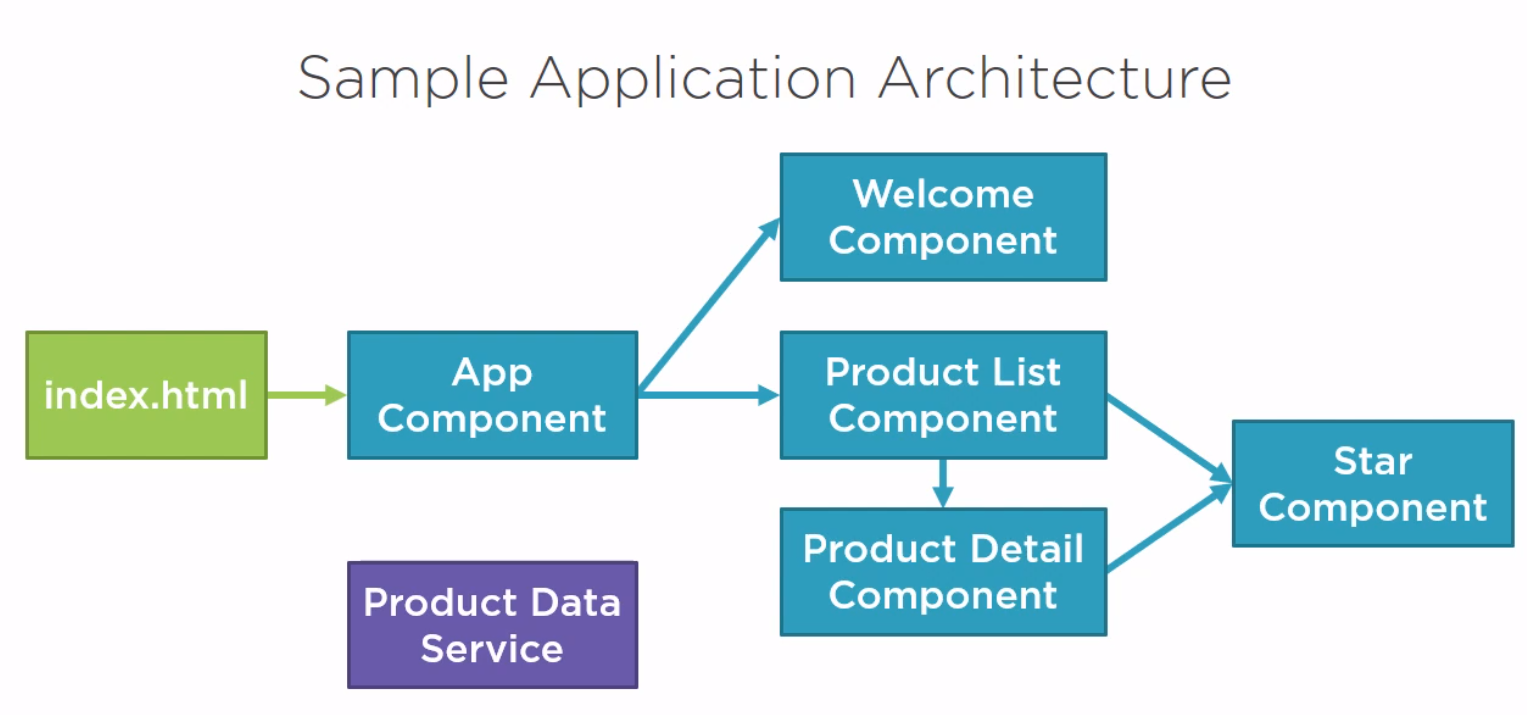
The files for the example can be found at [1]
Components
Introduction
- Template
- Class
- Metadata
Starting the App
Here is the index.html which has the pm-root tag inside it to denote a component.
<!doctype html>
<html lang="en">
<head>
<meta charset="utf-8">
<title>APM</title>
<base href="/">
<meta name="viewport" content="width=device-width, initial-scale=1">
<link rel="icon" type="image/x-icon" href="favicon.ico">
</head>
<body>
<pm-root></pm-root>
</body>
</html>
Here is a sample app.module (possibly main) used.
import { BrowserModule } from '@angular/platform-browser';
import { NgModule } from '@angular/core';
import { AppComponent } from './app.component';
@NgModule({
declarations: [
AppComponent
],
imports: [
BrowserModule
],
bootstrap: [AppComponent]
})
export class AppModule { }
And finally the component we defined.
import { Component } from '@angular/core';
@Component({
selector: 'pm-root',
template: `
<div>
<h1>{{pageTitle}}</h1>
<div>My First Component</div>
</div>
`
})
export class AppComponent {
pageTitle: string = 'Angular: Getting Started 2';
}