React Components: Difference between revisions
| Line 592: | Line 592: | ||
.... | .... | ||
</syntaxhighlight> | </syntaxhighlight> | ||
===Showing Status=== | |||
In Angular we used templates and *ngIf and names for react we do the following | |||
<syntaxhighlight lang="js"> | |||
... | |||
{isLoading && <div>Loading...</div>} | |||
{hasErrored && ( | |||
<div> | |||
Loading error... Is the json-server running? (try "npm run | |||
json-server" at terminal prompt) | |||
<br /> | |||
<b>ERROR: {error.message}</b> | |||
</div> | |||
)} | |||
{success && ( | |||
<div className="grid md:grid-cols-2 lg:grid-cols-3 grid-cols-1 gap-12"> | |||
{speakers | |||
... | |||
</syntaxhighlight> | |||
==Implementing Reducers== | ==Implementing Reducers== | ||
In the code we are managing three lots of state. This is a good case for using a reducer (redux). | In the code we are managing three lots of state. This is a good case for using a reducer (redux). | ||
| Line 836: | Line 855: | ||
</syntaxhighlight> | </syntaxhighlight> | ||
==Final Reducer Code== | ==Final Reducer Code== | ||
This shows the final changes where we | This shows the final changes where we | ||
Revision as of 14:00, 4 December 2020
Designing Components
Resources
These can found here https://github.com/pkellner/pluralsight-designing-react-components-course-code Implements
- Component Reuse
- Single Responsibility
- Dont Repeat Yourself
Next JS Setup
Create project with
npm install react react-dom next --save
Add three commands to packages.json
"dev": "next",
"build": "next build",
"start": "next start"
Basic Page
In the demo the tutor builds an app which looks like this
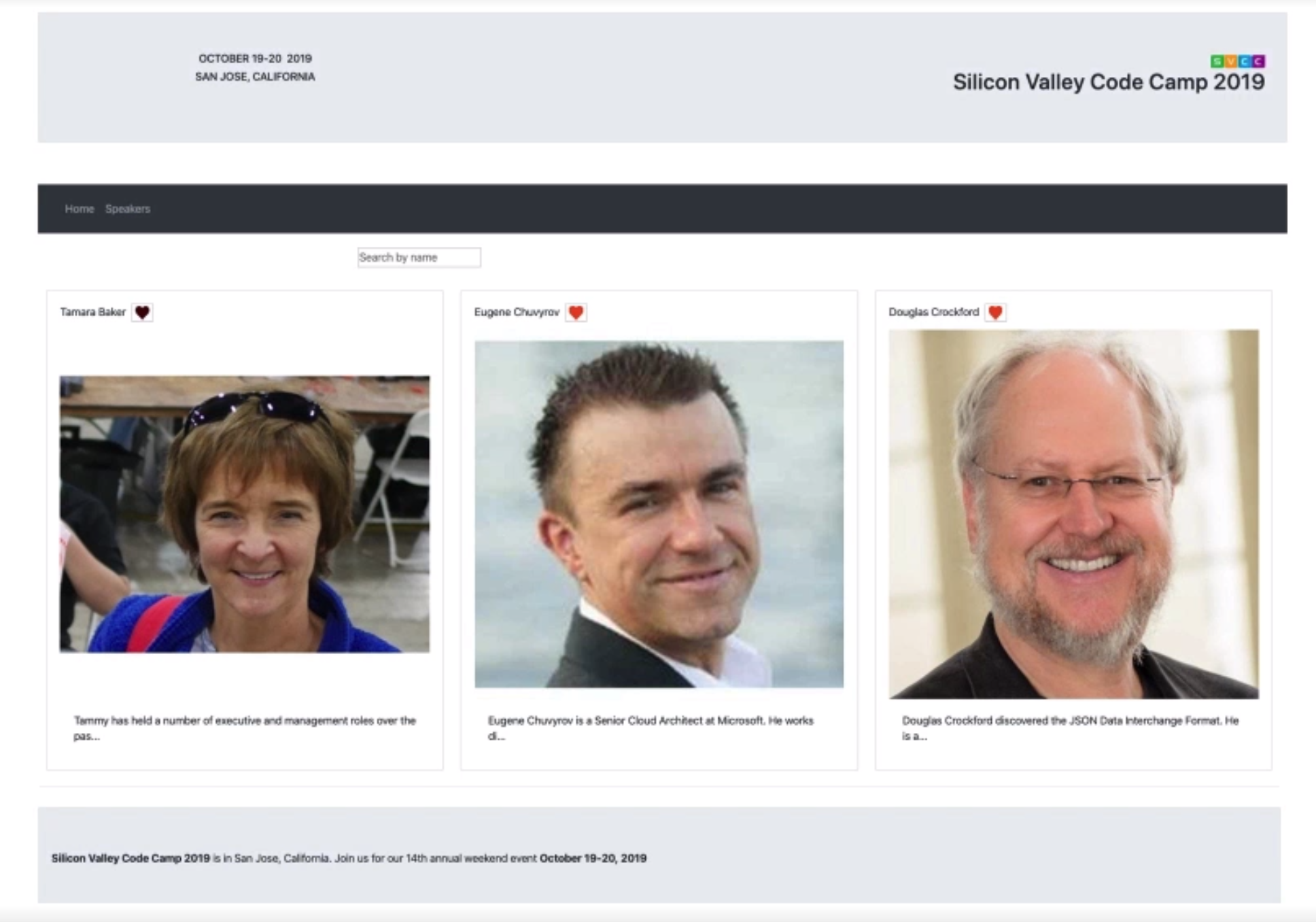
With next js we can create a basic page using images to represent components
function Page() {
return (
<div>
<img src="images/header.png" />
<img src="images/menu.gif" />
<img src="images/searchbar.gif" />
<img src="images/speakers.png" />
<img src="images/footer.png" />
</div>
)
}
export default Page
Replacing with Components
To start making our components we can replace the images with components. For example
import React from 'react'
const Header = () => <img src="images/header.png" />
export default Header
And replace the Page with the components i.e.
function Page() {
return (
<div>
<Header />
<Menu />
<SpeakerSearchBar />
<Speakers />
<Footer />
</div>
)
}
export default Page
Breaking Down Futher
We can now break down further the speaker image into individual speakers.
const Speakers = () => {
const speakers = [
{ image: "images/speaker-component-1124.png", name: "a" },
{ image: "images/speaker-component-1530.png", name: "b" },
{ image: "images/speaker-component-10803.png", name: "c" },
];
return (
<div>
{speakers.map((x) => {
return <img src={x.image} alt={x.name} key={x.image} />;
})}
</div>
);
};
export default Speakers;
Component Abstractions
In programming three patterns used to abstract
- HOC - Higher Order Component
A higher-order component is a function that takes a component and returns a new component
- RP - Render Prop
A RP is simply a prop that takes a function which returns elements that will be used in render(). You can pass an element directly into a prop and use it in render() which would make the whole thing a RP by name, but generally, when people speak about RPs, they mean the first definition.
- Context
Context in React is used to share data that is global to a component tree such as an authenticated user or preferred theme without passing that data as props.
HOC
Simple Example of HOC
As specified above a HOS is a function that takes a component and returns a new component
const EnhancedSpeakerComponent = withData(Speakers)
function withData(Component) {
return function() {
return <Component />
}
}
export default EnhancedSpeakerComponent
Move the Data to HOC
Now lets move our array into the HOC to have
const EnhancedSpeakerComponent = withData(Speakers)
function withData(Component) {
const speakers = [
{ image: "images/speaker-component-1124.png", name: "a" },
{ image: "images/speaker-component-1530.png", name: "b" },
{ image: "images/speaker-component-10803.png", name: "c" },
]
return function() {
return <Component speakers={speakers} />
}
}
export default EnhancedSpeakerComponent
And change the component to have speakers as a prop
const Speakers = ({speakers}) => {
return (
<div>
{speakers.map((x) => {
return <img src={x.image} alt={x.name} key={x.image} />;
})}
</div>
);
};
We can now put the withData in a separate function and import into the Speakers component so we now have.
import React from 'react'
import withData from './withData'
const Speakers = ({speakers}) => {
return (
<div>
{speakers.map((x) => {
return <img src={x.image} alt={x.name} key={x.image} />;
})}
</div>
);
};
export default withData(Speakers)
Adding Parameter to Our HOC
Lets say we want to limit the number of images. We can do this but passing a value to the function like below
const maxSpeakersToShow = 2
export default withData(maxSpeakersToShow)(Speakers)
This is very similar to how we implement decorators in python, java or other languages because to implement this in the function we simply wrap the function and return it
function withData(maxSpeakersToShow) {
return function(Component) {
...
}
}
Here is the full example.
import React from "react";
function withData(maxSpeakersToShow) {
return function(Component) {
const speakers = [
{ image: "images/speaker-component-1124.png", name: "a" },
{ image: "images/speaker-component-1530.png", name: "b" },
{ image: "images/speaker-component-10803.png", name: "c" },
];
return function () {
const limitSpeakers = speakers.slice(0, maxSpeakersToShow)
return <Component speakers={limitSpeakers} />;
};
}
}
export default withData;
Let use the more modern format with lambdas.
const withData = (maxSpeakersToShow) => (Component) => {
const speakers = [
{ image: "images/speaker-component-1124.png", name: "a" },
{ image: "images/speaker-component-1530.png", name: "b" },
{ image: "images/speaker-component-10803.png", name: "c" },
]
return () => {
const limitSpeakers = speakers.slice(0, maxSpeakersToShow);
return <Component speakers={limitSpeakers} />;
}
}
Render Props
Boilerplate Code
Originally we had
const Speakers = () => {
const speakers = [
{ image: "images/speaker-component-1124.png", name: "a" },
{ image: "images/speaker-component-1530.png", name: "b" },
{ image: "images/speaker-component-10803.png", name: "c" },
];
return (
<div>
{speakers.map((x) => {
return <img src={x.image} alt={x.name} key={x.image} />;
})}
</div>
);
};
With Render Prop we can abstract the rendering with a function. A react function takes the argument of props and returns the child of the props
function speakersRenderProps(props) {
return props.children()
}
const Speakers = () => {
const speakers = [
{ image: "images/speaker-component-1124.png", name: "a" },
{ image: "images/speaker-component-1530.png", name: "b" },
{ image: "images/speaker-component-10803.png", name: "c" },
];
return (
<SpeakerRenderProps>
{() => {
return (
<div>
{speakers.map((x) => {
return <img src={x.image} alt={x.name} key={x.image} />;
})}
</div>
)
}}
</SpeakerRenderProps>
);
};
Finished Solution
We can now abstract the code into it's own file and pass the prop from the original component to the abstraction to render the speakers.
Speaker Component
const Speakers = () => {
return (
<SpeakerRenderProps>
{({speakers}) => {
return (
<div>
{speakers.map((x) => {
return <img src={x.image} alt={x.name} key={x.image} />;
})}
</div>
)
}}
</SpeakerRenderProps>
);
};
Speaker Render Component
function SpeakersRenderProps(props) {
const speakers = [
{ image: "images/speaker-component-1124.png", name: "a" },
{ image: "images/speaker-component-1530.png", name: "b" },
{ image: "images/speaker-component-10803.png", name: "c" },
];
return props.children({
speakers: speakers
})
}
export default SpeakersRenderProps
Context
This is the simplest way to share data. We create a context with
import React from 'react';
const SpeakerContext = React.createContext({})
export default SpeakerContext
Add the context around the components to have access
function Page() {
return (
<div>
<Header />
<Menu />
<SpeakerContext.Provider value={speakers}>
<SpeakerSearchBar />
<Speakers />
</SpeakerContext.Provider>
<Footer />
</div>
)
}
Use the context in the component with the hook useContext
import SpeakerContext from './SpeakerContext'
const Speakers = () => {
const speakers = useContext(SpeakerContext)
return (
<div>
{speakers.map((x) => {
return <img src={x.image} alt={x.name} key={x.image} />;
})}
</div>
);
};
TailWind
Set up
This is a bit of a departure from the topic but useful to have some exposure to tailwind.
npm i @fullhuman/postcss-purgecss postcss-preset-env tailwindcss --save-dev
npx tailwindcss init -p
Replace purge[] in tailwind.config.js with
purge: ['./pages/**/*.js', './components/**/*.js'],
Then create styles/globals.css
@tailwind base;
@tailwind components;
@tailwind utilities;
And create pages/_app.js
// pages/_app.js
import '../styles/globals.css'
function MyApp({ Component, pageProps }) {
return <Component {...pageProps} />
}
export default MyApp
global.css
We can create class which can be applied to html in here. For example
.component-highlight {
hidden: true;
border-radius: 0.4rem !important;
border: 5px solid #9bc850 !important;
margin-top: 10px;
margin-bottom: 10px;
margin-left: 5px;
margin-right: 5px;
}
.component-sub-highlight {
hidden: true;
border-radius: 0.4rem !important;
border: 4px solid #675ba7 !important;
margin-top: 10px;
margin-bottom: 10px;
margin-left: 5px;
margin-right: 5px;
}
Combining Classes with Tailwind
We can create a file button.css under styles and then combine classes using the @apply keyword in a class
.btn-blue {
@apply bg-blue-500 text-white font-bold py-2 px-4 rounded;
}
The btn-blue class can then be used like any other class.
Refactoring into Components
Lazy Loading and The Fold
There is a concept of the fold similar to newspapers where they place an interesting part of the story on the top half of the newspaper. Where to put the fold depends on the audience
- Certain visitors
Certain visitors are those who are likely to react to the call to action as they have largely made their mind up before visiting the site. This is where known brands have an advantage, as there is little for the “certain visitor” to learn about a product or service. In these cases, placing a call to action above the fold is only a matter of convenience.
- Uncertain visitors that are familiar with your product – or the proposition is simple
For uncertain visitors that understand the call to action simply or that have some knowledge of the product or service, placing the call to action above the fold is generally best practice for much the same reasons as those listed above, although the informative content is also important.
- Uncertain visitors that are presented with a complex proposition
For uncertain visitors that are presented with a complex proposition, such as a product or service that isn’t obviously beneficial to them, placing the call to action above the fold will not suffice. What is required is a more in-depth explanation of why your call to action should be acted upon. In fact, placing your call to action up front can appear a little pushy.
For react there is a package called react-simpl-img which will take care of this for us but there are of course alternatives. To implement this we separate the speaker image into its own component.
import React from 'react';
import { SimpleImg } from 'react-simple-img';
function SpeakerImage({ id }) {
const imageUrl = `/speakers/speaker-${id}.jpg`;
return (
<SimpleImg
src={imageUrl}
animationDuration="1"
width={200}
height={200}
applyAspectRatio="true"
/>
);
}
export default SpeakerImage;
@jmperezperez provided a component to detect if visible
class Observer extends Component {
constructor() {
super();
this.state = { isVisible: false };
this.io = null;
this.container = null;
}
componentDidMount() {
this.io = new IntersectionObserver([entry] => {
this.setState({ isVisible: entry.isIntersecting });
}, {});
this.io.observe(this.container);
}
componentWillUnmount() {
if (this.io) {
this.io.disconnect();
}
}
render() {
return (
// we create a div to get a reference.
// It's possible to use findDOMNode() to avoid
// creating extra elements, but findDOMNode is discouraged
<div
ref={div => {
this.container = div;
}}
>
{Array.isArray(this.props.children)
? this.props.children.map(child => child(this.state.isVisible))
: this.props.children(this.state.isVisible)}
</div>
);
}
}
Implementing Filtering
To add filtering we use the useState hook in the Speakers page. We passed the value and the setter to the SpeakerSearchBar.
const SpeakerSearchBar = ({ searchQuery, setSearchQuery }) => (
<div className="mb-6">
<input
className="shadow appearance-none border rounded w-full py-2 px-3 text-gray-700 leading-tight focus:outline-none focus:shadow-outline"
id="username"
type="text"
placeholder="Search by name"
value={searchQuery}
onChange={(e) => setSearchQuery(e.target.value)}
/>
</div>
);
export default SpeakerSearchBar;
And now add the filtering changing
<div className="grid md:grid-cols-2 lg:grid-cols-3 grid-cols-1 gap-12">
{speakers
.map((speaker) => (
<Speaker key={speaker.id} {...speaker} />
))}
</div>
To add the filtering
<div className="grid md:grid-cols-2 lg:grid-cols-3 grid-cols-1 gap-12">
{speakers
.filter((rec) => {
const targetString = `${rec.firstName} ${rec.lastName}`.toLowerCase();
return searchQuery.length === 0
? true
: targetString.includes(searchQuery.toLowerCase());
})
.map((speaker) => (
<Speaker key={speaker.id} {...speaker} />
))}
</div>
Using State to update
This is a problem I encountered with the play state of a track. There is the original data (tracks) and the current state which could be playing, stopped, paused, neither. For the speaker app we are toggling a favourite button against a speaker and the solution was to
- Put the data into a state
- Merge the data when changed (onFavoriteToggleHandler)
- Pass the handler to the component
// Splits the record and toggles the isFavourite
function toggleSpeakerFavorite(speakerRec) {
return {
...speakerRec,
isFavorite: !speakerRec.isFavorite,
};
}
// Replaces the record in the state for this record
// Like the use of slice for replacing
function onFavoriteToggleHandler(speakerRec) {
const toggledSpeakerRec = toggleSpeakerFavorite(speakerRec)
const speakerIndex = speakers
.map((speaker) => speaker.id)
.indexOf(speakerRec.id);
setSpeakers([
...speakers.slice(0, speakerIndex),
toggledSpeakerRec,
...speakers.slice(speakerIndex + 1),
]);
}
Implementing REST
Not many surprises we are going to be using axios for this.
Add GET Request
Using the useEffect we create a function to fetch the data
useEffect(() => {
const fetchData = async () => {
try {
const response = await axios.get('http://localhost:4000/speakers');
setSpeakers(response.data);
setStatus(REQUEST_STATUS.SUCCESS);
} catch (e) {
setStatus(REQUEST_STATUS.ERROR);
setError(e);
}
};
fetchData();
}, []);
Add PUT Request
We change the previous useState to implement a PUT request
async function onFavoriteToggleHandler(speakerRec) {
const toggledSpeakerRec = toggleSpeakerFavorite(speakerRec);
const speakerIndex = speakers
.map((speaker) => speaker.id)
.indexOf(speakerRec.id);
try {
await axios.put(
`http://localhost:4000/speakers/${speakerRec.id}`,
toggledSpeakerRec,
);
setSpeakers([
...speakers.slice(0, speakerIndex),
toggledSpeakerRec,
...speakers.slice(speakerIndex + 1),
]);
} catch (e) {
setStatus(REQUEST_STATUS.ERROR);
setError(e);
}
}
Add Json server to the project
Add the package json-server and add an additional script
"json-server": "json-server --watch db.json --port 4000 --delay 1000"
Create some data
{
"speakers": [
{
"id": 1530,
"firstName": "Tamara",
"lastName": "Baker",
"sat": false,
"sun": true,
"isFavorite": false,
"bio": "Tammy has held a number of executive and management roles over the past 15 years, including VP engineering Roles at Molekule Inc., Cantaloupe Systems, E-Color, and Untangle Inc."
},
{
"id": 5996,
"firstName": "Craig",
"lastName": "Berntson",
....
Showing Status
In Angular we used templates and *ngIf and names for react we do the following
...
{isLoading && <div>Loading...</div>}
{hasErrored && (
<div>
Loading error... Is the json-server running? (try "npm run
json-server" at terminal prompt)
<br />
<b>ERROR: {error.message}</b>
</div>
)}
{success && (
<div className="grid md:grid-cols-2 lg:grid-cols-3 grid-cols-1 gap-12">
{speakers
...
Implementing Reducers
In the code we are managing three lots of state. This is a good case for using a reducer (redux).
Before Code
import React, { useState, useEffect } from 'react';
import axios from 'axios';
import SpeakerSearchBar from '../SpeakerSearchBar/SpeakerSearchBar';
import Speaker from '../Speaker/Speaker';
const Speakers = () => {
function toggleSpeakerFavorite(speakerRec) {
return {
...speakerRec,
isFavorite: !speakerRec.isFavorite,
};
}
async function onFavoriteToggleHandler(speakerRec) {
const toggledSpeakerRec = toggleSpeakerFavorite(speakerRec);
const speakerIndex = speakers
.map((speaker) => speaker.id)
.indexOf(speakerRec.id);
try {
await axios.put(
`http://localhost:4000/speakers/${speakerRec.id}`,
toggledSpeakerRec,
);
setSpeakers([
...speakers.slice(0, speakerIndex),
toggledSpeakerRec,
...speakers.slice(speakerIndex + 1),
]);
} catch (e) {
setStatus(REQUEST_STATUS.ERROR);
setError(e);
}
}
const [searchQuery, setSearchQuery] = useState('');
const [speakers, setSpeakers] = useState([]);
const REQUEST_STATUS = {
LOADING: 'loading',
SUCCESS: 'success',
ERROR: 'error',
};
const [status, setStatus] = useState(REQUEST_STATUS.LOADING);
const [error, setError] = useState({});
useEffect(() => {
const fetchData = async () => {
try {
const response = await axios.get('http://localhost:4000/speakers/');
setSpeakers(response.data);
setStatus(REQUEST_STATUS.SUCCESS);
} catch (e) {
console.log('Loading data error', e);
setStatus(REQUEST_STATUS.ERROR);
setError(e);
}
};
fetchData();
}, []);
const success = status === REQUEST_STATUS.SUCCESS;
const isLoading = status === REQUEST_STATUS.LOADING;
const hasErrored = status === REQUEST_STATUS.ERROR;
return (
<div>
<SpeakerSearchBar
searchQuery={searchQuery}
setSearchQuery={setSearchQuery}
/>
{isLoading && <div>Loading...</div>}
{hasErrored && (
<div>
Loading error... Is the json-server running? (try "npm run
json-server" at terminal prompt)
<br />
<b>ERROR: {error.message}</b>
</div>
)}
{success && (
<div className="grid md:grid-cols-2 lg:grid-cols-3 grid-cols-1 gap-12">
{speakers
.filter((rec) => {
const targetString = `${rec.firstName} ${rec.lastName}`.toLowerCase();
return searchQuery.length === 0
? true
: targetString.includes(searchQuery.toLowerCase());
})
.map((speaker) => (
<Speaker
key={speaker.id}
{...speaker}
onFavoriteToggle={() => onFavoriteToggleHandler(speaker)}
/>
))}
</div>
)}
</div>
);
};
export default Speakers;
After code
import React, { useState, useEffect, useReducer } from 'react';
import axios from 'axios';
import SpeakerSearchBar from '../SpeakerSearchBar/SpeakerSearchBar';
import Speaker from '../Speaker/Speaker';
const Speakers = () => {
function toggleSpeakerFavorite(speakerRec) {
return {
...speakerRec,
isFavorite: !speakerRec.isFavorite,
};
}
async function onFavoriteToggleHandler(speakerRec) {
const toggledSpeakerRec = toggleSpeakerFavorite(speakerRec);
const speakerIndex = speakers
.map((speaker) => speaker.id)
.indexOf(speakerRec.id);
try {
await axios.put(
`http://localhost:4000/speakers/${speakerRec.id}`,
toggledSpeakerRec,
);
setSpeakers([
...speakers.slice(0, speakerIndex),
toggledSpeakerRec,
...speakers.slice(speakerIndex + 1),
]);
} catch (e) {
setStatus(REQUEST_STATUS.ERROR);
setError(e);
}
}
const [searchQuery, setSearchQuery] = useState('');
const REQUEST_STATUS = {
LOADING: 'loading',
SUCCESS: 'success',
ERROR: 'error',
};
const reducer = (state, action) => {
switch (action.type) {
case 'GET_ALL_SUCCESS':
return {
...state,
status: REQUEST_STATUS.SUCCESS,
speakers: action.speakers,
};
case 'UPDATE_STATUS':
return {
...state,
status: action.status,
};
}
};
const [{ speakers, status }, dispatch] = useReducer(reducer, {
status: REQUEST_STATUS.LOADING,
speakers: [],
});
const [error, setError] = useState({});
useEffect(() => {
const fetchData = async () => {
try {
const response = await axios.get('http://localhost:4000/speakers/');
dispatch({
speakers: response.data,
type: 'GET_ALL_SUCCESS',
});
} catch (e) {
console.log('Loading data error', e);
dispatch({
status: REQUEST_STATUS.ERROR,
type: 'UPDATE_STATUS',
});
setError(e);
}
};
fetchData();
}, []);
const success = status === REQUEST_STATUS.SUCCESS;
const isLoading = status === REQUEST_STATUS.LOADING;
const hasErrored = status === REQUEST_STATUS.ERROR;
return (
<div>
<SpeakerSearchBar
searchQuery={searchQuery}
setSearchQuery={setSearchQuery}
/>
{isLoading && <div>Loading...</div>}
{hasErrored && (
<div>
Loading error... Is the json-server running? (try "npm run
json-server" at terminal prompt)
<br />
<b>ERROR: {error.message}</b>
</div>
)}
{success && (
<div className="grid md:grid-cols-2 lg:grid-cols-3 grid-cols-1 gap-12">
{speakers
.filter((rec) => {
const targetString = `${rec.firstName} ${rec.lastName}`.toLowerCase();
return searchQuery.length === 0
? true
: targetString.includes(searchQuery.toLowerCase());
})
.map((speaker) => (
<Speaker
key={speaker.id}
{...speaker}
onFavoriteToggle={() => onFavoriteToggleHandler(speaker)}
/>
))}
</div>
)}
</div>
);
};
export default Speakers;
Final Reducer Code
This shows the final changes where we