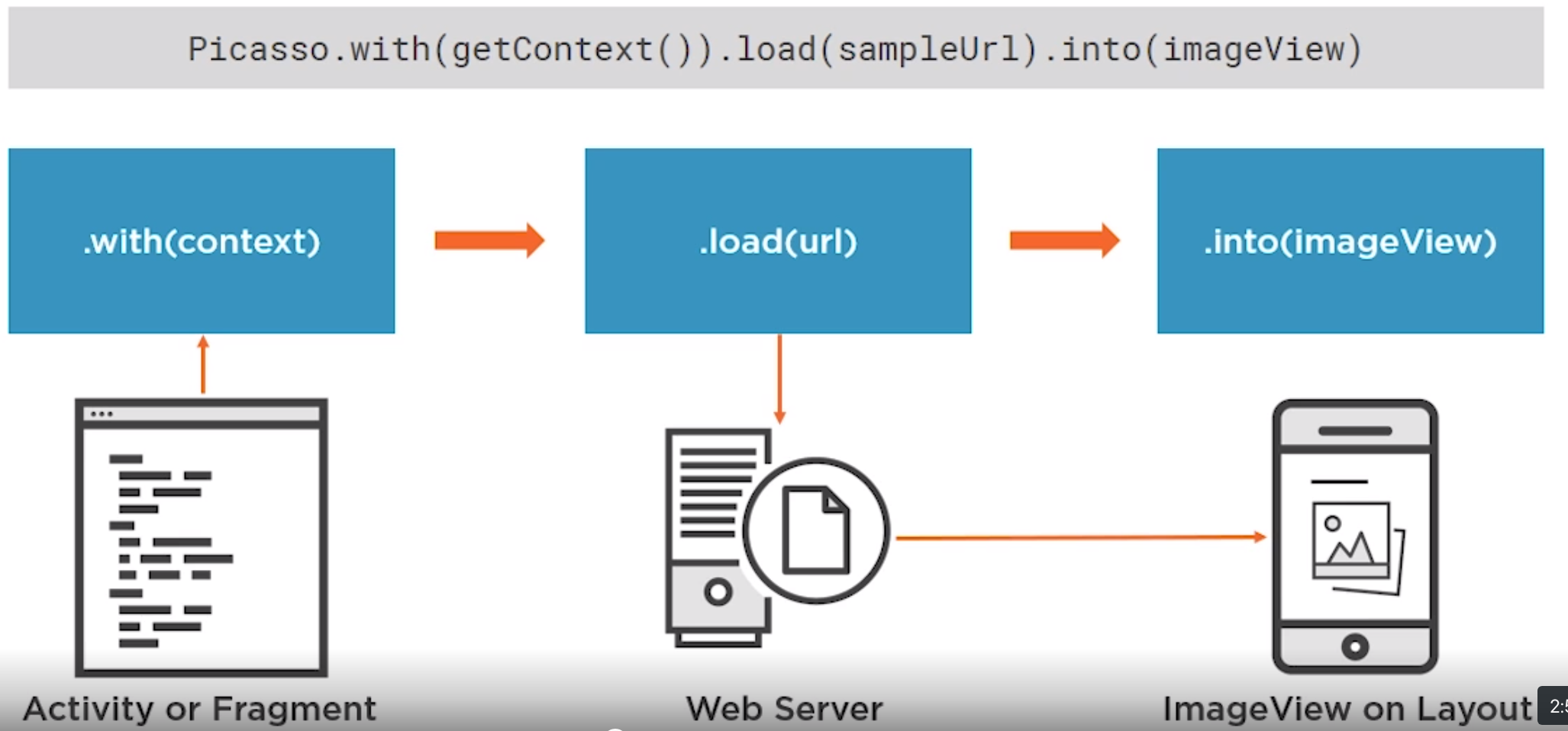Android Picasso: Difference between revisions
Jump to navigation
Jump to search
| Line 16: | Line 16: | ||
implementation 'com.squareup.picasso:picasso:2.71828' | implementation 'com.squareup.picasso:picasso:2.71828' | ||
</syntaxhighlight> | </syntaxhighlight> | ||
<br> | |||
Resources for this can be found at<br> | Resources for this can be found at<br> | ||
https://github.com/alex-wolf-ps/android-picasso | https://github.com/alex-wolf-ps/android-picasso | ||
Revision as of 02:07, 25 January 2021
Introduction
Picasso is a library for managing images on Android and is very simple to use
Picasso.with(getContext()).load(sampleURI).into(imageView)
- Flexible Source Locations
- Caching
- Image Trnasformations
- Error Handling
- Logging
- Request Management
To add it to our projects we simply add it to the gradle. At the time this was
implementation 'com.squareup.picasso:picasso:2.71828'
Resources for this can be found at
https://github.com/alex-wolf-ps/android-picasso
Comparison
Here are some comparisons on the competition at the time, Glide and Fresco. I guess I am more interested in the items to compare as this points to the problem people are trying to solve.