React Using APIs: Difference between revisions
Jump to navigation
Jump to search
| Line 176: | Line 176: | ||
export default CartReducer; | export default CartReducer; | ||
</syntaxhighlight> | |||
==Factoring Thunk== | |||
Let make the GET a function. | |||
<syntaxhighlight lang="js"> | |||
async function _getCart() { | |||
response = await fetch( | |||
"http://localhost:3333/cart", { | |||
method: "GET", | |||
headers: { | |||
"X-SESSION-TOKEN": UuidStore.value | |||
} | |||
}); | |||
cart = await response.json(); | |||
return cart; | |||
} | |||
</syntaxhighlight> | |||
Now we can use this in the CRUD operations | |||
<syntaxhighlight lang="js"> | |||
export function addCart(id) { | |||
return async function addCartThunk(dispatch, getState) { | |||
await fetch( | |||
"http://localhost:3333/cart", { | |||
method: "POST", | |||
headers: { | |||
"Content-Type": "application/json", | |||
"X-SESSION-TOKEN": UuidStore.value | |||
}, | |||
body: JSON.stringify({ | |||
id: id | |||
}) | |||
}); | |||
let cart = await _getCart(); | |||
dispatch({type: "refresh". payload: cart }); | |||
} | |||
} | |||
</syntaxhighlight> | </syntaxhighlight> | ||
Revision as of 07:38, 23 June 2021
Introduction
This page is for how to use APIs with React.
When to call APIs
When using API here is where you should call the APIs
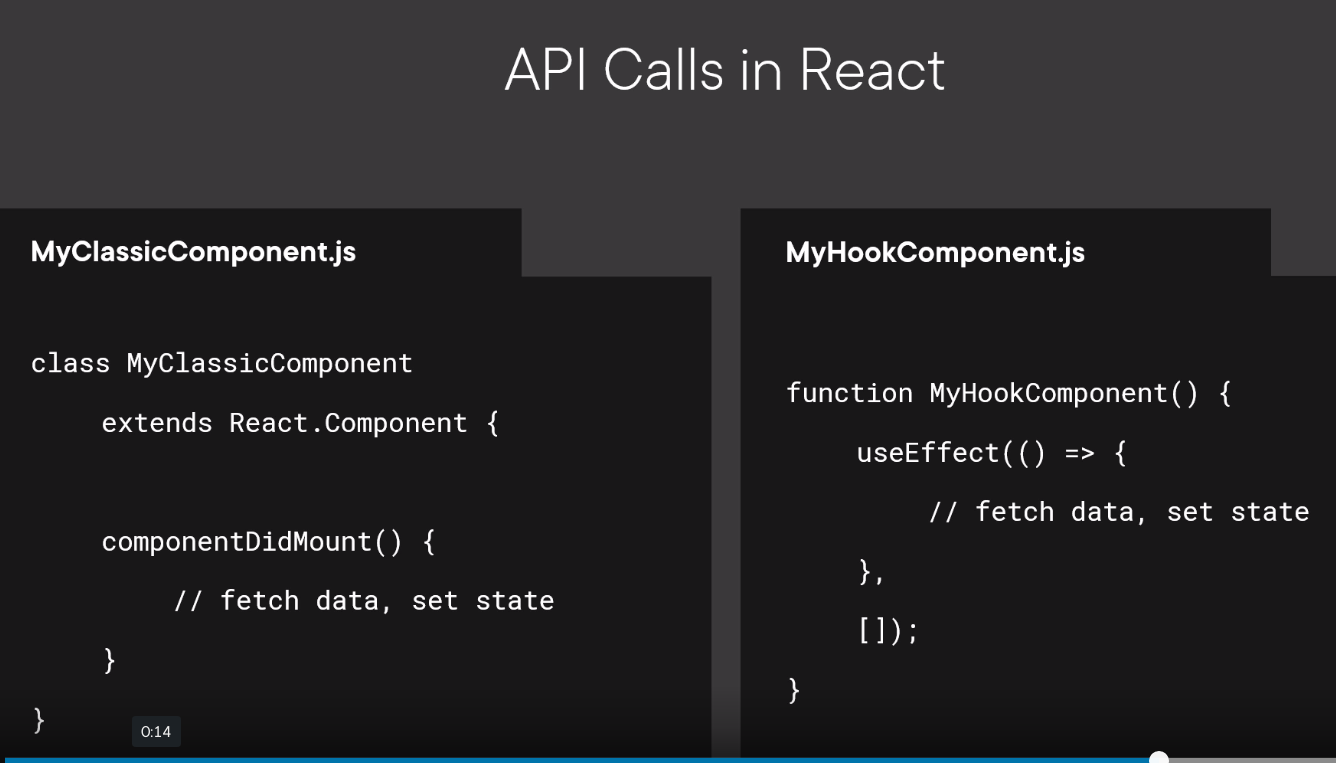
API for calling APIs
Options
There were 4 options offered.
- Fetch API (Newish but OK)
- Axios (Believe it is popular and have used)
- JQuery (Never used)
- XMLHttpRequest (old and liked - no surprise there)
Using Fetch
Here are the to ways to use fetch.
fetch("/path/to/API")
.then(response => response.json())
.then(data => {/* */})
const response = await fetch("/path/to/API");
const data = await response.json();
fetch("/path/to/API", {
method: "POST",
body: JSON.stringify(data),
headers: { 'Content-Type': 'application/json'}
})
So within React this would look like this
const [events, setEvents] = useState([])
useEffect(() => {
fetch("/path/to/API")
.then(response => response.json())
.then(data => {
setEvents(data)
})
}, [])
Example Reducer
Here is an example of using a reducer with an API
import UuidStore from "./UuidStore";
const CartReducer = async (state = { cart: [] }, action) => {
let cart = state.cart;
let response;
switch (action.type) {
case "add":
await fetch(
"http://localhost:3333/cart",
{
method: "POST",
headers: {
"Content-Type": "application/json",
"X-SESSION-TOKEN": UuidStore.value
},
body: JSON.stringify({
id: action.payload.id
})
}
);
response = await fetch(
"http://localhost:3333/cart",
{
method: "GET",
headers: {
"X-SESSION-TOKEN": UuidStore.value
}
}
);
cart = await response.json();
return {
...state,
cart: cart
};
case "update":
if (action.payload.quantity === 0) {
await fetch(
"http://localhost:3333/cart", {
method: "DELETE",
headers: {
"Content-Type": "application/json",
"X-SESSION-TOKEN": UuidStore.value
},
body: JSON.stringify({
id: action.payload.event_id
})
});
} else {
await fetch(
"http://localhost:3333/cart", {
method: "PATCH",
headers: {
"Content-Type": "application/json",
"X-SESSION-TOKEN": UuidStore.value
},
body: JSON.stringify({
id: action.payload.event_id,
quantity: action.payload.quantity
})
});
}
response = await fetch(
"http://localhost:3333/cart", {
method: "GET",
headers: {
"X-SESSION-TOKEN": UuidStore.value
}
});
cart = await response.json();
return {
...state,
cart: cart
};
case "delete":
await fetch(
"http://localhost:3333/cart", {
method: "DELETE",
headers: {
"Content-Type": "application/json",
"X-SESSION-TOKEN": UuidStore.value
},
body: JSON.stringify({
id: action.payload.event_id
})
});
response = await fetch(
"http://localhost:3333/cart", {
method: "GET",
headers: {
"X-SESSION-TOKEN": UuidStore.value
}
});
cart = await response.json();
return {
...state,
cart: cart
};
case "clear":
await fetch(
"http://localhost:3333/cart", {
method: "DELETE",
headers: {
"Content-Type": "application/json",
"X-SESSION-TOKEN": UuidStore.value
}
});
response = await fetch(
"http://localhost:3333/cart", {
method: "GET",
headers: {
"X-SESSION-TOKEN": UuidStore.value
}
});
cart = await response.json();
return {
...state,
cart: cart
};
default:
return {
...state,
cart: cart
};
}
};
export default CartReducer;
Factoring Thunk
Let make the GET a function.
async function _getCart() {
response = await fetch(
"http://localhost:3333/cart", {
method: "GET",
headers: {
"X-SESSION-TOKEN": UuidStore.value
}
});
cart = await response.json();
return cart;
}
Now we can use this in the CRUD operations
export function addCart(id) {
return async function addCartThunk(dispatch, getState) {
await fetch(
"http://localhost:3333/cart", {
method: "POST",
headers: {
"Content-Type": "application/json",
"X-SESSION-TOKEN": UuidStore.value
},
body: JSON.stringify({
id: id
})
});
let cart = await _getCart();
dispatch({type: "refresh". payload: cart });
}
}