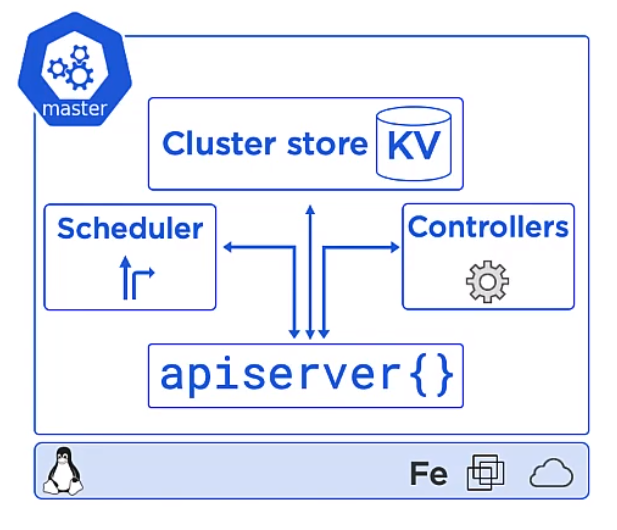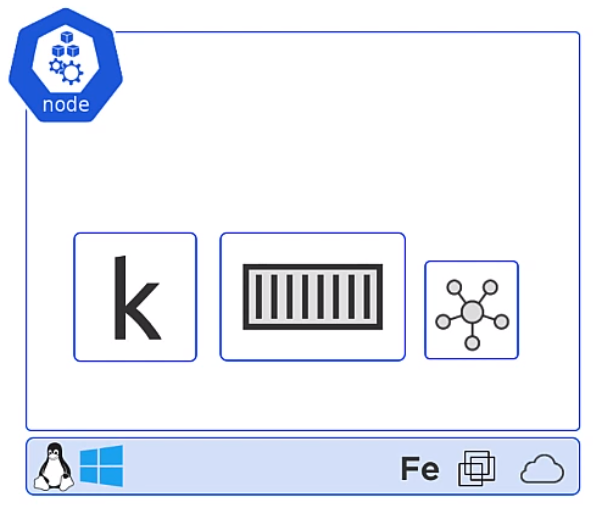Docker and Kubernetes: Difference between revisions
| Line 64: | Line 64: | ||
*The Networking Component | *The Networking Component | ||
*Does light-weight load balancing | *Does light-weight load balancing | ||
===Declarative Model/Desired State=== | |||
We describe what we want the cluster to look like but we do not care how it happens. Kubernetes constantly checks the desired state matches the observed state. | |||
===Pods=== | |||
A pod is a shared execution environment and can container one or more containers. It is the Pod which has a unique IP. Containers within the same pod must allocate unique ports if they are to talk to each other or the outside world. The same for volumes etc.<br> | |||
[File:K8 Pods.png|400px] | |||
<br> | |||
When scaling you scale Pods not Containers. | |||
Revision as of 07:36, 11 August 2021
Introduction
Containers
This all started with VMWare where the total resource could be divided up to run more than one application on difference virtual machines. But VMWare required an OS on every machine and licenses in the case of Windows. They also needed managing, e.g. patching, Anti-virus and patching. Along came containers which shared the OS.
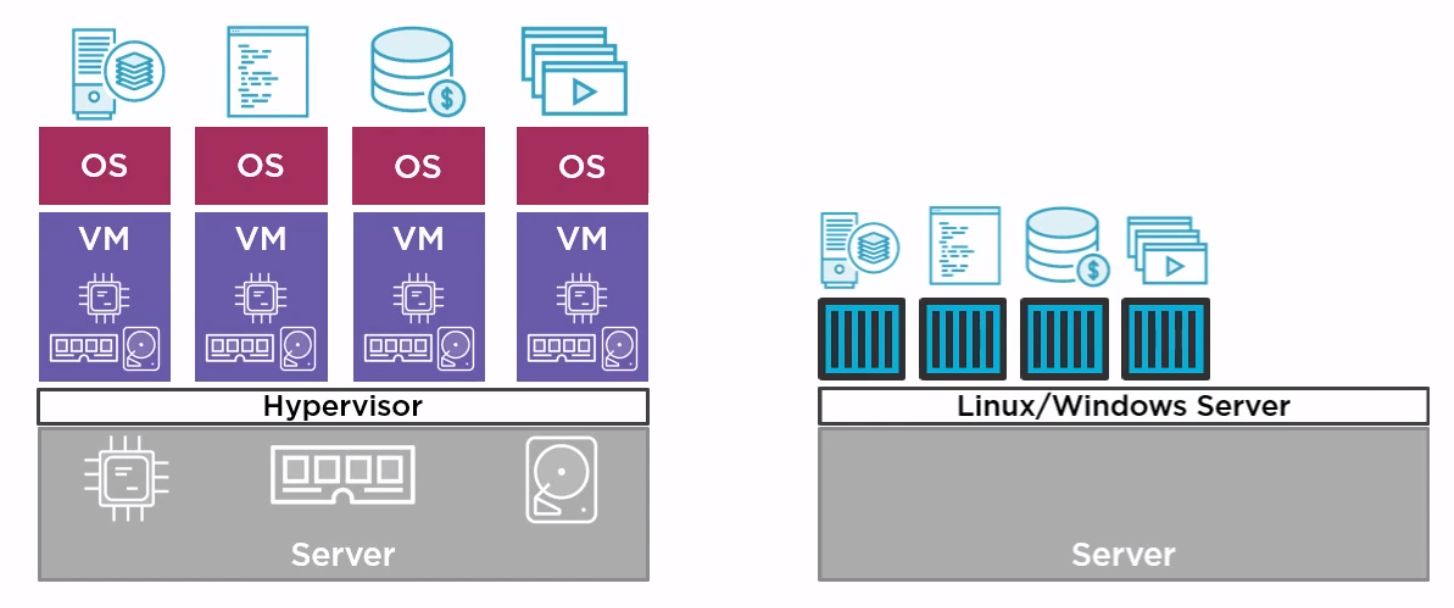
Docker
Docker Inc. Docker is a company which gave the word technology for containers. They are now a company which provides services around the company.
Docker is Open source and known as Community Edition (CE). The company Docker releases an Enterprise Edition (EE).
The general approach is to
- Create an image (docker build)
- Store it in a registry (docker image push)
- Start a container from it (docker container run)
The differences between EE and CE are shown below
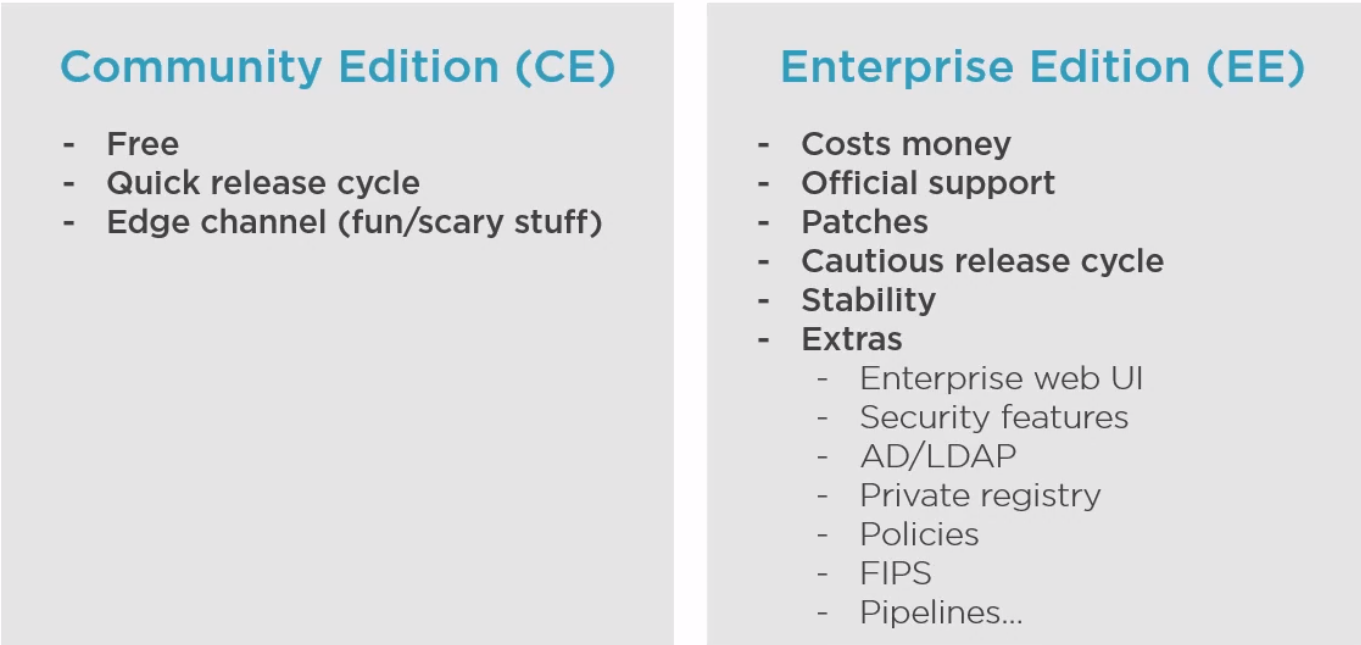
Kubernetes
Kubernetes came out of Google and Open Source. Greek for helmsman or k8s (Kates). Kubernetes is an orchestrator and can schedule, scale and update containers. There are alternatives like Docker Swarm

Architecture
Overview
Apps are put in a container, wrapped in a pod and deployment details. They are provisioned on a Node inside a K8s Clustoer
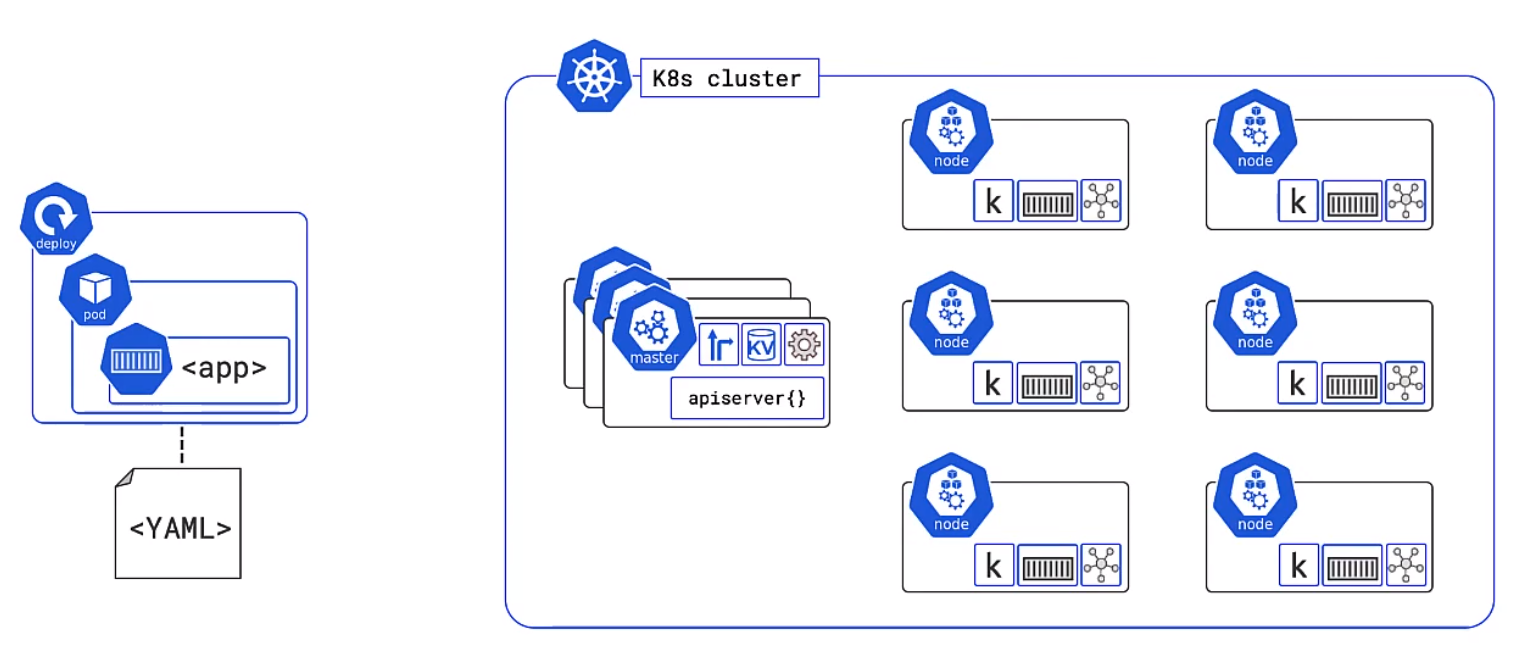
Master
In general these are a hosted services on the cloud but you can run them locally on a linux box.
- This is the front-end to the control plane
- It exposes a RESTFul API consuming JSON and Yaml
- We send manifests describing our apps to this
The Cluster Store for users with large changes often separate this
The controllers controls
- Node Controller
- Deployment controller
- Endpoints/EndpointSlice
The scheduler
- Watches for new work
- Assigns Work to the cluster nodes
Kubernetes Nodes
Kubelet
The Kubelet is the Main Kubernetes agent it
- Registers node with the cluster
- Watches API Server for work tasks (Pods)
- Executes Pods
- Reports to the master
Container Runtime
- Can be Docker
- Pluggable via Container Runtime Interface (CRI)
- Generally is Docker or containerd, other like gVisor and katacontainers exist
- Does the stop and starting of containers
Kube Proxy
- The Networking Component
- Does light-weight load balancing
Declarative Model/Desired State
We describe what we want the cluster to look like but we do not care how it happens. Kubernetes constantly checks the desired state matches the observed state.
Pods
A pod is a shared execution environment and can container one or more containers. It is the Pod which has a unique IP. Containers within the same pod must allocate unique ports if they are to talk to each other or the outside world. The same for volumes etc.
[File:K8 Pods.png|400px]
When scaling you scale Pods not Containers.