SonarQube: Difference between revisions
Jump to navigation
Jump to search
| Line 18: | Line 18: | ||
Now got is working I move to docker-compose. We can use the existing volumes from above with external keyword. | Now got is working I move to docker-compose. We can use the existing volumes from above with external keyword. | ||
<syntaxhighlight lang="yaml"> | <syntaxhighlight lang="yaml"> | ||
server { | |||
listen 80; | |||
server_name localhost; | |||
location / { | |||
return 301 https://$host$request_uri; | |||
} | |||
} | |||
server { | |||
large_client_header_buffers 4 32k; | |||
listen 443 ssl; | |||
server_name localhost; | |||
ssl_certificate /etc/ssl/certs/sonarqube.crt; | |||
ssl_certificate_key /etc/ssl/private/sonarqube.key; | |||
location / { | |||
proxy_pass http://172.17.0.1:9000; | |||
proxy_redirect off; | |||
proxy_http_version 1.1; | |||
proxy_cache_bypass $http_upgrade; | |||
proxy_set_header Upgrade $http_upgrade; | |||
proxy_set_header Connection keep-alive; | |||
proxy_set_header Host $host; | |||
proxy_set_header X-Real-IP $remote_addr; | |||
proxy_set_header X-Forwarded-For $proxy_add_x_forwarded_for; | |||
proxy_set_header X-Forwarded-Proto $scheme; | |||
proxy_set_header X-Forwarded-Host $server_name; | |||
proxy_buffer_size 128k; | |||
proxy_buffers 4 256k; | |||
proxy_busy_buffers_size 256k; | |||
} | |||
} | |||
</syntaxhighlight> | </syntaxhighlight> | ||
Revision as of 08:51, 16 November 2023
Introduction
This is how to install
docker pull sonarqube
docker volume create sonarqube-conf
docker volume create sonarqube-data
docker volume create sonarqube-logs
docker volume create sonarqube-extensions
docker run -d --name sonarqube -p 9000:9000 -p 9092:9092 -v sonarqube-conf:/opt/sonarqube/conf -v sonarqube-data:/opt/sonarqube/data -v sonarqube-logs:/opt/sonarqube/logs -v sonarqube-extensions:/opt/sonarqube/extensions sonarqube
Remember you can restart docker container if one exists with
docker restart <container>
Move to docker-compose
Now got is working I move to docker-compose. We can use the existing volumes from above with external keyword.
server {
listen 80;
server_name localhost;
location / {
return 301 https://$host$request_uri;
}
}
server {
large_client_header_buffers 4 32k;
listen 443 ssl;
server_name localhost;
ssl_certificate /etc/ssl/certs/sonarqube.crt;
ssl_certificate_key /etc/ssl/private/sonarqube.key;
location / {
proxy_pass http://172.17.0.1:9000;
proxy_redirect off;
proxy_http_version 1.1;
proxy_cache_bypass $http_upgrade;
proxy_set_header Upgrade $http_upgrade;
proxy_set_header Connection keep-alive;
proxy_set_header Host $host;
proxy_set_header X-Real-IP $remote_addr;
proxy_set_header X-Forwarded-For $proxy_add_x_forwarded_for;
proxy_set_header X-Forwarded-Proto $scheme;
proxy_set_header X-Forwarded-Host $server_name;
proxy_buffer_size 128k;
proxy_buffers 4 256k;
proxy_busy_buffers_size 256k;
}
}
Setting up the Scanner
export SONAR_SCANNER_VERSION=4.7.0.2747
export SONAR_SCANNER_HOME=$HOME/.sonar/sonar-scanner-${SONAR_SCANNER_VERSION}-linux
curl --create-dirs -sSLo $HOME/.sonar/sonar-scanner.zip https://binaries.sonarsource.com/Distribution/sonar-scanner-cli/sonar-scanner-cli-$SONAR_SCANNER_VERSION-linux.zip
unzip -o $HOME/.sonar/sonar-scanner.zip -d $HOME/.sonar/
export PATH=$SONAR_SCANNER_HOME/bin:$PATH
export SONAR_SCANNER_OPTS="-server"
I changed by .bashrc to have for next time
export SONAR_SCANNER_VERSION=4.7.0.2747
export SONAR_SCANNER_HOME=$HOME/.sonar/sonar-scanner-${SONAR_SCANNER_VERSION}-linux
export PATH=$SONAR_SCANNER_HOME/bin:$PATH
export SONAR_SCANNER_OPTS="-server"
From there we can generate a token by going to http://localhost:9000/admin/users and look for the token column
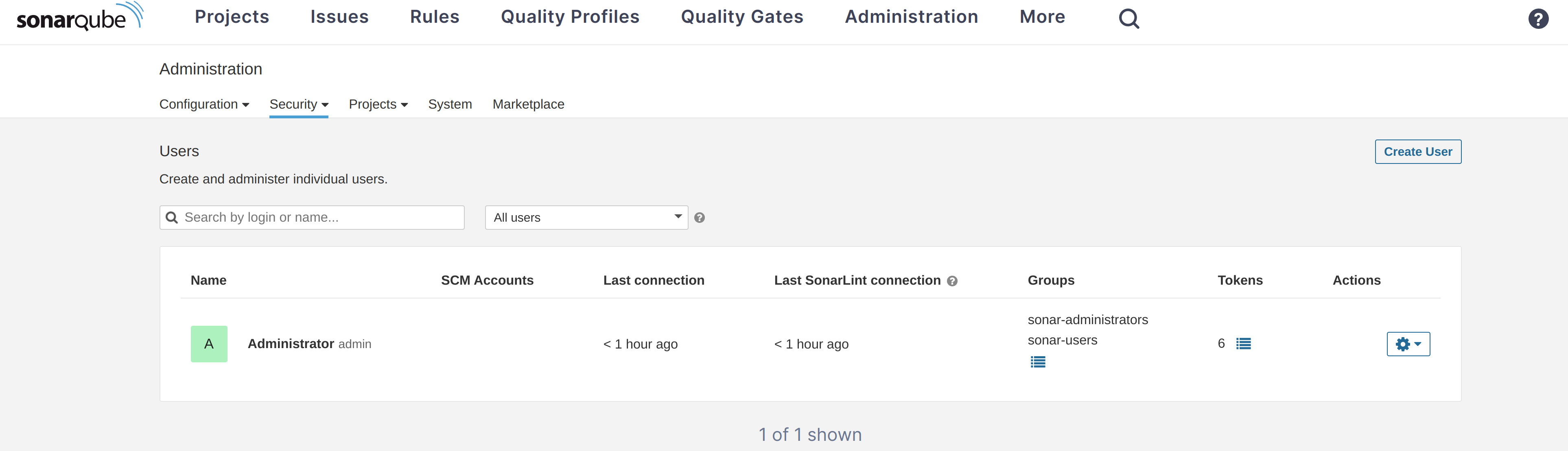
Once you have one of there you can do
export SONAR_TOKEN=squ_3c567e0e8c92686895ddblahblah
sonar-scanner -Dsonar.projectKey=testvite2 -Dsonar.sources=. -Dsonar.host.url=http://localhost:9000
Parameters to set in Sonar
"sonar.exclusions": "**/*.test.tsx",
"sonar.tests": "./src",
"sonar.test.inclusions": "**/*.test.tsx,**/*.test.ts",
"sonar.typescript.lcov.reportPaths": "coverage/lcov.info",
"sonar.testExecutionReportPaths": "test-report.xml"
And testing
"sonar.exclusions": "**/myTests/**",
"sonar.tests": "./src/myTests",
"sonar.test.inclusions": "./src/myTests/**/*.test.tsx,./src/myTests/**/*.test.ts"