LoRa Page: Difference between revisions
| Line 25: | Line 25: | ||
export PATH=~/bin/arduino-ide_nightly-20240630_Linux_64bit:$PATH | export PATH=~/bin/arduino-ide_nightly-20240630_Linux_64bit:$PATH | ||
</syntaxhighlight> | </syntaxhighlight> | ||
=First Attempt= | |||
Well the first thing to do is to take something that works and demonstrate it works on you environment/equipment for me I started with https://github.com/Xinyuan-LilyGo/TTGO-LoRa-Series <br> | |||
<br> | |||
<syntaxhighlight lang='bash'> | |||
git clone https://github.com/Xinyuan-LilyGo/TTGO-LoRa-Series | |||
cd LoRa | |||
arduino-ide LoRa.ino | |||
</syntaxhighlight> | |||
Just adding the line | |||
<syntaxhighlight lang='bash'> | |||
#define LORA_SENDER 1 | |||
</syntaxhighlight> | |||
Make the code the sender. I compiled the two versions and all worked. | |||
Revision as of 02:33, 24 August 2024
Introduction
I know nothing of LoRa but like putting boxes together and getting them to talk so lets do it.
Equipment
So I thought I would start with two LilyGO Model T3 v1.6.1. I think they were $30 NZD
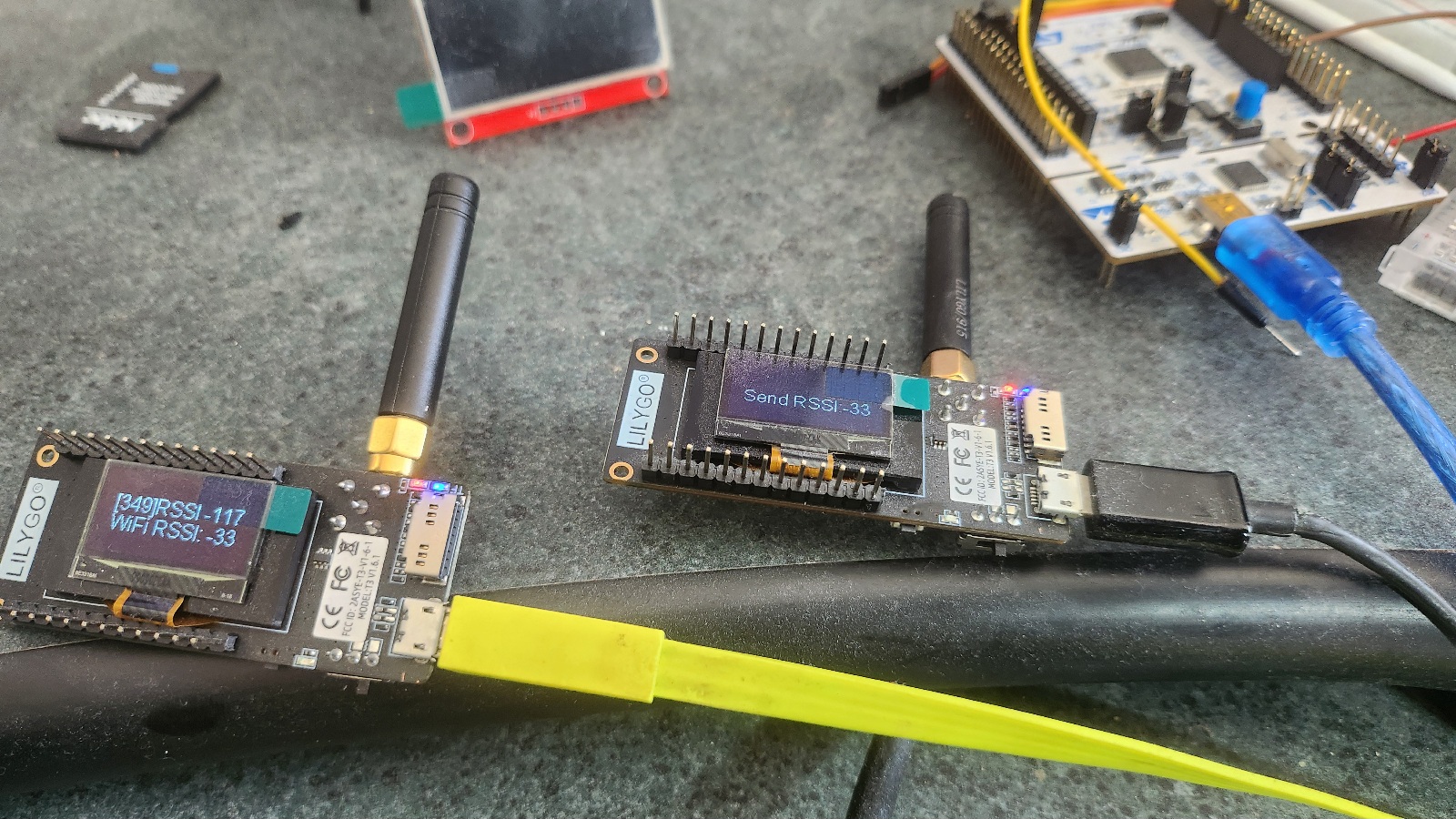
Environment
Operating System
Been Ubuntu for a while. Mainly because it still supports team and I guess I know the most about it. So for now Ubuntu 24.04
IDE Arduino 2.3.3
Well I dislike the Arduino software with a passion. I know it is free and someone has clearly put a lot of effort into making it and a lot of people use it but it is just horrible to use in a project for me. All my problem not yours.
I did try with both the snap and the apt installs for version 1 but could not get it to work. Then second approach resulted in having to clear the /tmp directory each time I built. So went for the zip file. My preference is apt or snap as you can put the software on and take it off and (hopefully) you are back to where you started
Always a challenge run Arduino for me but the way I did it this time was download it from https://downloads.arduino.cc/arduino-ide/nightly/arduino-ide_nightly-latest_Linux_64bit.zip
I unzipped it to and set the permission. No idea it this is a good thing or bad so don't do it on something you care about
cd ~/bin
unzip arduino-ide_nightly-20240630_Linux_64bit.zip
cd ~/bin/arduino-ide_nightly-20240630_Linux_64bit
sudo chown root:root chrome-sandbox
sudo chmod 4755 chrome-sandbox
# Put this in your bash profile ~/.bashrc or run here
export PATH=~/bin/arduino-ide_nightly-20240630_Linux_64bit:$PATH
First Attempt
Well the first thing to do is to take something that works and demonstrate it works on you environment/equipment for me I started with https://github.com/Xinyuan-LilyGo/TTGO-LoRa-Series
git clone https://github.com/Xinyuan-LilyGo/TTGO-LoRa-Series
cd LoRa
arduino-ide LoRa.ino
Just adding the line
#define LORA_SENDER 1
Make the code the sender. I compiled the two versions and all worked.