Git: Difference between revisions
Tag: Reverted |
Tags: Manual revert Reverted |
||
| Line 205: | Line 205: | ||
==Rebasing== | ==Rebasing== | ||
Never done this. I have pulled my stuff from the main branch to keep up. So here is a picture of rebasing to help anne oldman (see what I did there) out. Before out feature branch was branched a A<br> | Never done this. I have pulled my stuff from the main branch to keep up. So here is a picture of rebasing to help anne oldman (see what I did there) out. Before out feature branch was branched a A<br> | ||
[[ | [[Rebase 2.png| 200px]]<br> | ||
We decide we want to move and '''rebase''' at C.<br> | We decide we want to move and '''rebase''' at C.<br> | ||
[[ | [[Rebase 2.png| 200px]]<br> | ||
Revision as of 22:23, 13 November 2024
Helpful commands
Test
int main(int a, char* args[]) {
// Test
return 0;
}
Getting stuff from other branch
git remote add live <other branch>
git pull live master
Commit
git commit -m "This is a great check in"
git push
Checking out a branch
git clone <address>
git fetch origin
git checkout <branch name>
Setting Credentials
git config --global credential.helper store
Show non pushed changes
git diff origin/master..HEAD
Put a cloned project into gitlab
git init
git remote set-url origin http://gitlab.com/bibble235/project.git
git commit -m "copy of project"
git push
Compare Branches
$ git diff branch1..branch2
Show Which Branch
git branch
Merging
This is how to merge from main to mybranch
// clone the source
git clone blahhhh
// checkout the branch
git checkout mybranch
// merge changes into main
git merge main
// Go into vs code
// Take the version you care about
git commit -m 'Merge code to main'
git push
View Deleted Files
# List all deleted files
git log --diff-filter D --pretty="format:" --name-only
# Find last commit
git log -n 1 --pretty=format:%H -- src/services/__test__/myFile.test.tsx
Setting up new Repo from CLI
cd /path/to/repo
# Make sure you need this line, maybe you did it wrong the first time
rm -rf .git
git init
git branch -m main
git remote add origin https://gitlab.com/<user>/<repo_name>
git add .
git commit -m "first commit"
git push -u origin main
Making a Branch for Change
git branch 123xx
git checkout 123xx
git add .
git commit -m "Blah"
git push
# Make a pull request
# If request rejected you can reset what you have
git reset ^HEAD
# Recommit your stuff
git add .
git commit -m "Blah"
git push
Fixing Merge Conflict on Pull Request when main has changed
When someone makes a change on main whilst you are working on a branch, you can run this on your branch and remove the offending file
git pull --no-rebase origin main
Merge Remote Feature Branch to Local Branch
This is when you are waiting for PR 30441 to be processed and you depend on their code. To put remote PR code onto your local branch
git merge origin/30441
July 2023
Update local Main Branch (main) to remote (main) branch
// Make sure you have not modified this prior to starting (unless you wanted to)
// In the local copy directory
git pull origin main
// Check all good git diff should be empty (unless you have made changes)
git diff
Update local non-Main Branch (DEV) from remote (main) branch
This is the way I currently do it
git fetch origin main
git merge origin/main
Brush Up
This is a quick refresh where I might redo this page
Config
This is where it lives and how to look from cli
# View
cat ~/.gitconfig
# List
git config --list
# Change default branch
git config --add --global init.defaultBranch blakes7
We can set values locally for just the project we are in with
# List config
git const --list --local
# Set Values in Local
git config --add --local mysection.mykey myKeyValue1
git config --add --local mysection.mykey myKeyValue2
You can rename a local branch which might have master as the default branch and set the default with
git branch -m master main
git config --add --local init.defaultBranch main
Switching branch
They recommend git switch but I always use git checkout
git switch branch2
# Same thing
git checkout branch2
git pull branch2
Cat File
This allows you to see the internals of git
# You only need maybe first four characters
git cat-file -p <hash>
# Example
git cat-file -p 223ab5b7
tree 927baa9ae05483c2446c482955cec508ed200120
parent ae62e2083838bfbd6f6b929db09430d08e62e9ef
author Bill Wiseman <bill.wiseman@ihc.org.nz> 1729131283 +1300
committer Bill Wiseman <bill.wiseman@ihc.org.nz> 1729131283 +1300
#30441 Fix|Added updating of error when no ServiceRate Found
Looking at the output we can see parent and tree. The parent will be the previous commit and the tree is a reference to the branch
Merging
Given a main branch with commits A, B, C and your branch with two commits D and E, we want to merge our changes onto the main branch. Most the time we would do a Pull Request but here is how to do it without doing that
Here we have two branches with two commits on the second branch
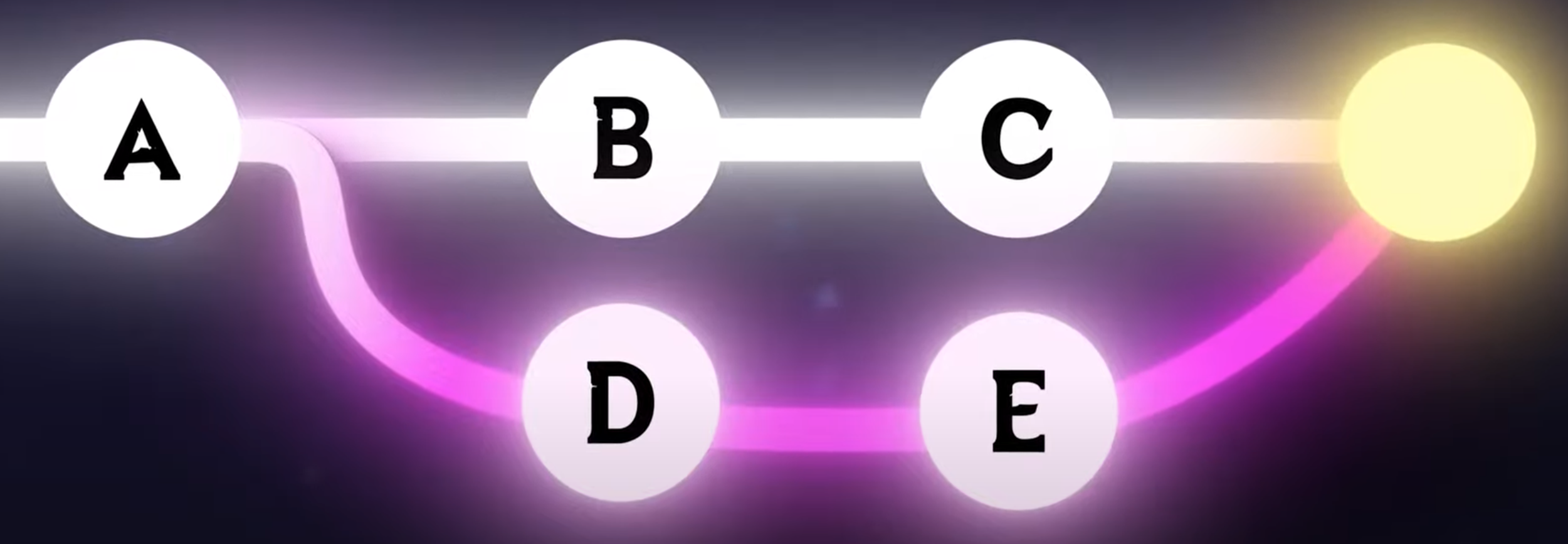
We can merge E and C to conceptually F with the merge command and the current branch with D and E commits is merged to the parent branch. When doing this you are prompted to add a message
git merge <branch>
We can see a rather dodgy graph with this
git log --oneline --decorate --graph --parents
In the picture below we can see commit e447ac9 and 7a088e8 are merged together
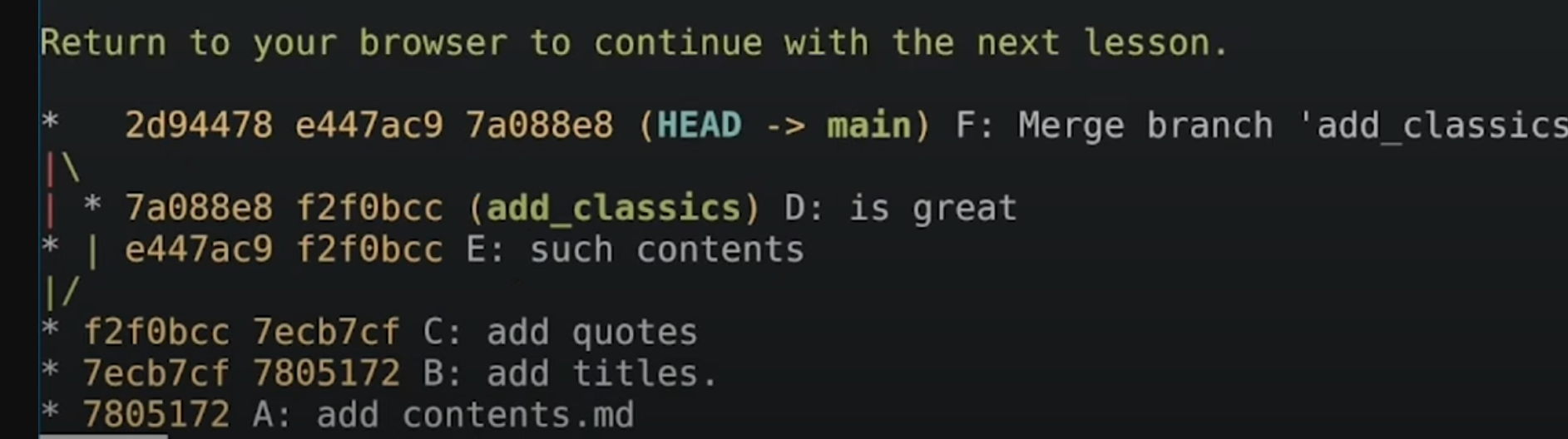
Fast Forward Merge
This is here in case I forget (as if). It we make a branch called new_feature and no changes have occurred on the main branch then you merge you new_feature branch as above, then this is a fast forward merge. So it is a term that refers to the mechanics of git.
Rebasing
Never done this. I have pulled my stuff from the main branch to keep up. So here is a picture of rebasing to help anne oldman (see what I did there) out. Before out feature branch was branched a A
200px
We decide we want to move and rebase at C.
200px