Nano Every Page
Introduction
I while ago I started my interest in the 6502 where it all began to me. This led me to Ben Eater and building an 8-bit computer. Which led me to building a EEPROM programmer and a Nano was required to build it. I had a bit of work to do and my interest seemed to be waning a little. Partly because of the time to get it to work and and because I just felt demotivated. So I solved my motivation by returning to rust and saw that it is possible to run it on a Nano Every. Let the games begin.
Ben's EEPROM
The Board
Here is the EEPROM. I think I made it look quite pretty with the colours. Funny how that seemed important at the time.
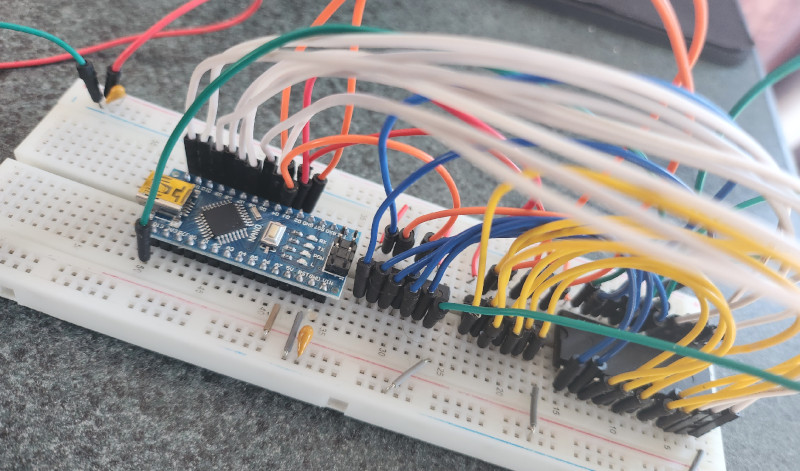
The Code
And of course the code.
#define SHIFT_DATA 2
#define SHIFT_CLK 3
#define SHIFT_LATCH 4
#define WRITE_EN 13
// 32 byte test pattern to verify the EEPROM device. The pattern includes a walking one
// and a walking zero, which may help to detect pins that are tied together or swapped.
// byte data[] = {
// 'A', 'B', 'C', 'D', 'E', 'F', 'G', 'H',
// 0x01, 0x02, 0x04, 0x08, 0x10, 0x20, 0x40, 0x80,
// 0x7f, 0xbf, 0xdf, 0xef, 0xf7, 0xfb, 0xfd, 0xfe,
// 0x00, 0xff, 0x55, 0xaa, '0', '1', '2', '3'
// };
byte data[] = {
'A', 'B', 'B', 'D', 'E', 'F', 'G', 'H',
'A', 'B', 'C', 'D', 'E', 'F', 'G', 'H'
};
void enableWrite() { digitalWrite(WRITE_EN, LOW);}
void disableWrite() { digitalWrite(WRITE_EN, HIGH);}
// Read a byte from the data bus. The caller must set the bus to input_mode
// before calling this or no useful data will be returned.
byte readDataBus() {
return (PINB << 3) | (PIND >> 5);
}
// Read a byte from the EEPROM at the specified address.
byte readEEPROM(int address) {
setDataBusMode(INPUT);
setAddress(address, /*outputEnable*/ true);
return readDataBus();
}
// Write a byte to the EEPROM at the specified address.
void writeEEPROM(int address, byte data) {
setAddress(address, /*outputEnable*/ false);
setDataBusMode(OUTPUT);
writeDataBus(data);
enableWrite();
// delayMicroseconds(1);
disableWrite();
delay(10);
}
// Read the first 256 byte block of the EEPROM and dump it to the serial monitor.
void printContents(int size) {
for (int base = 0; (base < size); base += 16) {
byte data[16];
for (int offset = 0; offset <= 15; offset += 1) {
data[offset] = readEEPROM(base + offset);
}
char buf[80];
sprintf(buf, "%04x: %02x %02x %02x %02x %02x %02x %02x %02x %02x %02x %02x %02x %02x %02x %02x %02x",
base, data[0], data[1], data[2], data[3], data[4], data[5], data[6], data[7],
data[8], data[9], data[10], data[11], data[12], data[13], data[14], data[15]);
Serial.println(buf);
}
}
// Output the address bits and outputEnable signal using shift registers.
void setAddress(int addr, bool outputEnable) {
// Set the highest bit as the output enable bit (active low)
if (outputEnable) {
addr &= ~0x8000;
} else {
addr |= 0x8000;
}
byte dataMask = 0x04;
byte clkMask = 0x08;
byte latchMask = 0x10;
// Make sure the clock is low to start.
PORTD &= ~clkMask;
// Shift 16 bits in, starting with the MSB.
for (uint16_t ix = 0; (ix < 16); ix++)
{
// Set the data bit
if (addr & 0x8000)
{
PORTD |= dataMask;
}
else
{
PORTD &= ~dataMask;
}
// Toggle the clock high then low
PORTD |= clkMask;
// delayMicroseconds(3);
PORTD &= ~clkMask;
addr <<= 1;
}
// Latch the shift register contents into the output register.
PORTD &= ~latchMask;
// delayMicroseconds(1);
PORTD |= latchMask;
// delayMicroseconds(1);
PORTD &= ~latchMask;
}
// Write a byte to the data bus. The caller must set the bus to output_mode
// before calling this or no data will be written.
void writeDataBus(byte data) {
PORTB = (PORTB & 0xe0) | (data >> 3);
PORTD = (PORTD & 0x1f) | (data << 5);
}
// Set an address and data value and toggle the write control. This is used
// to write control sequences, like the software write protect. This is not a
// complete byte write function because it does not set the chip enable or the
// mode of the data bus.
void setByte(byte value, word address) {
setAddress(address, false);
writeDataBus(value);
// delayMicroseconds(1);
enableWrite();
// delayMicroseconds(1);
disableWrite();
}
// Set the I/O state of the data bus.
// The 8 bits data bus are is on pins D5..D12.
void setDataBusMode(uint8_t mode) {
// On the Uno and Nano, D5..D12 maps to the upper 3 bits of port D and the
// lower 5 bits of port B.
if (mode == OUTPUT) {
DDRB |= 0x1f;
DDRD |= 0xe0;
} else {
DDRB &= 0xe0;
DDRD &= 0x1f;
}
}
void disableSoftwareWriteProtect() {
disableWrite();
setDataBusMode(OUTPUT);
setByte(0xaa, 0x5555);
setByte(0x55, 0x2aaa);
setByte(0x80, 0x5555);
setByte(0xaa, 0x5555);
setByte(0x55, 0x2aaa);
setByte(0x20, 0x5555);
setDataBusMode(INPUT);
delay(10);
}
void setup() {
// put your setup code here, to run once:
pinMode(SHIFT_DATA, OUTPUT);
pinMode(SHIFT_CLK, OUTPUT);
pinMode(SHIFT_LATCH, OUTPUT);
disableWrite();
pinMode(WRITE_EN, OUTPUT);
Serial.begin(115200);
Serial.print("\nDisabling EEPROM Software Data Protection(SDP)...");
disableSoftwareWriteProtect();
Serial.println(" done\n");
// Read and print out the contents of the EERPROM
Serial.println("Reading EEPROM");
printContents(32);
// Program a test pattern and fill the remainder of the first block with 0xff
Serial.print("Programming EEPROM...");
for (word address = 0; (address < sizeof(data)); address++) {
writeEEPROM(address, data[address]);
}
// for (word address = sizeof(data); (address < 256); address++) {
// writeEEPROM(address, 0xfe);
// }
Serial.println(" done\n");
// Read and print out the contents of the EERPROM
Serial.println("Reading EEPROM");
printContents(32);
}
void loop()
{
// put your main code here, to run repeatedly:
}
Disabling Software Protection (SDP)
I did not like the use of PORTC, PORTD etc as this suggested shortcuts and would obfuscate the code. But reading more I found that the code struggled to meet the timings to disable the AT28C256 protections which is why it took me so long to get this going.
