Rust
Terms
- Fat Pointer Contains Address actual data and length
Sample program
fn main() {
println!("Hello, world!");
}
Cargo
Sample file
[package]
name = "hello_world"
version = "0.0.1"
authors = [ "Iain Wiseman iwiseman@bibble.co.nz" ]
Sample commands
cargo new hello_world --bin
cargo build
cargo run
Types and Variables
Fundamental Data Types
Primitive types
Cam declare with size of type
let a:u8 = 123; // unsigned int 8 bits number immutable
let a:i8 = 123; // signed int 8 bits number immutable
let mut a:u8 = 123; // unsigned int 8 bits number mutable
Or without e.g.
let mut c = 123456789 // 32-bit signed i32
println!("c = {}", c);
Now variable based on OS e.g.
let z:isize = 123 // signed 64 bit if on 64 bit OS
Decimal
let e:f64 = 2.5 // double-precision, 8 bytes or 64-bits
Char
let x:char = 'x' // Note 4 bytes unicode
boolean
let g:bool = false; // Note 4 bytes unicode
Operators
Does not support -- and ++ but does support
a -= 2;
Remainder can be calculated using
a%3
Bitwise
let c = 1 | 2 // | OR
Shift
let two_to_10 = 1 << 10; // 1024
Logical of standard e.g.
let pi_less_4 = std::f64::consts::PI < 4.0; // true
Scope and shadowing
Curly braces keep scope
fn test()
{
{
let a = 5;
}
println!("Broken {a}");
}
Shadowing is fine though
fn test()
{
let a = 5;
{
let a = 10;
println!("10 {a}");
}
println!("5 {a}");
}
Constants
Standard const
const MEANING_OF_LIFE:u8 = 42;
Static const
static Z:i32 = 123;
Stack and Heap
Same a c++ i.e.
let y = Box::new(10);
println!("y = {}", *y);
Control Flow
if statement
Same as C++ except no brackets
if temp > 30
{
println!("Blah");
}
else if temp < 10
{
println!("Blah");
}
else
{
println!("Blah");
}
Elvis is like
let a = if temp > 30 {"sunny"} else {"cloud"}
While and Loop
While
Same as C++ except no brackets
while x < 1000
{
}
There is support for continue and break
Loop
Loop is while true
loop
{
if y == 1 << 10 { break; }
}
For Loop
A bit like kotlin loops (I think)
for x in 1..11
{
println!("x = {}",x);
}
You can get position in series as well
for (pos,x) in (1..11).enumerate()
{
println!("x = {}, pos = {}",x, pos);
}
Match
Match can be used like case
let country = match country_code
{
44 => "uk",
46 => "sweden",
7 => "russia"
1...999 => "unknown" // other triple dot inclusive
_ => "invalid" // invalid
};
Data Structures
Structs
struct Point
{
x: f64,
y: f64
}
fn main()
{
let p = Point { x: 30.0, y: 4.0 };
println!("point is at ({},{})", p.x, p.y)
}
Enumerators
Similar to c++
enum Color {
Red,
Green,
Blue
}
fn main()
{
let c:Color = Color::Red;
match c
{
Color::Red => prinln!("Color is Red");
Color::Green => prinln!("Color is Green");
}
}
But maybe not we can add types
enum Color {
Red,
Green,
Blue,
RgbColor(u8,u8,u8) // Tuple
CmykColor{cyan:u8, magenta:u8, yellow:u8, black:u8,} // Struct
}
fn main()
{
let c:Color = Color::RgbColor(10,0.0);
match c
{
Color::Red => prinln!("Color is Red");
Color::Green => prinln!("Color is Green");
Color::RgbColor(0,0,0) => prinln!("Color is Black");
Color::RgbColor(r,g,b) => prinln!("Color is {},{},{}", r,g,b);
}
let d:Color = Color::CmykColor(cyan:0, magenta:0, yellow:0, black:0);
match d
{
Color::Red => prinln!("Color is Red");
Color::Green => prinln!("Color is Green");
Color::RgbColor(0,0,0) => prinln!("Color is Black");
Color::CmykColor(cyan:_, magenta:_, yellow:_, black:255) => prinln!("Black");
}
}
Option <T> and if let
Used to avoid null or invalid values
let x = 3.0
let y = 0.0 // Divide by zero
let result:Option<f64> =
if y != 0.0 { Some(x/y) } else { None };
// Using match
match result
{
Some(z) => println!("Goody result"),
None => println!("No result)
}
// Using if let
if let Some(z) = result { println!("z = {}", z); }
Arrays
Array sizes cannot grow in rust
Simple
let mut a:[i32;5] = [1,2,3,4,5];
// Or
let mut a = [1,2,3,4,5];
// Length
a.len()
// Assignment
a[0] = 321
// Printing
println!("{:?}", )
// Testing
if a == [1,2,3,4,5]
{
}
// Initialise
let b = [1,10]; // 10 array initialised to 1
Multi Dimension
Here is a two dimension array
let mtx:[[f32;3];2] =
[
[1.0, 0.0, 0.0],
[0.0, 2.0, 0.0],
];
Vectors
Same a c++
let mut a = Vec::new()
a.push(1);
a.push(2);
a.push(3);
// Print
println!("a[0] {}", a[0]);
// We can create vector with initial capacity
let mut b = Vec::<i32>::with_capacity(2);
// We can initialize using an iterator values of 0-4
let c: Vect<i32> = (0..5).collect();
// Using get returns a option
match a.get(3333)
{
...
}
// Removing, pop returns an option
let last_elem = a.pop();
// Using the option type iterating over vector to print it
while let Some(x) = a.pop()
{
println!("x = {}",x);
}
More Data Structures
Slices
A slice is a non-owning pointer to a block of memory. For example
// Create a vector
let v: Vec<i32> = {0..5}.collect();
// Now create a slice (reference)
let sv: &[i32]= &v;
// We create a slice with only some elements
let sv1: &[i32]= &v[2..4];
// Printing these will produce the same result
println!("{:?}",v);
println!("{:?}",sv);
// And the range
println!("{:?}",sv1);
Get the first 3 elements of an array
fn use_slice(slice: &mut[i32])
{
}
fn test()
{
let mut data = [1,2,3,4,5];
// Passes element 1-3 to use_slice as a reference
use_slice( &mut data[1..4]);
}
Strings
Basic String
let name = String::from("Iain");
Two types, static string and string type
let s = "hello";
// Cannot do
// let h = s[0]
// You can iterate as a sequence using chars e.g.
for c in s.chars()
{
println!("{}", c);
}
And now the mutable string in rust essentially an vector // Create a string
let mut letters = String::new();
Add a char
let a = 'a' as u8;
letters.push(a as char);
String to str
let u:%str = &letters;
Concatenation
let z = lettters + &letters
Other examples
let mut abc = "hello world".to_string()'
abc.remove(0);
abc.push_str("!!!");
abc.replace("ello","goodbye")
Tuples
Eezy peezy lemon squeezy
fn sum_and_product(x:i32,y:i32) -> (i32, i32)
{
(x+y, x*y)
}
fn main()
{
let sp = sum_and_product(3,4);
let (a,b) = sp;
let sp2 = sum_and_product(4,5);
// combine
let combined = (sp, sp2);
let ((c,d), (e,f)) = combined;
}
Pattern Matching
Various pattern matching
match x
{
0 => "zero"
1 | 2 => "one or two"
9...11 => "lots of"
_ if(blahh) => "something"
_ => "all others"
}
Using two dots .. with pattern matching allows you to ignore other values except those specified.
Generics
Looks like templates
struct Point<T>
{
x: T,
y: T
}
fn generics()
{
let a:Point<i32> = Point {x: 0, y: 4}
}
Functions
Functions and Arguments
No surprises
fn print_value(x: i32)
{
println("value = {}", x);
}
Pass by reference
<syntaxhighlight lang="rust">
fn increase(x: &mut i32)
{
*x = 1;
}
Return value, note no semicolon
fn product(x: i32, y: i32) -> i32
{
x * y
}
Methods on Structs
Add method len to struct
struct Line
{
start: Point,
end: Point
}
// Declare impl using the keyword impl. Not ends with no semi colon.
impl Line
{
fn len(&self) -> f64
{
let dx = self.start.x - self.end.x;
let dy = self.start.y - self.end.y;
(dx*dx+dy*dy).sqrt()
}
}
Closures
Closures are delegates. Here is an inline one
let plus_one = |x:i32| -> i32 { x + 1};
let a = 6;
println!("{}, + 1 = {}",a plus_one(a));
// another approach
let plus_to = |x|
{
let mut z = x;
z += 2;
z
};
We need to ensure scope is executed before using variables again e.g.
let mut two = 2;
let plus_to = |x|
{
let mut z = x;
z += two;
z
};
let borrow_two = &mut two;
This will not compile as two could be modified so you need to add bracket to ensure scope.
let mut two = 2;
{
let plus_to = |x|
{
let mut z = x;
z += two;
z
};
}
let borrow_two = &mut two;
Higher-order functions
Not sure what this is, seems like just a way to chain written functions together like lamba. Here is the given example.
fn is_even(x: u32) -> bool
{
x%2 == 0
}
fn main()
{
// Method without HOF
let limit = 500;
let mut sum = 0;
for i in 0..
{
let isq = i*i;
if isq > limit { break; }
else if is_even(isq) { sum += isq; }
}
println!("loop sum = {}", sum);
// HOF way
let sum2 =
(0...).map(|x| x*x)
.take_while(|&x| x < limit)
.filter(|x| is_even(*x))
.fold(0, |sum,x| sum+x);
println!("hof sum = {}", sum2);
}
Traits
Traits are interfaces from maybe c#
trait Animal
{
fn create(name:&'static str);
fn name(&self) => &'static str;
fn talk(&self)
{
println!("{} cannot talk",self.name());
}
}
struct Human
{
name: &'static str;
}
// Implement interface
impl Animal for Human
{
fn create(name:&'static str) -> Human
{
Human{name: name}
}
fn name(&self) -> &'static str
{
self.name
}
// override default
fn talk(&self)
{
println!("{} can talk",self.name());
}
}
struct Cat
{
name: &'static str;
}
// Implement interface
impl Animal for Cat
{
fn create(name:&'static str) -> Cat
{
Cat{name: name}
}
fn name(&self) -> &'static str
{
self.name
}
// override default
fn talk(&self)
{
println!("{} says meeow",self.name());
}
}
// Create doing
let h:Human = Animal::create("John");
let c:Cat = Animal::create("John");
Lifetime
Ownership
Only one thing can have ownership
let v = vec![1,2,3]
let v2 = v;
Only v can own the vector so this will not compile. Upon usage you get the error "use of moved value"
Borrowing
This fails because we are have two mutable accesses to a
let mut a = 40;
let b &mut a
*b += 2;
println!("a = {}", a);
This fails because we are have two mutable accesses to a
Same fix as before
let mut a = 40;
{
let b &mut a
*b += 2;
}
println!("a = {}", a);
Odds and Ends
Consuming Crates
Crates is like nuget [1]
[package]
name = "mypackage"
version = "0.1.0"
author = " ["Iain Wiseman iwiseman@bibble.co.nz"]
[dependencies]
rand = "0.3.12"
And the usage
extern crate rand; // Package
use rand::Rng; // Namespace
fn main() {
let mut rng = rand::thread_rng();
let b:bool = rng.gen();
}
Building Crates and Modules
Module example e.g. src/lib.rs
pub mod greetings
{
pub mod english
{
pub fn hello() -> {"hello"->to_string() }
pub fn goodbye() -> {"goodbye"->to_string() }
}
pub mod french
{
pub fn hello() -> {"bonjour"->to_string() }
pub fn goodbye() -> {"au revoir"->to_string() }
}
}
For modules within modules you can make directories. For above this would be greetings\english and greetings\french. So we could have greetings\english\english.rs
pub fn hello() -> {"hello"->to_string() }
pub fn goodbye() -> {"goodbye"->to_string() }
greetings\lib.rs
pub mod greetings
{
pub mod english;
pub mod french
{
pub fn hello() -> {"bonjour"->to_string() }
pub fn goodbye() -> {"au revoir"->to_string() }
}
}
We need a package file for it
[package]
name = "phrases"
version = "0.1.0"
author = " ["Iain Wiseman iwiseman@bibble.co.nz"]
And then cargo build should work. To use the package you will need to specify the path to the package in the cargo file where used. e.g.
[package]
name = "mypackage"
version = "0.1.0"
author = " ["Iain Wiseman iwiseman@bibble.co.nz"]
[dependencies]
rand = "0.3.12"
phrases = { path = "../Phrases" }
Testing
Rush comes with it's own assert library marked by #[test] e.g. for the above
#[test]
fn english_greeting_correct()
{
assert_eq!("hello", greetings::english::hello());
}
Documentation
rustdoc is used to generate.
//! This module comment
//! and this
//! #Examples are compiled with back ticks
//! ```
//! let username = "John";
//! println!("{}", english::hello());
//! ```
/// This is for code
/// In this case, it's our `hello()` function.
pub fn hello() -> String {" hello".to_string() }
Installing
Do not use apt as it does not set rustup correctly and then vscode extension will not work with "Couldn't start client Rust Language Server"
apt-get install curl build-essential make gcc -y
curl --proto '=https' --tlsv1.2 -sSf https://sh.rustup.rs | sh
VS Code setup
I ended up installing. Still cannot find a in built package manager for cargo
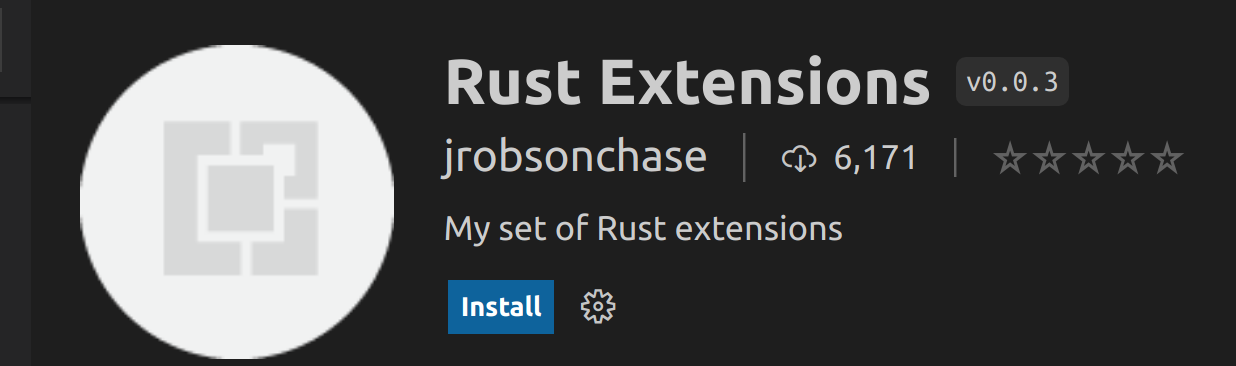
Date Handling
Found the on twitter (not all bad) @orhanbalci Type conversion and dates are the worst in most languages so thought I would keep this.
fn main() {
// you can use chrono crate for date time operations.
// chrono crate is more capable than standard library std::time module
use chrono::prelude::*;
use chrono::Duration;
// you can retrieve current date in Utc timezone as follows
let current_date = Utc::today();
println!("Utc current date: {}", current_date);
// you can retrieve current date in local timezone as follows
let local_current_date = Local::today();
println!("Local current date: {}", local_current_date);
// you can retrieve current time in UTC as follows
let current_time_utc = Utc::now();
println!( "Utc current time: {}", current_time_utc);
// you can retrieve current time in local time zone as follows
let current_time_local = Local::now();
println!("Local current time: {}", current_time_local);
// you can add some duration to a chrono::Date
// succ method gets succeeding date
let today = Utc::today();
let tomorrow = today + Duration::days(1);
assert_eq!(today.succ(), tomorrow);
// you can subtract some duration from a chrono
// pred method gets previous date
let today = Utc::today();
let yesterday = today - Duration::days(1);
assert_eq!(today.pred(), yesterday);
// you can get UNIX timestamp (epoch) value for a datetime using
// timestamp method of chrono::offset::TimeZone trait.
// since timestamps have numeric representation, they are easy to store in db
// and send through network. You can aldo prefer this notation in your APIs
let dt = Utc.ymd(1970, 1, 1).and_hms_milli(0, 0, 1, 0);
assert_eq!(dt.timestamp(), 1);
//you can also get timestamp value of a datetime in milliseconds
let dt = Utc.ymd(1970, 1, 1).and_hms_milli(0, 0, 1, 500);
assert_eq!(dt.timestamp_millis(), 1500);
//you can convert create a chrono::DateTime from a timestamp seconds
let timestamp = 15;
let datetime = Utc.timestamp(timestamp, 0);
assert_eq!(datetime.timestamp(), 15);
//you can get difference of two date times as follows
let first = Utc.ymd(1970, 1, 1).and_hms_milli(0, 0, 1, 0);
let second = Utc.ymd(1970, 1, 1).and_hms_milli(0, 0, 2, 0);
let difference: Duration = second.signed_duration_since(first);
assert_eq!(difference, Duration::seconds(1));
// you can also add and subtract duration from a DateTime struct
let now = Utc::now();
let yesterday_at_the_same_time = now - Duration::days(1);
println!("Yesterday at the same time: {}", yesterday_at_the_same_time);
//you can compare durations
assert_eq! (Duration::days(1), Duration::hours(24));
//you can format your DateTime struct using strftime formatting options
let now = Utc::now();
println!("{}", now. format( "%d.%m.%Y %H:%M"));
//you can parse DateTime from a formatted string as below
let some_time = NaiveDateTime::parse_from_str("01.10.2021 14:21", "%d.%m.%Y %H:%M").unwrap( );
assert_eq!(some_time, NaiveDate::from_ymd(2021,10,1).and_hms(14,21,0));
}