SonarQube
Introduction
This is how to install
docker pull sonarqube
docker volume create sonarqube-conf
docker volume create sonarqube-data
docker volume create sonarqube-logs
docker volume create sonarqube-extensions
docker run -d --name sonarqube -p 9000:9000 -p 9092:9092 -v sonarqube-conf:/opt/sonarqube/conf -v sonarqube-data:/opt/sonarqube/data -v sonarqube-logs:/opt/sonarqube/logs -v sonarqube-extensions:/opt/sonarqube/extensions sonarqube
Remember you can restart docker container if one exists with
docker restart <container>
Setting up the Scanner
export SONAR_SCANNER_VERSION=4.7.0.2747
export SONAR_SCANNER_HOME=$HOME/.sonar/sonar-scanner-${SONAR_SCANNER_VERSION}-linux
curl --create-dirs -sSLo $HOME/.sonar/sonar-scanner.zip https://binaries.sonarsource.com/Distribution/sonar-scanner-cli/sonar-scanner-cli-$SONAR_SCANNER_VERSION-linux.zip
unzip -o $HOME/.sonar/sonar-scanner.zip -d $HOME/.sonar/
export PATH=$SONAR_SCANNER_HOME/bin:$PATH
export SONAR_SCANNER_OPTS="-server"
I changed by .bashrc to have for next time
export SONAR_SCANNER_VERSION=4.7.0.2747
export SONAR_SCANNER_HOME=$HOME/.sonar/sonar-scanner-${SONAR_SCANNER_VERSION}-linux
export PATH=$SONAR_SCANNER_HOME/bin:$PATH
export SONAR_SCANNER_OPTS="-server"
From there we can generate a token by going to http://localhost:9000/admin/users and look for the token column
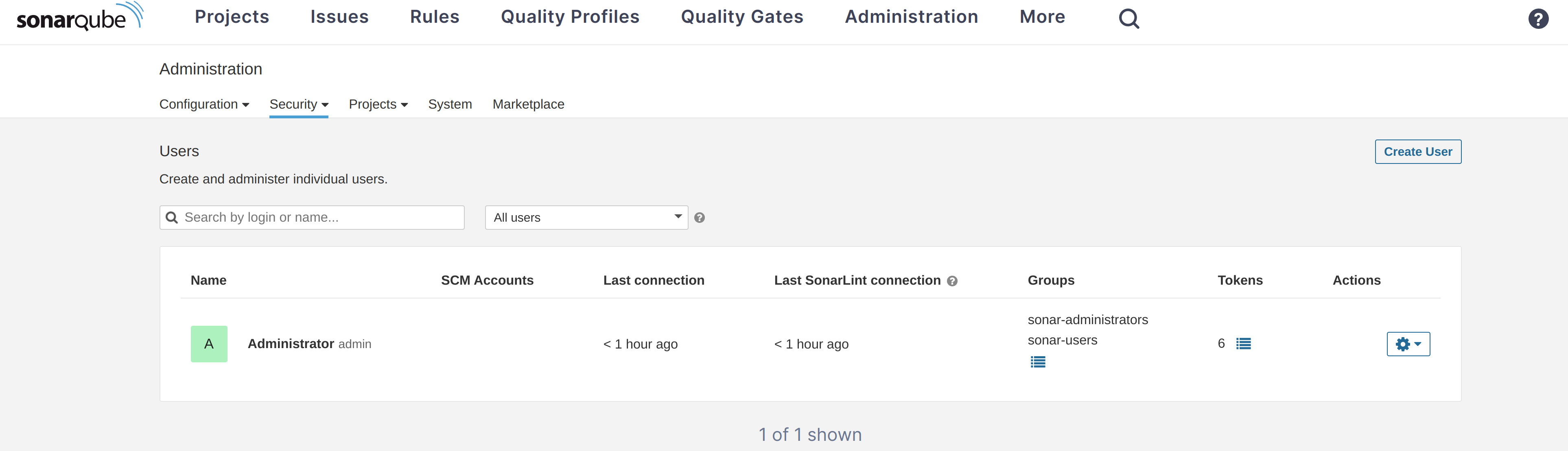
Once you have one of there you can do
export SONAR_TOKEN=squ_3c567e0e8c92686895ddblahblah
sonar-scanner -Dsonar.projectKey=testvite2 -Dsonar.sources=. -Dsonar.host.url=http://localhost:9000