Javascript async
Typical Problem
Failing Code
export function raceCondition() {
let xhr = new XMLHttpRequest();
let statuses = [];
xhr.open("GET", "http://localhost:3000/ordersStatuses");
// Success
xhr.onload = () => {
statuses = JSON.parse(xhr.responseText);
};
let xhr2 = new XMLHttpRequest();
xhr2.open("GET", "http://localhost:3000/orders/1");
// Success
xhr2.onload = () => {
const order = JSON.parse(xhr2.responseText);
const description = status.map((t) => {
if (t.id === order.orderStatusId) {
return t.description;
}
})[0];
setText("Order Status: ${description}");
};
xhr2.send();
}
This may fail because it finishes the second request before the first. I.E. we did not wait for the first request before using the second request.
Callback Pyramid Of Doom
Moving Second Request to after First Request solves the problem but this know as Callback Pyramid Of Doom as each request will indent on the previous request
export function raceCondition() {
let xhr = new XMLHttpRequest();
let statuses = [];
xhr.open("GET", "http://localhost:3000/ordersStatuses");
// Success
xhr.onload = () => {
statuses = JSON.parse(xhr.responseText);
let xhr2 = new XMLHttpRequest();
xhr2.open("GET", "http://localhost:3000/orders/1");
// Success
xhr2.onload = () => {
const order = JSON.parse(xhr2.responseText);
const description = status.map((t) => {
if (t.id === order.orderStatusId) {
return t.description;
}
})[0];
setText("Order Status: ${description}");
};
xhr2.send();
};
}
Promises
Introduction
A Promise is "Object that represents the eventual completion (or failure) of an asyncronous operation, and its resulting value" A Promise can have three states
- Pending
- Fulfilled
- Rejected
(Settled/Resolved means either Fulfilled or Rejected)
Note Promises are not lazy, i.e. not like yield in c# they execute immediately.
Standard try catch Promise
This is how to catch a standard promise
export function getCatch() {
axios
.get("http://localhost:3000/orders/11")
.then(({ data }) => {
setText(JSON.stringify(data));
})
.catch((err) => {
setText(err);
})
.finally(() => console.log("Done"));
}
Chaining Promises
Below is an example of chaining Promises. You can catch errors within the code but you would have to make sure you are throwing the appropriate arguments for the next then.
export function chainCatch() {
axios
.get("http://localhost:3000/orders/1")
.then(({ data }) => {
return axios.get(
`http://localhost:3000/addresses/${data.shippingAddress}`
);
})
.then(({ data }) => {
setText(data.my.city);
})
.catch((err) => {
setText(err);
})
.finally(() => console.log("Done"));
}
Creating Promises
Promise Arguments
The promise takes something called an executor function
let promise = new Promise((resolve, reject) =>
{
...
})
Promise with a request
So we can now create a request assigning the resolve and the reject functions to the functions in XMLHttpRequest.
let request = new Promise((resolve, reject) => {
// Create a request
let xhr = new XMLHttpRequest();
// Execute the request
xhr.open("GET", "http://localhost:3000/users/1");
// Assign onload to the resolve function
xhr.onload = () => resolve(xhr.responseText);
// Assign onerror to the reject function
xhr.onerror = () => reject(xhr.statusText);
// Do the send
xhr.send();
});
// On success or failure of the request set the text
request.then((result) => setText(result)).catch((reason) => setText(reason));
Managing a failed 404 request
For a user where it exists the above code works perfectly however when a user does not exist the request is successful but not from an application point of view. Let's improve it.
let request = new Promise((resolve, reject) => {
// Create a request
let xhr = new XMLHttpRequest();
// Execute the request
xhr.open("GET", "http://localhost:3000/users/No_Valid");
// Assign onload to the resolve function
xhr.onload = () => {
if (xhr.status === 200) {
resolve(xhr.responseText);
} else {
reject(xhr.statusText);
}
};
// Assign onerror to the reject function
xhr.onerror = () => reject(xhr.statusText);
// Do the send
xhr.send();
});
// On success or failure of the request set the text
request.then((result) => setText(result)).catch((reason) => setText(reason));
Promise All
This is used to send multiple requests. The Promise.All function will waiting until either all fulfill or one rejects. Here is an example using axios.
let itemCategories = axios.get("http://localhost:3000/itemCategories");
let orderStatuses = axios.get("http://localhost:3000/orderStatuses");
let userTypes = axios.get("http://localhost:3000/userTypes");
Promise.all([itemCategories, orderStatuses, userTypes])
.then(([categories, statuses, types]) => {
setText("");
setText(JSON.stringify(categories.data));
setText(JSON.stringify(statuses.data));
setText(JSON.stringify(types.data));
})
.catch((reasons) => {
setText(reasons);
});
Promise allSettled
The previous Promise All will exit on error which may be not what you want. Promise Settled will process until a result is available for every Promise. In general the catch is therefore not required but people code it regardless.
let itemCategories = axios.get("http://localhost:3000/itemCategories");
let orderStatuses = axios.get("http://localhost:3000/orderStatuses");
let userTypes = axios.get("http://localhost:3000/userTypesX");
Promise.allSettled([itemCategories, orderStatuses, userTypes])
.then((values) => {
console.log("values", values);
let results = values.map((v) => {
if (v.status === "fulfilled") {
return `FULFILLED: ${JSON.stringify(v.value.data[0])} |`;
}
return `REJECTED: ${v.reason.message} |`;
});
setText(results);
})
.catch((reasons) => {
setText(reasons);
});
The shape of the data is slightly different as a consequence. An array is returned with either 'fulfilled' in the status or 'rejected'. The rejected contain the error the fulfilled contain the values.
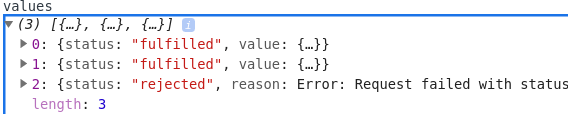
For compatibility go to https://developer.mozilla.org/en-US/docs/Web/JavaScript/Reference/Global_Objects/Promise/allSettled
Promise race
Promise race will run all promises and stop when the first one is settled regardless of the outcome. This could be used when trying to get data from several endpoints.
let server1 = axios.get("http://localhost:3000/users");
let server2 = axios.get("http://localhost:3001/users");
Promise.race([server1, server2])
.then((users) => {
setText(JSON.stringify(users.data));
})
.catch((reason) => {
setText(reason);
});
Aync/Await
Async
Async functions can be declare either using standard functions or arrow functions.
async function getNames() {
return [];
}
const getNames = async () => {
return [];
}
Await
Await can only be used with an async function. In the example below doSomething awaits someFunc to finish. However getAddresses() does not await for getNames() to finish.
const getNames = async () => {
await someFunc();
doSomething();
}
getNames();
getAddresses();
Concurrent Calls
For concurrent calls you can await on the destructure of the data coming back.
const orderStatus = axios.get("http://localhost:3000/orderStatuses");
const orders = axios.get("http://localhost:3000/orders");
setText("");
const { data: statuses } = await orderStatus;
const { data: order } = await orders;
appendText(JSON.stringify(statuses));
appendText(JSON.stringify(order[0]));
Parallel Calls
Combining promises and async/await you can process requests in parallel
setText("");
await Promise.all([
(async () => {
const { data } = await axios.get("http://localhost:3000/orderStatuses");
appendText(JSON.stringify(data));
})(),
(async () => {
const { data } = await axios.get("http://localhost:3000/orders");
appendText(JSON.stringify(data));
})(),
]);
Resources
I used the git repository for this.
git clone http://github.com/taylonr/async-programming-promises