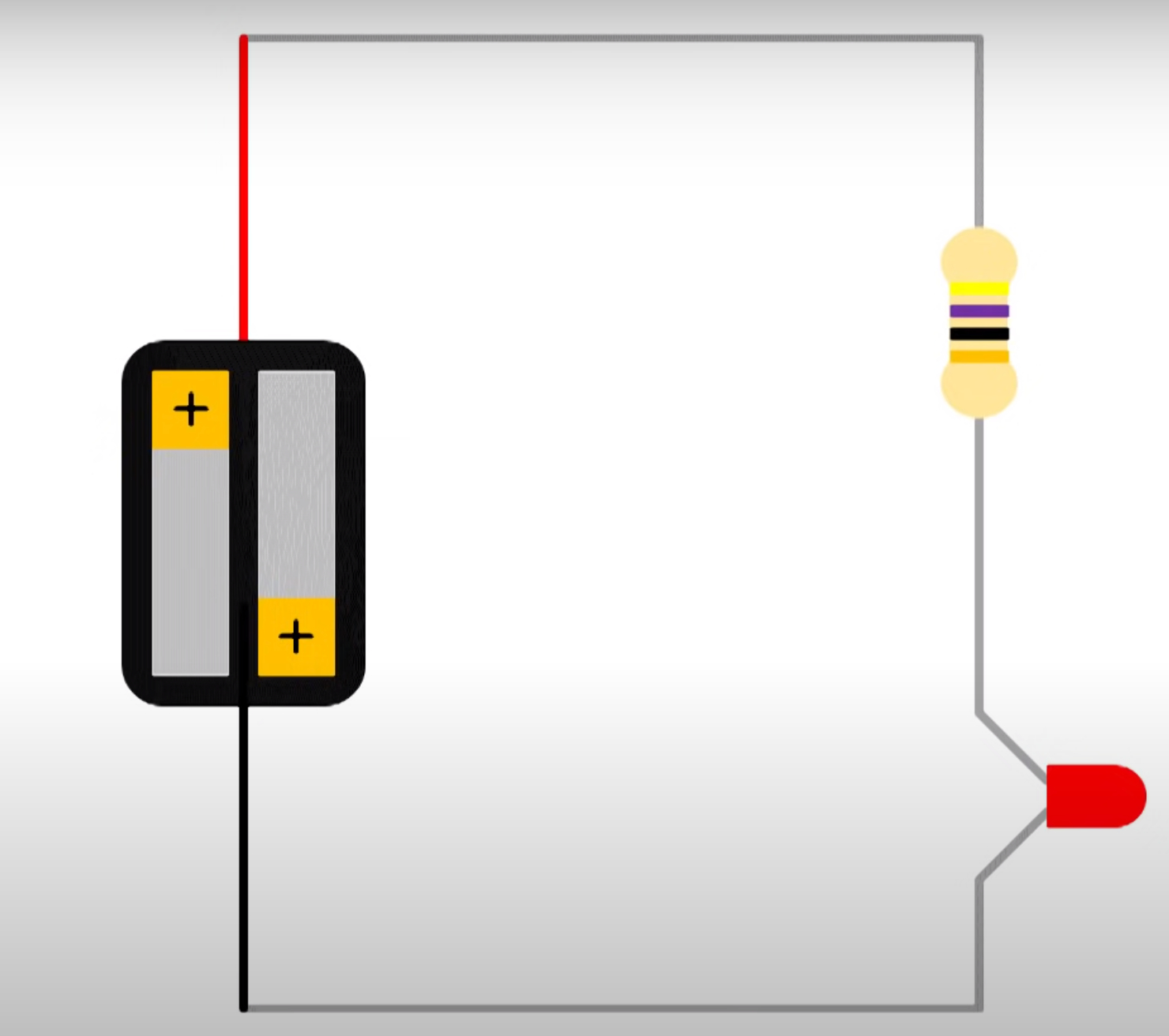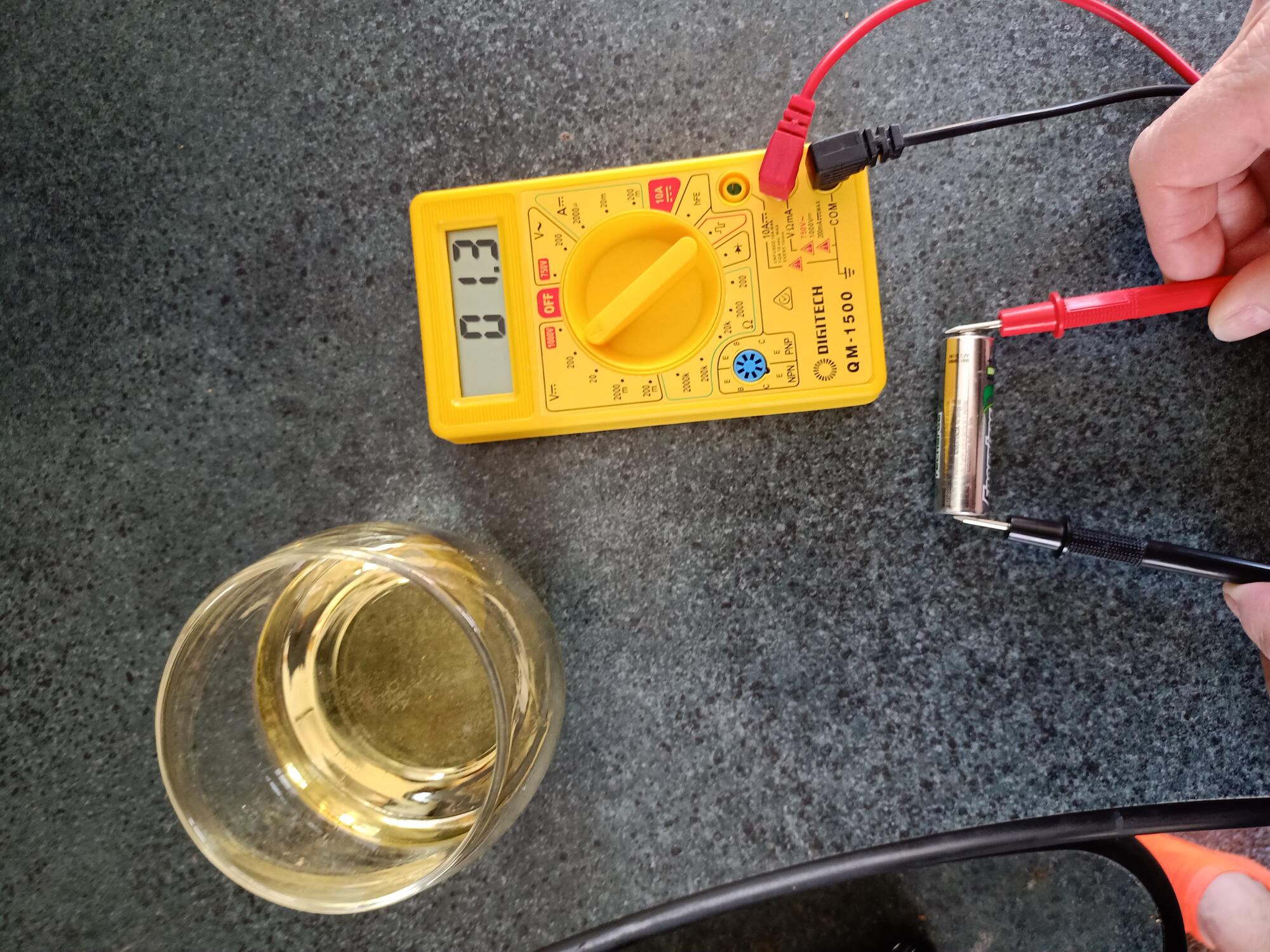Iain's Electronics Page: Difference between revisions
Jump to navigation
Jump to search
| Line 10: | Line 10: | ||
[[File:Multimeter voltage.jpg|400px]]<br> | [[File:Multimeter voltage.jpg|400px]]<br> | ||
==Measuring Circuit== | ==Measuring Circuit== | ||
Below we have a circuit with a battery, resister and LED. | Below we have a circuit with a battery, resister and LED.<br> | ||
[[File:Circuit1.png|300px]]<br> | [[File:Circuit1.png|300px]]<br> | ||
Here would be the circuit diagram. | Here would be the circuit diagram.<br> | ||
[[File:Circuit2.png|300px]]<br> | [[File:Circuit2.png|300px]]<br> | ||
Revision as of 04:12, 23 October 2021
Using a Multimeter
Measuring Voltage
To measure voltage on a battery.This is an example of a 1.4 AA battery.
- black goes to the negative and red to the positive or knobbley end.
- make sure black lead is in COM on the multimeter
- make sure red lead is in V on the multimeter
- connecting in correctly will result in a negative number
- the numbers in the V section are the range in mA.
- using the 200mA will result in 1364 or 1.364 Volts
Measuring Circuit
Below we have a circuit with a battery, resister and LED.
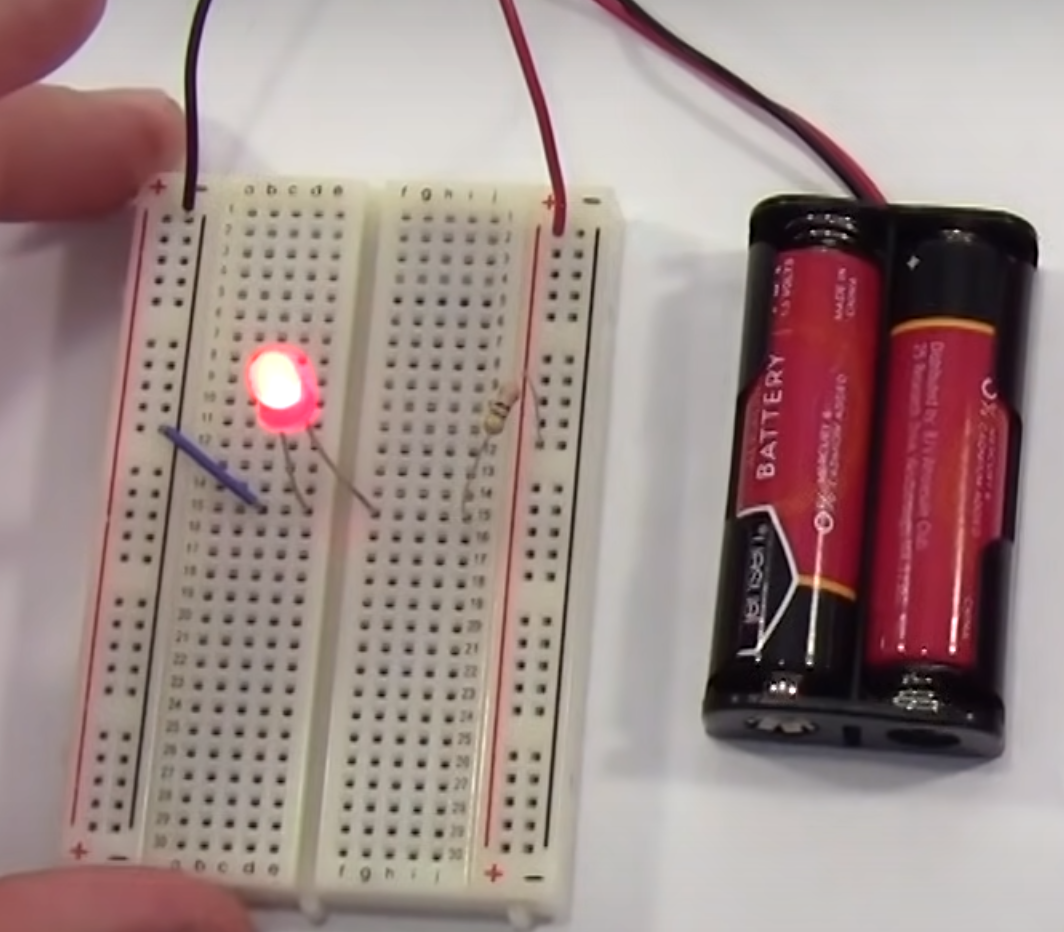
Here would be the circuit diagram.