Electronic Safety Page: Difference between revisions
Jump to navigation
Jump to search
No edit summary |
|||
| Line 23: | Line 23: | ||
[[File:Power socket test2.png]] | [[File:Power socket test2.png]] | ||
==Measure Continuity== | ==Measure Continuity== | ||
Testing for this means test for connectivity. I.E. is this a curcuit. We are not measuring volts only connectivity.This is done '''with the power off''' | Testing for this means test for connectivity. I.E. is this a curcuit. We are not measuring volts only connectivity.This is done '''with the power off'''<br> | ||
[[File:Continuity Connectivity Test.png]] | [[File:Continuity Connectivity Test.png]] | ||
*Set Multimeter to V + AC current | *Set Multimeter to V + AC current | ||
*Set Mode to show speaker or no sound will occur | |||
Revision as of 00:34, 17 September 2022
Introduction
This page is for all things Safety
Mulitimeter
- Set to DC because we not doing AC while I need to read this
- Positive (Red lead) to Positive
- Currently own QM1323
- Probes CAT III 1000v, 10A
- Don't let the probes touch
- Keep tips covers to reduce change of touching
- A negative reading means you have the probes in the wrong way
Measure Battery
- Identify +/- of battery
- Make sure battery is fixed in place
- Set Multimeter to V + DC current
- Plug black lead into COM, Red into non-10A or 20A
- negative black lead to -battery, positive red lead to +battery
Measure Mains
Don't do this unless you know what you are doing. And do not let the lead touch when putting them into the slots
- Set Multimeter to V + AC current
- Plug black lead into COM, Red into non-10A or 20A
- negative black lead to earth, positive red lead to power
Measure Continuity
Testing for this means test for connectivity. I.E. is this a curcuit. We are not measuring volts only connectivity.This is done with the power off
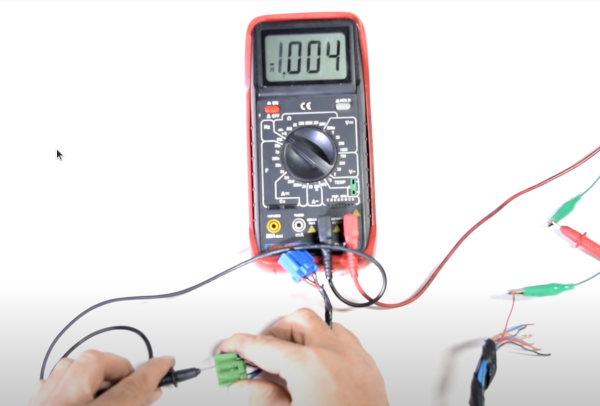
- Set Multimeter to V + AC current
- Set Mode to show speaker or no sound will occur

