Angular Reactive Development: Difference between revisions
| Line 114: | Line 114: | ||
*when a new item is emitted, component is marked to be checked for changes | *when a new item is emitted, component is marked to be checked for changes | ||
*Unsubscribes when component is destroyed | *Unsubscribes when component is destroyed | ||
==Error Handling== | |||
===Catch and Replace=== | |||
This where you catch the error and replace the error with something else. In this case it is very stupid. | |||
<syntaxhighlight lang="ts"> | |||
return this.http.get<Product[]>(this.productUrl) | |||
.pipe( | |||
catchError(err => { | |||
console.error(err) | |||
return of([ | |||
{id:1, productName: 'cart'}, | |||
{id:2, productName: 'hammer'} | |||
]) | |||
}) | |||
</syntaxhighlight> | |||
We need to remember catchError is just an operator. | |||
===Catch and Rethrow=== | |||
From the course this resulted propagating the error further us the stream. | |||
<syntaxhighlight lang="ts"> | |||
return this.http.get<Product[]>(this.productUrl) | |||
.pipe( | |||
catchError(err => { | |||
console.error(err) | |||
return throwError(err) | |||
}) | |||
</syntaxhighlight> | |||
So instead of throwError a function is used to do this. | |||
<syntaxhighlight lang="ts"> | |||
private handleError(err: any): Observable<never> { | |||
// in a real world app, we may send the server to some remote logging infrastructure | |||
// instead of just logging it to the console | |||
let errorMessage: string; | |||
if (err.error instanceof ErrorEvent) { | |||
// A client-side or network error occurred. Handle it accordingly. | |||
errorMessage = `An error occurred: ${err.error.message}`; | |||
} else { | |||
// The backend returned an unsuccessful response code. | |||
// The response body may contain clues as to what went wrong, | |||
errorMessage = `Backend returned code ${err.status}: ${err.body.error}`; | |||
} | |||
console.error(err); | |||
return throwError(errorMessage); | |||
} | |||
</syntaxhighlight> | |||
This is eventually passed on to the component. | |||
<syntaxhighlight lang="ts"> | |||
this.products$ = this.productService.getProducts().pipe( | |||
catchError(err => { | |||
this.errorMessage = err; | |||
return EMPTY; | |||
}) | |||
); | |||
</syntaxhighlight> | |||
Revision as of 04:13, 6 December 2020
Introduction
Background
RxJs originally was developed by Microsoft in Rx.NET. It works on Java and other platforms. The definition is "RxJs is a library for composing asynchronous and event-based programs using observable sequences"
Other approaches
- Callbacks - difficult to use with nested async operations
- Promises - can only handle a single emission and is not cancellable
- Asyc/await - can only handle a single emission and is not cancellable
Why Rxjs
- One - technical for all data e.g. mouse clicks, api calls
- Compositional - with the operators easy to transform and combine
- Watchful - With its push model to notify subscribers
- Laxy - Only executes when subscribed to
- Handles Error - Built in
- Cancellable
Angular already use RxJs in
- Routing
- Reactive Forms
- HttpClient
Reactive Development
This is characterized by
- Quick to react to user - drrrrrr
- Resilient to failure -error checking all the time
- Reactive to state changes
Resources
The demos were at https://github.com/DeborahK/Angular-RxJS
Terms and Syntax
Observer
Observes the stream and responds to its notification
- Next item
- Error occurred
- Complete
const observer = {
next: apple => console.log(`Apple emitted ${apple}`),
error: err => console.log(`Error occurred ${err}`),
complete: ()=> console.log(`No more Apples`)
}
Obeservable Stream
Also call an Observable sequence, a stream and can have a stream of any type of data such as number, string, events, objects or other streams and of course http requests
const appleStream = new Observerable(appleObserver => {
appleObserver.next(`Applie 1`)
appleObserver.next(`Applie 2`)
appleObserver.complete()
})
Subscription
In order to start the stream we need to subscribe. We do this by passing an observer to the stream.
const sub = applestream.subscribe(observer)
It is unusual to see this in real code. In reality must developers would just pass it in
const sub = appleStream.subscribe(
apple => console.log(`Apple emitted ${apple}`),
err => console.log(`Error occurred ${err}`),
()=> console.log(`No more Apples`)
)
There are several ways to unsubscribe or stop the stream.
- Call Complete
- Use completing operators like take(1)
- Throw an error
- Call unsubscribe
Without stopping the stream memory leaks can occur
Creating an Observable
of
Creates an observable from a set of defined values. If emits each item and then calls complete.
const appleStream = of(`Apple 1`, `Apple 2`)
from
Same as of but create an item from each value in the array.
const appleStream = from([`Apple 1`, `Apple 2`])
Differences
The difference is more apparent between of and from when you consider passing [`Apple 1`, `Apple 2`] to the of function. This will only produce one item. To get the same result you would need to use the spread operator of(...apples) to get two results.
Operators
Introduction
There are lots of these. With pipe the result of the operator is passed to the next operator.
of(2,4,6)
.pipe(
map(item => item * 2),
tap(item => console.log(item)),
take(2)
).subscribe(console.log)
Marble Diagrams
These are presented back to front in my view. As the first item is shown on the left and the last item on the right. Having said that, here is an example.
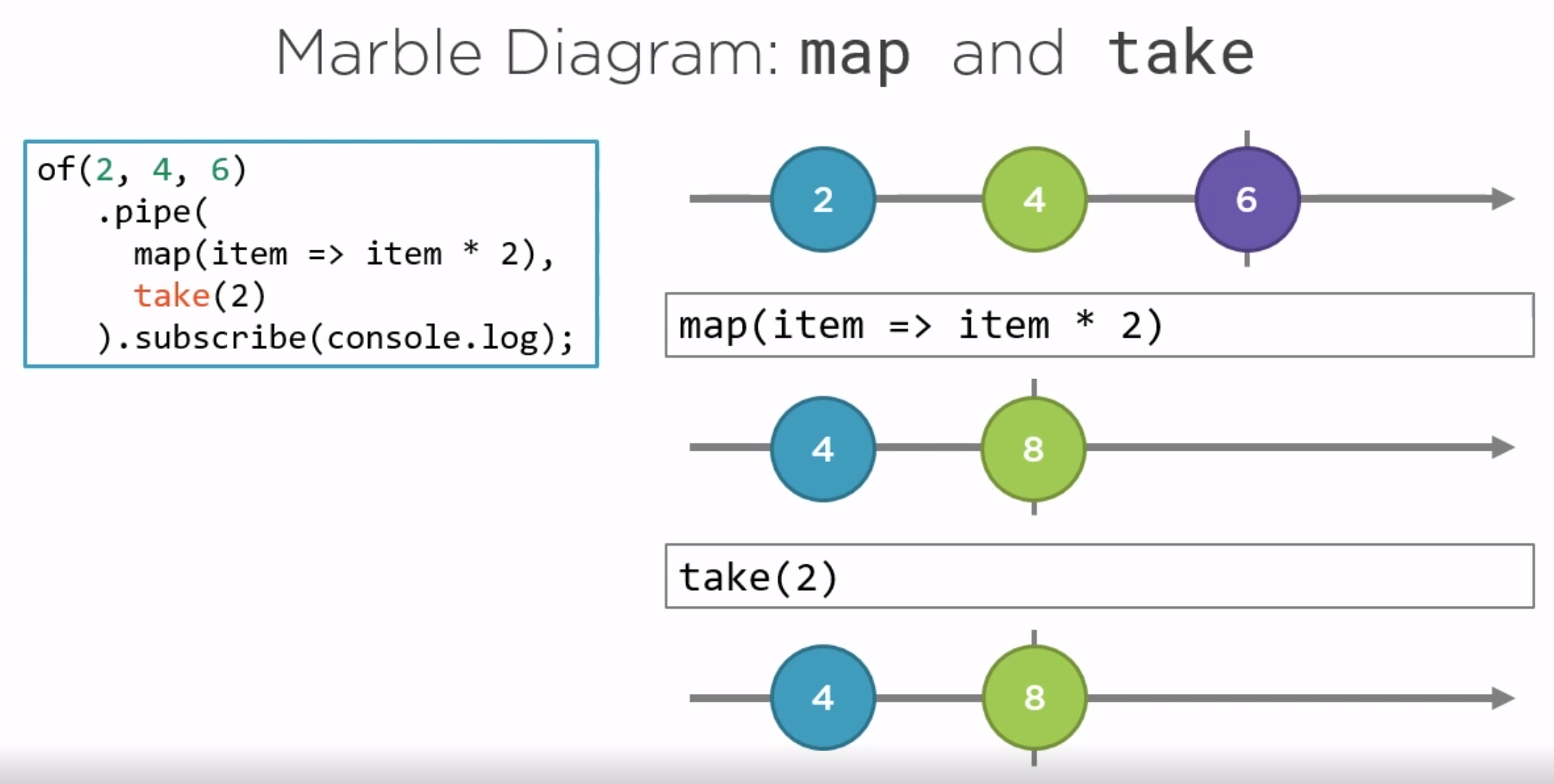
Declarative vs Imperative
Bit of a sideline but this kept coming up in the course and needed to understand what they meant. So looking at https://ui.dev/imperative-vs-declarative-programming I got the following
I’m going to ask you a question. I want you to think of both an imperative response and a declarative response.
“I’m right next to Wal-Mart. How do I get to your house from here?”
Imperative response Go out of the north exit of the parking lot and take a left. Get on I-15 North until you get to the 12th street exit. Take a right off the exit like you’re going to Ikea. Go straight and take a right at the first light. Continue through the next light then take your next left. My house is #298.
A declarative response My address is 298 West Immutable Alley, Eden, Utah 84310
Right now this is sounding more like requirements, declarative, vs imperative, design. Still confused. But I think declarative means that we right functional code wrapping around the implementation. Just like the old days.
Going Reactive
Async Pipes
Good for reactive UI
- subscribes to observable
- returns each emitted value
- when a new item is emitted, component is marked to be checked for changes
- Unsubscribes when component is destroyed
Error Handling
Catch and Replace
This where you catch the error and replace the error with something else. In this case it is very stupid.
return this.http.get<Product[]>(this.productUrl)
.pipe(
catchError(err => {
console.error(err)
return of([
{id:1, productName: 'cart'},
{id:2, productName: 'hammer'}
])
})
We need to remember catchError is just an operator.
Catch and Rethrow
From the course this resulted propagating the error further us the stream.
return this.http.get<Product[]>(this.productUrl)
.pipe(
catchError(err => {
console.error(err)
return throwError(err)
})
So instead of throwError a function is used to do this.
private handleError(err: any): Observable<never> {
// in a real world app, we may send the server to some remote logging infrastructure
// instead of just logging it to the console
let errorMessage: string;
if (err.error instanceof ErrorEvent) {
// A client-side or network error occurred. Handle it accordingly.
errorMessage = `An error occurred: ${err.error.message}`;
} else {
// The backend returned an unsuccessful response code.
// The response body may contain clues as to what went wrong,
errorMessage = `Backend returned code ${err.status}: ${err.body.error}`;
}
console.error(err);
return throwError(errorMessage);
}
This is eventually passed on to the component.
this.products$ = this.productService.getProducts().pipe(
catchError(err => {
this.errorMessage = err;
return EMPTY;
})
);