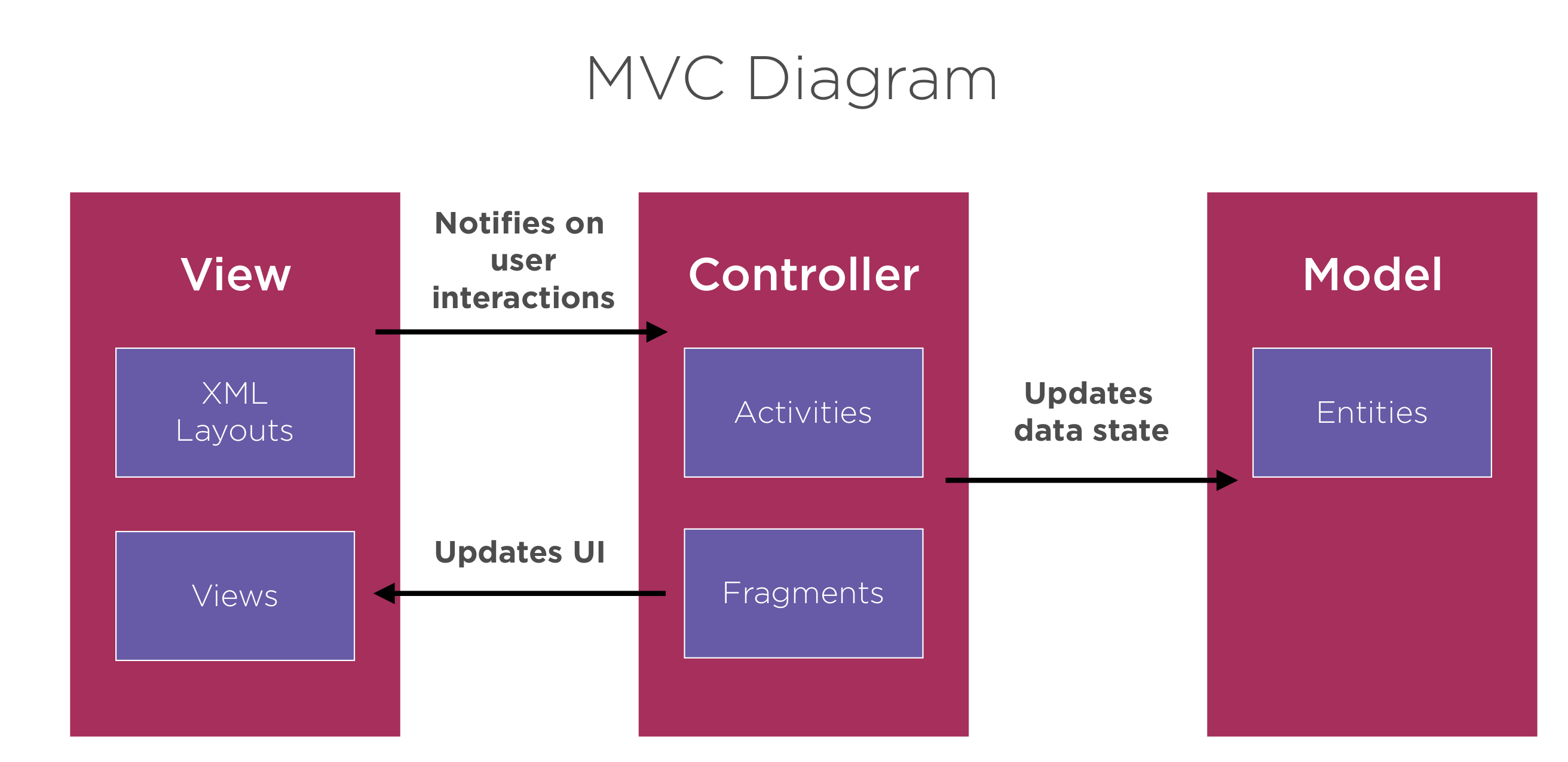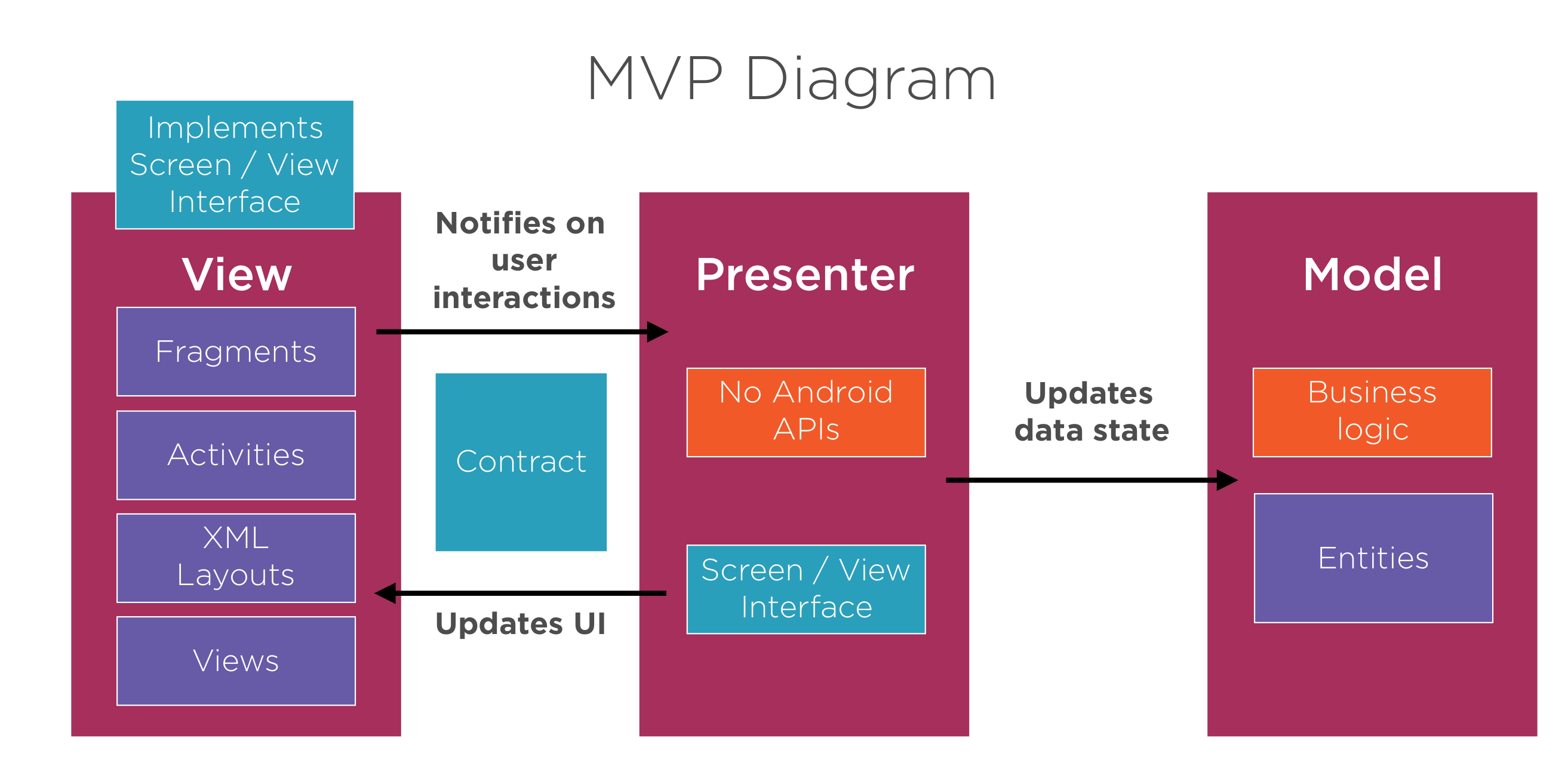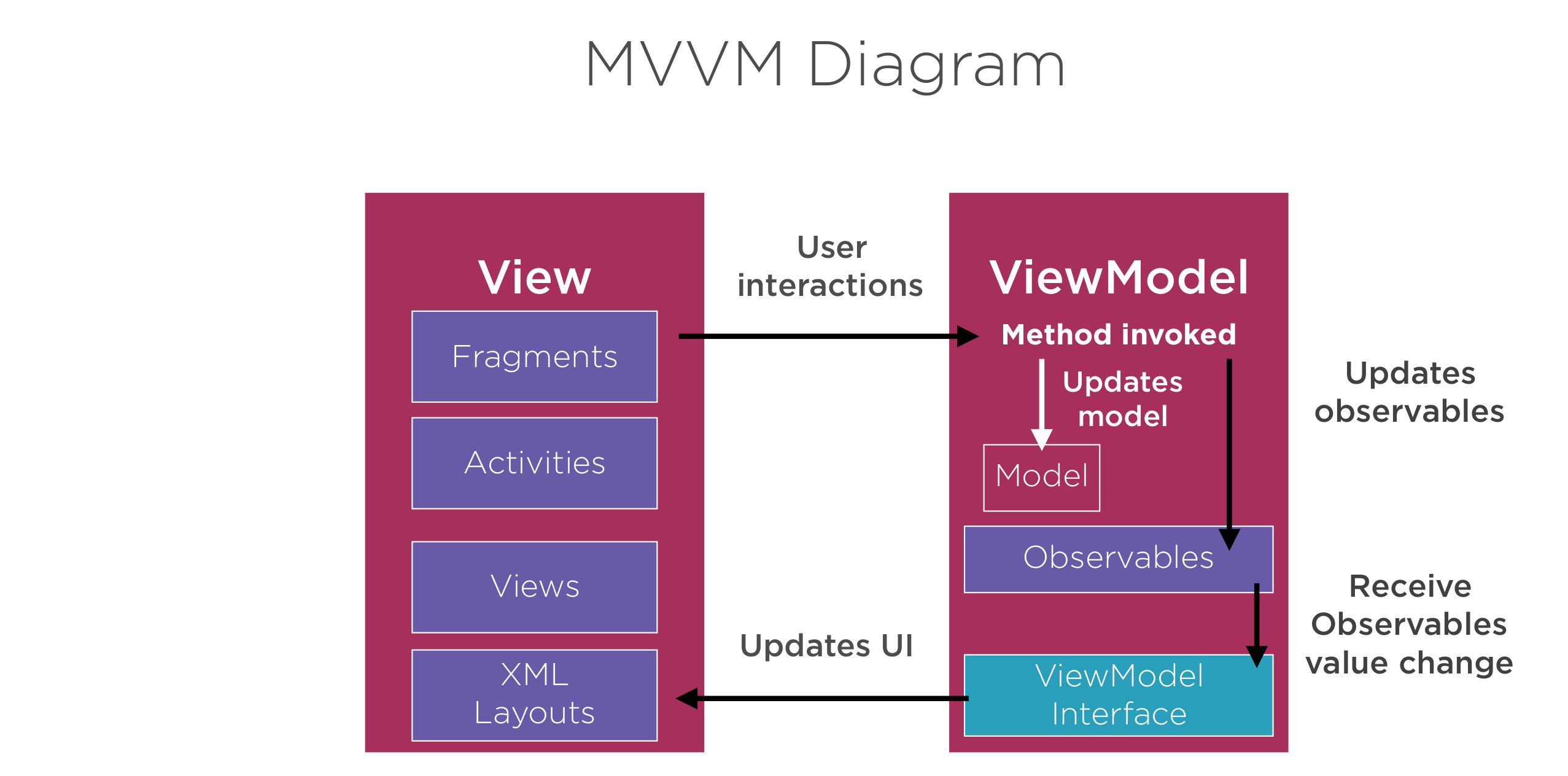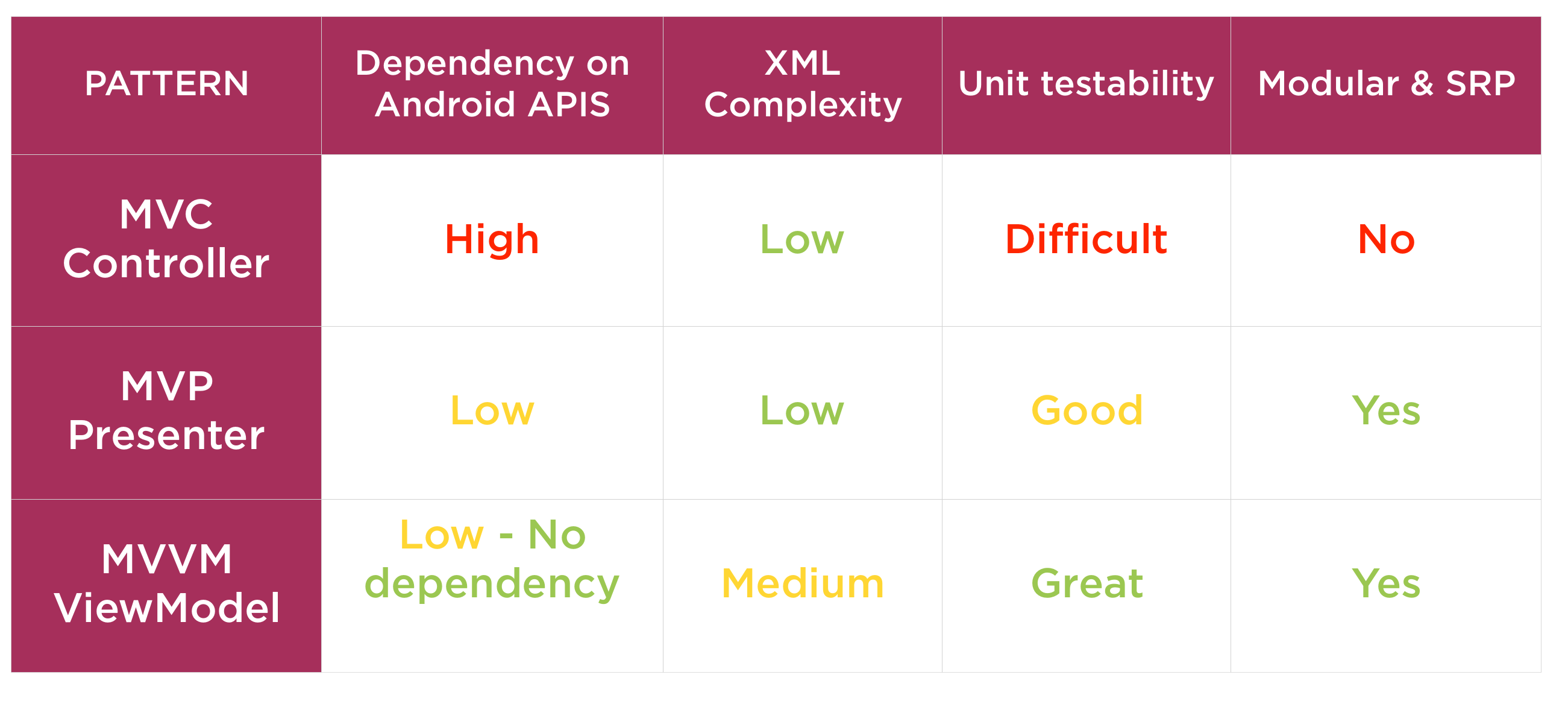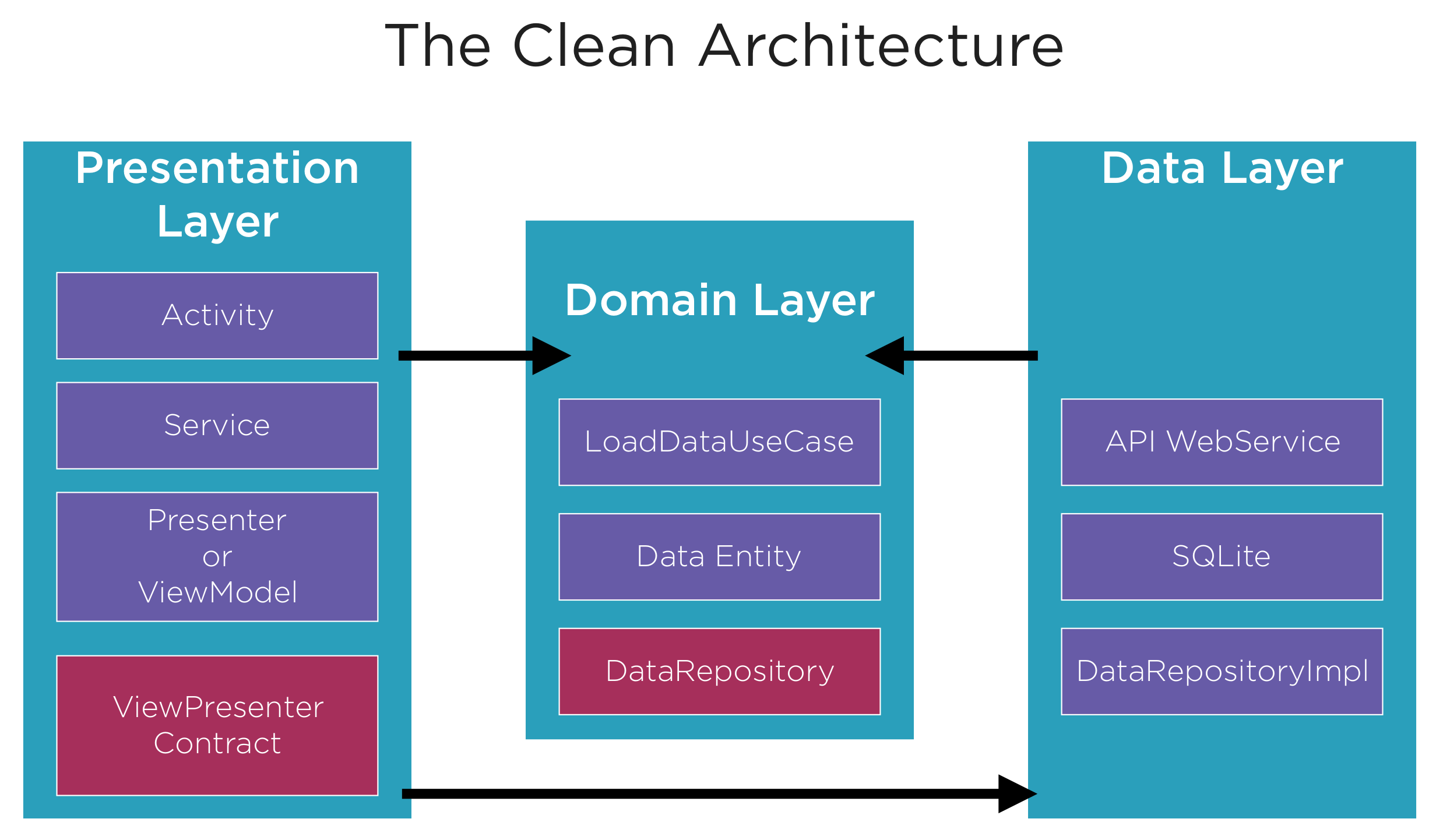Android Architecture: Difference between revisions
Jump to navigation
Jump to search
| Line 38: | Line 38: | ||
} | } | ||
</syntaxhighlight> | </syntaxhighlight> | ||
==Step 2== | |||
*Moved CoinModel, Divider and MyCryptoAdapter to their own files in recview package | |||
Revision as of 14:15, 20 December 2020
Architecture
Typical Android apps look like this
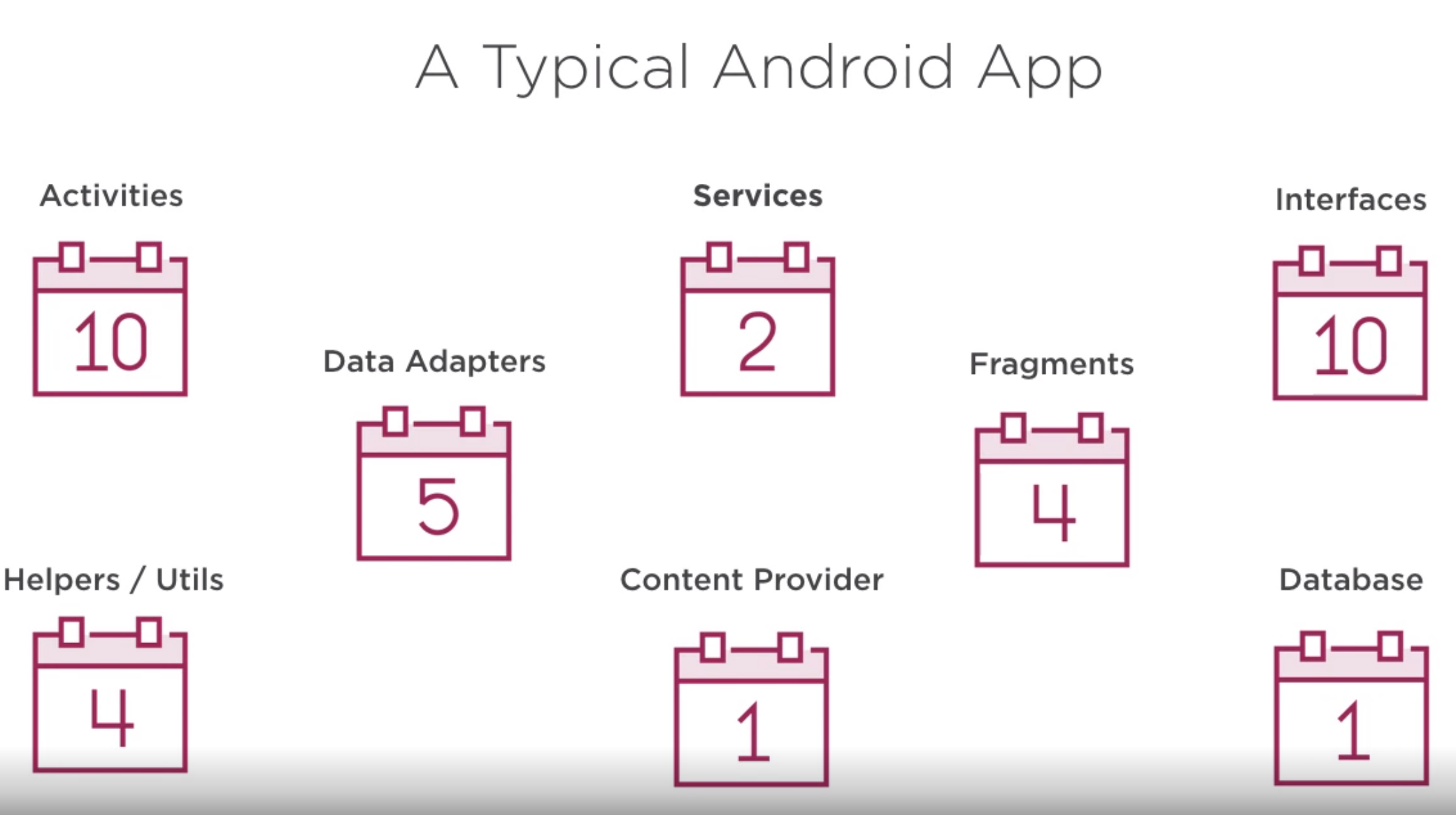 And this
And this
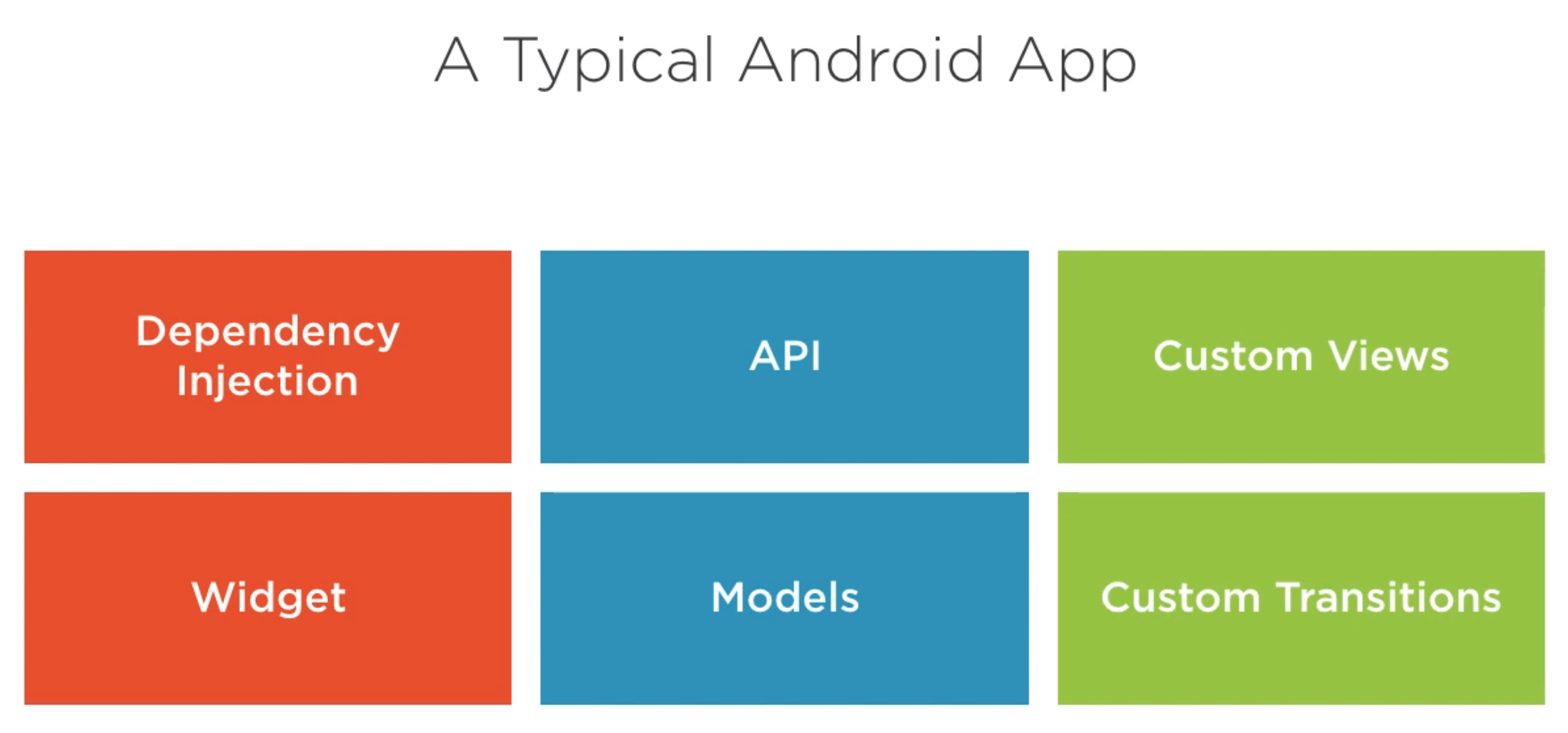 Here is an overview of the app prior to looking at it
Here is an overview of the app prior to looking at it
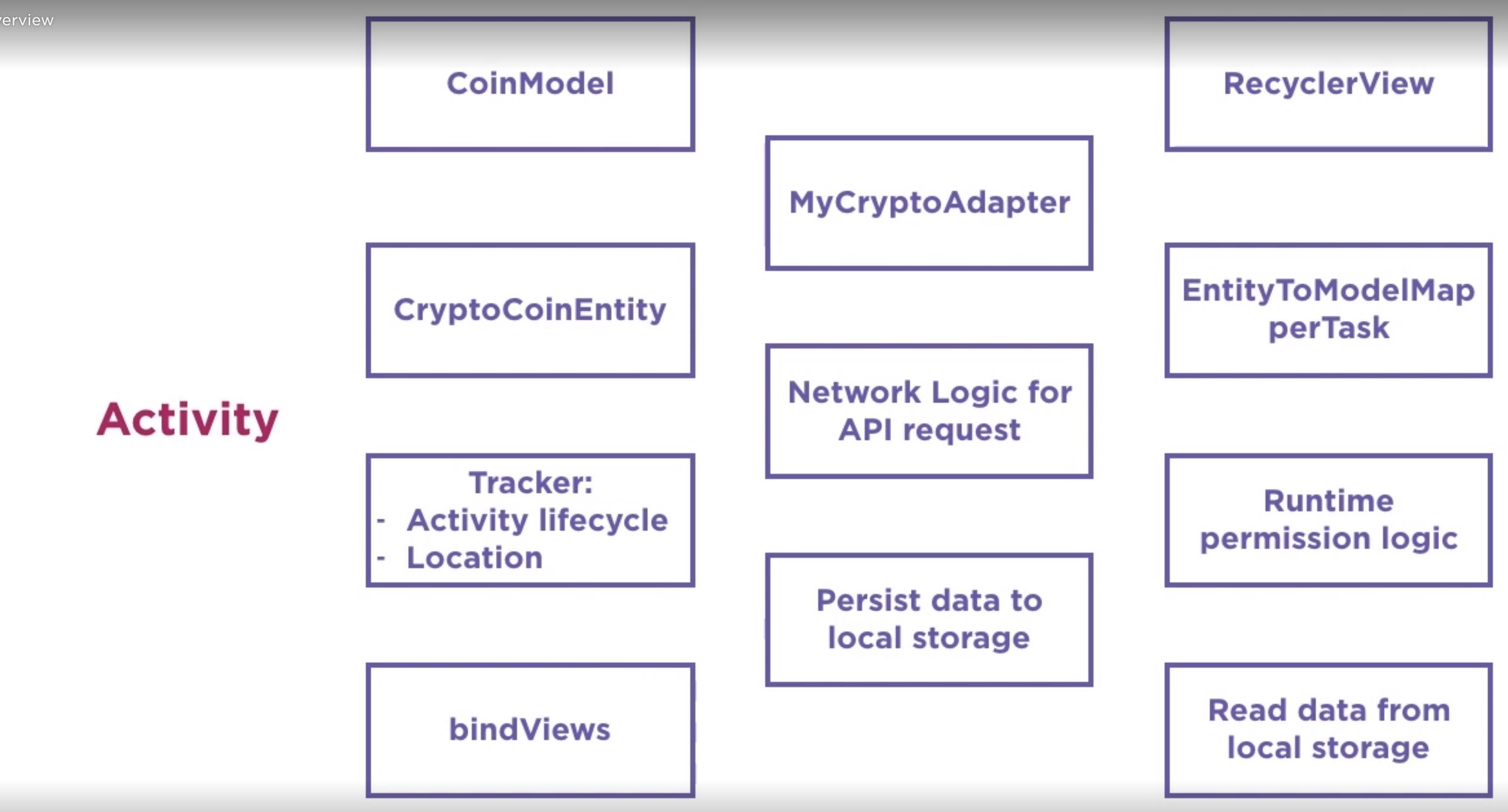 Looking at this I am building an app with the architecture of
Looking at this I am building an app with the architecture of
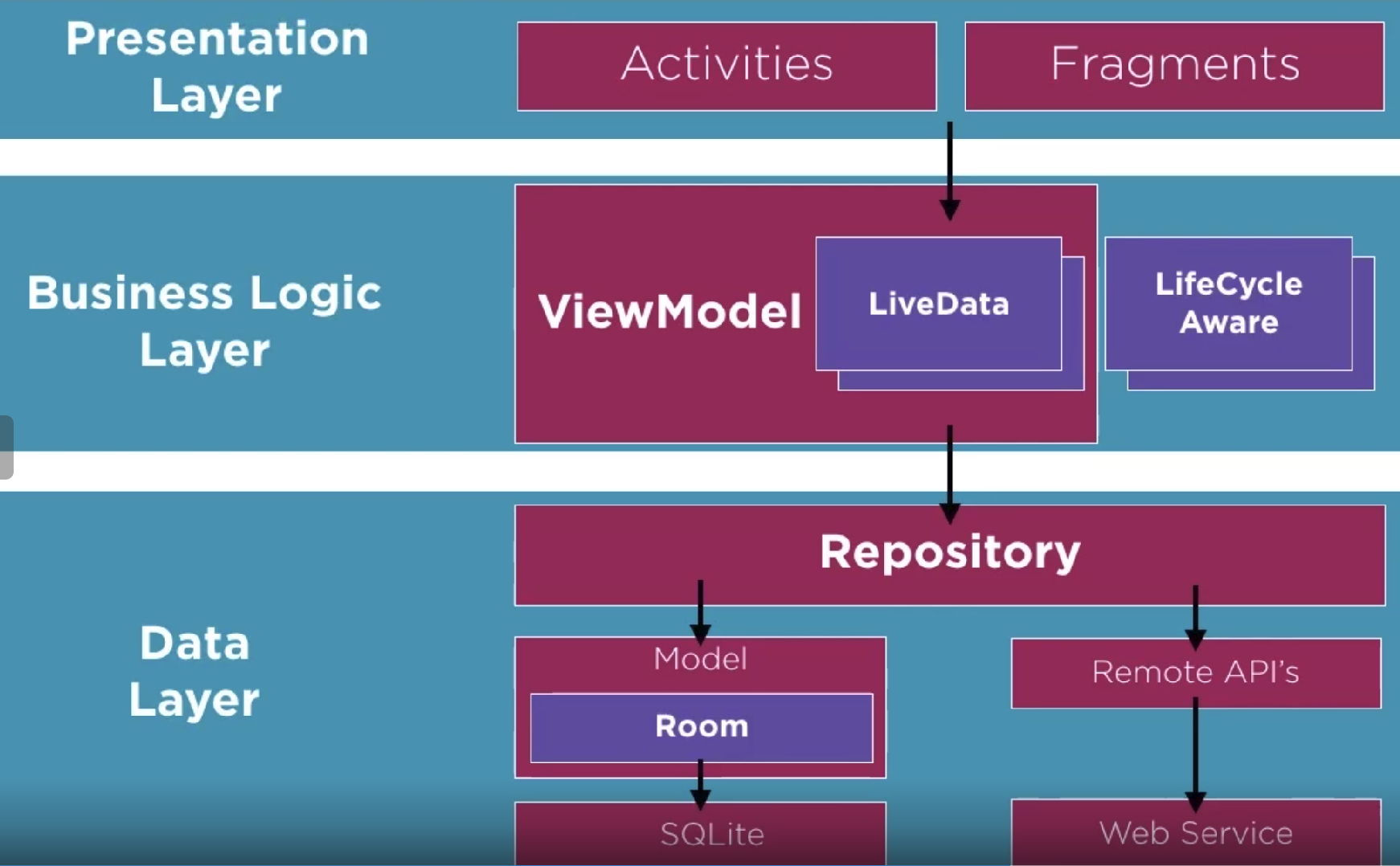 The was discussion on god class which I had not heard before
The was discussion on god class which I had not heard before
- Contains a high number of components
- Components are coupled
- Lengthy class
Avoid a all costs or don't cos I like getting rid of them
Design Patterns
Just a reminder of the design patterns but with maybe a more Android flare.
MVC
MVP
MVVM
Summary
Clean Architecture
Application Tidy Up
Step 1
- Created TrackerActivity which extends AppCompatActivity and will be now good for other activities
- Move Tracker to its own class and implement the Lifecycle Observer interface
- When using lifecycle observer we need to remote it on destory
@OnLifecycleEvent(Lifecycle.Event.ON_DESTROY)
public void trackOnDestroy() {
Log.d(TAG, "trackOnDestroy called");
((AppCompatActivity) con).getLifecycle().removeObserver(this);
// mQueue.add(generateTrackingStringRequest("destroy"));
}
Step 2
- Moved CoinModel, Divider and MyCryptoAdapter to their own files in recview package