Retrofit
Resource
During the course there were demo server APIs
https://github.com/alex-wolf-ps/RetrofitAPINode
https://github.com/alex-wolf-ps/RetrofitAPIDotnet
https://github.com/alex-wolf-ps/AndroidGlobomanticsApp
Getting Started
Permissions
We need to allow apps to use the internet so we need to add permissions to the manifest.
<uses-permission android:name="android.permission.INTERNET" />
Add Retrofit and Gson to Gradle
In the app gradle add
implementation group: 'com.squareup.retrofit2', name: 'retrofit', version: '2.8.0'
implementation group: 'com.squareup.retrofit2', name: 'converter-gson', version: '2.9.0'
Making a Request
Introduction
To do this we need to do three steps
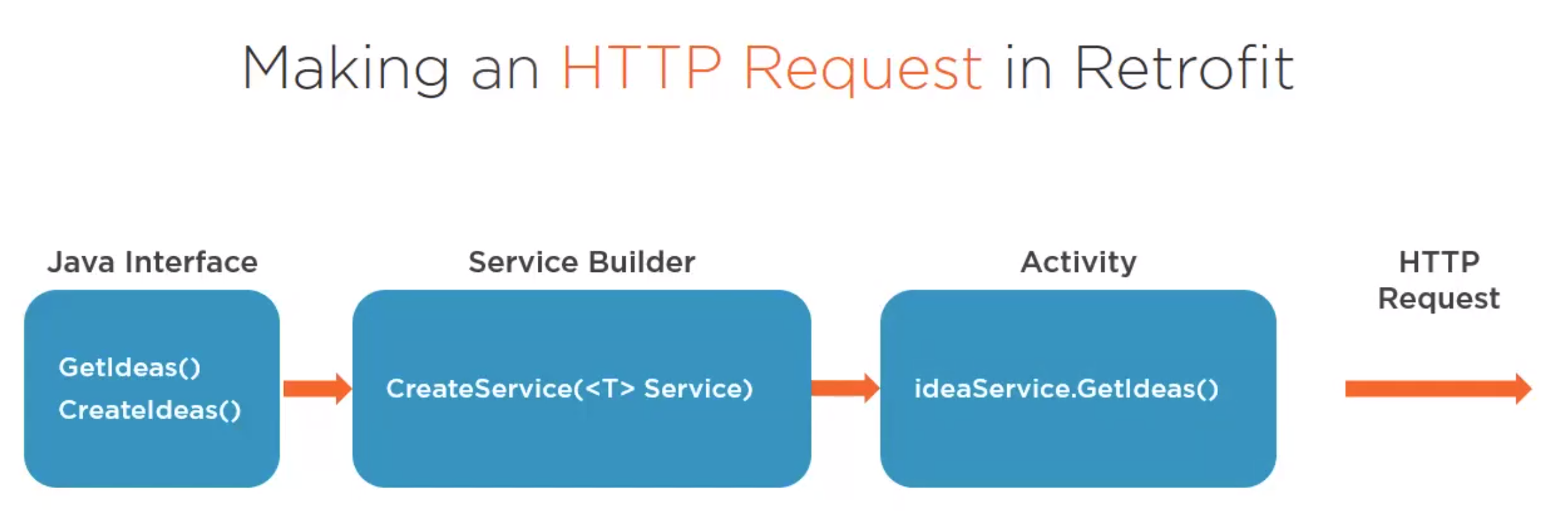
Step 1 Define the interface
interface ContractService {
@GET("contacts")
Call<List<Idea>> getContacts()
@POST("contract")
Call<Idea> createContract(@Body Contact contact)
@PUT("contracts")
Call<Idea> updateContract(@Body Contact contact)
@DELETE("contracts")
Call<Idea> updateContract(@Path("id") int contactId)
}
Step 2 Configuring and Building the Service
We need to create a Build and Retrofit class
- Build Class, defines the configurations
- Retrofit Class, creates instances of the service
Step 3 Send And Receive
We can then use the service. For this we need to implement a
- Success Handler
- Error Handler
ideaService.getIdeas()
Worked Example
Here is a worked example
Step 1 Define the interface
public interface MessageService{
@GET("messages")
fun getMessages(): Call<String>
}
Step 2 Configuring and Building the Service
private const val URL = "http://10.0.2.2:9000/"
private val builder = Retrofit.Builder().baseUrl(URL)
.addConverterFactory(GsonConverterFactory.create())
private val retrofit = builder.build()
fun <S> buildService(serviceType: Class<S>?): S {
return retrofit.create(serviceType)
}
I use genymotion for speed when doing x86 projects so the local host for me was 192.168.56.1, and obtained using
ip a |grep vb
Step 3 Send And Receive
Within the activity we
- create an instance to the service.
- use the service
- handle the response and failure
val taskService = buildService(MessageService::class.java)
val call = taskService.getMessages()
call.enqueue(object : Callback<String?> {
override fun onResponse(request: Call<String?>, response: Response<String?>) {
(findViewById<View>(R.id.message) as TextView).text = response.body()
}
override fun onFailure(request: Call<String?>, t: Throwable) {
(findViewById<View>(R.id.message) as TextView).text = "Request Failed"
}
})
Adding Logging
Cannot believe the demo suggested logging can be a dry subject. Has to be the most important part of using new frameworks. Without the logging it is impossible to progress. Here goes - sorry about the rant.
For gradle we add
implementation 'com.squareup.okhttp3:logging-interceptor:3.9.0'
implementation("com.squareup.okhttp3:logging-interceptor:4.9.0")
Now like Angular we add the use of the interceptors (UFO)
private static HttpLoggingInterceptor logger =
new HttpLoggingInterceptor().setLevel(HttpLoggingInterceptor.Level.BODY);
// Create OkHttp Client
private static OkHttpClient.Builder okHttp =
new OkHttpClient.Builder().addInterceptor(logger);
We need to also add the okHttp to our builder retrofit builder too
private val builder = Retrofit.Builder().baseUrl(URL)
.addConverterFactory(GsonConverterFactory.create()).client(okHttp.build())
We can now see useful logs in the logcat
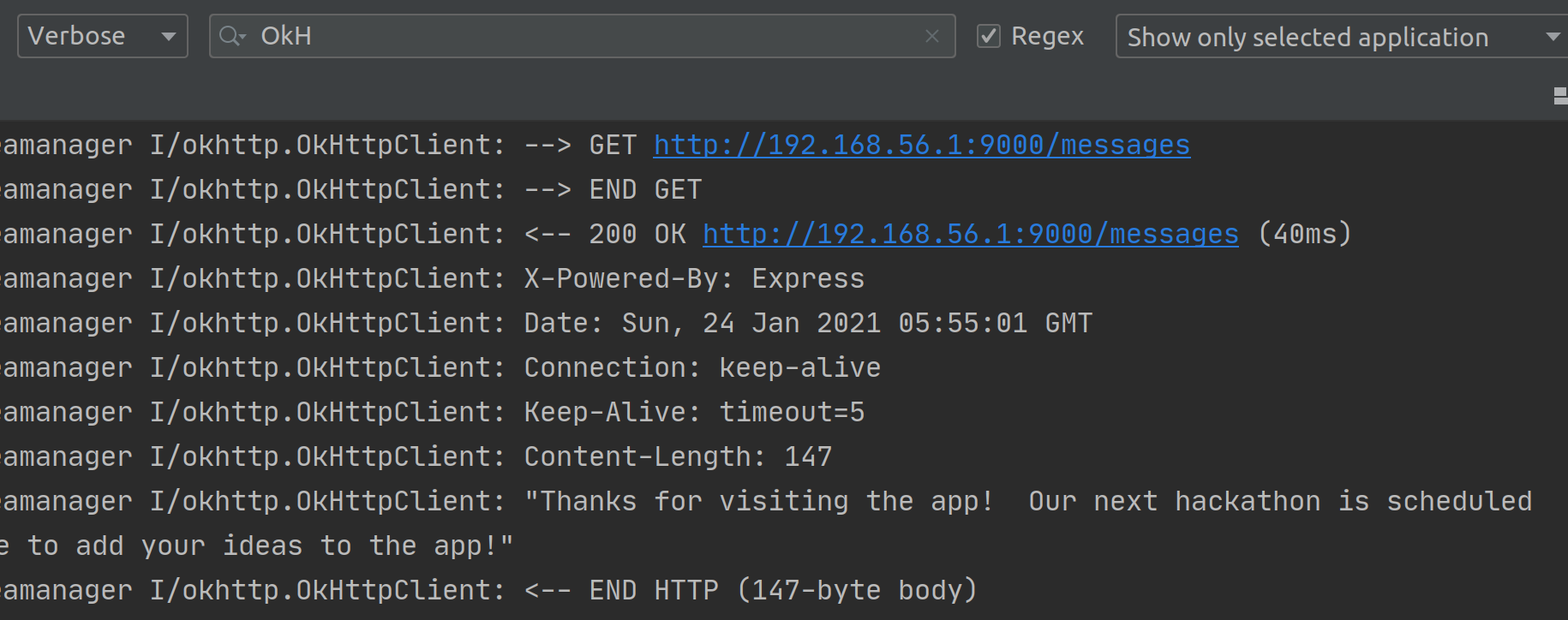
Parameters
Path Parameters
Path Parameters populate URL segment placeholders.
public interface IdeaService {
...
@GET("ideas/{id}")
fun getIdea(@Path("id") ideaId: Int): Call<Idea?>
}
Query Parameters
Query Parameters are automatically appended to the end of the URL
public interface IdeaService {
...
@GET("ideas")
fun getIdeas(@Query("status") status: String): Call<List<Idea?>?>
}
Combining
We can group these together
@GET("ideas/{id}")
fun getIdeas(
@Path("id") ideaId: Int,
@Query("status") status: String): Call<List<Idea?>?>
Or better still we can provide a query map which provides a named list of parameters
@GET("ideas")
fun getIdeas(@QueryMap parameters: Map<String, String>): Call<List<Idea?>?>
Example of using the QueryMap Filter
So below is an example filter using a map. Here is the interface
@GET("ideas")
fun getIdeas(@QueryMap owner: HashMap<String?, String?>?): Call<List<Idea?>?>?
And here is the code
...
val filterMap = HashMap<String?, String?>()
filterMap["owner"] = "Jim"
filterMap["count"] = "1"
val ideaService = buildService(IdeaService::class.java)
val request = ideaService.getIdeas(filterMap)
request?.enqueue(object : Callback<List<Idea?>?> {
override fun onResponse(request: Call<List<Idea?>?>, response: Response<List<Idea?>?>) {
recyclerView.adapter = SimpleItemRecyclerViewAdapter(response.body() as List<Idea>)
}
override fun onFailure(request: Call<List<Idea?>?>, t: Throwable) {
(findViewById<View>(R.id.message) as TextView).text = "Request Failed"
}
})
Old Projects
Use Java 8
Sometimes when using older projects with gradle you might see
Couldn't determine java version from '11.0.1'
This is because of an old version of gradle. The easiest way to solve it is to go to the command line and change your JAVA_HOME is 8 e.g.
export JAVA_HOME=/usr/lib/jvm/java-8-openjdk-amd64
Gradle 3.3 to 4.10
To achieve this I change the build.gradle to update the plugin and specify the maven and google repositories.
buildscript {
repositories {
google()
jcenter()
maven { url "https://plugins.gradle.org/m2/" }
}
dependencies {
classpath 'com.android.tools.build:gradle:3.0.1'
// NOTE: Do not place your application dependencies here; they belong
// in the individual module build.gradle files
}
}
allprojects {
repositories {
google()
jcenter()
}
}
And ran gradlew not gradle and also updated the gradle.warapper.properties
distributionUrl=https\://services.gradle.org/distributions/gradle-4.4-all.zip
From there I could use the standard update to 4.10
./gradlew wrapper --gradle-version 4.10
Gradle 4.10 to 5.4.1
For this I needed to change the plugin in build.gradle to be
classpath 'com.android.tools.build:gradle:3.5.1'
And of course the gradle.warapper.properties
distributionUrl=https\://services.gradle.org/distributions/gradle-5.4.1-all.zip
I also need to change the SDK build toools in the app to be 26
android {
compileSdkVersion 26
buildToolsVersion "26.0.2"
defaultConfig {
applicationId "com.example.alexr.ideamanager"
minSdkVersion 21
targetSdkVersion 26
versionCode 1
versionName "1.0"
testInstrumentationRunner "android.support.test.runner.AndroidJUnitRunner"
}
Next I need to change the following from the 25 version
compile 'com.android.support:appcompat-v7:25.3.1'
compile 'com.android.support:support-v4:25.3.1'
compile 'com.android.support:recyclerview-v7:25.3.1'
compile 'com.android.support:design:25.3.1'
To
compile 'com.android.support:appcompat-v7:26.0.1'
compile 'com.android.support:support-v4:26.0.1'
compile 'com.android.support:recyclerview-v7:26.0.1'
compile 'com.android.support:design:26.0.1'
Gradle 5.4.1 to 6.x
To do this I started Android Studio where I was prompted to upgrade to 6.x