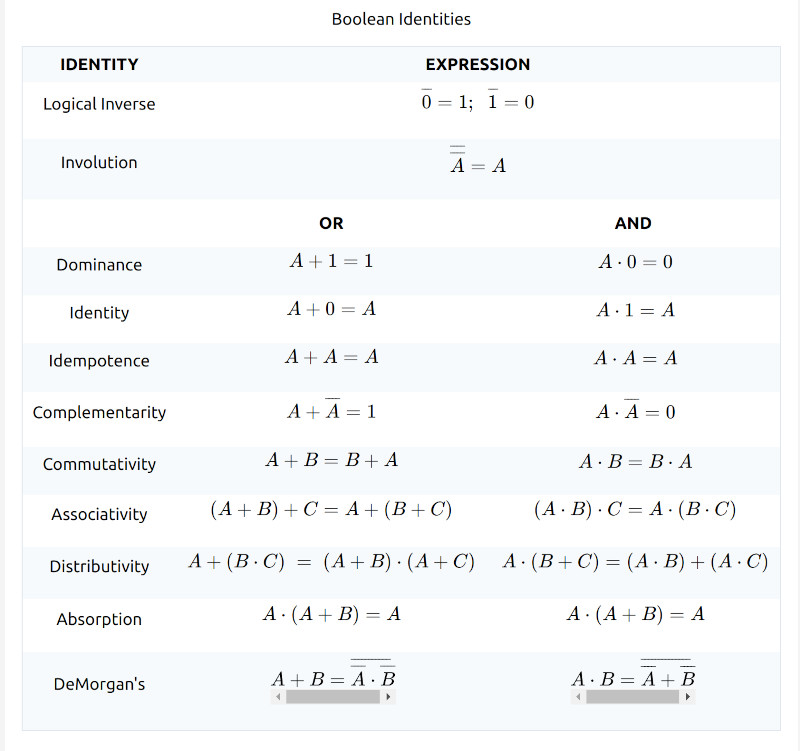Verilog
Introduction
Dipping my toe into this now I own an fpga
Boolean Algebra
Symbols (crash)
Hardest thing about this is the amount of different symbols which mean the same thing.
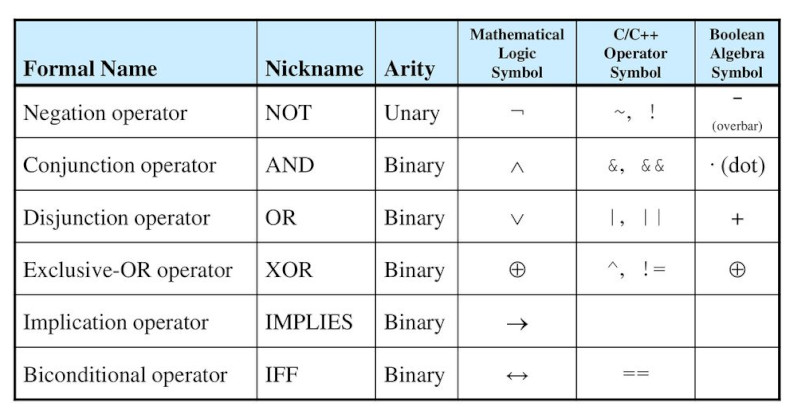
I guess each party wanted there own way. Here are the gates as seen on a circuit diagram
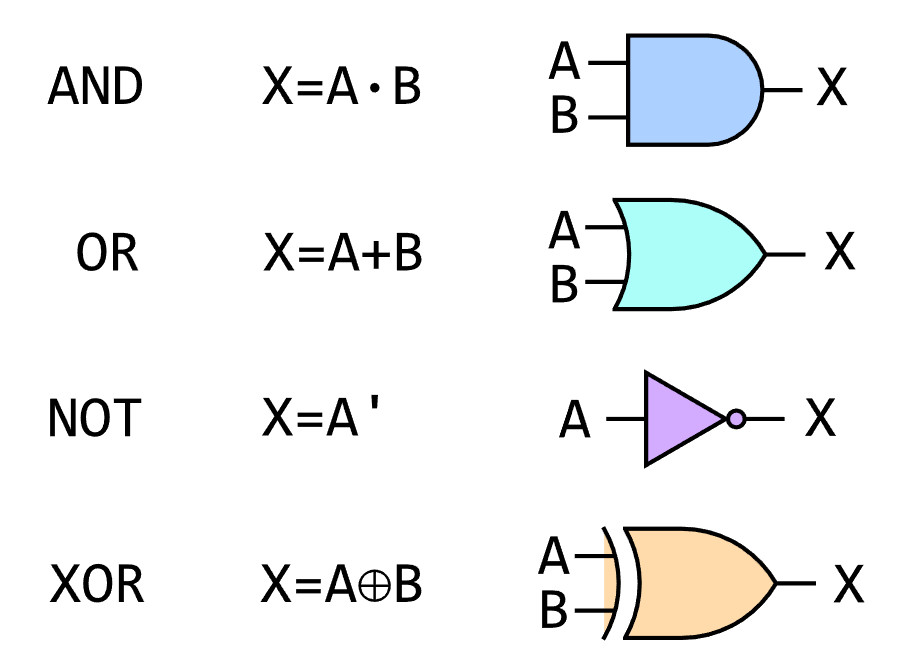
And of course someone else knew better. Here is IEEE version but given the amount of googling to get one nice enough I am guessing these are not popular
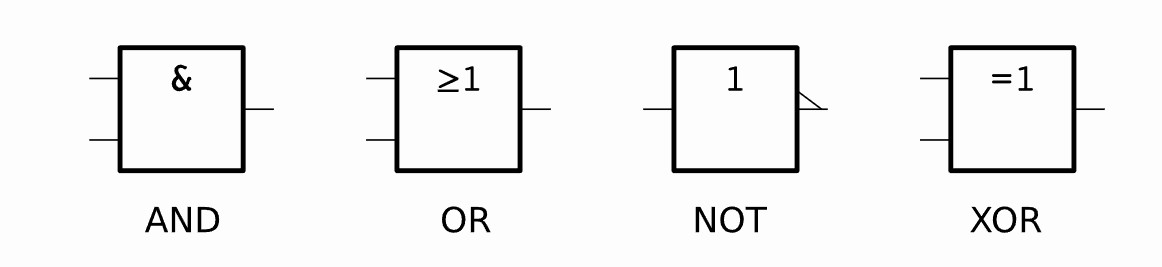
This seemed to be the popular way for documentr a truth table where NOT uses a macron over the value to indicate inverted (negated) value.
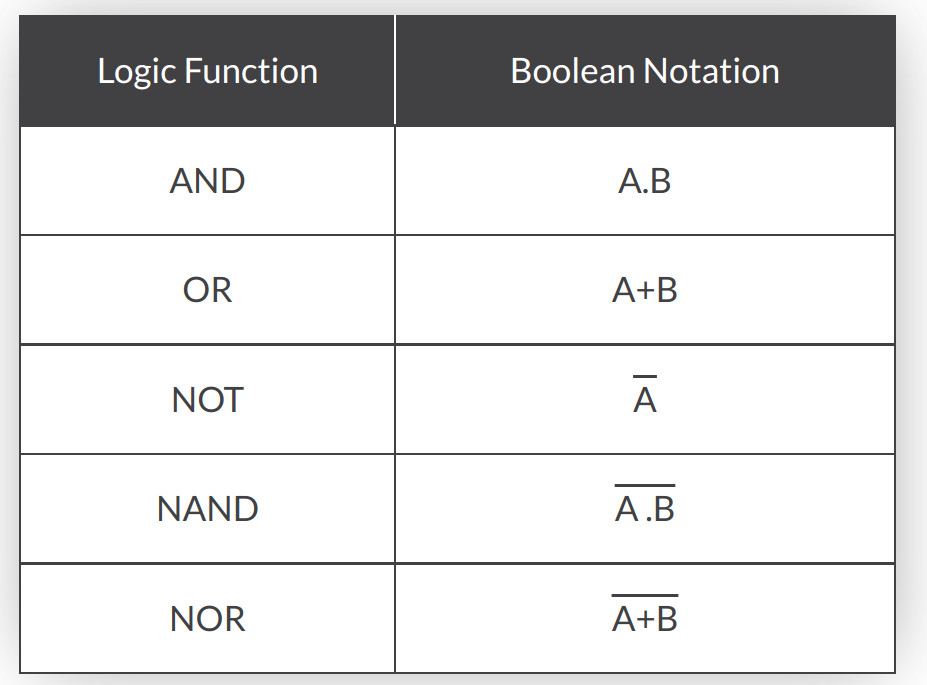
Order of Presidence
In regular maths we have PEMDAS for order of presidence apparantely which means
- P Parentheses first
- E Exponents (ie Powers and Square Roots, etc.)
- MD Multiplication and Division (left-to-right)
- AS Addition and Subtraction (left-to-right)
For Boolean Algebra we just have
- P Parentheses first e.g. ()
- I Inverses e.g. C̅.C̅
- P Products (.)
- S Sums (+)
Truth Tables and Gates
Here are all of the gates. We can see boolean expression and equivalents in the diagrams along with the truth tables.
AND Gate
Here is the AND gate and truth table.
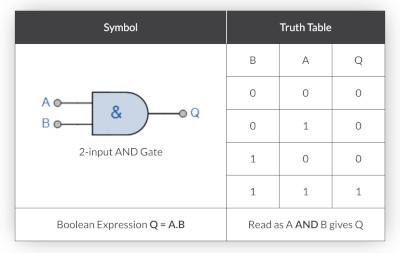
OR Gate
Here is the OR Gate and Truth table
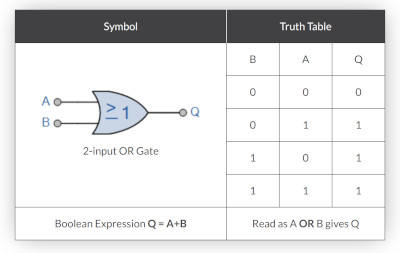
NOT Gate
Here is the NOT Gate and Truth table
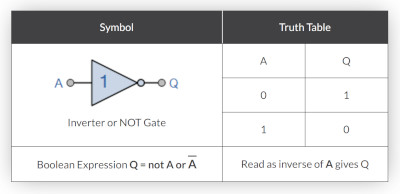
NAND Gate
Here is the NAND Gate and Truth Table
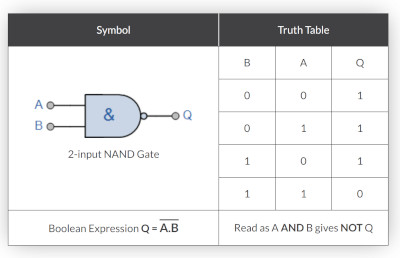
NOR Gate
And here is the NOR gate equivalent. It really is not as hard as it looks once you are in the zone. Right the truth table and the algebra and ezzy pezzy.
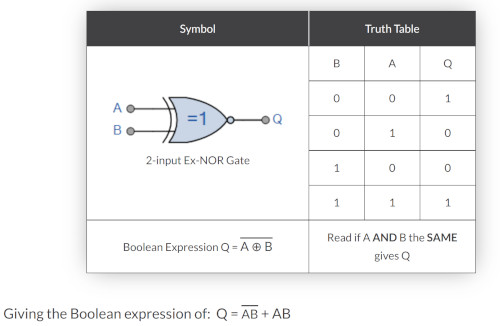
XOR Gate
I write this not in order. But further down I struggled with the boolean algebra for XOR gates and the substitution. Below is the explanation for which it works. Here is the truth table
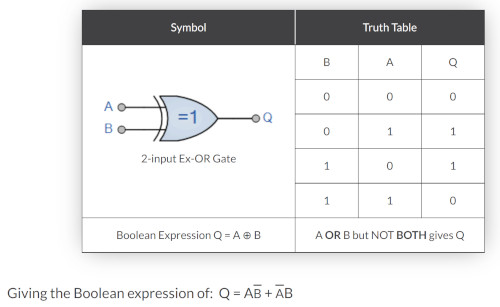
Exclusive XNOR Gate
Here is the Exclusive NOR Gate and truth table
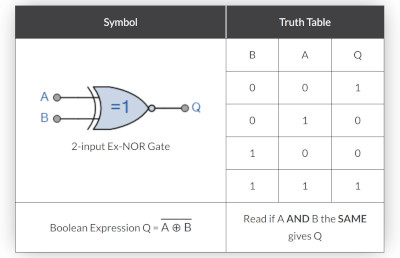
Universal Gates
During the demonstration of using the De Morgon theorems, it was shown that you can make any gate from either NAND or NOR gates so thought I might put these here.
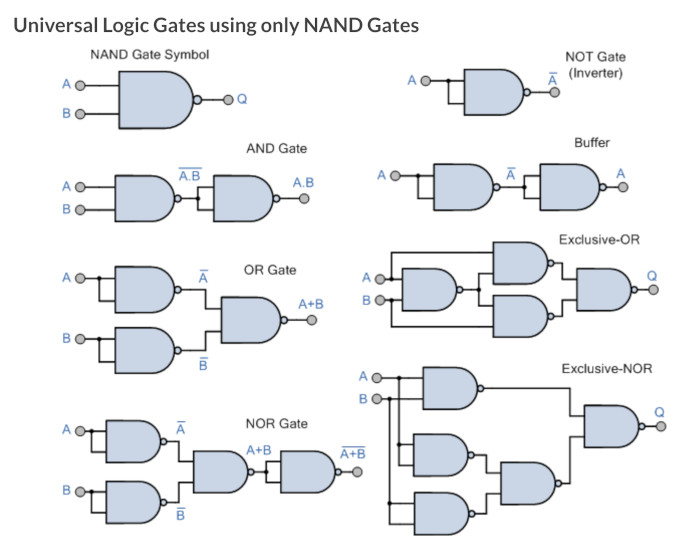
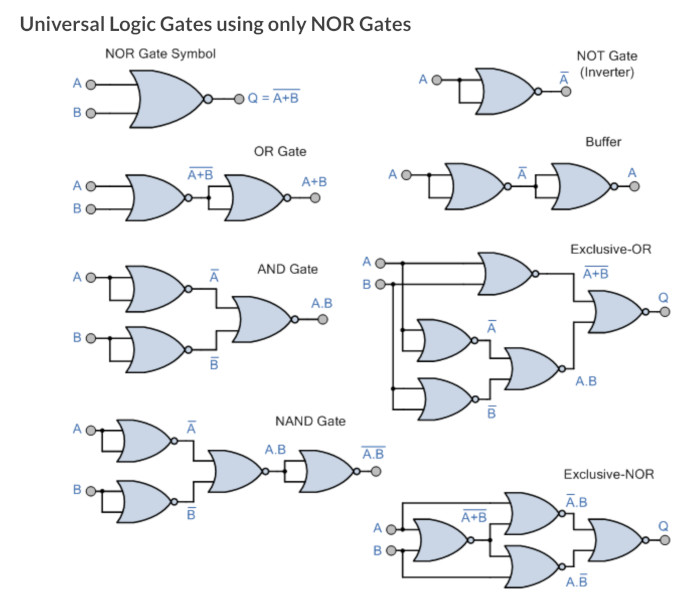
Proving Gates
In the youtube by Intermation they prove one of the expression equals another. And also shows
- Expression to prove
- Truth Table for expression and how to build it
- Physical Representation
He summarises that rationalisation reduces the power, increases the speed and reduces the cost and space.
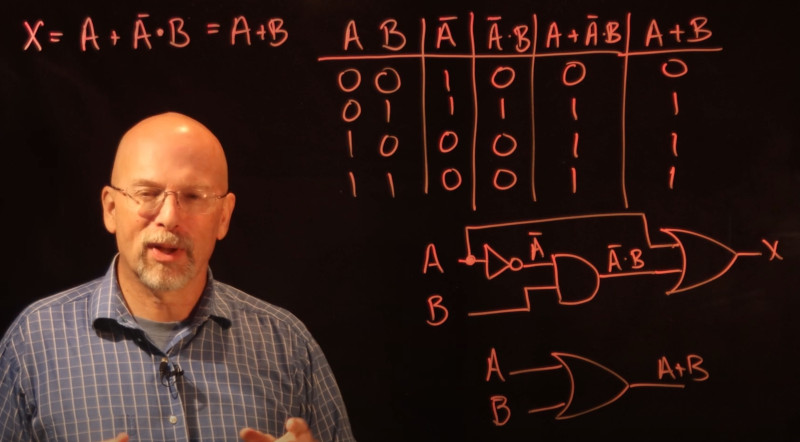
Identities Of Boolean
A new new phrase for me to google but this is about how to calculate result when a value is ANDed or ORed with itself for example. Not Shown in the slide but here is the XOR examples A⊕A examples
- A ⊕ A = 0
- A ⊕ A̅ = 1
- A ⊕ 1 = 1
- A ⊕ 1 = A̅
- A ⊕ 0 = 1
Boolean Laws
Commutative Law
Any binary operation which satisfies the following expression is referred to as a commutative operation. Commutative law states that changing the sequence of the variables does not have any effect on the output of a logic circuit.
- A. B = B. A
- A + B = B + A
Associative Law
It states that the order in which the logic operations are performed is irrelevant as their effect is the same.
- ( A. B ). C = A . ( B . C )
- ( A + B ) + C = A + ( B + C)
Distributive Law
Distributive law states the following conditions:
- A. ( B + C) = (A. B) + (A. C)
- A + (B. C) = (A + B) . ( A + C)
AND Law
These laws use the AND operation. Therefore they are called AND laws.
- A .0 = 0
- A . 1 = A
- A. A = A
OR Law
These laws use the OR operation. Therefore they are called OR laws.
- A + 0 = A
- A + 1 = 1
- A + A = A
Inversion Law
In Boolean algebra, the inversion law states that double inversion of variable results in the original variable itself.
Boolean Algebra Theorems
De Morgan’s First Law
De Morgan’s First Law states that the complement of the product of the variables is equal to the sum of their individual complements of a variable.
(A.B)’ = A’+B’
or
¬(A.B) = ¬A + ¬B
or
¬(A AND B) = ¬A OR ¬B
De Morgan’s Second Law
The second law states that the complement of the sum of variables is equal to the product of their individual complements of a variable.
(A+B)’ = A’.B’
or
¬(A+B) = ¬A . ¬B
or
¬(A OR B) = ¬A AND ¬B
Worked XOR example
Really liked this explanation for XOR from youtube which combines all elements learning today. Truth tables are 2 to the power of inputs.
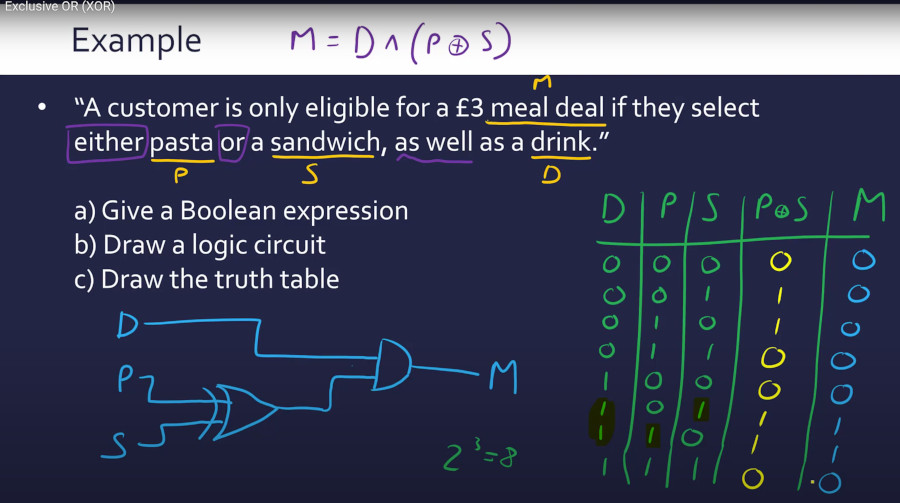
Why Always my favourite Question
When we put logic on a circuit we can use these to help reduce the amount of components, therefore cost and errors.
To Dave
Here is an example for Dave a eevblog (my hero today)
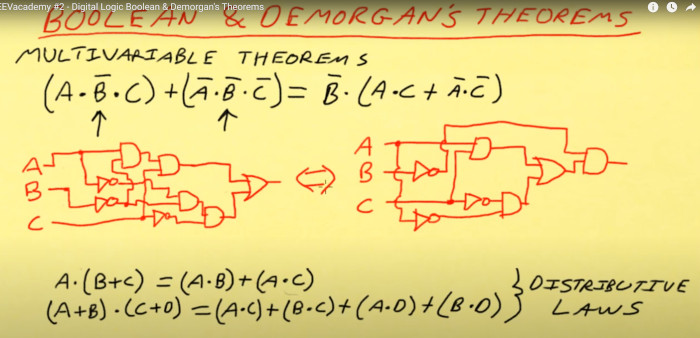
Using the above knowledge we have reduced the components from 5 input gates, 3 invertors, to 4 input gates, 3 invertors just using the distributive laws.
Below is Dave explaining an easy way to remember De Morgans's first theroem. Drop the bar and change the sign
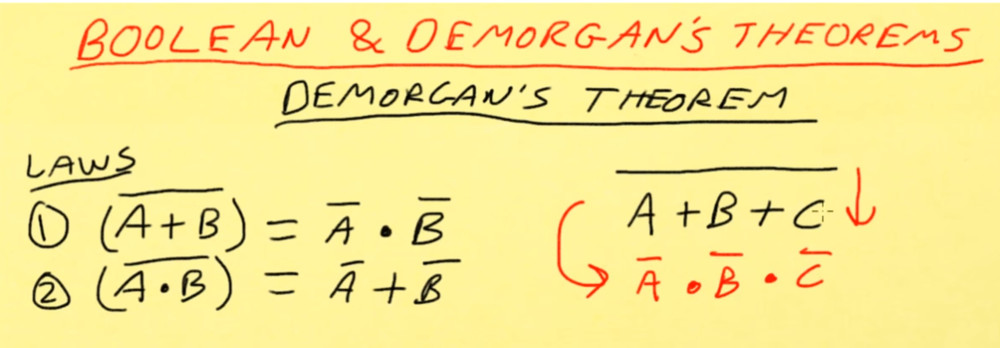
We can now start spotting patterns where we know we can reduce the gate count. Here we have two input NOR gates as inputs to a NOR gate. Using boolean algebra we can reduce this to an AND gate
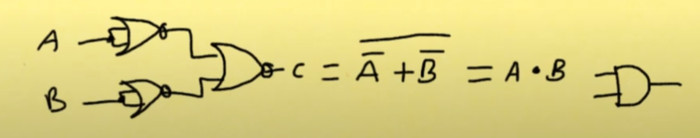
Hello World
This is the first program. There are two files to get it to work, a pcf file which defines things you use in the verilog file. Currently my understanding is it maps hardware to names which you can reference in the verilog file. Here is the project. I only use two buttons in the example but there are four shown for the second example
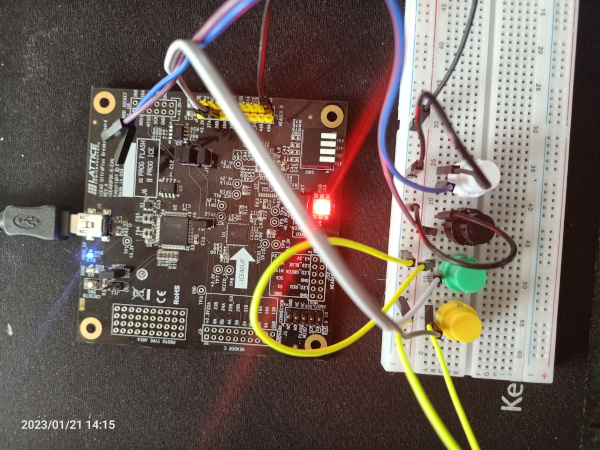 ==Requirements
For the requirements we have only light when both buttons are pressed.
==Requirements
For the requirements we have only light when both buttons are pressed.
Truth Table
We can express this as a circuit diagram and a truth table. We need to understand some boolean algebra to understand the truth table
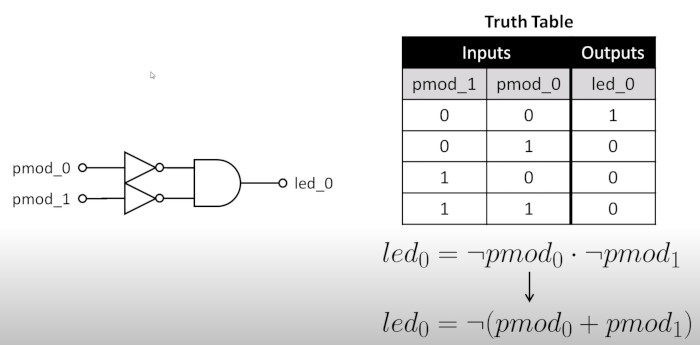
PCF Physical Constraints File (and_gate.pcf)
Could not find a lexer but here we define names to io pins. You lookup the pin in the datasheet, in my case a ice40UP5K-B-EVN and you assign a name.
#LED
set_io led_0 41
#HEADER B I/O
set_io -pullup yes pmod_0 23
set_io -pullup yes pmod_1 25
Verilog File (and_gate.v)
Here is my first program, it defines two input buttons and 1 LED in a module called and_gate. The value of LED is true when pmod_0 and pmod_1 are true.
module and_gate (
// inputs
input pmod_0,
input pmod_1,
// Outputs
output led_0
);
assign led_0 = ~pmod_0 & ~pmod_1;
endmodule
Hello World 2
Well now we have the basics we can add some more verilog stuff. We can reference the inputs and outputs as arrays. We are now going to build a circuit where if we press 1 button, 2 LEDs light up and if we press 2 buttons 2 LED light up. This is shown in the circuit diagram and truth table below
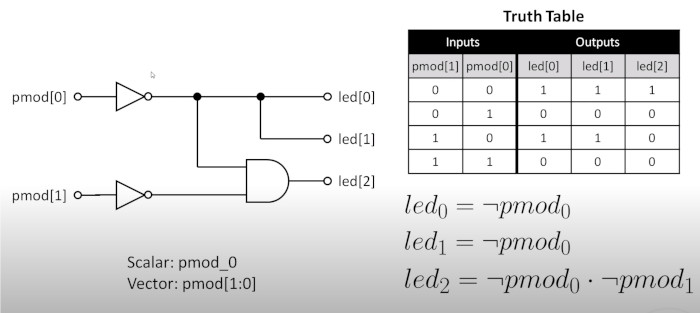
PCF Physical Constraints File (and_gate.pcf)
Not we can put the hardware in array to make the verilog file simpler
#LED
set_io led[0] 23
set_io led[1] 25
set_io led[2] 26
#set_io led[3] 27
#set_io led[4] 32
set_io -pullup yes pmod[0] 36
set_io -pullup yes pmod[1] 42
#set_io -pullup yes pmod_2 12
#set_io -pullup yes pmod_3 14
Verilog File (and_gate.v)
Here is my first program. We basically create a name for the wiring not_pod_0 and assign LED 0,1 to one value and LED 2 to another.
module and_gate (
// inputs
input [1:0] pmod,
// Outputs
output [2:0] led
);
// Wire declaration
wire not_pod_0;
// Continuous Assignment replicate 1 wire to two outputs
assign not_pmod_0 = ~pmod[0];
assign led[1:0] = {2{not_pmod_0}};
// Continuous Assignment: NOT and AND operators
assign led[2] = not_pmod_0 & ~pmod[1];
endmodule
True Adder
Truth Table
Next we make a truth adder using the following
The Cᵢₙ represents the carry value. So you add A + B and the carry to get column S. If there is a carry then Cₒᵤₜ is 1
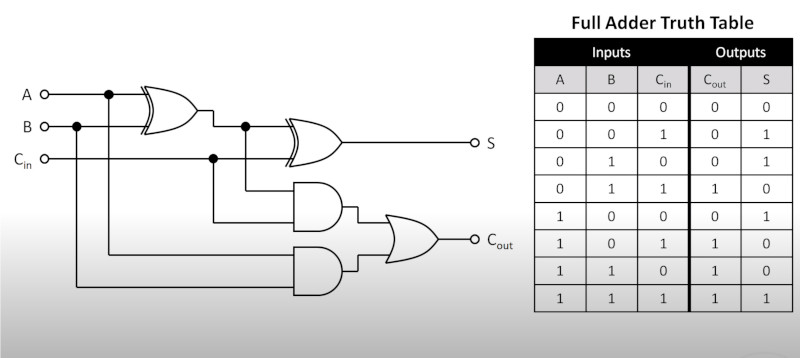
Boolean Algebra representation
Doing my own attempt and it took a couple because it is hard to see the bars and we have
S = (A̅.B̅.C ) + (A̅.B.C̅) + (A.B̅.C̅) + (A.B.C) Cₒᵤₜ = (A̅.B.C ) + (A.B̅.C) + (A.B.C̅) + (A.B.C̅)
Now we need to simplify
Simplification of S
Here is the Simplification of S
Lets take C as common and pair up with 1st and 4th expression and 2 and 3 => C ( A̅.B̅ + A.B ) + C̅ (A̅.B + A.B̅) Found this a bit tricky to wrote up the XOR and NOR above. Basically A̅.B̅ + A.B = A̅ ⊕ B̅ - XOR and A̅.B + A.B̅ = A ⊕ B - NOR => C ( A̅ ⊕ B̅ ) + C̅ ( A ⊕ B) Lets substitute A̅ ⊕ B̅ = x this gives => Cx̅ + C̅x Compliments result in XOR => C ⊕ x Substituting x back in => C ⊕ A ⊕ B
Simplification of Cₒᵤₜ
Here is the Simplification of Cₒᵤₜ
Lets take C as common for 1 and 2 and AB to 3 and 4 => C ( A̅B + AB̅) + AB (C + C̅) Using OR law (Z + Z̅ = 1) we can apply this to the Right hand side
=> C ( A̅B + AB̅) + AB
Using compliments
=> C (A̅ ⊕ B̅) + AB
PCF File
Perhaps the only part I found simple
#LEDS
set_io led[0] 23
set_io led[1] 25
set_io led[2] 26
set_io led[3] 27
set_io led[4] 32
#Push Buttons
set_io -pullup yes pmod[0] 36
set_io -pullup yes pmod[1] 42
set_io -pullup yes pmod[2] 38
set_io -pullup yes pmod[3] 28
Verilog File
Not that hard but do need to understand there result. Here is mine
module full_adder (
// Inputs
input [2:0] pmod,
// Output
output [1:0] led
);
wire A;
wire B;
wire C;
// Set A, B, and C to buttons and off
assign A = ~pmod[0];
assign B = ~pmod[1];
assign C = ~pmod[2];
// Taken from above working
// led[0] C (A̅ ⊕ B̅) + AB
// led[1] C ⊕ A ⊕ B
// Cout
assign led[0] = (C & (!A ^ !B) ) | (A & B);
// S
assign led[1] = C ^ A ^ B;
endmodule
Digi-Keys Solution
Learning Verilog using the digi-key [tutorial]. Mine works but as is my want I need to understand the differences
- leds are reversed
- led[0] and my solution are identical we just need to define a_xor_b
- led[1] I need to understand how ( (a ^ b) & c_in) in their solution = (C & (!A ^ !B) ) in my solution
So here is my explanation for why (A ^ B) = (!A ^ !B)
We know A ^ B = A!B + !AB because of the XOR above If we substitute A and B with there negatives We get A!B + !AB which is A^B
module full_adder (
// Inputs
input [2:0] pmod,
// Output
output [1:0] led
);
// Wire (net) declarations (internal to module)
wire a;
wire b;
wire c_in;
wire a_xor_b;
// A, B, and C_IN are inverted button logic
assign a = ~pmod[0];
assign b = ~pmod[1];
assign c_in = ~pmod[2];
// Create intermediate wire (net)
assign a_xor_b = a ^ b;
// Create output logic
assign led[0] = a_xor_b ^ c_in;
assign led[1] = (a_xor_b & c_in) | (a & b);
endmodule
Always and Registers
The next example is to demonstrate how these work. Hopefully comments in line make it obvious
module button_counter (
// Inputs
input [2:0] pmod,
// Output
output reg [3:0] led
);
wire rst;
wire clk;
assign rst = ~pmod[0];
assign clk = ~pmod[1];
// Like a loop
// while(clk or rst) {
// if(rst){
// led[0-3] = b0
// } else {
// led[ led[current] +1] = b1
// }
// }
always @(posedge clk or posedge rst) begin
if(rst == 1'b1) begin
led <= 4'b0;
end else begin
led <= led + 1'b1;
end
end
endmodule
Clocks
Got this to work and understood it. Cannot seem to replace clock with crystal clearly more to learn.
module button_counter (
// Inputs
input clk,
input rst_btn,
// Output
output reg [3:0] led
);
wire rst;
// Create some registers
reg div_clk;
reg [31:0] count;
// 10110111000110110000000 = 6000000
0123456789 01234567890 12
localparam [31:0] max_count = 6000000;
// Reset is the inverse of the reset button
assign rst = ~rst_btn;
// Count up on (divided) clock rising edge or reset on button push
// while (div_clk or reset) {
// if (reset == 1) {
// led[0-3] = 0
// }
// else {
// led[ led[current] +1] = b1
// }
// }
always @ (posedge div_clk or posedge rst) begin
if (rst == 1'b1) begin
led <= 4'b0;
end else begin
led <= led + 1'b1;
end
end
// Count up on (divided) clock rising edge or reset on button push
// while (clk or reset) {
// if (reset == 1) {
// count[0-31] = 0
// }
// else if (count = max_count) {
// count[0-31] = 0
// div_clk = !div_clk;
// }
// else {
// count = count +1
// }
// }
always @ (posedge clk or posedge rst) begin
if (rst == 1'b1) begin
count <= 32'b0;
end else if (count == max_count) begin
count <= 32'b0;
div_clk <= ~div_clk;
end else begin
count <= count + 1;
end
end
endmodule
Mealy and Moore Finite State Machines (FSM)
Finite State Machines
Thought I knew about these. Turns out I need to match knowledge to theory. Here is how we show finite state machines. Either with a table or a diagram. The circles represent states and the double circles are what is called accepeting states.
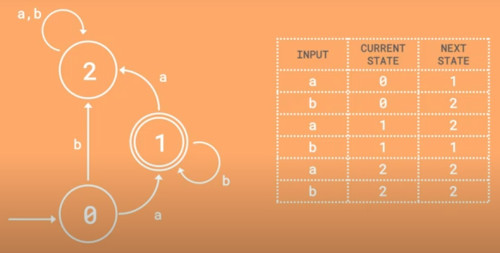
Working through the logic we find it is just fancy language which is good because we can communicate and understand each other.
- Q is a finite set of states.
- ∑ is a finite set of symbols called the alphabet.
- 8δ is the transition function where δ: Q × ∑ → Q
- q0 is the initial state from where any input is processed (q0 ∈ Q).
- F is a set of final state/states of Q (F ⊆ Q).
Looking at the video kinda explained it all. Note there is a arrow usually to show the start state.
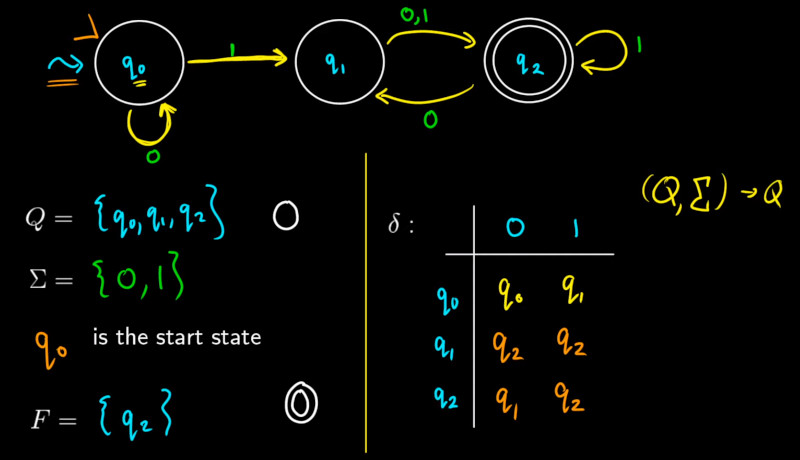
Verilog Example
A chapter that actually made sense.
module mealy_fsm (
// Inputs
input clk,
input rst_btn,
input go_btn,
// Outputs
output reg [3:0] led,
output reg done_sig
);
// States
localparam STATE_IDLE = 2'd0;
localparam STATE_COUNTING = 2'd1;
localparam STATE_DONE = 2'd2;
// Not the letter before the value is the type
// b = binary
// d = decimal
// h = hex
// Max counts for clock divider and counter
localparam MAX_CLK_COUNT = 24'd1500000;
localparam MAX_LED_COUNT = 4'hf;
// Internal signals
wire rst;
wire go;
// Internal storage elements
reg div_clk;
reg [1:0] state;
reg [23:0] clk_count;
// Invert active-low buttons
assign rst = ~rst_btn;
assign go = ~go_btn;
// clock divider no change except for values
always @ (posedge clk or posedge rst) begin
if (rst == 1'b1) begin
clk_count <= 24'b0;
end else if (clk_count == MAX_CLK_COUNT) begin
clk_count <= 24'b0;
div_clk <= ~div_clk;
end else begin
clk_count <= clk_count + 1;
end
end
// State transition logic
always @ (posedge div_clk or posedge rst) begin
// On reset, return to idle state and restart counters
if (rst == 1'b1) begin
state <= STATE_IDLE;
// Define the state transitions
end else begin
case (state)
// Wait for go button to be pressed
STATE_IDLE: begin
if (go == 1'b1) begin
state <= STATE_COUNTING;
end
end
// Go from counting to done if counting reaches max
STATE_COUNTING: begin
if (led == MAX_LED_COUNT) begin
state <= STATE_DONE;
end
end
// Default case: return to idle state
default: state <= STATE_IDLE;
endcase
end
end
// Run counter if in wait state
always @ (posedge div_clk or posedge rst) begin
if (rst == 1'b1) begin
led <= 4'd0;
end else begin
if (state == STATE_COUNTING) begin
led <= led + 1;
end else begin
led <= 4'd0;
end
end
end
always @ ( * ) begin
if (state == STATE_DONE) begin
done_sig = 1'b1;
end else begin
done_sig = 1'b0;
end
end
endmodule