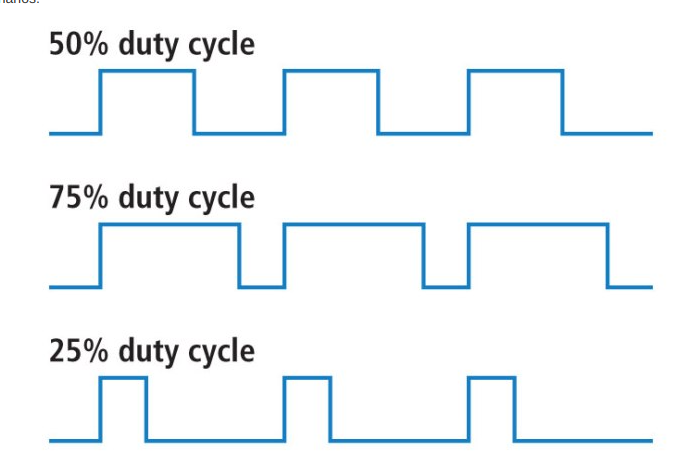Verilog
Introduction
Dipping my toe into this now I own an fpga
Hello World
This is the first program. There are two files to get it to work, a pcf file which defines things you use in the verilog file. Currently my understanding is it maps hardware to names which you can reference in the verilog file. Here is the project. I only use two buttons in the example but there are four shown for the second example
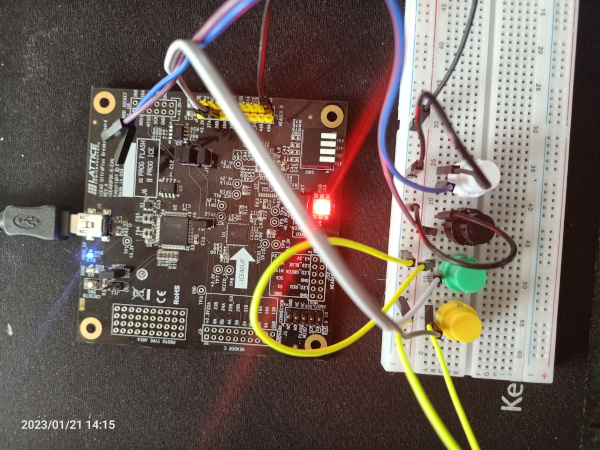 ==Requirements
For the requirements we have only light when both buttons are pressed.
==Requirements
For the requirements we have only light when both buttons are pressed.
Truth Table
We can express this as a circuit diagram and a truth table. We need to understand some boolean algebra to understand the truth table
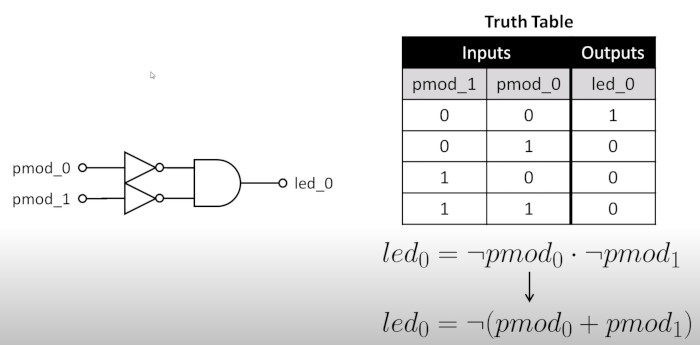
PCF Physical Constraints File (and_gate.pcf)
Could not find a lexer but here we define names to io pins. You lookup the pin in the datasheet, in my case a ice40UP5K-B-EVN and you assign a name.
#LED
set_io led_0 41
#HEADER B I/O
set_io -pullup yes pmod_0 23
set_io -pullup yes pmod_1 25
Verilog File (and_gate.v)
Here is my first program, it defines two input buttons and 1 LED in a module called and_gate. The value of LED is true when pmod_0 and pmod_1 are true.
module and_gate (
// inputs
input pmod_0,
input pmod_1,
// Outputs
output led_0
);
assign led_0 = ~pmod_0 & ~pmod_1;
endmodule
Hello World 2
Well now we have the basics we can add some more verilog stuff. We can reference the inputs and outputs as arrays. We are now going to build a circuit where if we press 1 button, 2 LEDs light up and if we press 2 buttons 2 LED light up. This is shown in the circuit diagram and truth table below
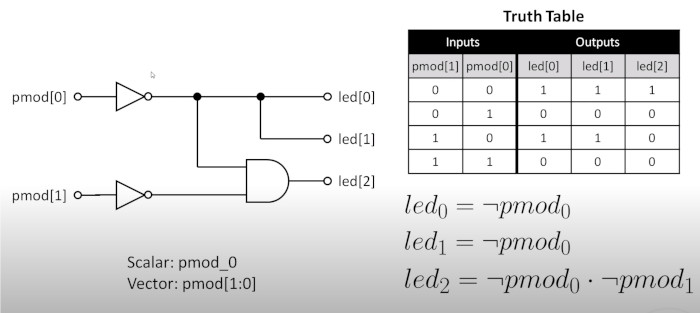
PCF Physical Constraints File (and_gate.pcf)
Not we can put the hardware in array to make the verilog file simpler
#LED
set_io led[0] 23
set_io led[1] 25
set_io led[2] 26
#set_io led[3] 27
#set_io led[4] 32
set_io -pullup yes pmod[0] 36
set_io -pullup yes pmod[1] 42
#set_io -pullup yes pmod_2 12
#set_io -pullup yes pmod_3 14
Verilog File (and_gate.v)
Here is my first program. We basically create a name for the wiring not_pod_0 and assign LED 0,1 to one value and LED 2 to another.
module and_gate (
// inputs
input [1:0] pmod,
// Outputs
output [2:0] led
);
// Wire declaration
wire not_pod_0;
// Continuous Assignment replicate 1 wire to two outputs
assign not_pmod_0 = ~pmod[0];
assign led[1:0] = {2{not_pmod_0}};
// Continuous Assignment: NOT and AND operators
assign led[2] = not_pmod_0 & ~pmod[1];
endmodule
Inverting of Buttons
As I get more familar with this I realize that the assign can be used to control the fact that buttons work in reverse. We use a pullup resister to ensure the button is on by default. We can reverse this be using assign
module full_adder (
// Inputs
input pmod,
);
wire A;
assign A = ~pmod;
...
True Adder
Truth Table
Next we make a truth adder using the following
The Cᵢₙ represents the carry value. So you add A + B and the carry to get column S. If there is a carry then Cₒᵤₜ is 1
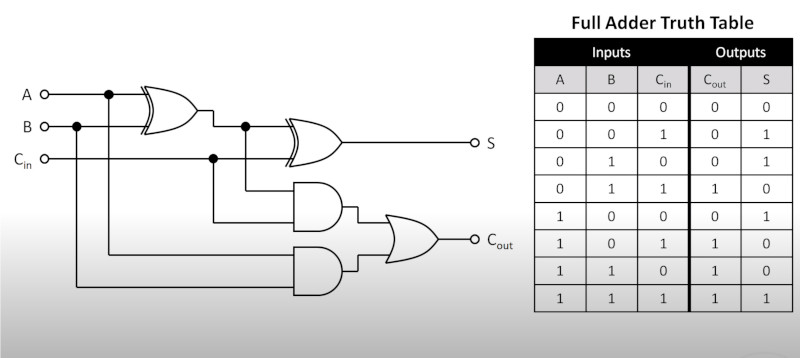
Boolean Algebra representation
Doing my own attempt and it took a couple because it is hard to see the bars and we have
S = (A̅.B̅.C ) + (A̅.B.C̅) + (A.B̅.C̅) + (A.B.C) Cₒᵤₜ = (A̅.B.C ) + (A.B̅.C) + (A.B.C̅) + (A.B.C̅)
Now we need to simplify
Simplification of S
Here is the Simplification of S
Lets take C as common and pair up with 1st and 4th expression and 2 and 3 => C ( A̅.B̅ + A.B ) + C̅ (A̅.B + A.B̅) Found this a bit tricky to wrote up the XOR and NOR above. Basically A̅.B̅ + A.B = A̅ ⊕ B̅ - XOR and A̅.B + A.B̅ = A ⊕ B - NOR => C ( A̅ ⊕ B̅ ) + C̅ ( A ⊕ B) Lets substitute A̅ ⊕ B̅ = x this gives => Cx̅ + C̅x Compliments result in XOR => C ⊕ x Substituting x back in => C ⊕ A ⊕ B
Simplification of Cₒᵤₜ
Here is the Simplification of Cₒᵤₜ
Lets take C as common for 1 and 2 and AB to 3 and 4 => C ( A̅B + AB̅) + AB (C + C̅) Using OR law (Z + Z̅ = 1) we can apply this to the Right hand side
=> C ( A̅B + AB̅) + AB
Using compliments
=> C (A̅ ⊕ B̅) + AB
PCF File
Perhaps the only part I found simple
#LEDS
set_io led[0] 23
set_io led[1] 25
set_io led[2] 26
set_io led[3] 27
set_io led[4] 32
#Push Buttons
set_io -pullup yes pmod[0] 36
set_io -pullup yes pmod[1] 42
set_io -pullup yes pmod[2] 38
set_io -pullup yes pmod[3] 28
Verilog File
Not that hard but do need to understand there result. Here is mine
module full_adder (
// Inputs
input [2:0] pmod,
// Output
output [1:0] led
);
wire A;
wire B;
wire C;
// Set A, B, and C to buttons and off
assign A = ~pmod[0];
assign B = ~pmod[1];
assign C = ~pmod[2];
// Taken from above working
// led[0] C (A̅ ⊕ B̅) + AB
// led[1] C ⊕ A ⊕ B
// Cout
assign led[0] = (C & (!A ^ !B) ) | (A & B);
// S
assign led[1] = C ^ A ^ B;
endmodule
Digi-Keys Solution
Learning Verilog using the digi-key [tutorial]. Mine works but as is my want I need to understand the differences
- leds are reversed
- led[0] and my solution are identical we just need to define a_xor_b
- led[1] I need to understand how ( (a ^ b) & c_in) in their solution = (C & (!A ^ !B) ) in my solution
So here is my explanation for why (A ^ B) = (!A ^ !B)
We know A ^ B = A!B + !AB because of the XOR above If we substitute A and B with there negatives We get A!B + !AB which is A^B
module full_adder (
// Inputs
input [2:0] pmod,
// Output
output [1:0] led
);
// Wire (net) declarations (internal to module)
wire a;
wire b;
wire c_in;
wire a_xor_b;
// A, B, and C_IN are inverted button logic
assign a = ~pmod[0];
assign b = ~pmod[1];
assign c_in = ~pmod[2];
// Create intermediate wire (net)
assign a_xor_b = a ^ b;
// Create output logic
assign led[0] = a_xor_b ^ c_in;
assign led[1] = (a_xor_b & c_in) | (a & b);
endmodule
Always and Registers
The next example is to demonstrate how these work. Hopefully comments in line make it obvious
module button_counter (
// Inputs
input [2:0] pmod,
// Output
output reg [3:0] led
);
wire rst;
wire clk;
assign rst = ~pmod[0];
assign clk = ~pmod[1];
// Like a loop
// while(clk or rst) {
// if(rst){
// led[0-3] = b0
// } else {
// led[ led[current] +1] = b1
// }
// }
always @(posedge clk or posedge rst) begin
if(rst == 1'b1) begin
led <= 4'b0;
end else begin
led <= led + 1'b1;
end
end
endmodule
Clocks
Got this to work and understood it. Cannot seem to replace clock with crystal clearly more to learn.
module button_counter (
// Inputs
input clk,
input rst_btn,
// Output
output reg [3:0] led
);
wire rst;
// Create some registers
reg div_clk;
reg [31:0] count;
// 10110111000110110000000 = 6000000 in Binary
localparam [31:0] max_count = 6000000;
// Reset is the inverse of the reset button
assign rst = ~rst_btn;
// Count up on (divided) clock rising edge or reset on button push
// while (div_clk or reset) {
// if (reset == 1) {
// led[0-3] = 0
// }
// else {
// led[ led[current] +1] = b1
// }
// }
always @ (posedge div_clk or posedge rst) begin
if (rst == 1'b1) begin
led <= 4'b0;
end else begin
led <= led + 1'b1;
end
end
// Count up on (divided) clock rising edge or reset on button push
// while (clk or reset) {
// if (reset == 1) {
// count[0-31] = 0
// }
// else if (count = max_count) {
// count[0-31] = 0
// div_clk = !div_clk;
// }
// else {
// count = count +1
// }
// }
always @ (posedge clk or posedge rst) begin
if (rst == 1'b1) begin
count <= 32'b0;
end else if (count == max_count) begin
count <= 32'b0;
// Revisiting this, it was this line I struggled with but the answer is pretty easy
// One invert the value if the max_count has been achieved. We invert because we don't know if it is one or zero
div_clk <= ~div_clk;
end else begin
count <= count + 1;
end
end
endmodule
Mealy and Moore Finite State Machines (FSM)
Finite State Machines
Thought I knew about these. Turns out I need to match knowledge to theory. Here is how we show finite state machines. Either with a table or a diagram. The circles represent states and the double circles are what is called accepeting states.
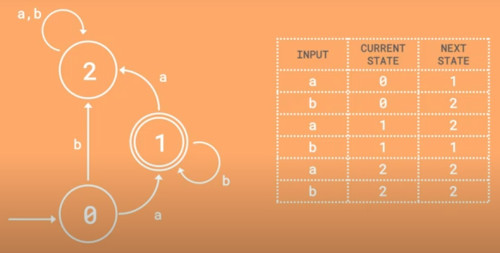
Working through the logic we find it is just fancy language which is good because we can communicate and understand each other.
- Q is a finite set of states.
- ∑ is a finite set of symbols called the alphabet.
- 8δ is the transition function where δ: Q × ∑ → Q
- q0 is the initial state from where any input is processed (q0 ∈ Q).
- F is a set of final state/states of Q (F ⊆ Q).
Looking at the video kinda explained it all. Note there is a arrow usually to show the start state.
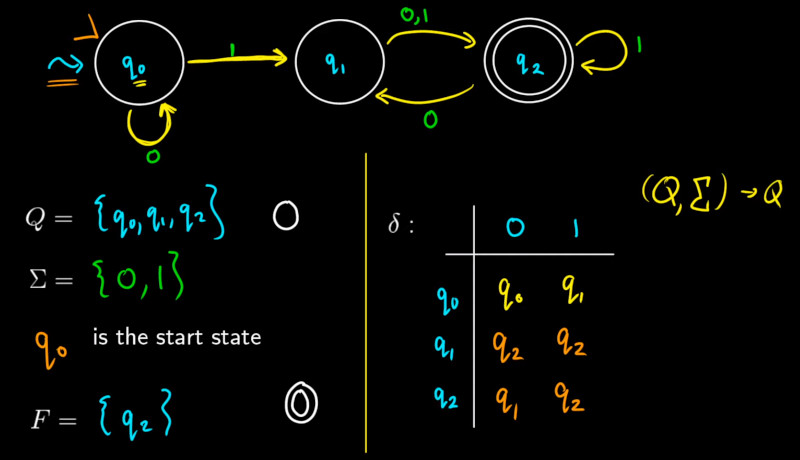
Verilog State Machine Examples
Moore and Mearly State Machine
In the example we were shown both moore and mealy state machines for the same requirements
Moore
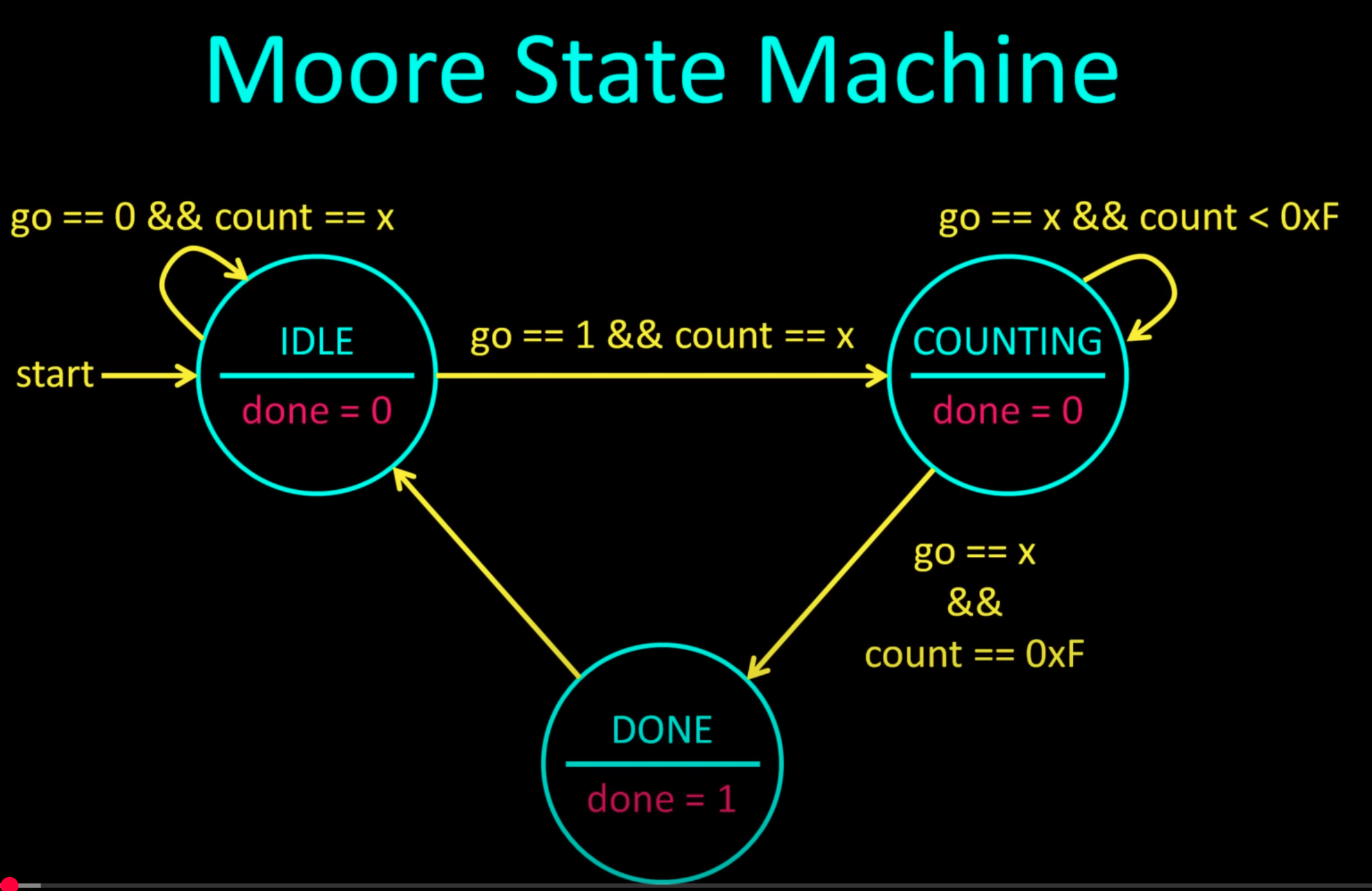
Mealy
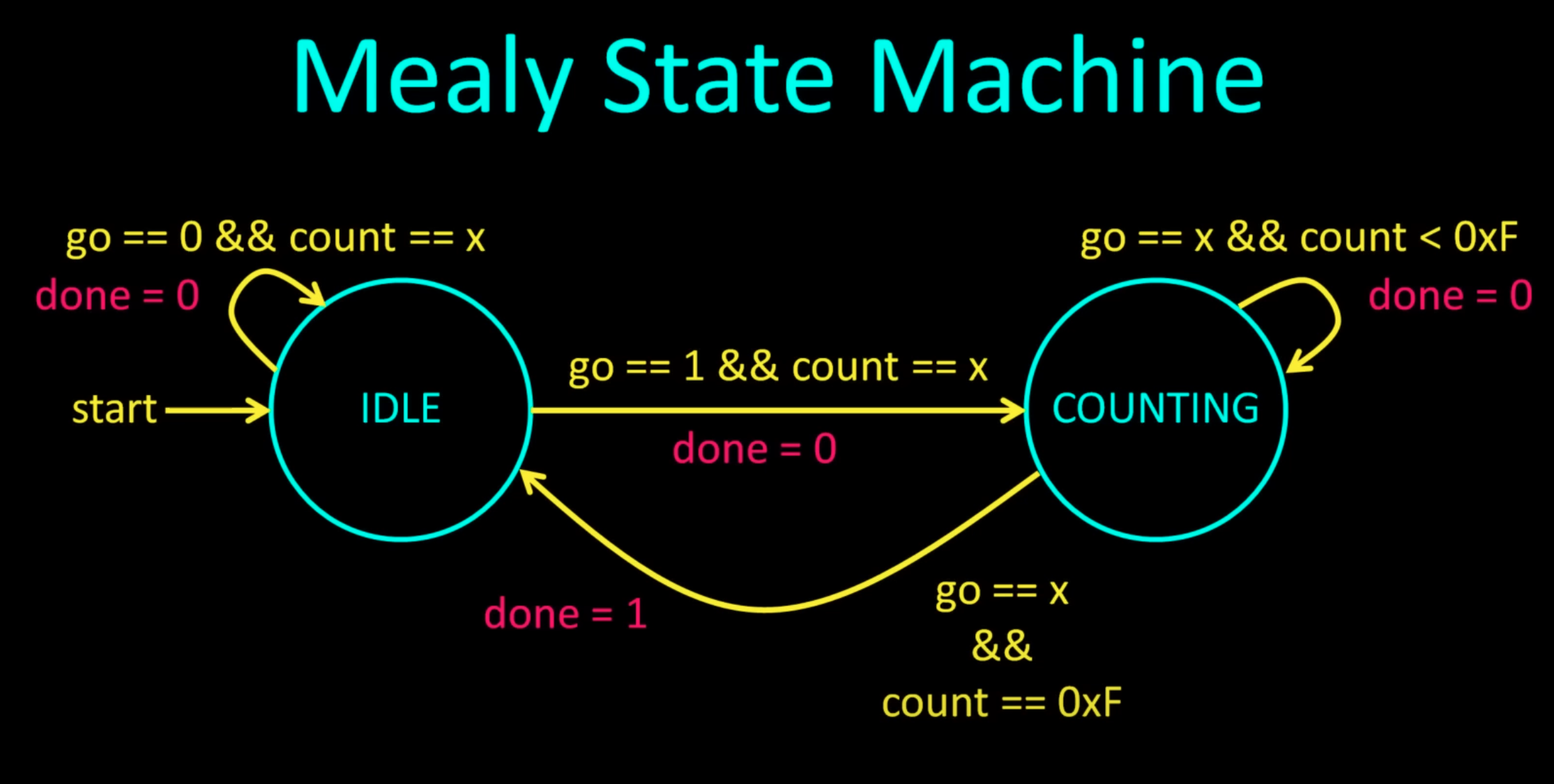
A chapter that actually made sense. It was suggested the moore state machine was easier to read but moore states to handle.
Moore State Machine
module moore_fsm (
// Inputs
input clk,
input rst_btn,
input go_btn,
// Outputs
output reg [3:0] led,
output reg done_sig
);
// States
localparam STATE_IDLE = 2'd0;
localparam STATE_COUNTING = 2'd1;
localparam STATE_DONE = 2'd2;
// Max counts for clock divider and counter
localparam MAX_CLK_COUNT = 24'd1500000;
localparam MAX_LED_COUNT = 4'hF;
// Internal signals
wire rst;
wire go;
// Internal storage elements
reg div_clk;
reg [1:0] state;
reg [23:0] clk_count;
// Invert active-low buttons
assign rst = ~rst_btn;
assign go = ~go_btn;
// Clock divider
always @ (posedge clk or posedge rst) begin
if (rst == 1'b1) begin
clk_count <= 24'b0;
end else if (clk_count == MAX_CLK_COUNT) begin
clk_count <= 24'b0;
div_clk <= ~div_clk;
end else begin
clk_count <= clk_count + 1;
end
end
// State transition logic
always @ (posedge div_clk or posedge rst) begin
// On reset, return to idle state
if (rst == 1'b1) begin
state <= STATE_IDLE;
// Define the state transitions
end else begin
case (state)
// Wait for go button to be pressed
STATE_IDLE: begin
if (go == 1'b1) begin
state <= STATE_COUNTING;
end
end
// Go from counting to done if counting reaches max
STATE_COUNTING: begin
if (led == MAX_LED_COUNT) begin
state <= STATE_DONE;
end
end
// Spend one clock cycle in done state
STATE_DONE: state <= STATE_IDLE;
// Go to idle if in unknown state
default: state <= STATE_IDLE;
endcase
end
end
// Handle the LED counter
always @ (posedge div_clk or posedge rst) begin
if (rst == 1'b1) begin
led <= 4'd0;
end else begin
if (state == STATE_COUNTING) begin
led <= led + 1;
end else begin
led <= 4'd0;
end
end
end
// Handle done LED output
always @ ( * ) begin
if (state == STATE_DONE) begin
done_sig = 1'b1;
end else begin
done_sig = 1'b0;
end
end
endmodule
Mearly State Machine
module mealy_fsm (
// Inputs
input clk,
input rst_btn,
input go_btn,
// Outputs
output reg [3:0] led,
output reg done_sig
);
// States
localparam STATE_IDLE = 2'd0;
localparam STATE_COUNTING = 2'd1;
localparam STATE_DONE = 2'd2;
// Not the letter before the value is the type
// b = binary
// d = decimal
// h = hex
// Max counts for clock divider and counter
localparam MAX_CLK_COUNT = 24'd1500000;
localparam MAX_LED_COUNT = 4'hf;
// Internal signals
wire rst;
wire go;
// Internal storage elements
reg div_clk;
reg [1:0] state;
reg [23:0] clk_count;
// Invert active-low buttons
assign rst = ~rst_btn;
assign go = ~go_btn;
// clock divider no change except for values
always @ (posedge clk or posedge rst) begin
if (rst == 1'b1) begin
clk_count <= 24'b0;
end else if (clk_count == MAX_CLK_COUNT) begin
clk_count <= 24'b0;
div_clk <= ~div_clk;
end else begin
clk_count <= clk_count + 1;
end
end
// State transition logic
always @ (posedge div_clk or posedge rst) begin
// On reset, return to idle state and restart counters
if (rst == 1'b1) begin
state <= STATE_IDLE;
// Define the state transitions
end else begin
case (state)
// Wait for go button to be pressed
STATE_IDLE: begin
if (go == 1'b1) begin
state <= STATE_COUNTING;
end
end
// Go from counting to done if counting reaches max
STATE_COUNTING: begin
if (led == MAX_LED_COUNT) begin
state <= STATE_DONE;
end
end
// Default case: return to idle state
default: state <= STATE_IDLE;
endcase
end
end
// Run counter if in wait state
always @ (posedge div_clk or posedge rst) begin
if (rst == 1'b1) begin
led <= 4'd0;
end else begin
if (state == STATE_COUNTING) begin
led <= led + 1;
end else begin
led <= 4'd0;
end
end
end
always @ ( * ) begin
if (state == STATE_DONE) begin
done_sig = 1'b1;
end else begin
done_sig = 1'b0;
end
end
endmodule
Verilog Modules 2024
Pretty pretty please to be doing new stuff. Been a journey for me. Anyway on with the show. This is the FPGA part 6 from digikey and introduces modules which are what they sound like. It show me the glue between modules had changes which will make this a tad longer than expected. First the module which is the clock divider we did before except we now use parameter for the values we want to be able to set differently.
Passing Parameters
There two ways to do this the old way and the new way. For modules you seem to be able to mix and match.
Old Way
module clock_divider (
// Inputs
input clk,
input rst,
// Outputs
output reg out
);
// Parameters
parameter COUNT_WIDTH = 24;
parameter [COUNT_WIDTH:0] MAX_COUNT = 6000000 - 1;
// Internal signals
wire rst;
reg div_clk;
reg [COUNT_WIDTH:0] count;
// Clock divider
always @ (posedge clk or posedge rst) begin
if (rst == 1'b1) begin
count <= 0;
out <= 0;
end else if (count == MAX_COUNT) begin
count <= 0;
out <= ~out;
end else begin
count <= count + 1;
end
end
endmodule
And now here is an example of using the module
module main (
// Inputs
input clk,
input rst_btn,
// Outputs
output [1:0] led // Not reg element!
);
// Internal signals
wire rst;
// Invert active-low button
assign rst = ~rst_btn;
// Instantiate the first clock divider module
clock_divider div_1 (
.clk(clk),
.rst(rst),
.out(led[0])
);
defparam div_1.COUNT_WIDTH = 32;
defparam div_1.MAX_COUNT = 1500000 - 1;
// Instantiate the second clock divider module
clock_divider div_2 (
.clk(clk),
.rst(rst),
.out(led[1])
);
endmodule
Ansi Way
module main (
// Inputs
input clk,
input rst_btn,
// Outputs
output [1:0] led // Not reg element!
);
// Internal signals
wire rst;
// Invert active-low button
assign rst = ~rst_btn;
// Instantiate the first clock divider module
clock_divider #(.COUNT_WIDTH(32), .MAX_COUNT(1500000 - 1)) div_1 (
.clk(clk),
.rst(rst),
.out(led[0])
);
// Instantiate the second clock divider module
clock_divider div_2 (
.clk(clk),
.rst(rst),
.out(led[1])
);
endmodule
And now here is an example of using the module
module clock_divider #(
parameter COUNT_WIDTH = 24,
parameter [COUNT_WIDTH:0] MAX_COUNT = 6000000 - 1
) (
// Inputs
input clk,
input rst,
// Outputs
output reg out
);
// Internal signals
// wire rst;
reg div_clk;
reg [COUNT_WIDTH:0] count;
// Clock divider
always @ (posedge clk or posedge rst) begin
if (rst == 1'b1) begin
count <= 0;
out <= 0;
end else if (count == MAX_COUNT) begin
count <= 0;
out <= ~out;
end else begin
count <= count + 1;
end
end
endmodule
Using the Test Bed
This was a bit full-on, maybe me. There is alot to unpick. In the video they test the clock divider module above. This links in nicely with my work on pulseview. Getting the duration an scale right it important.
The initial keyword means what is says and I guess the is pretty obvious what it does. The dumpvars first parameter determines the depth the measures are for. E.g. 0 is everything. I think 1 means just the clock_divider module.
// Defines timescale for simulation: <time_unit> / <time_precision>
`timescale 1 ns / 10 ps
// Define our testbench
module clock_divider_tb();
// Internal signals
wire out;
// Storage elements (set initial values to 0)
reg clk = 0;
reg rst = 0;
// Simulation time: 10000 * 1 ns = 10 us
localparam DURATION = 10000;
// Generate clock signal: 1 / ((2 * 41.67) * 1 ns) = 11,999,040.08 MHz
always begin
// Delay for 41.67 time units
// 10 ps precision means that 41.667 is rounded to 41.67
#41.667
// Toggle clock line
clk = ~clk;
end
// Instantiate the unit under test (UUT)
clock_divider #(.COUNT_WIDTH(4), .MAX_COUNT(6 - 1)) uut (
.clk(clk),
.rst(rst),
.out(out)
);
// Pulse reset line high at the beginning
initial begin
#10
rst = 1'b1;
#1
rst = 1'b0;
end
// Run simulation (output to .vcd file)
initial begin
// Create simulation output file
$dumpfile("clk-div_tb.vcd");
$dumpvars(0, clock_divider_tb);
// Wait for given amount of time for simulation to complete
#(DURATION)
// Notify and end simulation
$display("Finished!");
$finish;
end
endmodule
Memory
Overview
More concepts. Really enjoying some of my other knowledge joining up. In the video they mentioned the types of memory an fpga.
- Distributed RAM - This is when the data is store in the Lookup tables (LUTs)
- EBR (Embedded block RAM) - These are configurable memory chunks. You can set the width, depth and other characteristics
- SPRAM (Single Port Synchronous RAM) - Larger than block RAM
On my fpga ice40up5k-b-evn we have
- 4 x 256k SPRAM
- 120 kbits (120000 bits) EBR
We have the following configurations for EB RAM
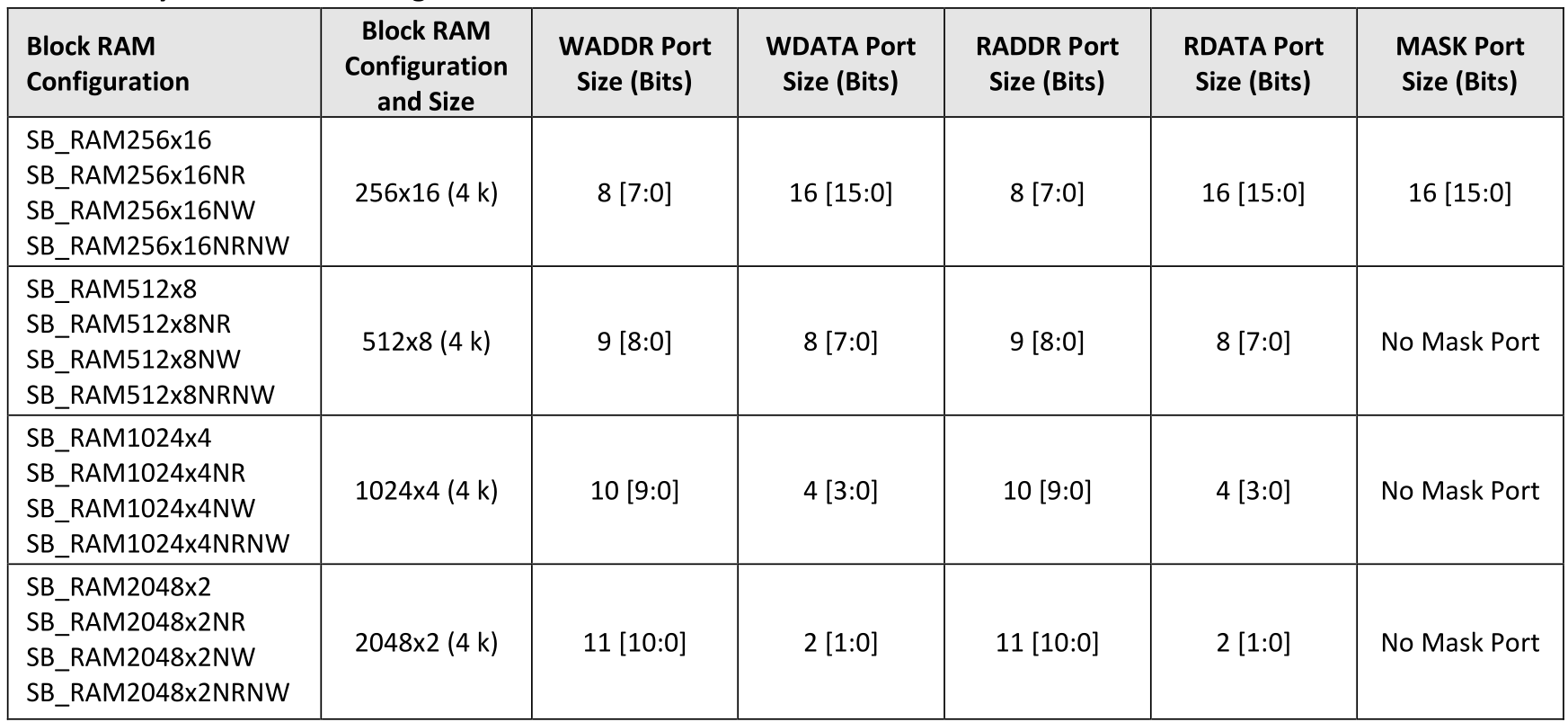
Signals for the EB RAM
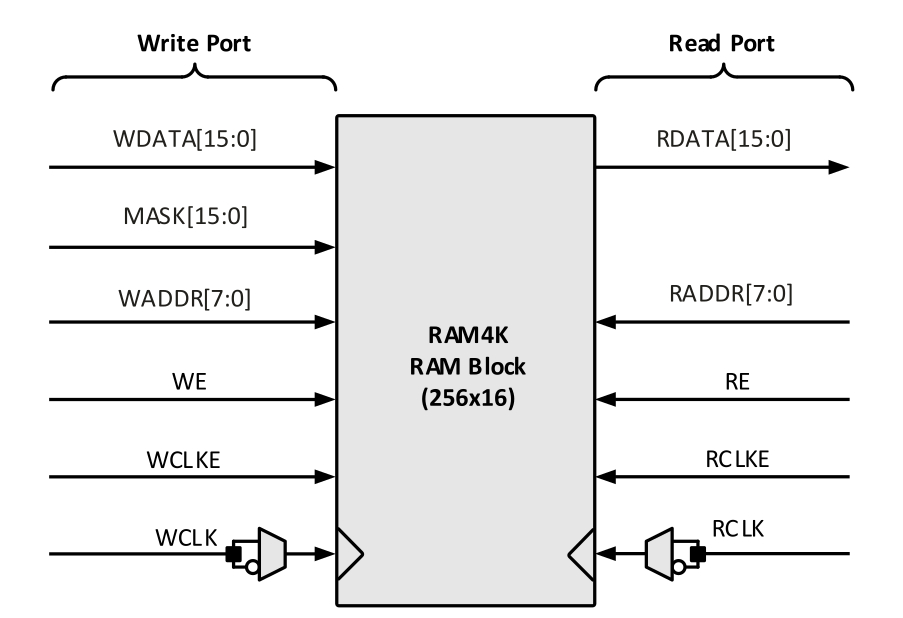
Signals for the SPRAM
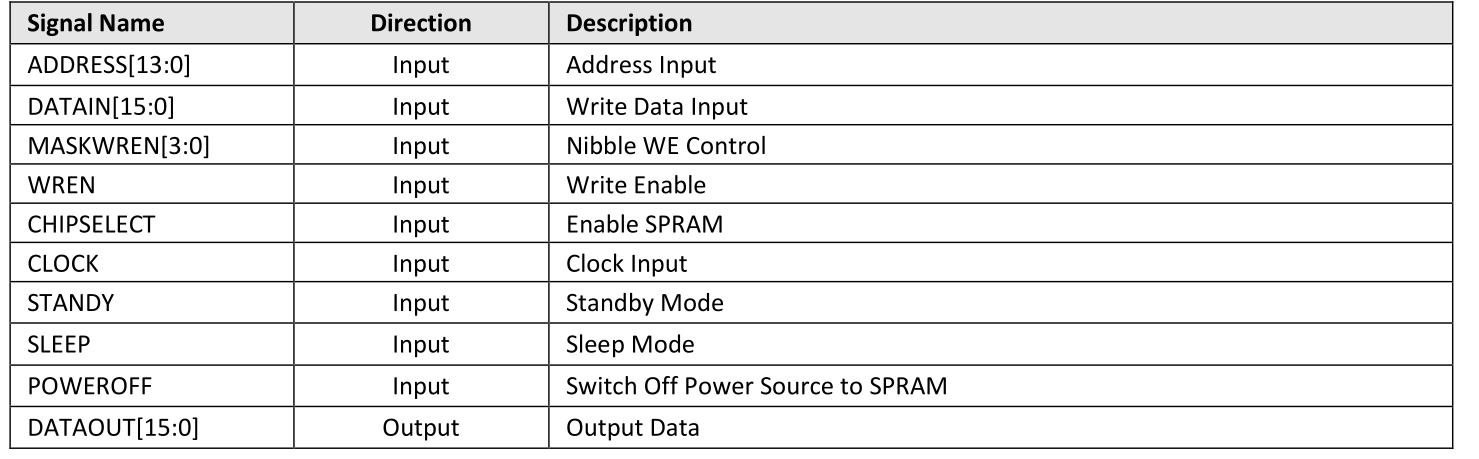
Once you use a block of RAM you cannot use another part of the block for something else.
Memory Module
Here is a basic memory module. The inputs, outputs are as expected and we read and write when the enabled is set.
// Inferred block RAM
module memory #(
// Parameters
parameter INIT_FILE = ""
) (
// Inputs
input clk,
input w_en,
input r_en,
input [3:0] w_addr,
input [3:0] r_addr,
input [7:0] w_data,
// Outputs
output reg [7:0] r_data
);
// Declare memory
reg [7:0] mem [0:15];
// Interact with the memory block
always @ (posedge clk) begin
// Write to memory
if (w_en == 1'b1) begin
mem[w_addr] <= w_data;
end
// Read from memory
if (r_en == 1'b1) begin
r_data <= mem[r_addr];
end
end
// Initialization (if available)
initial if (INIT_FILE) begin
$readmemh(INIT_FILE, mem);
end
endmodule
Testing Again
So this shows a test bed where we read in from a file to drive the test.
`timescale 1 ns / 10 ps
// Define our testbench
module memory_tb();
// Internal signals
wire [7:0] r_data;
// Storage elements (set initial values to 0)
reg clk = 0;
reg w_en = 0;
reg r_en = 0;
reg [3:0] w_addr;
reg [3:0] r_addr;
reg [7:0] w_data;
integer i;
// Simulation time: 10000 * 1 ns = 10 us
localparam DURATION = 10000;
// Generate clock signal: 1 / ((2 * 41.67) * 1 ns) = 11,999,040.08 MHz
always begin
#41.67
clk = ~clk;
end
// Instantiate the unit under test (UUT)
memory #(.INIT_FILE("mem_init.txt")) uut (
.clk(clk),
.w_en(w_en),
.r_en(r_en),
.w_addr(w_addr),
.r_addr(r_addr),
.w_data(w_data),
.r_data(r_data)
);
// Run test: write to location and read value back
initial begin
// Test 1: read initial values
for (i = 0; i < 16; i = i + 1) begin
#(2 * 41.67)
r_addr = i;
r_en = 1;
#(2 * 41.67)
r_addr = 0;
r_en = 0;
end
// Test 2: Write to address 0x0f and read it back
#(2 * 41.67)
w_addr = 'h0f;
w_data = 'hA5;
w_en = 1;
#(2 * 41.67)
w_addr = 0;
w_data = 0;
w_en = 0;
r_addr = 'h0f;
r_en = 1;
#(2 * 41.67)
r_addr = 0;
r_en = 0;
// Test 3: Read and write at same time
#(2 * 41.67)
w_addr = 'h0a;
w_data = 'hef;
w_en = 1;
r_addr = 'h0a;
r_en = 1;
#(2 * 41.67)
w_addr = 0;
w_data = 0;
w_en = 0;
r_addr = 0;
r_en = 0;
end
// Run simulation (output to .vcd file)
initial begin
// Create simulation output file
$dumpfile("memory_tb.vcd");
$dumpvars(0, memory_tb);
// Wait for given amount of time for simulation to complete
#(DURATION)
// Notify and end simulation
$display("Finished!");
$finish;
end
endmodule
Device Utilization
Before doing the test they built the software with apio build -v and then showed that
apio build -v
Because of this you needed real pins in the PCF otherwise the build would fail. The point of this was to look at the output of the build and realize the usage. Useful when designing
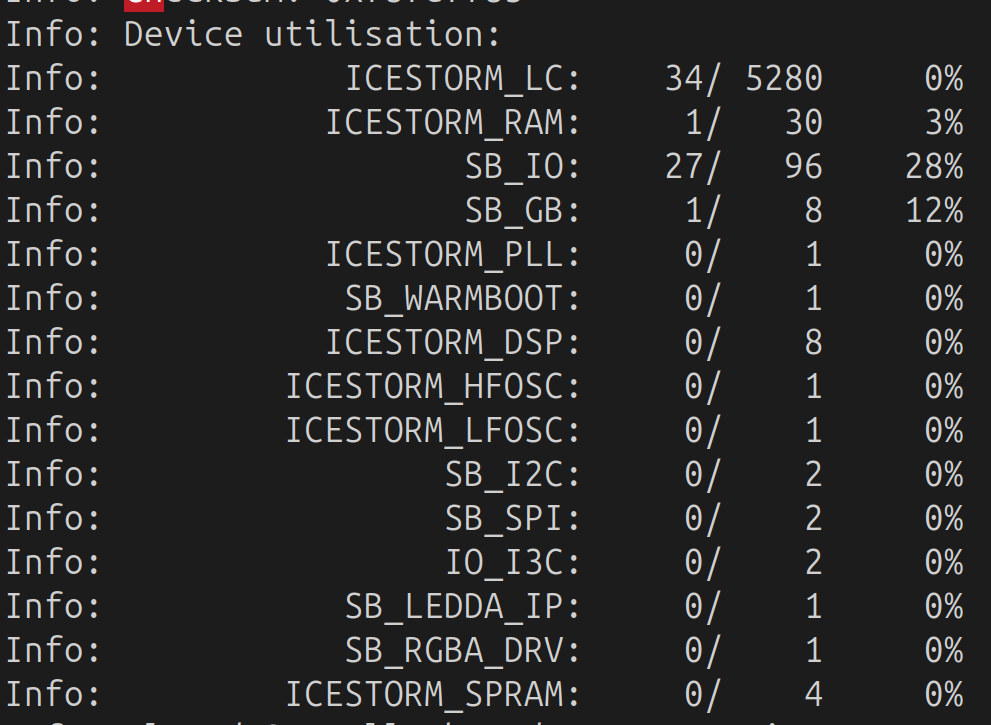
Another Reminder
- Clock cycles are the time for a clock to rise and fall. | ̄|_|
icestick
- there is a 12 Mhz Clock on a icestick
- Generate 12 Million Cycles per second
- Given 1 Microsecond is 1 millionth of a second this means there are 12 cycles per microsecond
- A clock divider of 6000000 will mean we are a 1 Mhz as there is a rising and falling edge
- We need 24bits to store 6000000
We can demonstrate the with gtkwave. Assuming we have faked our clock-divider correctly we can see the out is now only 1 clock cycle per 12 clock cycles or the actual clock. Therefore the out line is now 1 Mhz
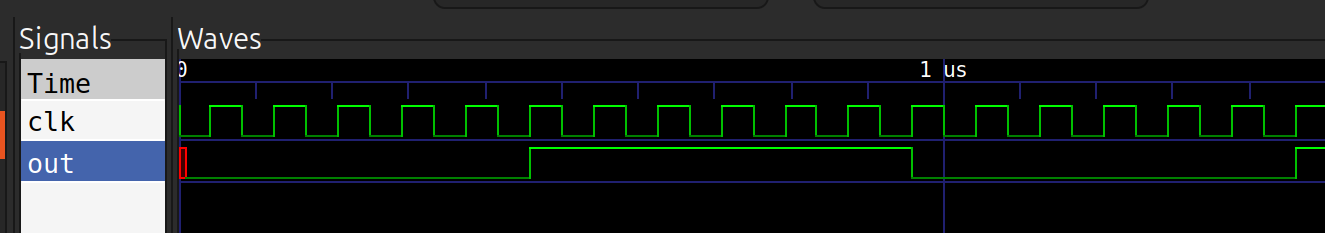
In the icestick test bed we create a delay of 41.67 to simulate the clock using the following formula
1 / ((2 * 41.67) * 1 ns) = 11,999,040.08 MHz
ice40UP5K
Reading the docs it looked like the ice40UP5K had a 48Mhz clock so I wrote this. But it is the same as the icestick 12Mhz
- there is a 48 Mhz Clock on a ice40UP5K
- Generate 48 Million Cycles per second
- Given 1 Microsecond is 1 millionth of a second this means there are 48 cycles per microsecond
- A clock divider of 24000000 will mean we are a 1 Mhz as there is a rising and falling edge
- We need 26bits to store 6000000
We can demonstrate the with gtkwave. Assuming we have faked our clock-divider correctly we can see the out is now only 1 clock cycle per 48 clock cycles or the actual clock. Therefore the out line is now 1 Mhz
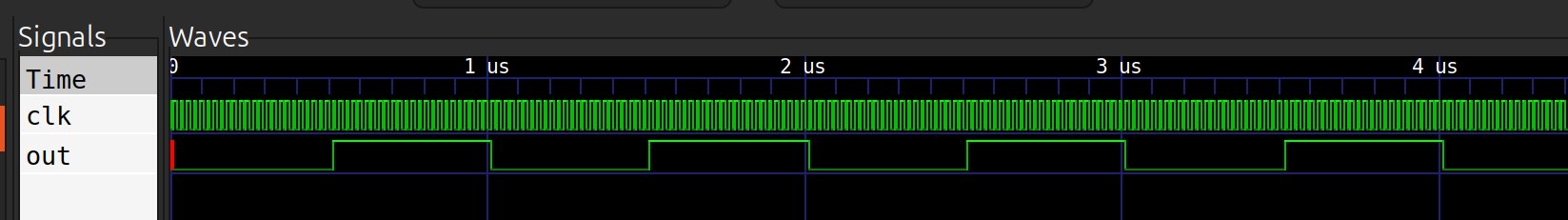
In the ice40UP5K test bed we create a delay of 41.67 to simulate the clock using the following formula
1 / ((2 * 10.417) * 1 ) = 47,998,464.0491 MHz
Gotcha
Cost a bit of time to understand my error with this. When we write the test bed we scale the date back and don't do a second. I got confused with reality and testing. We scale back the values to reduce the output
Big Project (for me)
This is a big project. We are going to
- collect a button sequence
- store it in memory
- play it back
Star of the Show - Not
So this look like a easy task and indeed I have now learned a lot about debugging. Setting lights on so you know it is working. The problem was caused by
$readmemh(INIT_FILE, mem);
In the video that provide the code and it looked like this
0
0
0
0
1
1
1
1This was to populate the following verilog
// Declare memory
// Width = 2, Depth = 8
reg [MEM_WIDTH - 1:0] mem [0:MEM_DEPTH - 1];
Reading the documents it looks like you need to use the following format to make it work.
03
00
01
00
02
00
01
00But this did mean I learned more about verilog figuring it out.
Clock Divider
This is the same as above with parameters for count width and max_count.
Memory
This is the same as before but we pass the depth and the width of the memory we are using. This did introduce System Verilog and the use of the function $clog2. I think that the system verilog can be transpiled to verilog. Anyway here it is.
module memory #(
// Parameters
parameter MEM_WIDTH = 16,
parameter MEM_DEPTH = 256,
parameter INIT_FILE = ""
) (
// Inputs
input clk,
input w_en,
input r_en,
input [ADDR_WIDTH - 1:0] w_addr,
input [ADDR_WIDTH - 1:0] r_addr,
input [MEM_WIDTH - 1:0] w_data,
// Outputs
output reg [MEM_WIDTH - 1:0] r_data
);
// Calculate the number of bits required for the address
localparam ADDR_WIDTH = $clog2(MEM_DEPTH);
// Declare memory
reg [MEM_WIDTH - 1:0] mem [0:MEM_DEPTH - 1];
// Interact with the memory block
always @ (posedge clk) begin
// Write to memory
if (w_en) begin
mem[w_addr] <= w_data;
end
// Read from memory
if (r_en) begin
r_data <= mem[r_addr];
end
end
// Initialization (if available)
initial if (INIT_FILE) begin
$readmemh(INIT_FILE, mem);
end
endmodule
Debouncing
This is when you press once but it registers a few times. We don't want this and to avoid it we create a module with a state machine to control it.
module debouncer #(
// Max counts for wait state (40 ms with 12 MHz clock)
parameter COUNT_WIDTH = 20,
parameter [COUNT_WIDTH:0] MAX_CLK_COUNT = 480000 - 1
) (
// Inputs
input clk,
input rst,
input in,
// Outputs
output reg out
);
// States
localparam STATE_HIGH = 2'd0;
localparam STATE_LOW = 2'd1;
localparam STATE_WAIT = 2'd2;
localparam STATE_PRESSED = 2'd3;
// Internal storage elements
reg [1:0] state;
reg [COUNT_WIDTH:0] clk_count;
// State transition logic
always @ (posedge clk or posedge rst) begin
// On reset, return to idle state
if (rst == 1'b1) begin
state <= STATE_HIGH;
out <= 1'b0;
// Define the state transitions
end else begin
case (state)
// Wait for increment signal to go from high to low
STATE_HIGH: begin
out <= 1'b0;
if (in == 1'b0) begin
state <= STATE_LOW;
end
end
// Wait for increment signal to go from low to high
STATE_LOW: begin
if (in == 1'b1) begin
state <= STATE_WAIT;
end
end
// Wait for count to be done and sample button again
STATE_WAIT: begin
if (clk_count == MAX_CLK_COUNT) begin
if (in == 1'b1) begin
state <= STATE_PRESSED;
end else begin
state <= STATE_HIGH;
end
end
end
// If button is still pressed
STATE_PRESSED: begin
out <= 1'b1;
state <= STATE_HIGH;
end
// Default case: return to idle state
default: state <= STATE_HIGH;
endcase
end
end
// Run counter if in wait state
always @ (posedge clk or posedge rst) begin
if (rst == 1'b1) begin
clk_count <= 0;
end else begin
if (state == STATE_WAIT) begin
clk_count <= clk_count + 1;
end else begin
clk_count <= 0;
end
end
end
endmodule
Top Module
module sequencer_top #(
// Parameters
parameter DEBOUNCE_COUNTS = 480000 - 1, // Counts for debounce wait
parameter STEP_COUNTS = 6000000 - 1, // Clock cycles between steps
parameter NUM_STEPS = 8 // Number of steps
) (
// Inputs
input clk,
input rst_btn,
input set_btn,
input ptn_0_btn,
input ptn_1_btn,
// Outputs
output reg [1:0] led,
output test_led,
output [1:0] unused_led
);
// Internal signals
wire rst;
wire set;
wire set_d;
wire [1:0] ptn;
wire div_clk;
wire [1:0] r_data;
// Storage elements (initialize some values)
reg w_en = 0;
reg r_en = 1'b1; // Always high!
reg [2:0] w_addr = 0;
reg [2:0] r_addr;
reg [1:0] w_data;
reg [2:0] step_counter;
reg [2:0] mem_ptr = 0;
// Turn off unused LEDs
assign unused_led = 2'b00;
// Invert active-low buttons
assign rst = ~rst_btn;
assign set = ~set_btn;
assign ptn[0] = ~ptn_0_btn;
assign ptn[1] = ~ptn_1_btn;
// Clock divider
clock_divider #(
.COUNT_WIDTH(24),
.MAX_COUNT(STEP_COUNTS)
) div (
.clk(clk),
.rst(rst),
.out(div_clk)
);
// Button debouncer for set buttons
debouncer #(
.COUNT_WIDTH(24),
.MAX_CLK_COUNT(DEBOUNCE_COUNTS)
) set_debouncer (
.clk(clk),
.rst(rst),
.in(set),
.out(set_d)
);
// Memory unit
memory #(
.MEM_WIDTH(2),
.MEM_DEPTH(NUM_STEPS),
.INIT_FILE("mem_init.txt")
) mem (
.clk(clk),
.w_en(w_en),
.r_en(r_en),
.w_addr(w_addr),
.r_addr(r_addr),
.w_data(w_data),
.r_data(r_data)
);
// Read from memory each divided clock cycle
always @ (posedge div_clk or posedge rst) begin
if (rst == 1'b1) begin
led <= 0;
r_addr <= 0;
step_counter <= 0;
end else begin
r_addr <= step_counter;
step_counter <= step_counter + 1;
led <= r_data;
end
end
// Register write data as soon as debounced set signal goes high
always @ (posedge set_d) begin
w_data <= ptn;
end
// Handle writing pattern to memory
always @ (posedge clk or posedge rst) begin
// Reset memory address pointer and write enable signal
if (rst == 1'b1) begin
mem_ptr <= 0;
w_en <= 1'b0;
// Set write enable high and increment memory pointer
end else if (set_d == 1'b1) begin
w_addr <= mem_ptr;
w_en <= 1'b1;
mem_ptr <= mem_ptr + 1;
// Reset write enable signal
end else begin
w_en <= 1'b0;
end
end
endmodule
PLL (Phase Lock Loop)
This is a lot more theory than I would like but hey need to start somewhere. I guess the main question is whats it for and what is a PLL.
What a PLL for
If we use a divider to increase to voltage
What is a PLL
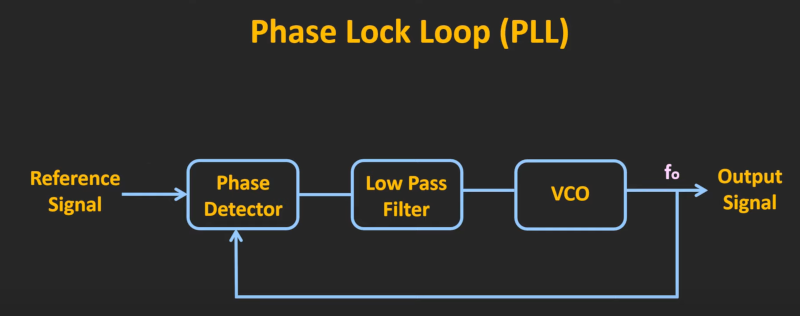
Pretty easy. Now we have to answer what is
- Phase Detector/Comparator
- Low Pass Filter
- VCO (Voltage Control Oscillator
Phase Detector/Comparator
This looks at the input and passes it on to the Low pass filter. For example if the voltage was too low from the VCO it would produce a positive error voltage. The output of the phase detector is in Volts/Radion.
2*π = 360degres
Low Pass Filter
VCO
This is easy to understand. You put in a voltage and it outputs some frequency. You raise the voltage and the frequency increases and vice versa
An Example
Well this was interesting. The example in the video gave the following code where the reference clock was pin 21 on the icestick. So I put in
module pll_test (
// Inputs
input ref_clk,
// Outputs
output clk
);
// Instantiate PLL (120 MHz)
SB_PLL40_CORE #(
.FEEDBACK_PATH("SIMPLE"), // Don't use fine delay adjust
.PLLOUT_SELECT("GENCLK"), // No phase shift on output
.DIVR(4'b0000), // Reference clock divider
.DIVF(7'b1001111), // Feedback clock divider
.DIVQ(3'b011), // VCO clock divider
.FILTER_RANGE(3'b001) // Filter range
) pll (
.REFERENCECLK(ref_clk), // Input clock
.PLLOUTCORE(clk), // Output clock
.LOCK(), // Locked signal
.RESETB(1'b1), // Active low reset
.BYPASS(1'b0) // No bypass, use PLL signal as output
);
endmodule
But this gave the following error

Obviously being an expert now in fpga meant I instantly recognize what was wrong. Anyway after hours of digging I found a site which helped. It told me I could not use pin 35 as a reference clock and had a few examples. I then start to understand a bit more about how this all fits together. The solution, shown below, show you can call a built in module to get a reference clock. The name seemed familar as it was the name from the reference manual. Here is the final solution from [damdoy]
module pll (
// Outputs
output clk
);
wire clk_48mhz; //internal
//internal oscillators seen as modules
SB_HFOSC SB_HFOSC_inst(
.CLKHFEN(1),
.CLKHFPU(1),
.CLKHF(clk_48mhz)
);
SB_PLL40_CORE #(
.FEEDBACK_PATH("SIMPLE"),
.PLLOUT_SELECT("GENCLK"),
.DIVR(4'b0000),
.DIVF(7'b0010011),
.DIVQ(3'b011),
.FILTER_RANGE(3'b100)
) pll (
.REFERENCECLK(clk_48mhz),
.PLLOUTCORE(clk),
.LOCK(), // Locked signal
.RESETB(1'b1),
.BYPASS(1'b0)
);
endmodule
Duty Cycle
Probably mentioned this somewhere before but here goes again. Maybe a picture does say a thousand words. Pretty easy to understand. And when you attach an LED at 25% guess what happens to the brightness