AWS Overview
Module 1: Introduction to Amazon Web Services
Summarize the benefits of AWS Describe differences between on-demand delivery and cloud deployments Summarize the pay-as-you-go pricing model
Cloud Based
- Run all parts of the application in the cloud.
- Migrate existing applications to the cloud.
- Design and build new applications in the cloud.
On Premise
- Deploy resources by using virtualization and resource management tools.
- Increase resource utilization by using application management and virtualization technologies.
Hybrid
- Connect cloud-based resources to on-premises infrastructure.
- Integrate cloud-based resources with legacy IT applications.
Benefits of Cloud Computing
- Trade upfront expense for variable expense
- Stop spending money to run and maintain data centers
- Stop guessing capacity
- Benefit from massive economies of scale
- Increase speed and agility
This flexibility provides you with more time to experiment and innovate. When computing in data centers, it may take weeks to obtain new resources that you need. By comparison, cloud computing enables you to access new resources within minutes.
- Global in minutes
Glossary for AWS is at https://docs.aws.amazon.com/general/latest/gr/glos-chap.html
Module 2: Compute in the Cloud
- Describe the benefits of Amazon Elastic Compute Cloud (Amazon EC2) at a basic level
- Identify the different Amazon EC2 instance types
- General Purpose
- Compute Optimized
- Memory Optimized
- Accelerated computing
- Storage
- Differentiate between the various billing options for Amazon EC2
- On Demand
- Savings Plan 1-year or 3-year term commitment
- Reserved 1-year or 3-year term???
- Spot instances, not guaranteed access
- Dedicated hosts
- Describe the benefits of Amazon EC2 Auto Scaling
- Summarize the benefits of Elastic Load Balancing
- Give an example of the uses for Elastic Load Balancing
- Summarize the differences between Amazon Simple Notification Service (Amazon SNS) and Amazon Simple Queue Services (Amazon SQS)
- Tightly Coupled Bad 1 to 1 messaging
- Loosely Coupled Good Broadcast messaging
- SQS allows between components
- Send Messages
- Store Messages
- Receive Messages
- SNS
- Subscribe and publish
- Similar to RxJs
- Summarize additional AWS compute options
- Lambda functions (functions < 15 minutes)
- Container services ECS AKS
- AWS Fargate for managing ECS Elastic Container Service or EKS Elastic Kubernetes Service
Module 3: Global Infrastructure and Reliability
Overview
- Choosing a region relies on 4 things
- Compliance
- Geography of usage
- Feature availability
- Pricing, some locations are more expensive e.g. Brazil
- Summarize the benefits of the AWS Global Infrastructure
- Describe the basic concept of Availability Zones
An Availability Zones is an instance in a region
- Describe the benefits of Amazon CloudFront and Edge locations
Amazon CloudFront is it's CDN (Content Delivery Network) service.
- Edge Locations
- Run cloud front
- DNS (Amazon Route 53)
- Separate to regions
- AWS Outposts are on-premise mini Edge Locations
- Compare different methods for provisioning AWS services
Provisioning
AWS Elastic Beanstalk
With AWS Elastic Beanstalk, you provide code and configuration settings, and Elastic Beanstalk deploys the resources necessary to perform the following tasks:
- Adjust capacity
- Load balancing
- Automatic scaling
- Application health monitoring
AWS CloudFormation
With AWS CloudFormation, you can treat your infrastructure as code. This means that you can build an environment by writing lines of code instead of using the AWS Management Console to individually provision resources.
AWS CloudFormation provisions your resources in a safe, repeatable manner, enabling you to frequently build your infrastructure and applications without having to perform manual actions or write custom scripts. It determines the right operations to perform when managing your stack and rolls back changes automatically if it detects errors.
Module 4: Networking
- Describe the basic concepts of networking
- Describe the difference between public and private networking resources
- Explain a virtual private gateway using a real life scenario
- Explain a virtual private network (VPN) using a real life scenario
- Describe the benefit of AWS Direct Connect
- Describe the benefit of hybrid deployments
- Describe the layers of security used in an IT strategy
- Describe which services are used to interact with the AWS global network
Terms
- VPC Virtual Private Cloud
- IGW Internet Gateway (allows access to VPC)
- VPG Virtual Private Gateway (allows private access to VPC)
- AWS Direct Connect P2P connection to VPC
- Firewalling (ip tables me thinks)
- Network Access Stateless Control List (At subnet level)
- Security Group Stateful Remembers packets (At instance level)
Routing Types
- Latency Based (Lowest Latency)
- Geolocation DNS (Direct traffic based on customer location)
- Geoproximity (Direct traffic based on customer location AND resources)
- Weighted Round Robin (Split between resources e.g. www.fred.com and fred.com)
Module 5: Storage and Databases
If the data is changed in bits then EBS is the choice but if the data is not then use S3
EBS (Does not Scale and Single Availability Zone)
EC2 machines have an instance store storage but it's lifespan is the same as the VM. To keep storage you need EBS. Amazon Elastic Block Store (Amazon EBS) is like disk storage define
- Size
- Type
- Configuration
You can make snapshots of the data to ensure availability
EFS (Scales and Multiple Availability Zone)
Available to on-premise servers with Direct Connect
Amazon Simple Storage Service (Amazon S3)
- Store data as objects
- Store objects in buckets
- Upload objects of 5TB
- Version objects
- Create multiple buckets
S3 Storage Types
- S3 Standard
- Designed for frequently accessed data
- Stores data in a minimum of three Availability Zones
- S3 Standard-Infrequent Access (S3 Standard-IA)
- Ideal for infrequently accessed data
- Similar to S3 Standard but has a lower storage price and higher retrieval price
- S3 One Zone-Infrequent Access (S3 One Zone-IA)
- Stores data in a single Availability Zone
- Has a lower storage price than S3 Standard-IA
- S3 Intelligent-Tiering
- Ideal for data with unknown or changing access patterns
- Requires a small monthly monitoring and automation fee per object
- S3 Glazier
- Low-cost storage designed for data archiving
- Able to retrieve objects within a few minutes to hours
- S3 Glacier Deep Archive
- Lowest-cost object storage class ideal for archiving
- Able to retrieve objects within 12 hours
AWS RDS (RDMS Service
Supports
- MySQL
- ProsgreSQL
- Oracle
- MS SQL
And provides services to move existing systems
Service supports
- Automated Patching
- Backups
- Redunancy
- Failover
- Disaster recovery
- Any other features Point in time recovery, replication etc
Dynamo DB
Serverless NoSQL DB (like MongoDB) with a Millisecond response time
Red Shift
Amazon Redshift is a data warehousing service that you can use for big data analytics. It offers the ability to collect data from many sources and helps you to understand relationships and trends across your data.
Other Services
- DocumentDB (mongodb compatible)
- Neptune Graph DB
- Quantum Ledger (auditable ledger service)
- Manged Blockchain
- ElastiCache Caching for DB
- DynamoDB Accelerator Caching for DynamoDB
Module 6: Security
Basically the bits you maintain are your responsibility.
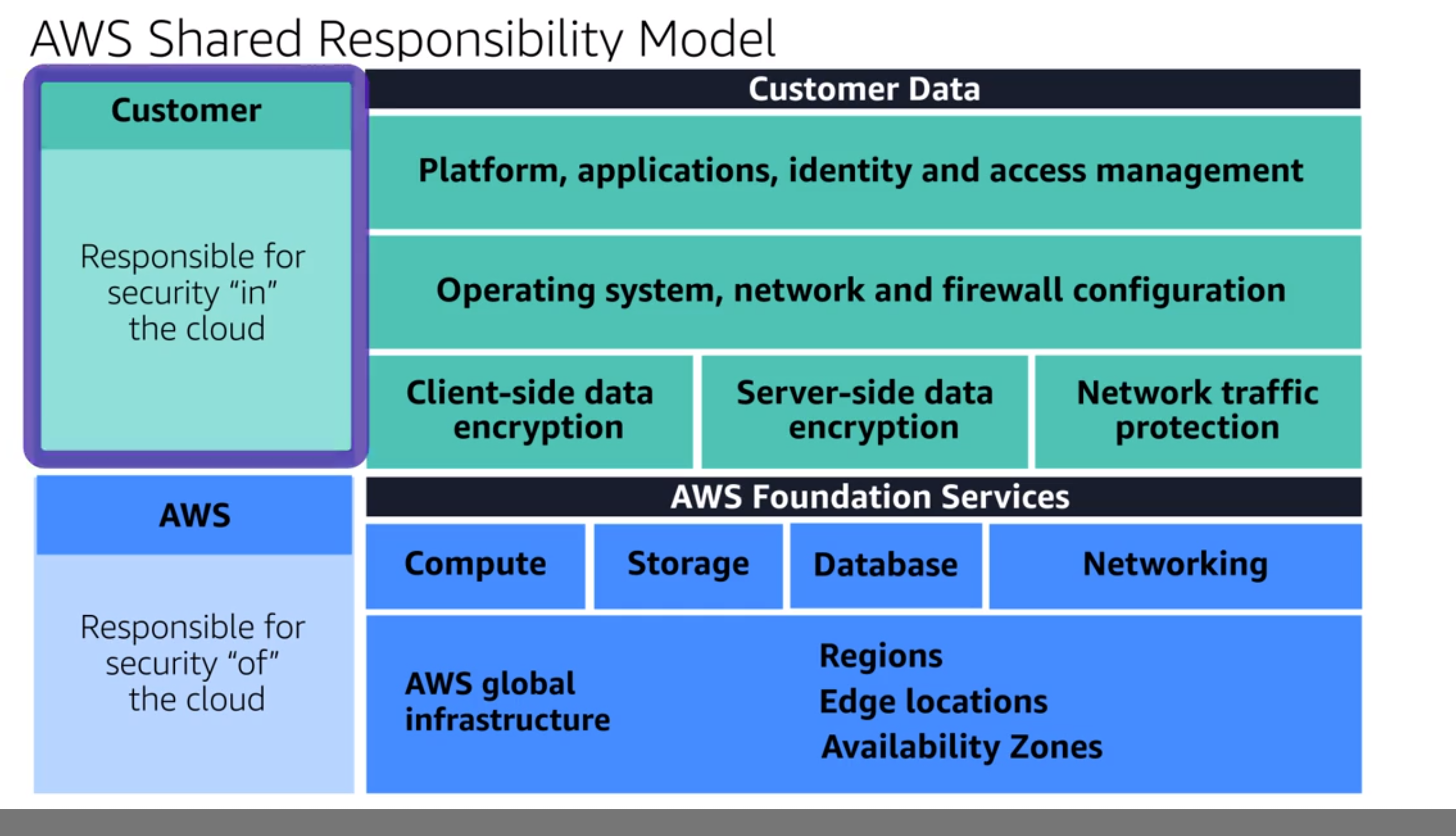
MFA
AWS Provides Multi Factor Autentication
IAM
By default no privileges are granted to a user. This is known as Principle of least Privilege. Identity and Access Management allows managements of permissions. In IAM we have
- Root User
- Users
- Groups
- Policies (Permissions document which can be attached to a user or group)
- Roles which can be used for
- Access to temporary permissions
- AWS Resource
- Users
- External Identities
- Applications
- Other AWS services
- Identity Federation (Use existing corporate identity store integration)
AWS Organizations
This is used for management of multiple account and has the following features
- Centralized management
- Consolidated Billing
- Hierarchical Grouping
- AWS service and API actions access control (against users or OUs)
DDos Prevention
The services built into AWS prevent these. There are other tools such as
- AWS Shield Advanced
- AWS WAF
Other Service
- AWS Key Management Service (KMS)
- Encryption at rest e.g. dynamoDB
- Encryption in transit e.g. service to service
- Amazon Inspector (automated auditing) like Azure Security Service
- Amazon Guard Duty looks for threats in traffic
Module 7: Monitoring and Analytics
CloudWatch (Applications Insights
Same a Azure with metrics, Dashboard and Alert systems integrated
CloudTrail
Provides audit trail to usage of AWS API. There is also an Insights package to provide alerting
AWS TrustedAdvisor
Uses fiver pillars
- Cost optiomization
- Performance
- Security
- Fault Tolerance
- Service limits
Module 8: Pricing and Support
- Understand AWS pricing and support models
- Describe the AWS Free Tier
- Describe key benefits of AWS Organizations and consolidated billing
- Explain the benefits of AWS Budgets
- Explain the benefits of AWS Cost Explorer
- Explain the primary benefits of the AWS Pricing Calculator
- Distinguish between the various AWS Support Plans
- Describe the benefits of AWS Marketplace
Module 9: Migration and Innovation
Cloud Adoption Framework
Consultants focused on creation of action plan
- Business
- People
- Governance
- Platform
- Security
- Operations
Six R's
- Rehosting e.g. 1 for 1 database or website
- Replatform e.g. move database to new database
- Retire unused systems
- Retain leave where they are
- Repurchase Ending contract with old vendor
- Refactoring (Re-architect existing solutions)
Snow Family
Encrypted devices to move data
- AWS SnowCone (portable disk for uploading) (8TB)
- AWS Snowball larger (80TB)
- AWS Snowmobile (100 petabytes)
Other Services
- SageMaker (MI)
- Lex (Alexa)
Module 10: The Cloud Journey
AWS Well-Architected Framework
A tool used to look at solutions running on AWS
- Operational Excellence
- Security
- Reliability
- Performance Efficiency
- Cost Optimisation
Six Benefits of Cloud
- Pay as you go
- Economies of Scale
- No need to estimate capacity
- Increase Speed and Agility (Experiment with new services)
- Reduce costs and risk on running Data Centres
- Go Global in Minutes
Module 11: AWS Certified Cloud Practitioner Basics
Determine resources for preparing for the AWS Certified Cloud Practitioner examination Describe benefits of becoming AWS Certified Course Final Assessment Solve questions similar to those found within the AWS Certified Cloud Practitioner examination