Angular Best Practices
Getting Setup
Naming
Keep with the style guide. E.g. catalog.component.ts which has CatalogComponent inside.
File Structures
LIFT,
- Locate Code Quickly
- Identify code at a glance
- Flattest structure possible
- Try to be DRY
General Coding
Single Responsibility
The single-responsibility principle (SRP) is a computer-programming principle that states that every module, class or function in a computer program should have responsibility over a single part of that program's functionality, which it should encapsulate. All of that module, class or function's services should be narrowly aligned with that responsibility.[1]
Symbol Naming
Stick with the naming conventions in the style guide. Generally for angular we use camel case.
Immutability
You should try and use this all the time in javaScript and typeScript. E.g.
Example 1
this.currentUser.classes.push(classId)
Best Practice would be
this.currentUser = Object.assign(
{},
this.currentUsers,
{
classes: this.currentUser.classes.concat([classId]}
})
Example 2
This is another example. Although the this.currentUser is assigned it is assign with an existing value user
saveUser(user): Observable<any> {
user.classes = user.classes || []
this.currentUser = user
return Observable.empty().delay(1000)
}
Best Practice
saveUser(user): Observable<any> {
user.classes = user.classes || []
this.currentUser = Object.assign(
{},
user,
{classes: user.classes || []}
)
return Observable.empty().delay(1000)
}
Why Immutability
The reason immutability is deemed to be good is because assignments of existing values are by reference which means in the example 2, if user which is passed in to saveUser changes outside of saveUser, the currentUser will change too.
Small Functions
Do not create large functions. In my view make minimum functions and separate flow code from calculation code.
Modules In Angular
Modules help
- single responsibility principle
- lazy loading
- managing resources, requirements
Standard approach is
- app module
- routing module
- core module (Services)
- shared module (Components, Directives and Pipes)
- n Feature modules
Angular Components
Selectors
This was mentioned but linting now takes care of this.
Separating CSS and Templates
Don't know what the course says but always separate them.
Input Outputs
Again always use decorators and never use input: on the @Component decorator
Delegating Complex Logic
In my view, if it is not directly connected to the UI put it in a service. I guess similar to HCO in React. This also makes the code more open to unit testing.
Ordering of Component Code
Just use lint and prettier.
Services
- Use @Injectable decorator
- Put data retrieval in a service
- Remember @Injectable is hierarchical
Performance
Ahead of time Compilation
I think this means always use --prod=true for builds.
Lazy Loading
For lazy loading make a module and change the routing to have loadChildren. For example
const routes: Routes = [
{
path: 'test',
loadChildren: () =>
import('./../../pages/test/test.module').then((mod) => mod.TestModule),
},
...
Bundle Sizes
Intro
Keep tracking these by doing
cd dist
du -sh *
Also you can use the npm package source-map-explorer to look a this. You will need to do a production build with source maps. i.e.
ng --prod=true --sourceMap=true
Now by running source-explorer-map on the bundle we can see which packages are taking up the space.
Alternatively you can use webpack-bundle-analyzer. First install the package
npm install -D webpack-bundle-analyzer
Then add the scripts to create the json and run the analyzer in packages.json
"build:stats": "ng build --stats-json=true",
"analyze": "webpack-bundle-analyzer dist/myproject/stats.json"
Now you can run this with
npm run analyze
npm run build:stats
This will bring up details similar to example 2
Example 1
In the example for the tutorial the issue was the imports statements
import {Observable, Subject} from 'rxjs/Rx'
Instead of the more efficient
import {Observable} from 'rxjs/Observable'
import {Subject} from 'rxjs/Subject'
Example 2
Running this on my website showed a problem with moment.js.
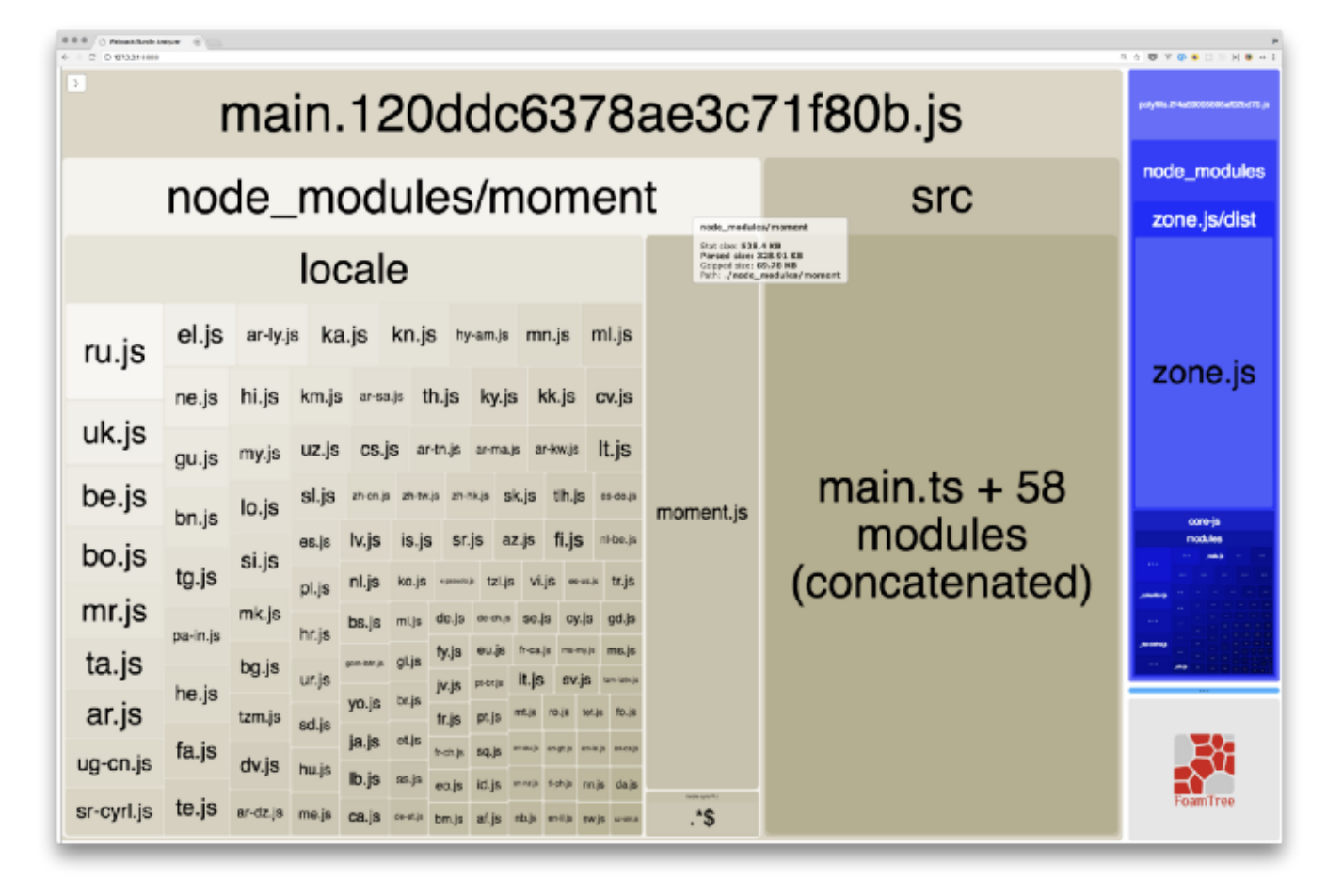 And the fix was
And the fix was
Install Webpack Customizer
Install the npm as development
npm i -D @angular-builders/custom-webpack
Use Package
We need to change the angular.json to use the builder
- "builder": "@angular-devkit/build-angular:browser",
+ "builder": "@angular-builders/custom-webpack:browser",
"options": {
+ "customWebpackConfig": {
+ "path": "./custom-webpack.config.js"
+ },
....
"serve": {
- "builder": "@angular-devkit/build-angular:dev-server",
+ "builder": "@angular-devkit/custom-webpack:dev-server",
"options": {
+ "customWebpackConfig": {
+ "path": "./custom-webpack.config.js"
+ },
"browserTarget": "bibbleWeb:build"
Custom-webpack.config.js
Add a custom-webpack.config.js to the root of the project.
"use strict";
const webpack = require("webpack");
/**
* Custom webpack configuration
*/
module.exports = {
...
module: {
rules: [...
],
},
plugins: [
// Filter out the moment locales to reduce bundle size
// Locales that should be included MUST be added to the project, otherwise they won't be available for use)
// References:
// https://github.com/jmblog/how-to-optimize-momentjs-with-webpack
new webpack.IgnorePlugin(/^\.\/locale$/, /moment$/),
],
};
OnPush Change Detection
Best Practice is not to touch this but if you have a case where it is expensive to refresh then maybe it is a worthwhile but know how it works.