Cassandra
Jump to navigation
Jump to search
Introduction
Haven't done much with this, made by Apache and is a distributed.
Docker
I my case I put this in a docker-compose. Here is the yaml
version: '2'
services:
cassandra:
image: docker.io/bitnami/cassandra:4.0
ports:
- '7000:7000'
- '9042:9042'
volumes:
- /home/iwiseman/dev/cassandra/data/cassandra-persistence:/bitnami
environment:
- BITNAMI_DEBUG=true
- CASSANDRA_SEEDS=cassandra
- CASSANDRA_PASSWORD_SEEDER=yes
- CASSANDRA_PASSWORD=notpasswordorthis
volumes:
cassandra_data:
driver: local
I had to faff around with the permissions for it to start to. I just did
mkdir -p data/cassandra1/commitlog
mkdir -p data/cassandra1/saved_caches
mkdir -p data/cassandra1/data
mkdir -p data/cassandra1/hints
chmod -R 777 data
Client
CLI
Finding the client was not as easy as usual. You need to install pip3 and then install cqlsh using pip3
VSCode
There is a plugin for VS Code too.
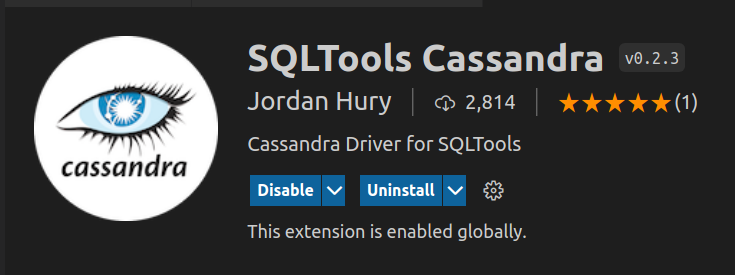
Usage
Not done much but here is my example
cqlsh localhost -u cassandra -p stillnotpasswordorthis
And create a table
create KEYSPACE oauth WITH REPLICATION ={'class': 'SimpleStrategy', 'repliaction_factor' :1 };
USE oauth;
create TABLE access_tokens(access_token VARCHAR PRIMARY KEY, user_id BIGINT, client_id BIGINT, expires BIGINT);
SELECT * FROM access_tokens WHERE access_token = 'fred';