Dagger 2
Introduction
Dagger is made by Google. Dagger allows you to
- Scope dependencies
- Bind single instance to life cycles
- Only need to build them once
- Generates the code at compile time
Example Without Dagger
fun buildCar: Car =
Car(SturdyFrame(),
Wheels(),
RocketEngine())
With Dagger
fun buildCar: Car =
DaggerAppComponent
.builder()
.build()
.buildCar()
Modules
Modules in Dagger are responsible for providing object we want to inject. They contain the methods which return the objects.
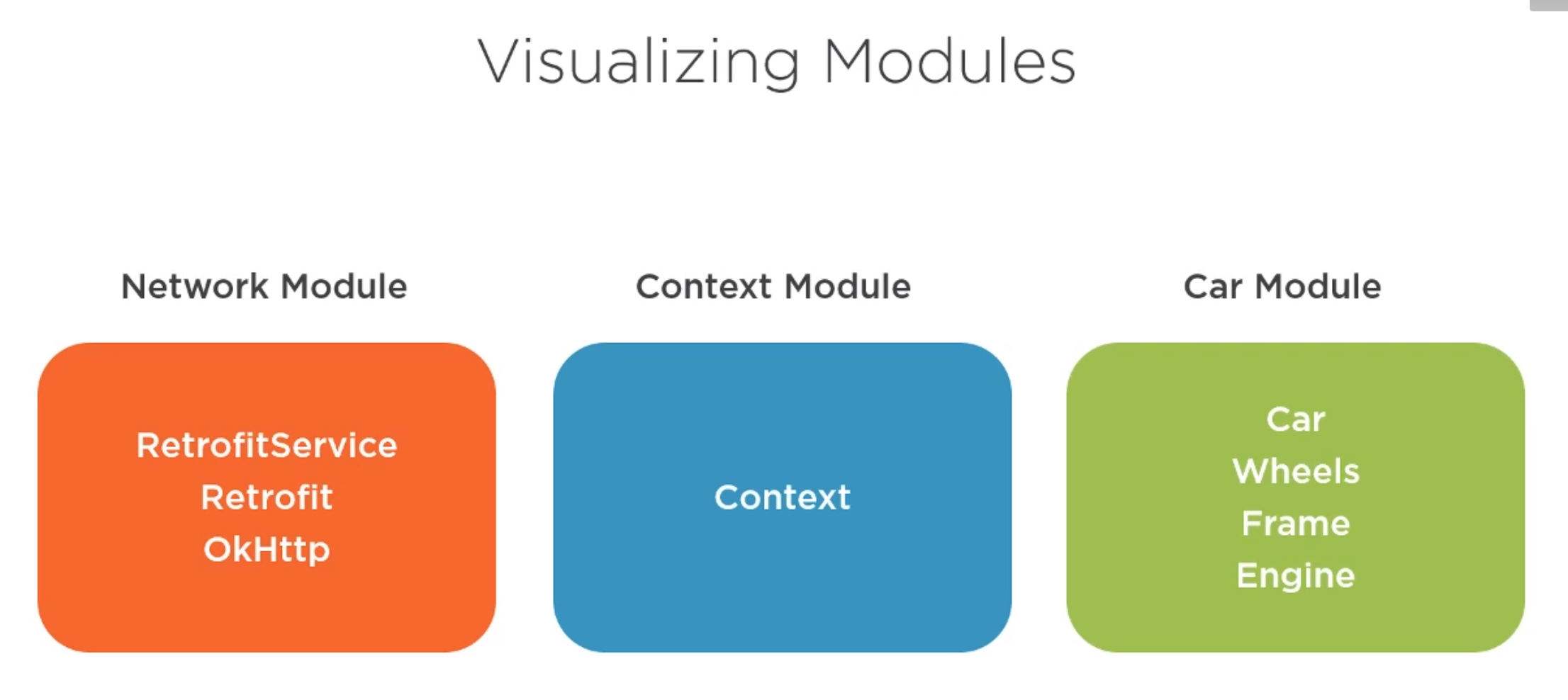
Modules are decorated with @module and the objects are decorated with @provides
@Module
fun CarModule {
@Provides
fun provideEngine() : Engine = Engine()
@Provides
fun provideFrame() : Frame = Frame()
@Provides
fun provideWheels() : Wheels = Wheels()
@Provides
fun provideCar(engine: Engine, wheels: Wheels, frame: Frame) : Car {
return Car(frame, wheels, engine)
}
}
To share a module across modules add the include to the modules decorator
@Module(includes = [EngineModule::class])
fun CarModule {
@Provides
fun provideFrame() : Frame = Frame()
...
@Provides
fun provideCar(engine: Engine, wheels: Wheels, frame: Frame) : Car {
return Car(frame, wheels, engine)
}
}
Components
A Dagger Component is something which contains a set of modules.
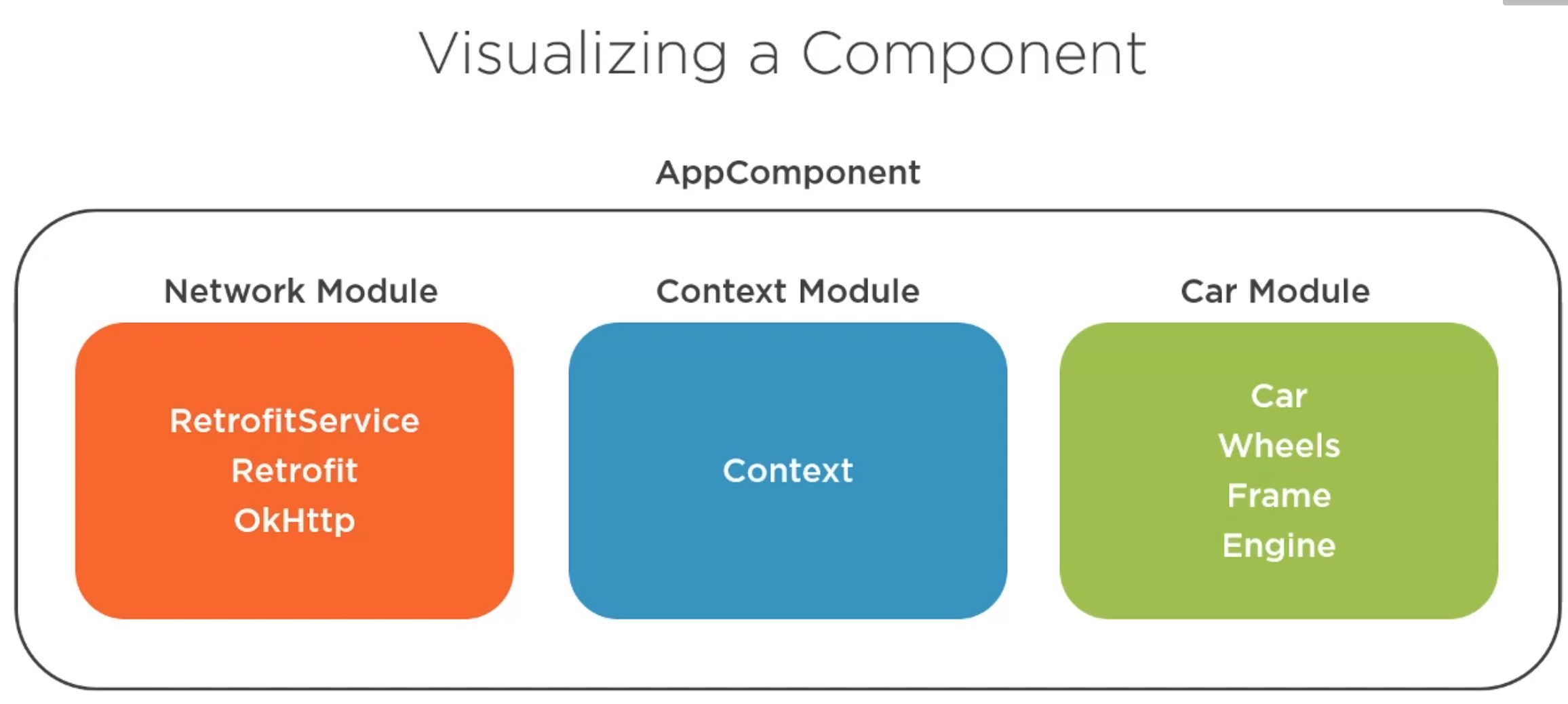 The component is an interface which allows access to our module instances. The underlying code is generated at build time so the interface is simple to write. We just need the @Component keyword and the modules required
The component is an interface which allows access to our module instances. The underlying code is generated at build time so the interface is simple to write. We just need the @Component keyword and the modules required
@Component(modules = [
NetworkModule::class,
ContextModule::class,
CarModule::class ])
interface AppCommponent {
fun okHttpClient(): okHttpClient
fun car(): Car
...
}
When creating a component we only need to list the dependencies at the top as Dagger knows to include child dependencies.
Using the component we just to the following
class SomeActivity: AppCompatActivity() {
override fun onCreate(savedInstanceState: Bundle?) {
super.onCreate(savedInstanceState)
var component = DaggerAppComponent
.builder()
.contextModule(ContextModule(context!!)),
.networkModule(NetworkModule()),
.build()
var car = component.car()
var client = component.OkHttpClient()
}
}
Failing to pass external dependencies will fail at runtime and not build time
Inject
Constructor Injection
The original class looked like this
class EpisodeListPresenter(
private val episodeService: EpisodeService,
private val schedulers: SchedularsBase,
private val dbRepo: DbRepo)
)
Our helper function to build this class builds the component and gets the individual modules to build the EpisodeListPresenter class
fun EpisodeListFragment.buildPresenter(): EpisodeListContract.Actions {
// Build the component
val component = DaggerAppComponent
.builder()
.contextModule(ContextModule(activity?.applicationContext!!))
.build()
return EpisodeListPresenter(
component.episodeService(),
component.schedules(),
component.dbRepo()
)
}
To allow the dependency injection we need to
- modify the class to add the @Inject keyword
- modify the component to provide representative functions
- modify the helper function to use the new functions
Modify the class
class EpisodeListPresenter @Inject constructor(
private val episodeService: EpisodeService,
private val schedulers: SchedularsBase,
private val dbRepo: DbRepo)
)
Modify the Component
class AppComponent(
private fun buildEpisodeDetailPresenter():EpisodeDetailPresenter
private fun buildEpisodeListPresenter():EpisodeDetailListPresenter
)
Modify the Helper Function
fun EpisodeListFragment.buildPresenter(): EpisodeListContract.Actions =
DaggerAppComponent()
.builder()
.contextModule(ContextModule(activity?.applicationContext!!))
.build()
.buildEpisodeListPresenter()
Field Injection
Field injection is when we use fields instead of classes
class EpisodeListPresenter {
private val episodeService: EpisodeService = ...
private val schedulers: SchedularsBase = ...
private val dbRepo: DbRepo = ...
}
To use field inject in dagger we need to add the decorator, change the field to be public, lateinit and var.
class EpisodeListPresenter {
@Inject lateinit var episodeService: EpisodeService
@Inject lateinit var schedulers: SchedularsBase
@Inject lateinit var dbRepo: DbRepo
}
In the component we need to write a function which returns the Class the field is included in e.g.
@Component(modules = [
SchedulerModule::class,
DatabaseModule::class,
EpsisodeSerivceModule::class ])
interface AppCommponent {
fun injectPresenter(presenter: EpisodeListPresenter)
}
We put this call into the init function of the class
class EpisodeListPresenter(context: Context) {
@Inject lateinit var episodeService
@Inject lateinit var schedulers
@Inject lateinit var dbRepo
init{
DaggerAppComponent
.builder()
.contextModule(ContextModule(context))
.build()
.injectPresenter(this)
}
}
Dagger Component Layering
We we create the component with the above code, currently it is a new instance each time we do this. We need to consider the usage of the component and whether this is appropriate. Like with Angular we should look at whether this is for the whole application or just the current scope

Scopes
Introduction
Scopes
- Allow us to restrict dependencies to be create once for a component
- Must be applied to the providing function we want to restrict a well a the component
@ApplicationScope
@Component(modules = [AppModule::class])
interface AppComponent {
fun getWarrior(): Warrior
}
@Module
class AppModule {
private var index = 0
@ApplicationScope
@Provides
fun provideWarrior(): Warrior {
index++
return Warrior("Warrior $index")
}
}
Scopes only work within the same instance of a component
Access to Application Component
To provide access to an Application level Dagger component you can create an class derived from Application. The companion object is an accessor for others to use.
class App: Application() {
lateinit var component: AppComponent
private set
override fun onCreate() {
super.onCreate()
component = DaggerAppComponent
.builder()
.contextModule(ContextModule(activity?.applicationContext!!))
.build()
}
companion object {
fun getApplication(activity: Activity) = activity.application as App
}
}
You will need to but this in the manifest We can now change our helper function from
fun EpisodeListFragment.buildPresenter(): EpisodeListContract.Actions =
DaggerAppComponent()
.builder()
.contextModule(ContextModule(activity?.applicationContext!!))
.build()
.buildEpisodeListPresenter()
To
fun EpisodeListFragment.buildPresenter(): EpisodeListContract.Actions =
App.getApplication(requireActivity())
.component.buildEpisodeListPresenter()
Application And Sub Component
Some components, an unfortunate name, need to be scoped a different levels. To aid this we can use sub components
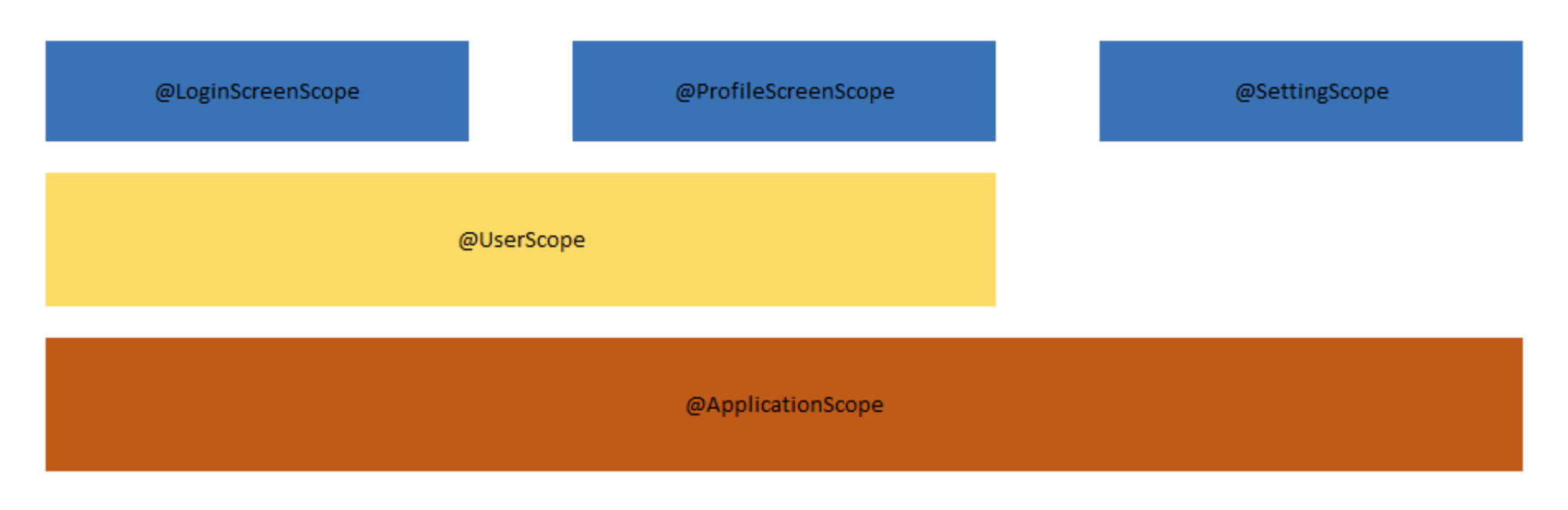
A sub component can only have one parent while a parent can be depended to by multiple components.
The parent must provide an accessor to the child component.
@ApplicationScope
@Component(modules = [AppModule::class])
interface AppComponent {
fun warriorScreenComponent(warriorScreenModule: WarriorScreenModule) : WarriorScreenComponent
}
And the child must be annotated with the @Subcomponent decorator.
@WarriorScreenScope
@Subcomponent(modules = [WarriorScreenModule::class])
interface WarriorScreenComponent {
fun inject(warriorActivity: WarriorActivity)
}
Creating the Activity is now straight forward.
class WarriorActivity : AppCompatActivity() {
private val TAG = "WarriorActivity"
@Inject
lateinit var presenter: WarriorPresenter
override fun onCreate(savedInstanceState: Bundle?) {
super.onCreate(savedInstanceState)
setContentView(R.layout.activity_main)
val appComponent = DaggerAppComponent.builder()
.appModule(AppModule())
.build()
val warriorScreenComponent = appComponent.warriorScreenComponent(WarriorScreenModule())
warriorScreenComponent.inject(this)
Log.d(TAG, presenter.warrior.name)
}
}
@Bind vs @Provides
Reading about this on the internet it looks like bind is when there is a relationship but not implementation. E.G. an interface should be bound but the implementation might be provides. Here is a list of differences
- Object Creation: @Provides is responsible for creating and providing instances of dependencies, allowing you to write custom creation logic within the method. @Binds, on the other hand, does not handle object creation itself but establishes a relationship between an interface and its implementation.
- Interface Binding: @Binds is specifically used for binding an interface to its implementation, whereas @Provides can be used to provide instances of any type, including interfaces, classes, or other objects.
- Abstract Methods: @Binds methods must be declared as abstract within an abstract class or interface, while @Provides methods can be defined within regular classes.
- Code Simplicity: Using @Binds can lead to more concise code compared to @Provides, as it removes the need for explicit instance creation and focuses solely on binding the interface to its implementation.
Simple Worked Example
This is to provide a simple usage of dagger to help understand how it works.
Define Component
This is where you specify the module(s) in the interface to use when injecting
@Component(modules = [ApiModule::class])
interface ApiComponent {
fun inject(Service: CountriesService)
}
Define module
Define a module and the function is provides
@Module
class ApiModule {
private val BASE_URL = "https://raw.githubusercontent.com"
@Provides
fun provideCountriesApi() =
Retrofit.Builder()
.baseUrl(BASE_URL)
.addConverterFactory(GsonConverterFactory.create())
.addCallAdapterFactory(RxJava3CallAdapterFactory.create())
.build()
.create(CountriesApi::class.java)
}
Inject into a Class
Use the component by injecting it
class CountriesService {
@Inject
lateinit var api: CountriesApi
init {
DaggerApiComponent.create().inject(this)
}
fun getCountries(): Single<List<Country>> = api.getCountries()
}